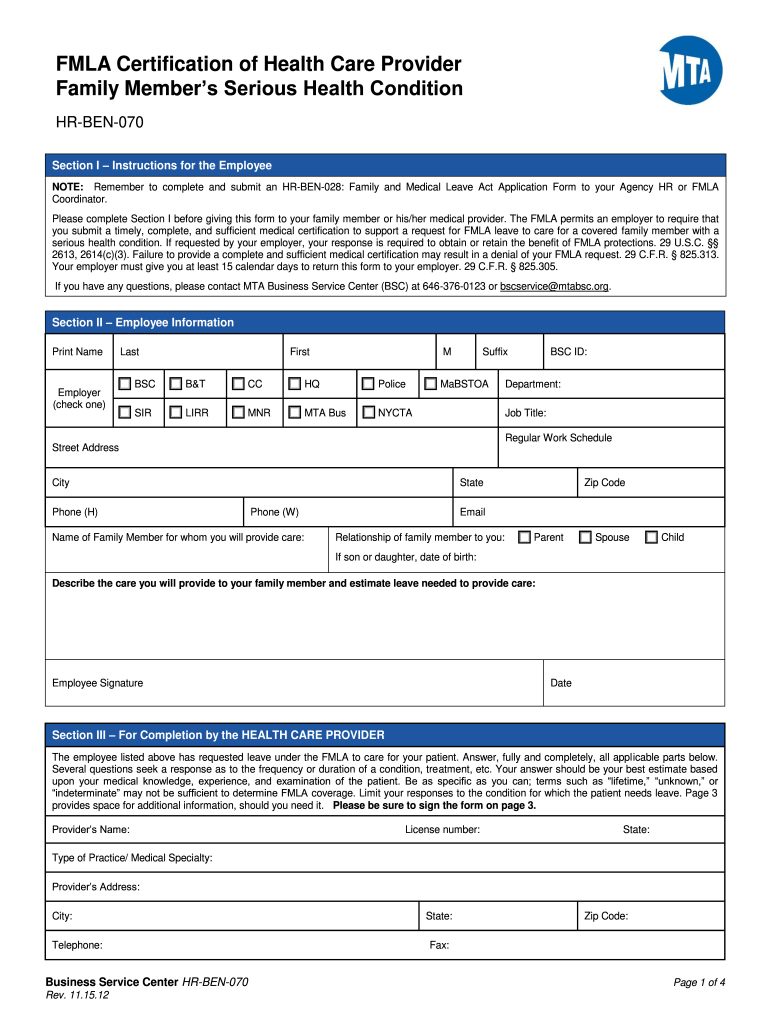
Hr Ben 070 2012-2026


What is the Hr Ben 070
The Hr Ben 070 is a form used primarily for documenting and managing employee benefits related to family leave under the Family and Medical Leave Act (FMLA). This form is essential for employers and employees to ensure compliance with federal regulations regarding leave entitlements. It outlines the necessary information regarding the employee's eligibility for FMLA leave, the type of leave requested, and the duration of the leave. Understanding this form is crucial for both employees seeking leave and employers managing leave requests.
How to use the Hr Ben 070
Using the Hr Ben 070 involves several steps to ensure accurate completion and submission. First, employees should gather all necessary information regarding their employment status, the reason for leave, and any relevant medical documentation. Next, the form should be filled out carefully, ensuring that all required fields are completed. After completing the form, it should be submitted to the appropriate HR department or supervisor for review. It is important to keep a copy for personal records and to follow up on the status of the leave request.
Steps to complete the Hr Ben 070
Completing the Hr Ben 070 requires attention to detail. Here are the steps to follow:
- Gather necessary information, including personal details and employment history.
- Clearly state the reason for the leave, adhering to FMLA guidelines.
- Fill in the duration of the requested leave, specifying start and end dates.
- Attach any required documentation, such as medical certificates.
- Review the completed form for accuracy before submission.
- Submit the form to the designated HR representative or department.
Legal use of the Hr Ben 070
The Hr Ben 070 must be used in compliance with federal and state laws governing family leave. It is crucial that employers recognize the legal rights of employees under the FMLA. The form serves as a formal request for leave and must be treated as such. Ensuring that the form is filled out correctly and submitted in a timely manner protects both employee rights and employer obligations. Failure to adhere to these legal requirements can result in penalties for employers and denial of leave for employees.
Required Documents
When submitting the Hr Ben 070, certain documents may be required to support the leave request. These can include:
- Medical certification from a healthcare provider.
- Proof of relationship for family leave requests.
- Any previous correspondence regarding leave entitlements.
Having these documents ready can facilitate a smoother review process by HR and ensure that all necessary information is provided.
Form Submission Methods
The Hr Ben 070 can typically be submitted through various methods, depending on the employer's policies. Common submission methods include:
- Online submission through an HR portal.
- Mailing a physical copy to the HR department.
- In-person submission to a designated HR representative.
It is advisable to confirm the preferred submission method with the HR department to ensure compliance with internal procedures.
Quick guide on how to complete hr ben 070
Complete Hr Ben 070 effortlessly on any device
Online document management has gained traction among companies and individuals. It serves as an ideal environmentally friendly alternative to traditional printed and signed documents, allowing you to locate the correct form and securely archive it online. airSlate SignNow equips you with all the tools necessary to create, modify, and eSign your documents promptly without delays. Manage Hr Ben 070 on any device using airSlate SignNow's Android or iOS applications and streamline any document-related process today.
How to alter and eSign Hr Ben 070 with ease
- Find Hr Ben 070 and click on Get Form to begin.
- Make use of the tools we provide to complete your form.
- Select important sections of your documents or obscure sensitive information with tools that airSlate SignNow provides specifically for that function.
- Generate your eSignature using the Sign feature, which takes mere seconds and carries the same legal validity as a conventional wet ink signature.
- Review the details and click on the Done button to save your changes.
- Choose your preferred method of delivering your form, whether by email, text message (SMS), invitation link, or download it to your computer.
Forget about lost or misfiled documents, tedious form searching, or mistakes that require printing new document copies. airSlate SignNow takes care of all your document management needs in just a few clicks from any device you choose. Edit and eSign Hr Ben 070 to ensure excellent communication at every stage of the form preparation process with airSlate SignNow.
Create this form in 5 minutes or less
Create this form in 5 minutes!
How to create an eSignature for the hr ben 070
The way to generate an electronic signature for your PDF in the online mode
The way to generate an electronic signature for your PDF in Chrome
The way to generate an electronic signature for putting it on PDFs in Gmail
How to create an electronic signature from your smart phone
The best way to make an electronic signature for a PDF on iOS devices
How to create an electronic signature for a PDF file on Android OS
People also ask
-
What is HR Ben 070 and how can it benefit my business?
HR Ben 070 is a comprehensive solution that helps streamline your HR processes. By utilizing airSlate SignNow, you can efficiently manage document workflows, improve compliance, and save time on manual tasks. This allows your HR team to focus on more strategic initiatives, ultimately enhancing productivity.
-
How does airSlate SignNow integrate with HR Ben 070?
AirSlate SignNow seamlessly integrates with HR Ben 070 to enhance your document management capabilities. This integration allows for automatic data entry, reducing errors and saving time. With this powerful combination, your HR team can leverage the full potential of digital signatures and eSigning.
-
What features does airSlate SignNow offer for HR Ben 070?
AirSlate SignNow includes features tailored for HR Ben 070, such as customizable templates, bulk sending, and real-time tracking. These features enable your HR team to create, send, and sign documents more efficiently. Additionally, the easy-to-use interface ensures that all members can navigate the platform without extensive training.
-
Is airSlate SignNow a cost-effective solution for HR Ben 070?
Yes, airSlate SignNow is designed to be a cost-effective solution for HR Ben 070 users. It offers competitive pricing plans that cater to various business sizes and needs. By investing in airSlate SignNow, your business can reduce operational costs associated with document handling and management.
-
What types of documents can I manage with HR Ben 070 and airSlate SignNow?
With HR Ben 070 and airSlate SignNow, you can manage a wide range of documents including employment agreements, onboarding forms, and policy acknowledgments. The platform supports various file formats, making it versatile for all your HR documentation needs. This flexibility ensures that you can streamline all document processes in one place.
-
How secure is airSlate SignNow for documents related to HR Ben 070?
AirSlate SignNow prioritizes security, especially for sensitive documents associated with HR Ben 070. The platform uses encryption, secure storage, and access controls to protect your information. You can trust that all your documents will remain confidential and secure throughout the signing process.
-
Can I access my HR Ben 070 documents on mobile devices through airSlate SignNow?
Absolutely! AirSlate SignNow offers a mobile app, allowing you to access and manage your HR Ben 070 documents on the go. This feature ensures that you can send and sign documents anytime, anywhere, providing flexibility and convenience for busy HR professionals.
Get more for Hr Ben 070
- Last will and testament package new hampshire form
- Subcontractors package new hampshire form
- Nh minors form
- New hampshire identity form
- Protecting deceased persons from identity theft new hampshire form
- Identity theft by known imposter package new hampshire form
- New hampshire personal form
- Essential documents for the organized traveler package new hampshire form
Find out other Hr Ben 070
- How To Integrate Sign in Banking
- How To Use Sign in Banking
- Help Me With Use Sign in Banking
- Can I Use Sign in Banking
- How Do I Install Sign in Banking
- How To Add Sign in Banking
- How Do I Add Sign in Banking
- How Can I Add Sign in Banking
- Can I Add Sign in Banking
- Help Me With Set Up Sign in Government
- How To Integrate eSign in Banking
- How To Use eSign in Banking
- How To Install eSign in Banking
- How To Add eSign in Banking
- How To Set Up eSign in Banking
- How To Save eSign in Banking
- How To Implement eSign in Banking
- How To Set Up eSign in Construction
- How To Integrate eSign in Doctors
- How To Use eSign in Doctors