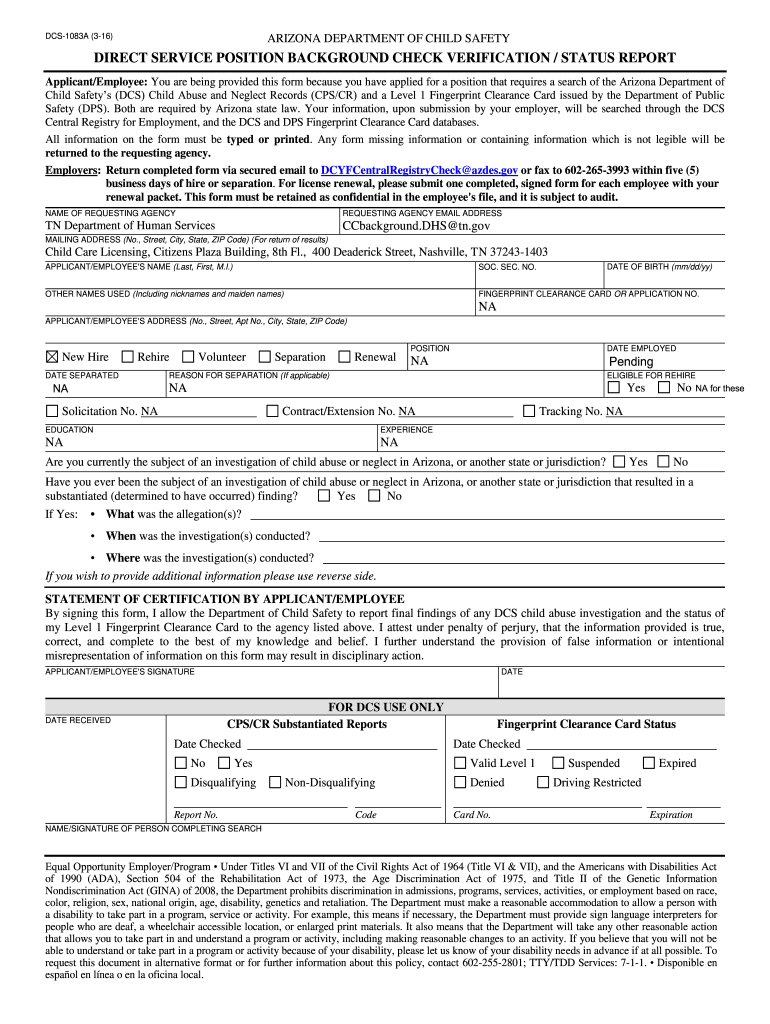
Arizona Dcs Forms 2016


What is the Arizona DCS Forms
The Arizona DCS forms are official documents used by the Arizona Department of Child Safety (DCS) for various purposes, including child welfare cases, foster care applications, and adoption processes. These forms are essential for individuals and families involved in the state’s child protection system. The forms facilitate communication between parties and help ensure that all necessary information is collected and processed in a timely manner.
How to use the Arizona DCS Forms
Using the Arizona DCS forms requires careful attention to detail. First, identify the specific form needed for your situation, whether it be for reporting child abuse, applying for foster care, or other related matters. Once you have the correct form, fill it out completely and accurately, ensuring that all required fields are addressed. After completing the form, it can be submitted electronically or via traditional mail, depending on the specific instructions provided for that form.
Steps to complete the Arizona DCS Forms
Completing the Arizona DCS forms involves several key steps:
- Identify the correct form for your needs.
- Gather all necessary information and documentation required to fill out the form.
- Carefully complete the form, ensuring clarity and accuracy in your responses.
- Review the form for any errors or omissions before submission.
- Submit the completed form according to the guidelines provided, either online or by mail.
Legal use of the Arizona DCS Forms
The legal use of Arizona DCS forms is governed by state laws and regulations that ensure the protection of children and families. These forms must be filled out accurately and submitted through the proper channels to be considered valid. Failure to comply with legal requirements can result in delays or complications in the processing of cases. It is crucial to understand the legal implications of the information provided in these forms, as they may be used in court proceedings or other legal matters.
Key elements of the Arizona DCS Forms
Key elements of the Arizona DCS forms typically include:
- Personal information of the individual completing the form.
- Details regarding the child or children involved.
- Specific allegations or concerns that prompted the form submission.
- Contact information for relevant parties, such as guardians or caseworkers.
- Signature and date to validate the authenticity of the submission.
Form Submission Methods
The Arizona DCS forms can be submitted through various methods, depending on the specific form and its requirements. Common submission methods include:
- Online submission through the Arizona DCS website.
- Mailing the completed form to the appropriate DCS office.
- In-person delivery at designated DCS locations.
Examples of using the Arizona DCS Forms
Examples of situations where Arizona DCS forms may be used include:
- Reporting suspected child abuse or neglect.
- Applying for foster care or adoption.
- Requesting services for families in crisis.
- Documenting changes in custody arrangements.
Quick guide on how to complete arizona dcs forms
Complete Arizona Dcs Forms effortlessly on any device
Online document management has become increasingly popular among companies and individuals. It offers an ideal eco-friendly substitute to conventional printed and signed documents, as you can locate the correct form and securely store it online. airSlate SignNow provides you with all the tools you need to create, modify, and electronically sign your documents swiftly without delays. Manage Arizona Dcs Forms on any platform with airSlate SignNow for Android or iOS applications and simplify any document-related tasks today.
The easiest way to edit and eSign Arizona Dcs Forms without stress
- Obtain Arizona Dcs Forms and click on Get Form to begin.
- Utilize the tools we offer to complete your document.
- Highlight relevant sections of the documents or obscure sensitive details with tools that airSlate SignNow specifically provides for that purpose.
- Create your eSignature with the Sign feature, which takes mere seconds and carries the same legal validity as a traditional wet ink signature.
- Review the information and click on the Done button to save your changes.
- Select how you wish to submit your form, via email, text message (SMS), or invitation link, or download it to your computer.
Eliminate concerns about lost or misplaced files, tedious form navigation, or mistakes that necessitate printing new document copies. airSlate SignNow addresses your needs in document management with just a few clicks from any device of your choice. Modify and eSign Arizona Dcs Forms and ensure excellent communication at any stage of the form preparation process with airSlate SignNow.
Create this form in 5 minutes or less
Find and fill out the correct arizona dcs forms
Create this form in 5 minutes!
How to create an eSignature for the arizona dcs forms
How to create an eSignature for a PDF in the online mode
How to create an eSignature for a PDF in Chrome
The best way to create an eSignature for putting it on PDFs in Gmail
The best way to create an electronic signature from your smart phone
How to generate an eSignature for a PDF on iOS devices
The best way to create an electronic signature for a PDF file on Android OS
People also ask
-
What are Arizona DCS forms, and why are they important?
Arizona DCS forms are essential documents used in various processes related to the Arizona Department of Child Safety. They help streamline communication and processes regarding child welfare, custody, and foster care. Understanding and efficiently managing these forms is crucial for legal compliance and expedient handling of cases involving child services.
-
How can airSlate SignNow help with Arizona DCS forms?
airSlate SignNow offers a user-friendly platform for sending and eSigning Arizona DCS forms quickly and securely. With our solution, you can manage, track, and store these forms in one place, ensuring that you never lose important documents. This not only saves time but also enhances the efficiency of your documentation process.
-
Is airSlate SignNow pricing suitable for small businesses dealing with Arizona DCS forms?
Yes, airSlate SignNow provides flexible pricing plans that cater to small businesses handling Arizona DCS forms. Our cost-effective solution ensures that even businesses on a budget can access tools for eSigning and document management. This allows for seamless operations without compromising on quality or security.
-
Can I integrate airSlate SignNow with other applications for Arizona DCS forms?
Absolutely! airSlate SignNow offers integrations with various applications, making it easy to manage Arizona DCS forms alongside your existing workflows. Whether you use CRM systems or project management tools, our platform connects smoothly, enhancing productivity across your organization.
-
What security features does airSlate SignNow have for managing Arizona DCS forms?
Security is a top priority at airSlate SignNow, especially when managing sensitive Arizona DCS forms. Our platform includes robust encryption, secure cloud storage, and user authentication to ensure that your documents are protected. You can confidently manage and send forms without worrying about unauthorized access.
-
How can I track the status of my Arizona DCS forms using airSlate SignNow?
With airSlate SignNow, you can easily track the status of your Arizona DCS forms in real-time. Our platform provides notifications and updates on document activities, allowing you to see when a form is opened, eSigned, or completed. This feature helps you stay organized and informed throughout the process.
-
Are there templates available for Arizona DCS forms in airSlate SignNow?
Yes, airSlate SignNow offers customizable templates specifically for Arizona DCS forms to help streamline your documentation process. These templates can be tailored to your specific needs and reused whenever necessary, saving you time on repetitive tasks while ensuring compliance with all necessary requirements.
Get more for Arizona Dcs Forms
- Marital domestic separation and property settlement agreement minor children parties may have joint property or debts where 497319390 form
- Marital settlement form agreement
- Marital domestic separation and property settlement agreement for persons with no children no joint property or debts effective 497319392 form
- Nj marital settlement form
- Marital domestic separation and property settlement agreement no children parties may have joint property or debts effective 497319394 form
- Marital domestic separation and property settlement agreement adult children parties may have joint property or debts where 497319395 form
- Marital domestic separation and property settlement agreement adult children parties may have joint property or debts effective 497319396 form
- Nj dissolution form
Find out other Arizona Dcs Forms
- How To Electronic signature Indiana Healthcare / Medical PDF
- How Do I Electronic signature Maryland Healthcare / Medical Presentation
- How To Electronic signature Tennessee Healthcare / Medical Word
- Can I Electronic signature Hawaii Insurance PDF
- Help Me With Electronic signature Colorado High Tech Form
- How To Electronic signature Indiana Insurance Document
- Can I Electronic signature Virginia Education Word
- How To Electronic signature Louisiana Insurance Document
- Can I Electronic signature Florida High Tech Document
- Can I Electronic signature Minnesota Insurance PDF
- How Do I Electronic signature Minnesota Insurance Document
- How To Electronic signature Missouri Insurance Form
- How Can I Electronic signature New Jersey Insurance Document
- How To Electronic signature Indiana High Tech Document
- How Do I Electronic signature Indiana High Tech Document
- How Can I Electronic signature Ohio Insurance Document
- Can I Electronic signature South Dakota Insurance PPT
- How Can I Electronic signature Maine Lawers PPT
- How To Electronic signature Maine Lawers PPT
- Help Me With Electronic signature Minnesota Lawers PDF