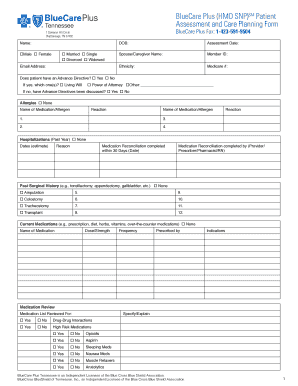
508C BlueCare Plus HMO SNP Patient Assessment and Care Planning Form BlueCare Plus HMO SNP Patient Assessment and Care Planning 2018


What is the 508C BlueCare Plus HMO SNP Patient Assessment and Care Planning Form?
The 508C BlueCare Plus HMO SNP Patient Assessment and Care Planning Form is a vital document used in the healthcare sector to assess the needs of patients enrolled in the BlueCare Plus program. This form facilitates comprehensive evaluations that help healthcare providers develop personalized care plans tailored to individual patient requirements. It is particularly important for individuals with special needs, ensuring they receive appropriate services and support.
How to Use the 508C BlueCare Plus HMO SNP Patient Assessment and Care Planning Form
Using the 508C BlueCare Plus form involves several steps that ensure accurate completion. First, gather all necessary patient information, including medical history and current health status. Next, carefully fill out each section of the form, providing detailed responses to the assessment questions. It is crucial to review the completed form for accuracy before submission. This ensures that healthcare providers have all the relevant information to create effective care plans.
Steps to Complete the 508C BlueCare Plus HMO SNP Patient Assessment and Care Planning Form
Completing the 508C BlueCare Plus form requires attention to detail. Follow these steps:
- Begin by entering the patient's personal information, including name, date of birth, and insurance details.
- Provide a thorough medical history, including past illnesses, surgeries, and current medications.
- Answer all assessment questions honestly and completely, as this information is crucial for care planning.
- Review the form for any errors or omissions before finalizing it.
- Submit the form according to the specified guidelines, ensuring it reaches the appropriate healthcare provider.
Legal Use of the 508C BlueCare Plus HMO SNP Patient Assessment and Care Planning Form
The legal validity of the 508C BlueCare Plus form is essential for ensuring that assessments and care plans are recognized by healthcare providers and institutions. To be legally binding, the form must be completed accurately and submitted in compliance with relevant regulations. This includes adhering to privacy laws such as HIPAA, which protect patient information. Utilizing a trusted electronic signature solution can further enhance the legal standing of the completed form.
Key Elements of the 508C BlueCare Plus HMO SNP Patient Assessment and Care Planning Form
Several key elements are crucial to the 508C BlueCare Plus form. These include:
- Patient Identification: Accurate identification of the patient is essential for proper care delivery.
- Medical History: A comprehensive overview of the patient's medical background informs care decisions.
- Assessment Questions: These questions help gauge the patient's current health status and needs.
- Care Plan Development: The information gathered is used to create a tailored care plan that addresses specific patient needs.
How to Obtain the 508C BlueCare Plus HMO SNP Patient Assessment and Care Planning Form
The 508C BlueCare Plus form can typically be obtained through healthcare providers participating in the BlueCare Plus program. Patients may also access the form online through official BlueCare Plus resources or request it directly from their healthcare provider. It is important to ensure that the most current version of the form is used to comply with the latest guidelines and requirements.
Quick guide on how to complete 508c bluecare plus hmo snp patient assessment and care planning form bluecare plus hmo snp patient assessment and care planning
Complete 508C BlueCare Plus HMO SNP Patient Assessment And Care Planning Form BlueCare Plus HMO SNP Patient Assessment And Care Planning effortlessly on any device
Web-based document management has become increasingly popular among companies and individuals. It serves as an excellent eco-friendly alternative to traditional printed and signed documents, enabling you to find the necessary form and securely store it online. airSlate SignNow provides you with all the tools you need to create, modify, and electronically sign your documents swiftly and without delays. Manage 508C BlueCare Plus HMO SNP Patient Assessment And Care Planning Form BlueCare Plus HMO SNP Patient Assessment And Care Planning on any device with airSlate SignNow Android or iOS applications and simplify any document-related task today.
The easiest way to modify and eSign 508C BlueCare Plus HMO SNP Patient Assessment And Care Planning Form BlueCare Plus HMO SNP Patient Assessment And Care Planning with ease
- Find 508C BlueCare Plus HMO SNP Patient Assessment And Care Planning Form BlueCare Plus HMO SNP Patient Assessment And Care Planning and click on Get Form to begin.
- Utilize the tools we provide to complete your form.
- Highlight important sections of the documents or redact sensitive information with tools that airSlate SignNow offers specifically for that purpose.
- Create your eSignature using the Sign feature, which takes mere seconds and holds the same legal validity as a traditional handwritten signature.
- Review the information and click on the Done button to save your changes.
- Select your preferred method of delivering your form, whether by email, SMS, invite link, or downloading it to your computer.
Say goodbye to lost or misplaced documents, tedious form searching, or errors that necessitate printing new copies. airSlate SignNow meets your document management needs in just a few clicks from any device you choose. Edit and eSign 508C BlueCare Plus HMO SNP Patient Assessment And Care Planning Form BlueCare Plus HMO SNP Patient Assessment And Care Planning and ensure outstanding communication throughout every step of the form preparation process with airSlate SignNow.
Create this form in 5 minutes or less
Find and fill out the correct 508c bluecare plus hmo snp patient assessment and care planning form bluecare plus hmo snp patient assessment and care planning
Create this form in 5 minutes!
How to create an eSignature for the 508c bluecare plus hmo snp patient assessment and care planning form bluecare plus hmo snp patient assessment and care planning
How to generate an electronic signature for a PDF online
How to generate an electronic signature for a PDF in Google Chrome
The way to create an eSignature for signing PDFs in Gmail
The best way to generate an eSignature straight from your smartphone
How to make an eSignature for a PDF on iOS
The best way to generate an eSignature for a PDF document on Android
People also ask
-
What is bluecare plus?
Bluecare Plus is a comprehensive telehealth solution that offers a range of medical services for individuals and families. It allows users to access healthcare professionals remotely, ensuring timely medical assistance. With bluecare plus, you can consult with healthcare providers conveniently from your home.
-
How much does bluecare plus cost?
The pricing for bluecare plus varies depending on the plan you choose. Typically, there are monthly subscription options available that cater to individual and family needs. It's advisable to visit the bluecare plus website for the most current pricing and plans tailored to your healthcare requirements.
-
What features does bluecare plus offer?
Bluecare plus offers a variety of features, including 24/7 access to healthcare professionals, video consultations, and secure messaging. Additionally, it supports prescription management and follow-up care, making healthcare management more efficient. These features are designed to enhance your medical experience and provide convenience.
-
What are the benefits of using bluecare plus?
Using bluecare plus ensures that you have immediate access to healthcare services without the need to visit a clinic. This leads to signNow savings in time and travel costs. Moreover, bluecare plus promotes preventive care by allowing regular consultations and check-ups with healthcare providers.
-
Is bluecare plus suitable for all ages?
Yes, bluecare plus is designed to cater to individuals of all ages, from children to seniors. The platform provides access to specialists in pediatrics, geriatrics, and more, ensuring that everyone receives appropriate care. With its diverse offerings, bluecare plus can accommodate family health needs effectively.
-
How does bluecare plus integrate with other healthcare tools?
Bluecare plus offers seamless integration with various healthcare applications and tools to enhance user experience. This can include electronic health records (EHR) systems, appointment scheduling software, and payment processing platforms. Additionally, integration features help in maintaining comprehensive health records for better management.
-
Can I access bluecare plus from my mobile device?
Absolutely! Bluecare plus is fully optimized for mobile use, allowing you to access its services from your smartphone or tablet. This mobility ensures that you can consult with healthcare providers anytime, anywhere. You simply need to download the bluecare plus app to get started.
Get more for 508C BlueCare Plus HMO SNP Patient Assessment And Care Planning Form BlueCare Plus HMO SNP Patient Assessment And Care Planning
- Bill of sale form south carolina first report of injury or illness
- 1a benedict on admiralty longshore and harbor worker form
- Answering statement to form
- Carrier attorneyinsurertpaself insured employer forms
- Claim process waiting period after injuryminnesota form
- Wc 365 form
- Ssn not available form
- Trenton new jersey 08625 0381 form
Find out other 508C BlueCare Plus HMO SNP Patient Assessment And Care Planning Form BlueCare Plus HMO SNP Patient Assessment And Care Planning
- How To Integrate Sign in Banking
- How To Use Sign in Banking
- Help Me With Use Sign in Banking
- Can I Use Sign in Banking
- How Do I Install Sign in Banking
- How To Add Sign in Banking
- How Do I Add Sign in Banking
- How Can I Add Sign in Banking
- Can I Add Sign in Banking
- Help Me With Set Up Sign in Government
- How To Integrate eSign in Banking
- How To Use eSign in Banking
- How To Install eSign in Banking
- How To Add eSign in Banking
- How To Set Up eSign in Banking
- How To Save eSign in Banking
- How To Implement eSign in Banking
- How To Set Up eSign in Construction
- How To Integrate eSign in Doctors
- How To Use eSign in Doctors