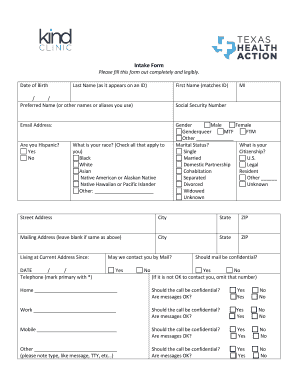
Last Name as it Appears on an ID Form


Understanding the Last Name as It Appears On An ID
The last name as it appears on an ID is crucial for ensuring that your signature matches your legal name. This name must be consistent across all official documents to avoid confusion or legal issues. When filling out forms, it is essential to use your last name exactly as it is listed on your government-issued identification, such as a driver's license or passport. This consistency is necessary for identity verification and to maintain the integrity of your documents.
Steps to Complete the Last Name as It Appears On An ID
To ensure that your last name matches your ID accurately, follow these steps:
- Locate your government-issued ID to verify your last name.
- When filling out forms, enter your last name exactly as it appears on the ID, including any hyphens or spaces.
- Double-check the spelling and format before submitting the document.
- If you have recently changed your name, ensure that your ID reflects this change before using it for signature purposes.
Legal Use of the Last Name as It Appears On An ID
The legal use of your last name as it appears on your ID is vital for various transactions, including signing contracts, legal documents, and financial agreements. Using a name that does not match your ID can lead to disputes and complications in legal matters. It is advisable to maintain consistency in all your official documentation to uphold the validity of your signatures and to comply with legal requirements.
Examples of Using the Last Name as It Appears On An ID
Here are some scenarios where using your last name as it appears on your ID is important:
- Filing taxes: Your last name on tax forms must match your ID to avoid processing delays.
- Applying for loans: Lenders require your name to match official identification for credit checks.
- Signing legal contracts: Discrepancies in your name can render contracts unenforceable.
Required Documents for Verification
When updating your signature or filling out forms, you may need to provide specific documents for verification. Commonly required documents include:
- Government-issued ID (e.g., driver's license, passport)
- Social Security card
- Proof of address (e.g., utility bill, bank statement)
State-Specific Rules for the Last Name as It Appears On An ID
Different states may have unique regulations regarding the use of your last name on official documents. It is important to familiarize yourself with your state’s requirements, especially if you are moving or changing your name. Always consult your local government or legal resources to ensure compliance with state-specific rules.
Quick guide on how to complete last name as it appears on an id
Effortlessly Prepare Last Name as It Appears On An ID on Any Device
Digital document management has become increasingly favored by businesses and individuals alike. It serves as an ideal environmentally-friendly substitute for conventional printed and signed documents, allowing you to access the necessary form and securely store it online. airSlate SignNow equips you with all the tools required to create, modify, and electronically sign your documents rapidly without any holdups. Manage Last Name as It Appears On An ID on any device using airSlate SignNow applications for Android or iOS and streamline any document-related process today.
How to Modify and Electronically Sign Last Name as It Appears On An ID with Ease
- Find Last Name as It Appears On An ID and click Get Form to begin.
- Utilize the tools we offer to fill out your form.
- Emphasize important parts of the documents or conceal sensitive information with tools specifically provided by airSlate SignNow for that purpose.
- Create your eSignature using the Sign tool, which takes mere seconds and holds the same legal validity as a traditional handwritten signature.
- Review the information and click the Done button to save your changes.
- Select your preferred method to send your form, whether via email, text (SMS), invitation link, or download it to your computer.
Say goodbye to lost or misplaced documents, the hassle of searching for forms, or errors that necessitate printing new copies. airSlate SignNow addresses all your document management needs within a few clicks from any device you choose. Modify and electronically sign Last Name as It Appears On An ID to ensure outstanding communication throughout your form preparation process with airSlate SignNow.
Create this form in 5 minutes or less
Create this form in 5 minutes!
How to create an eSignature for the last name as it appears on an id
How to generate an electronic signature for your PDF in the online mode
How to generate an electronic signature for your PDF in Chrome
The way to generate an electronic signature for putting it on PDFs in Gmail
The best way to generate an electronic signature from your smart phone
How to make an electronic signature for a PDF on iOS devices
The best way to generate an electronic signature for a PDF file on Android OS
People also ask
-
What does it mean to update your signature to exactly match your name artinya?
To update your signature to exactly match your name artinya means to customize your electronic signature so that it perfectly reflects your full legal name as it appears in official documents. This ensures clarity and authenticity when signing important documents electronically. airSlate SignNow allows you to seamlessly make these adjustments.
-
How can I update my signature to exactly match my name artinya in airSlate SignNow?
To update your signature to exactly match your name artinya in airSlate SignNow, simply navigate to the signature settings in your account. There, you can create or modify your signature by inputting your name as desired. This feature ensures that your electronic signature is aligned with your professional image.
-
Is there a cost associated with updating your signature to exactly match your name artinya?
No, updating your signature to exactly match your name artinya does not incur any additional costs on airSlate SignNow. This functionality is included as part of our user-friendly interface designed to streamline your document signing process. You can manage your signature settings without any hidden fees.
-
What features does airSlate SignNow offer for managing signatures?
airSlate SignNow offers a variety of features for managing signatures, including the ability to update your signature to exactly match your name artinya. Users can create multiple signatures, customize them, and access them easily while signing documents. Additionally, the platform provides secure storage and signature verification options.
-
What are the benefits of updating your signature to exactly match your name artinya?
Updating your signature to exactly match your name artinya enhances the professionalism of your documents and ensures compliance with legal standards. This practice reduces ambiguities and fosters trust among recipients, making your transactions more seamless. Overall, it contributes to a better user experience.
-
Can I integrate airSlate SignNow with other applications for easier signature management?
Yes, airSlate SignNow supports various integrations with popular applications, which can facilitate the process of updating your signature to exactly match your name artinya. This allows for a more efficient workflow, as you can sign documents directly from platforms you already use. Explore our integration options to streamline your document management further.
-
How do I ensure my updated signature is legally binding?
When you update your signature to exactly match your name artinya in airSlate SignNow, it becomes legally binding as per e-signature laws, provided you follow standard signing procedures. airSlate SignNow complies with regulations like the ESIGN Act and eIDAS, assuring that your electronically signed documents hold the same legal weight as hand-signed ones.
Get more for Last Name as It Appears On An ID
Find out other Last Name as It Appears On An ID
- eSign Hawaii Police Permission Slip Online
- eSign New Hampshire Sports IOU Safe
- eSign Delaware Courts Operating Agreement Easy
- eSign Georgia Courts Bill Of Lading Online
- eSign Hawaii Courts Contract Mobile
- eSign Hawaii Courts RFP Online
- How To eSign Hawaii Courts RFP
- eSign Hawaii Courts Letter Of Intent Later
- eSign Hawaii Courts IOU Myself
- eSign Hawaii Courts IOU Safe
- Help Me With eSign Hawaii Courts Cease And Desist Letter
- How To eSign Massachusetts Police Letter Of Intent
- eSign Police Document Michigan Secure
- eSign Iowa Courts Emergency Contact Form Online
- eSign Kentucky Courts Quitclaim Deed Easy
- How To eSign Maryland Courts Medical History
- eSign Michigan Courts Lease Agreement Template Online
- eSign Minnesota Courts Cease And Desist Letter Free
- Can I eSign Montana Courts NDA
- eSign Montana Courts LLC Operating Agreement Mobile