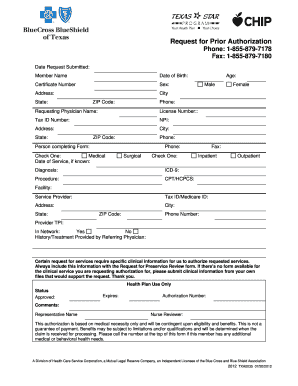
Bcbs Ca Appealrm 2012-2026


What is the Bcbs Ca Appealrm
The Bcbs Ca Appealrm is a specific form utilized for appealing decisions made by Blue Cross Blue Shield of California regarding claims or coverage. This form is essential for individuals who wish to contest a denial or seek further review of their healthcare services. By submitting this form, members can formally request a reconsideration of their case, ensuring that their concerns are addressed in a structured manner. Understanding the purpose of this form is crucial for effective communication with the insurance provider.
How to use the Bcbs Ca Appealrm
Using the Bcbs Ca Appealrm involves several steps to ensure that your appeal is processed efficiently. First, gather all relevant documents related to your claim, including the initial denial letter and any supporting medical records. Next, accurately fill out the form, providing detailed information about your case and the reasons for your appeal. Once completed, submit the form according to the instructions provided, ensuring that you keep copies of everything for your records. Following these steps can help streamline the appeal process and improve your chances of a favorable outcome.
Steps to complete the Bcbs Ca Appealrm
Completing the Bcbs Ca Appealrm requires careful attention to detail. Begin by downloading the form from the official website or obtaining a physical copy. Fill in your personal information, including your member ID and contact details. Clearly state the reasons for your appeal, referencing specific policy numbers and relevant dates. Attach any necessary documentation to support your case, such as bills or letters from healthcare providers. Finally, review the form for accuracy before submitting it either online or via mail, following the guidelines provided by Blue Cross Blue Shield of California.
Legal use of the Bcbs Ca Appealrm
The legal use of the Bcbs Ca Appealrm is grounded in the rights of members to contest decisions made by their insurance provider. This form serves as a formal request for review, ensuring compliance with regulations set forth by the Affordable Care Act and other relevant healthcare laws. When completed correctly, the appeal can lead to a reassessment of the claim, potentially resulting in coverage for services that were initially denied. It is important to understand the legal implications of submitting this form to ensure that your appeal is taken seriously.
Key elements of the Bcbs Ca Appealrm
Key elements of the Bcbs Ca Appealrm include the member's identification information, a detailed explanation of the appeal, and any supporting documentation. The form typically requires the member to specify the claim number, the date of service, and the reasons for the appeal. Additionally, including any relevant medical records or correspondence can strengthen the appeal. Understanding these components is essential for effectively communicating your case to Blue Cross Blue Shield of California.
Required Documents
When submitting the Bcbs Ca Appealrm, certain documents are required to support your appeal. These may include the original denial letter, medical records, invoices, and any correspondence related to the claim. It is advisable to include a statement from your healthcare provider if applicable, explaining the necessity of the services rendered. Ensuring that all required documents are included can significantly enhance the chances of a successful appeal.
Form Submission Methods
The Bcbs Ca Appealrm can be submitted through various methods to accommodate member preferences. Members may choose to submit the form online via the Blue Cross Blue Shield of California member portal, ensuring a quick and efficient process. Alternatively, the form can be mailed to the address specified in the instructions or delivered in person at a local office. Each submission method has its own advantages, so selecting the one that best fits your needs is important.
Quick guide on how to complete bcbs ca appealrm
Complete Bcbs Ca Appealrm seamlessly on any device
Web-based document management has become increasingly favored by companies and individuals. It offers an ideal eco-friendly substitute to conventional printed and signed papers, as you can easily access the right form and securely save it online. airSlate SignNow provides all the necessary tools to create, modify, and eSign your documents quickly and efficiently. Manage Bcbs Ca Appealrm on any device with airSlate SignNow's Android or iOS applications and enhance any document-focused process today.
The simplest way to modify and eSign Bcbs Ca Appealrm without hassle
- Find Bcbs Ca Appealrm and click Get Form to begin.
- Utilize the tools we offer to complete your document.
- Emphasize important parts of your documents or redact sensitive details with tools that airSlate SignNow provides specifically for this purpose.
- Create your eSignature using the Sign feature, which takes mere seconds and carries the same legal validity as a traditional handwritten signature.
- Verify the details and click the Done button to save your changes.
- Choose how you wish to send your form, via email, text message (SMS), invitation link, or download it to your computer.
Put aside concerns about lost or misplaced files, tedious form searches, or errors requiring new printed copies. airSlate SignNow meets all your document management requirements in just a few clicks from any device you prefer. Modify and eSign Bcbs Ca Appealrm and ensure outstanding communication at any point in your form preparation journey with airSlate SignNow.
Create this form in 5 minutes or less
Create this form in 5 minutes!
How to create an eSignature for the bcbs ca appealrm
How to generate an eSignature for a PDF file online
How to generate an eSignature for a PDF file in Google Chrome
How to create an electronic signature for signing PDFs in Gmail
The best way to make an eSignature right from your mobile device
The best way to create an eSignature for a PDF file on iOS
The best way to make an eSignature for a PDF on Android devices
People also ask
-
What is bcbsca and how does it relate to airSlate SignNow?
BCBSCa refers to the benefits of using airSlate SignNow for businesses needing electronic signatures. It streamlines the document signing process, making it efficient and secure. By incorporating bcbsca into your workflows, you can reduce turnaround times and enhance document management.
-
How much does airSlate SignNow cost for businesses looking to leverage bcbsca?
airSlate SignNow offers competitive pricing plans that cater to various business needs. The cost effectively integrates the benefits of bcbsca, providing scalable solutions that grow with your organization. Pricing plans include monthly and annual options, ensuring flexible payment solutions.
-
What features do airSlate SignNow offer that support bcbsca?
AirSlate SignNow includes features such as template creation, team collaboration, and advanced security measures that enhance the bcbsca experience. These tools allow for faster document processing while keeping data safe. Additionally, the intuitive interface ensures that users can adopt these features without extensive training.
-
How can airSlate SignNow benefit my business with bcbsca?
By utilizing airSlate SignNow, businesses can experience signNow time savings and improved productivity through bcbsca. This platform allows for quick document signing without the hassle of printing, scanning, or faxing. Increased agility in processes can lead to better customer satisfaction and higher retention.
-
Can airSlate SignNow integrate with other applications relevant to bcbsca?
Yes, airSlate SignNow can seamlessly integrate with a variety of applications to enhance your bcbsca experience. Whether you use CRM systems, cloud storage, or project management tools, airSlate SignNow provides flexible integration options. This capability allows businesses to create a cohesive workflow that maximizes efficiency.
-
Is airSlate SignNow compliant with regulations concerning bcbsca?
AirSlate SignNow complies with industry-standard regulations and ensures that all eSignatures meet legal requirements, enhancing its bcbsca efficacy. The platform adheres to laws such as ESIGN and UETA, giving businesses peace of mind. Compliance assures users that they are utilizing a legally valid electronic signature solution.
-
What kind of customer support does airSlate SignNow provide for issues related to bcbsca?
AirSlate SignNow offers robust customer support to assist users with their queries about bcbsca. Customers can access resources like tutorials, live chat, and email support for any issues. This proactive support ensures that businesses can maximize their use of airSlate SignNow effectively.
Get more for Bcbs Ca Appealrm
Find out other Bcbs Ca Appealrm
- How To Sign Georgia Assignment of License
- Sign Arizona Assignment of Lien Simple
- How To Sign Kentucky Assignment of Lien
- How To Sign Arkansas Lease Renewal
- Sign Georgia Forbearance Agreement Now
- Sign Arkansas Lease Termination Letter Mobile
- Sign Oregon Lease Termination Letter Easy
- How To Sign Missouri Lease Renewal
- Sign Colorado Notice of Intent to Vacate Online
- How Can I Sign Florida Notice of Intent to Vacate
- How Do I Sign Michigan Notice of Intent to Vacate
- Sign Arizona Pet Addendum to Lease Agreement Later
- How To Sign Pennsylvania Notice to Quit
- Sign Connecticut Pet Addendum to Lease Agreement Now
- Sign Florida Pet Addendum to Lease Agreement Simple
- Can I Sign Hawaii Pet Addendum to Lease Agreement
- Sign Louisiana Pet Addendum to Lease Agreement Free
- Sign Pennsylvania Pet Addendum to Lease Agreement Computer
- Sign Rhode Island Vacation Rental Short Term Lease Agreement Safe
- Sign South Carolina Vacation Rental Short Term Lease Agreement Now