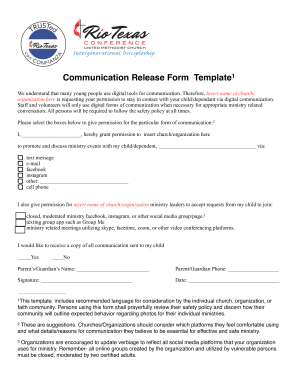
Communication Template Form


What is the communication template form
The communication template form is a structured document designed to facilitate clear and effective communication between parties. It is often used in various professional settings to ensure that information is conveyed accurately and formally. This form can serve multiple purposes, including authorizing the release of information, documenting consent, or providing instructions for specific actions. By standardizing the communication process, this template helps prevent misunderstandings and ensures that all necessary information is included.
How to use the communication template form
Using the communication template form involves several straightforward steps. First, identify the purpose of the form, whether it is for consent, information release, or another specific function. Next, fill in the required fields, which typically include the names of the parties involved, the details of the communication, and any relevant dates. After completing the form, review it for accuracy and completeness before obtaining the necessary signatures. Finally, ensure that all parties receive a copy of the signed document for their records.
Steps to complete the communication template form
Completing the communication template form requires careful attention to detail. Follow these steps for a successful submission:
- Read the instructions carefully to understand the requirements of the form.
- Gather all necessary information, including names, addresses, and any specific details pertinent to the communication.
- Fill out the form clearly, ensuring that all fields are completed accurately.
- Review the form for any errors or omissions before finalizing it.
- Obtain signatures from all required parties to validate the document.
- Distribute copies of the completed form to all involved individuals for their records.
Legal use of the communication template form
The communication template form can have legal implications, making it essential to use it correctly. When properly executed, it can serve as a legally binding document, especially when it includes signatures and dates. Compliance with relevant laws, such as the ESIGN Act, ensures that electronic signatures are recognized. It is important to maintain a record of the completed form and any communications related to it, as these may be necessary for legal purposes or dispute resolution.
Key elements of the communication template form
Several key elements are crucial for the effectiveness of the communication template form. These include:
- Parties involved: Clearly identify all individuals or organizations involved in the communication.
- Purpose: State the specific reason for the communication to provide context.
- Details: Include any relevant information that supports the purpose of the form.
- Signatures: Ensure that all necessary parties sign the document to validate it.
- Date: Record the date on which the form is completed and signed.
Examples of using the communication template form
The communication template form can be utilized in various scenarios, such as:
- Authorizing the release of medical records to a third party.
- Documenting consent for participation in a research study.
- Providing instructions for the handling of personal information in a business context.
- Requesting the transfer of funds or assets between parties.
Quick guide on how to complete communication template form
Effortlessly Prepare Communication Template Form on Any Device
Managing documents online has gained signNow traction among businesses and individuals alike. It serves as an ideal eco-friendly alternative to traditional printed and signed paperwork, allowing you to find the necessary form and securely store it online. airSlate SignNow provides you with all the resources needed to create, modify, and electronically sign your documents swiftly without delays. Handle Communication Template Form on any device using the airSlate SignNow applications for Android or iOS and simplify any document-related process today.
The Easiest Way to Modify and eSign Communication Template Form Without Stress
- Access Communication Template Form and select Get Form to begin.
- Utilize the tools we offer to complete your form.
- Highlight pertinent sections of the documents or mask sensitive data using the tools that airSlate SignNow specifically provides for that purpose.
- Create your signature with the Sign tool, which takes only seconds and holds the same legal validity as a conventional wet ink signature.
- Review all the information and click the Done button to save your changes.
- Choose how you want to deliver your form—via email, SMS, or invitation link—or download it to your computer.
Say goodbye to lost or mismanaged documents, tedious form hunting, or mistakes that necessitate printing new copies. airSlate SignNow meets your document management needs in just a few clicks from any device of your preference. Modify and eSign Communication Template Form while ensuring excellent communication at every stage of the form preparation process with airSlate SignNow.
Create this form in 5 minutes or less
Create this form in 5 minutes!
How to create an eSignature for the communication template form
How to generate an eSignature for your PDF file online
How to generate an eSignature for your PDF file in Google Chrome
How to make an eSignature for signing PDFs in Gmail
The best way to make an eSignature straight from your mobile device
The best way to create an electronic signature for a PDF file on iOS
The best way to make an eSignature for a PDF document on Android devices
People also ask
-
What is a communication template form in airSlate SignNow?
A communication template form in airSlate SignNow is a pre-designed document that streamlines the process of gathering information and obtaining signatures. This template ensures consistent communication and simplifies workflows, allowing businesses to efficiently manage document communications.
-
How can I create a communication template form?
Creating a communication template form in airSlate SignNow is straightforward. You can start by selecting a blank template or modifying an existing one, adding relevant fields, and customizing the design to meet your business’s needs. Once completed, you can save the template for future use.
-
What are the benefits of using a communication template form?
Using a communication template form improves efficiency by reducing the time spent on document preparation and ensuring accuracy in communication. It also enhances collaboration by making it easier for team members to access and fill out necessary information, leading to faster decision-making.
-
Are there any costs associated with using communication template forms?
airSlate SignNow offers various pricing plans that include features for creating and using communication template forms. Depending on your selected plan, you may access more advanced features or benefits for higher volume needs. It's advisable to check the pricing page for the most accurate details.
-
Can I integrate communication template forms with other applications?
Yes, airSlate SignNow allows integration of communication template forms with several popular applications and platforms. This includes tools like Google Drive, Salesforce, and Zapier, enabling you to enhance your workflows and improve data management across your business systems.
-
Is there a limit to the number of communication template forms I can create?
The number of communication template forms you can create in airSlate SignNow depends on your chosen plan. Each plan comes with its own limits and features, so it is best to review the details to ensure it meets your business's requirements for document templates.
-
How secure are the communication template forms in airSlate SignNow?
Security is a priority at airSlate SignNow. Communication template forms are protected with advanced encryption, ensuring that sensitive information remains safe during transmission and storage. Compliance with industry standards further safeguards your documents and e-signatures.
Get more for Communication Template Form
Find out other Communication Template Form
- How Can I eSign Wisconsin Plumbing PPT
- Can I eSign Colorado Real Estate Form
- How To eSign Florida Real Estate Form
- Can I eSign Hawaii Real Estate Word
- How Do I eSign Hawaii Real Estate Word
- How To eSign Hawaii Real Estate Document
- How Do I eSign Hawaii Real Estate Presentation
- How Can I eSign Idaho Real Estate Document
- How Do I eSign Hawaii Sports Document
- Can I eSign Hawaii Sports Presentation
- How To eSign Illinois Sports Form
- Can I eSign Illinois Sports Form
- How To eSign North Carolina Real Estate PDF
- How Can I eSign Texas Real Estate Form
- How To eSign Tennessee Real Estate Document
- How Can I eSign Wyoming Real Estate Form
- How Can I eSign Hawaii Police PDF
- Can I eSign Hawaii Police Form
- How To eSign Hawaii Police PPT
- Can I eSign Hawaii Police PPT