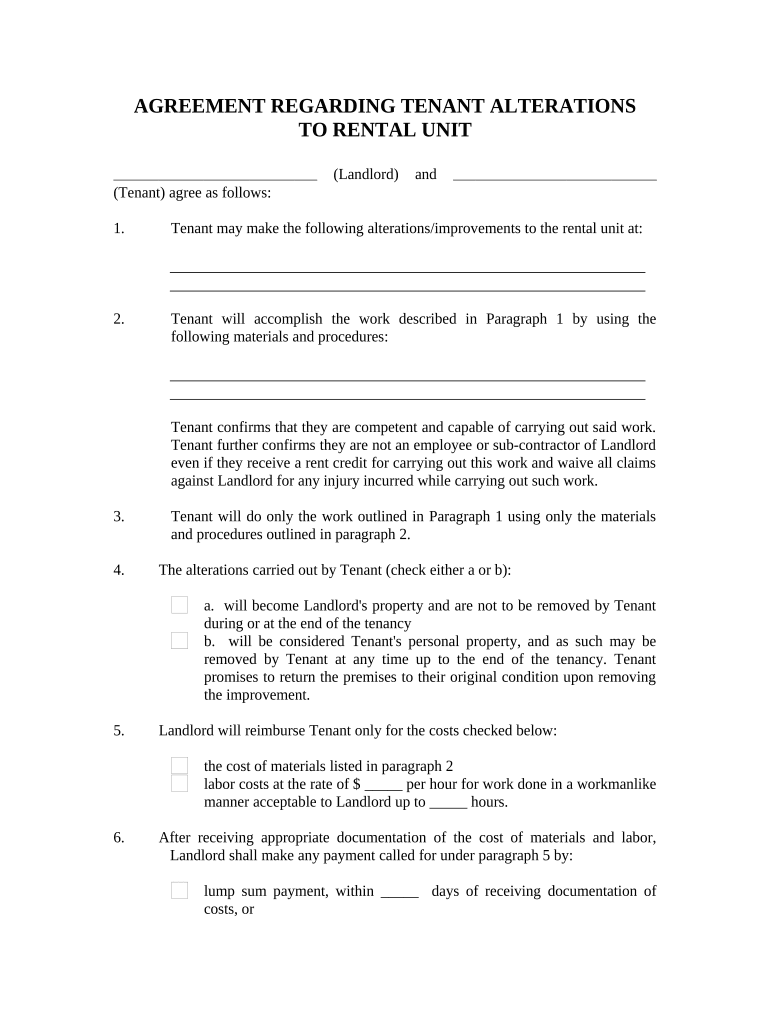
Ok Landlord Tenant Form


What is the Ok Landlord Tenant
The Ok Landlord Tenant form is a legal document used in rental agreements between landlords and tenants in Oklahoma. It outlines the rights and responsibilities of each party, ensuring clarity in the rental relationship. This form is essential for establishing terms such as rent amount, lease duration, security deposits, and maintenance responsibilities. By using this form, both landlords and tenants can protect their interests and minimize potential disputes.
How to use the Ok Landlord Tenant
To effectively use the Ok Landlord Tenant form, both parties should read through the document carefully before signing. The form must be filled out completely, including all necessary details such as names, addresses, and specific terms of the lease. Once completed, both the landlord and tenant should sign the document. It is advisable to keep a copy for personal records, as this can serve as a reference in case of any future disagreements.
Steps to complete the Ok Landlord Tenant
Completing the Ok Landlord Tenant form involves several key steps:
- Begin by gathering necessary information, including personal details of both parties.
- Clearly state the terms of the lease, including rental amount and due dates.
- Specify the duration of the lease and any conditions for renewal.
- Include any additional clauses relevant to the rental agreement, such as pet policies or maintenance responsibilities.
- Review the completed form together to ensure mutual understanding.
- Sign and date the document in the designated areas.
Legal use of the Ok Landlord Tenant
The Ok Landlord Tenant form is legally binding when executed correctly. To ensure its legality, both parties must provide their signatures, and the form must comply with Oklahoma state laws regarding rental agreements. This includes adhering to regulations on security deposits, eviction processes, and tenant rights. Utilizing a reliable e-signature platform can enhance the legal standing of the document by providing a digital certificate and ensuring compliance with relevant eSignature laws.
State-specific rules for the Ok Landlord Tenant
Oklahoma has specific laws governing landlord-tenant relationships that must be adhered to when using the Ok Landlord Tenant form. These rules include regulations on notice periods for eviction, limits on security deposits, and requirements for maintenance and repairs. Understanding these state-specific rules is crucial for both landlords and tenants to ensure compliance and avoid legal issues. It is recommended to consult local housing authorities or legal professionals for guidance on these regulations.
Examples of using the Ok Landlord Tenant
There are various scenarios in which the Ok Landlord Tenant form can be utilized:
- A landlord renting out a single-family home to a tenant for a one-year lease.
- A property management company managing multiple rental units using standardized lease agreements.
- A tenant subletting their apartment while maintaining the original lease with the landlord.
In each case, the form serves to clarify the terms and protect the rights of both parties involved.
Quick guide on how to complete ok landlord tenant 497323153
Effortlessly Prepare Ok Landlord Tenant on Any Device
Online document management has become increasingly popular among businesses and individuals. It offers an excellent eco-friendly alternative to conventional printed and signed documents, as you can easily locate the appropriate form and securely store it online. airSlate SignNow provides all the necessary tools to create, edit, and electronically sign your documents swiftly without delays. Manage Ok Landlord Tenant on any device using airSlate SignNow's Android or iOS applications and enhance any document-related workflow today.
The Easiest Way to Edit and Electronically Sign Ok Landlord Tenant with Ease
- Locate Ok Landlord Tenant and click on Get Form to begin.
- Utilize the tools we provide to complete your form.
- Highlight important sections of the documents or obscure sensitive information with tools that airSlate SignNow offers specifically for this purpose.
- Create your electronic signature with the Sign tool, which takes moments and holds the same legal validity as a traditional handwritten signature.
- Carefully review all the details and click on the Done button to save your changes.
- Choose how you want to send your form, via email, SMS, invitation link, or download it to your computer.
Say goodbye to lost or misplaced documents, tedious form searches, or errors that necessitate printing new copies. airSlate SignNow meets your document management needs in just a few clicks from any device you prefer. Edit and electronically sign Ok Landlord Tenant and ensure exceptional communication at every stage of the document preparation process with airSlate SignNow.
Create this form in 5 minutes or less
Create this form in 5 minutes!
People also ask
-
What is airSlate SignNow and how does it help landlords and tenants?
airSlate SignNow is an intuitive eSignature platform that simplifies the signing process for documents like leases, offering a secure and efficient solution for landlords and tenants. With its user-friendly interface, both parties can easily create, send, and sign essential documents, ensuring clear communication and rapid transactions in your landlord-tenant relationship.
-
How much does airSlate SignNow cost for landlords and tenants?
Pricing for airSlate SignNow is competitive, providing various plans that cater specifically to landlords and tenants. You can choose a plan that best suits your budget and needs, ensuring you get the most cost-effective solution for your landlord-tenant documentation requirements.
-
What are the key features of airSlate SignNow for landlord-tenant agreements?
Key features of airSlate SignNow include customizable templates, real-time tracking, and secure cloud storage for all landlord-tenant documents. These features are designed to facilitate seamless communication and enhance efficiency in managing your landlord-tenant agreements.
-
Can airSlate SignNow integrate with other property management software?
Yes, airSlate SignNow offers integrations with various property management software, making it easier for landlords and tenants to manage their agreements. This connectivity streamlines the documentation process, ensuring that your landlord-tenant contracts are efficiently handled across platforms.
-
Is airSlate SignNow secure for landlord-tenant documents?
Absolutely, airSlate SignNow employs advanced encryption and security measures to protect all landlord-tenant documents. You can rest assured that your sensitive information is safeguarded while using the platform for your landlord-tenant agreements.
-
How does airSlate SignNow improve the signing process for landlords and tenants?
airSlate SignNow signNowly accelerates the signing process for landlord-tenant documents by allowing electronic signatures to be added quickly and easily. This reduces the time spent on paperwork, enabling faster transaction completion for landlords and tenants alike.
-
Do I need any special software to use airSlate SignNow for landlord-tenant agreements?
No, using airSlate SignNow for your landlord-tenant agreements does not require special software. As a cloud-based platform, you can access the service from any device with an internet connection, making it convenient for all users involved in the landlord-tenant process.
Get more for Ok Landlord Tenant
Find out other Ok Landlord Tenant
- How To eSign California Home Loan Application
- How To eSign Florida Home Loan Application
- eSign Hawaii Home Loan Application Free
- How To eSign Hawaii Home Loan Application
- How To eSign New York Home Loan Application
- How To eSign Texas Home Loan Application
- eSignature Indiana Prenuptial Agreement Template Now
- eSignature Indiana Prenuptial Agreement Template Simple
- eSignature Ohio Prenuptial Agreement Template Safe
- eSignature Oklahoma Prenuptial Agreement Template Safe
- eSignature Kentucky Child Custody Agreement Template Free
- eSignature Wyoming Child Custody Agreement Template Free
- eSign Florida Mortgage Quote Request Online
- eSign Mississippi Mortgage Quote Request Online
- How To eSign Colorado Freelance Contract
- eSign Ohio Mortgage Quote Request Mobile
- eSign Utah Mortgage Quote Request Online
- eSign Wisconsin Mortgage Quote Request Online
- eSign Hawaii Temporary Employment Contract Template Later
- eSign Georgia Recruitment Proposal Template Free