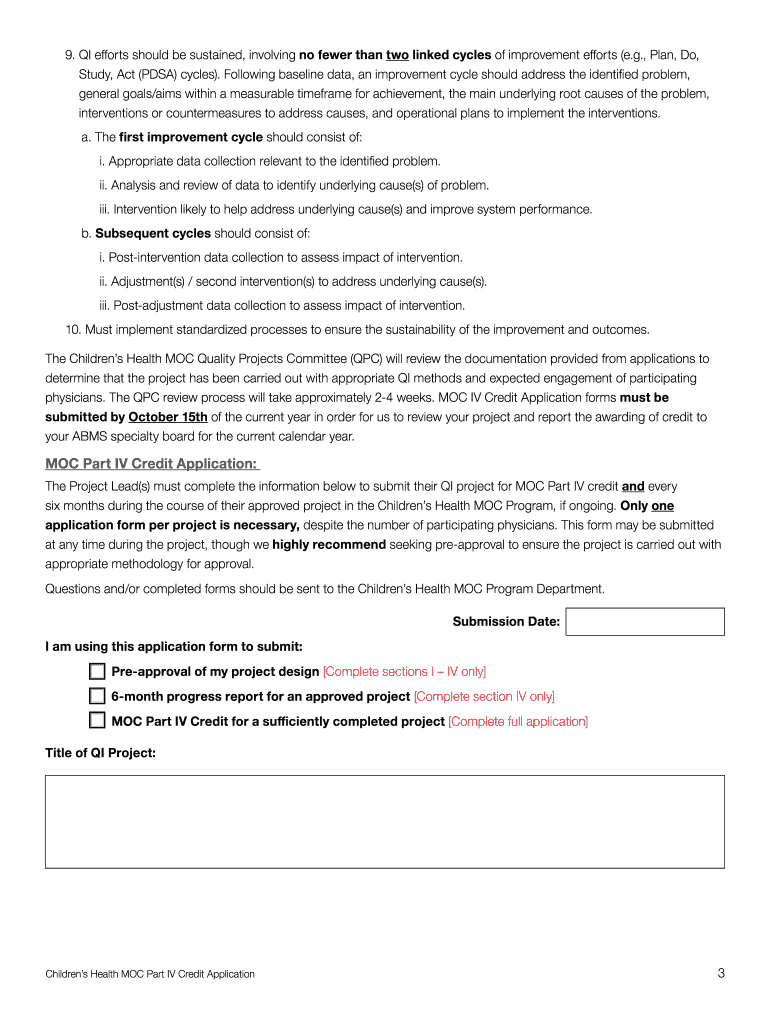
MOC Part IV Credit Application Form Children's Health


What is the MOC Part IV Credit Application Form for Children's Health?
The MOC Part IV Credit Application Form for Children's Health is a crucial document designed to facilitate the application process for healthcare providers seeking to obtain credit for their participation in maintenance of certification (MOC) activities. This form is specifically tailored for healthcare professionals who provide care to children and wish to demonstrate their commitment to continuous improvement in their practice. The form captures essential information regarding the provider’s qualifications, the specific MOC activities undertaken, and the outcomes achieved, ensuring that the application is comprehensive and aligns with regulatory standards.
Steps to Complete the MOC Part IV Credit Application Form for Children's Health
Completing the MOC Part IV Credit Application Form involves several key steps to ensure accuracy and compliance. Follow these steps for a smooth application process:
- Gather necessary documentation, including proof of participation in MOC activities and relevant patient care data.
- Fill out the personal information section, including your name, professional designation, and contact details.
- Detail the MOC activities completed, specifying dates, types of activities, and any relevant outcomes.
- Review the eligibility criteria to ensure compliance with the requirements for credit.
- Sign and date the form to certify the accuracy of the information provided.
- Submit the form via the designated submission method, ensuring that all required documents are attached.
Legal Use of the MOC Part IV Credit Application Form for Children's Health
The MOC Part IV Credit Application Form holds legal significance as it is used to validate the participation of healthcare providers in MOC activities. To ensure its legal standing, the form must be completed accurately and submitted in compliance with established guidelines. Electronic signatures are accepted, provided they meet the requirements set forth by the ESIGN Act and UETA, ensuring that the document is legally binding. It is essential for providers to retain copies of the submitted forms and any supporting documentation for their records, as these may be required for audits or compliance checks.
Eligibility Criteria for the MOC Part IV Credit Application Form for Children's Health
Eligibility for the MOC Part IV Credit Application Form is determined by specific criteria that healthcare providers must meet. Generally, applicants must:
- Be a licensed healthcare professional actively involved in the care of children.
- Have completed designated MOC activities within the specified timeframe.
- Demonstrate a commitment to quality improvement in pediatric care.
- Provide accurate and verifiable information regarding their participation in MOC activities.
Meeting these criteria is essential for successful application approval and for receiving the appropriate credit for MOC participation.
Form Submission Methods for the MOC Part IV Credit Application Form for Children's Health
The MOC Part IV Credit Application Form can be submitted through various methods to accommodate different preferences. Common submission methods include:
- Online submission via the designated portal, which often allows for immediate processing and confirmation.
- Mailing a physical copy of the form to the appropriate regulatory body, ensuring it is sent with sufficient time to meet deadlines.
- In-person submission at designated locations, which may provide an opportunity for immediate feedback or clarification.
Choosing the appropriate submission method is important to ensure timely processing and adherence to deadlines.
Key Elements of the MOC Part IV Credit Application Form for Children's Health
Understanding the key elements of the MOC Part IV Credit Application Form is essential for effective completion. Important components include:
- Personal information section, which collects data about the healthcare provider.
- Details of MOC activities, including descriptions, dates, and outcomes.
- Verification section, where the provider certifies the accuracy of the submitted information.
- Signature line for electronic or handwritten signatures, confirming the provider's commitment to quality improvement.
Each of these elements plays a critical role in ensuring that the application is complete and meets the necessary requirements for credit approval.
Quick guide on how to complete moc part iv credit application form childrens health
Effortlessly Prepare MOC Part IV Credit Application Form Children's Health on Any Device
Digital document management has gained traction among businesses and individuals alike. It serves as an ideal environmentally friendly substitute for conventional printed and signed documents, allowing you to access the necessary form and securely store it online. airSlate SignNow equips you with all the resources needed to create, adjust, and electronically sign your documents promptly without any holdups. Handle MOC Part IV Credit Application Form Children's Health on any platform with the airSlate SignNow applications for Android or iOS and simplify your document-related tasks today.
The Easiest Way to Modify and Electronically Sign MOC Part IV Credit Application Form Children's Health
- Obtain MOC Part IV Credit Application Form Children's Health and click on Get Form to begin.
- Utilize the tools we provide to complete your document.
- Emphasize pertinent sections of the files or conceal sensitive information using tools specifically designed for that by airSlate SignNow.
- Create your electronic signature with the Sign feature, which only takes seconds and carries the same legal validity as a traditional handwritten signature.
- Review all the details and click the Done button to save your modifications.
- Choose how you prefer to send your form, whether by email, SMS, invitation link, or download it to your computer.
Eliminate concerns about lost or misplaced documents, tedious form searching, or mistakes requiring new document copies. airSlate SignNow addresses all your document management needs in just a few clicks from any device of your choice. Modify and electronically sign MOC Part IV Credit Application Form Children's Health and ensure outstanding communication at every stage of the document preparation process with airSlate SignNow.
Create this form in 5 minutes or less
Create this form in 5 minutes!
How to create an eSignature for the moc part iv credit application form childrens health
How to generate an eSignature for your PDF document online
How to generate an eSignature for your PDF document in Google Chrome
How to make an electronic signature for signing PDFs in Gmail
The best way to make an electronic signature right from your smart phone
The best way to create an electronic signature for a PDF document on iOS
The best way to make an electronic signature for a PDF on Android OS
People also ask
-
What is a moc application?
A moc application is a versatile tool that streamlines the document signing process, allowing users to send and eSign documents seamlessly. With the airSlate SignNow moc application, businesses can enhance their workflow efficiency and save time on contract management.
-
How does the airSlate SignNow moc application improve business efficiency?
The airSlate SignNow moc application enhances business efficiency by automating document workflows and eliminating the need for paper-based processes. This not only reduces turnaround times but also minimizes the risk of errors and improves collaboration among team members.
-
What are the pricing options for the moc application?
The pricing for the airSlate SignNow moc application is competitive, with tiered plans designed to fit various business needs. Customers can choose from different subscriptions based on the number of users and required features, ensuring cost-effectiveness for organizations of all sizes.
-
Does the moc application offer integration with other software?
Yes, the airSlate SignNow moc application offers robust integrations with popular software including CRM systems, document management tools, and cloud storage solutions. This allows users to seamlessly connect their existing tools and streamline their entire document workflow.
-
What features does the moc application provide?
The airSlate SignNow moc application includes features such as customizable templates, digital signing, audit trails, and advanced security measures. These features enhance user experience and ensure that every document is handled safely and efficiently.
-
Can I use the moc application on mobile devices?
Absolutely! The airSlate SignNow moc application is fully compatible with mobile devices, enabling users to send and sign documents on-the-go. This mobile access enhances flexibility and ensures that important documents can be managed anytime, anywhere.
-
What are the benefits of using the moc application for document signing?
The key benefits of using the airSlate SignNow moc application include increased speed in document processing, enhanced security, and improved collaboration among stakeholders. By utilizing this solution, organizations can accelerate their approval processes and drive better business outcomes.
Get more for MOC Part IV Credit Application Form Children's Health
- Essential legal life documents for military personnel oklahoma form
- Essential legal life documents for new parents oklahoma form
- General power of attorney for the delegation of parental or legal authority over child oklahoma form
- Ok small form
- Oklahoma procedures form
- Ok attorney form
- Newly divorced individuals package oklahoma form
- Ok statutory form
Find out other MOC Part IV Credit Application Form Children's Health
- eSignature North Dakota Government Quitclaim Deed Free
- eSignature Kansas Finance & Tax Accounting Business Letter Template Free
- eSignature Washington Government Arbitration Agreement Simple
- Can I eSignature Massachusetts Finance & Tax Accounting Business Plan Template
- Help Me With eSignature Massachusetts Finance & Tax Accounting Work Order
- eSignature Delaware Healthcare / Medical NDA Secure
- eSignature Florida Healthcare / Medical Rental Lease Agreement Safe
- eSignature Nebraska Finance & Tax Accounting Business Letter Template Online
- Help Me With eSignature Indiana Healthcare / Medical Notice To Quit
- eSignature New Jersey Healthcare / Medical Credit Memo Myself
- eSignature North Dakota Healthcare / Medical Medical History Simple
- Help Me With eSignature Arkansas High Tech Arbitration Agreement
- eSignature Ohio Healthcare / Medical Operating Agreement Simple
- eSignature Oregon Healthcare / Medical Limited Power Of Attorney Computer
- eSignature Pennsylvania Healthcare / Medical Warranty Deed Computer
- eSignature Texas Healthcare / Medical Bill Of Lading Simple
- eSignature Virginia Healthcare / Medical Living Will Computer
- eSignature West Virginia Healthcare / Medical Claim Free
- How To eSignature Kansas High Tech Business Plan Template
- eSignature Kansas High Tech Lease Agreement Template Online