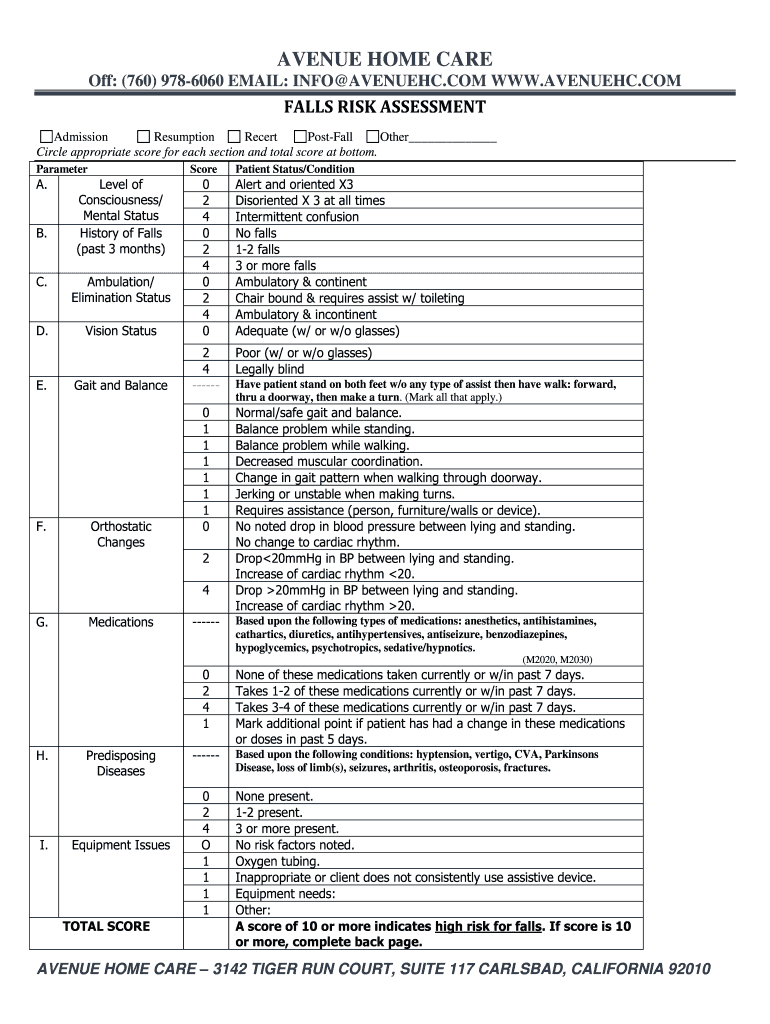
Care Home Risk Assessment Example Form


What is the personal care risk assessment example?
The personal care risk assessment example is a structured document designed to evaluate potential risks associated with providing personal care services. This assessment helps caregivers identify hazards that may affect the safety and well-being of clients. It typically includes sections that address physical, emotional, and environmental risks, ensuring a comprehensive approach to care. By utilizing this example, care providers can tailor their services to meet the specific needs of individuals, ultimately enhancing the quality of care delivered.
Key elements of the personal care risk assessment example
Several crucial components make up an effective personal care risk assessment example. These elements include:
- Client Information: Basic details about the client, including age, medical history, and specific care needs.
- Risk Identification: A thorough examination of potential risks, such as mobility issues, medication management, and environmental hazards.
- Risk Evaluation: An assessment of the likelihood and impact of identified risks, helping prioritize care strategies.
- Mitigation Strategies: Recommendations for reducing or eliminating risks, including safety measures and support services.
- Review and Monitoring: A plan for regularly reviewing the assessment to adapt to any changes in the client's condition or environment.
Steps to complete the personal care risk assessment example
Completing a personal care risk assessment involves several systematic steps to ensure thorough evaluation and documentation. The process includes:
- Gather Client Information: Collect relevant data about the client’s medical history, current health status, and specific needs.
- Identify Risks: Conduct a detailed assessment of potential risks associated with personal care, including physical and emotional factors.
- Evaluate Risks: Analyze the severity and likelihood of each identified risk to determine their impact on the client’s safety.
- Develop Mitigation Strategies: Create a plan that outlines how to address identified risks, including safety protocols and support mechanisms.
- Document Findings: Record the assessment results in a clear and organized manner, ensuring all relevant information is included.
- Review Regularly: Establish a schedule for periodic reviews of the assessment to adapt to any changes in the client’s situation.
Legal use of the personal care risk assessment example
The legal use of a personal care risk assessment example is essential for ensuring compliance with regulations governing personal care services. To be considered legally binding, the assessment must meet specific criteria, including:
- Documentation: The assessment must be properly documented and stored according to applicable laws and regulations.
- Signatures: All relevant parties, including caregivers and clients, should sign the assessment to confirm their agreement with the findings and recommendations.
- Compliance with Standards: The assessment should align with state and federal regulations regarding personal care services, ensuring that all legal requirements are met.
How to use the personal care risk assessment example
Using the personal care risk assessment example effectively involves integrating it into the care planning process. Care providers can follow these guidelines:
- Initial Assessment: Use the example as a starting point for evaluating new clients, customizing it based on individual needs.
- Training Tool: Utilize the assessment as a training resource for new caregivers to understand risk factors and mitigation strategies.
- Communication: Share the findings with all members of the care team to ensure everyone is aware of the risks and strategies in place.
- Continuous Improvement: Regularly update the assessment based on feedback and changes in the client’s condition to maintain its relevance and effectiveness.
Examples of using the personal care risk assessment example
Practical applications of the personal care risk assessment example can enhance the quality of care provided. Here are some scenarios:
- Home Care Services: A caregiver uses the assessment to identify fall risks in a client's home, implementing safety measures such as removing clutter and installing grab bars.
- Nursing Facilities: Staff at a nursing home utilize the assessment to evaluate residents' mobility issues, developing tailored exercise programs to improve strength and balance.
- Emergency Preparedness: The assessment helps caregivers prepare for emergencies by identifying clients who may need additional support during evacuations or natural disasters.
Quick guide on how to complete care home risk assessment example
Complete Care Home Risk Assessment Example effortlessly on any device
Online document management has become increasingly favored by businesses and individuals. It offers an ideal eco-friendly substitute for traditional printed and signed documents, allowing you to access the correct form and securely store it online. airSlate SignNow provides you with all the necessary tools to create, modify, and eSign your documents rapidly without delays. Manage Care Home Risk Assessment Example on any platform using airSlate SignNow Android or iOS applications and simplify any document-related process today.
How to modify and eSign Care Home Risk Assessment Example with ease
- Locate Care Home Risk Assessment Example and then click Get Form to begin.
- Utilize the tools we provide to complete your document.
- Highlight important sections of the documents or redact sensitive information with tools that airSlate SignNow offers specifically for that purpose.
- Generate your eSignature using the Sign feature, which takes only seconds and has the same legal validity as a conventional wet ink signature.
- Review all the information and then click on the Done button to save your changes.
- Select how you want to send your form, by email, SMS, or invitation link, or download it to your computer.
No need to worry about lost or misplaced files, tedious form searches, or errors that require printing new document copies. airSlate SignNow meets your document management needs in just a few clicks from any device you choose. Modify and eSign Care Home Risk Assessment Example and ensure excellent communication at any stage of your form preparation process with airSlate SignNow.
Create this form in 5 minutes or less
Create this form in 5 minutes!
How to create an eSignature for the care home risk assessment example
The best way to create an eSignature for your PDF file in the online mode
The best way to create an eSignature for your PDF file in Chrome
The best way to make an eSignature for putting it on PDFs in Gmail
The way to make an eSignature from your smartphone
The way to generate an electronic signature for a PDF file on iOS devices
The way to make an eSignature for a PDF file on Android
People also ask
-
What is a personal care risk assessment example?
A personal care risk assessment example is a template or guide that helps organizations identify potential risks in the personal care sector. It outlines key factors to consider, enabling businesses to mitigate risks effectively while ensuring quality care. Utilizing such examples can streamline your risk assessment process.
-
How can airSlate SignNow assist in creating a personal care risk assessment example?
airSlate SignNow provides templates and tools that facilitate the creation of a personal care risk assessment example. Users can easily customize these templates to suit their specific needs, enhancing efficiency and compliance. The user-friendly interface allows for seamless collaboration among team members.
-
What are the benefits of using a personal care risk assessment example?
Using a personal care risk assessment example can standardize your evaluation process and promote best practices in risk management. It helps identify potential hazards and develop action plans, ultimately improving patient safety and care quality. Additionally, it allows for better communication among staff regarding risk management.
-
Is there a cost associated with using airSlate SignNow for personal care risk assessments?
airSlate SignNow offers a range of pricing plans to suit different business needs, including options for creating personal care risk assessment examples. The pricing is competitive and designed to be cost-effective, ensuring businesses can manage their documentation efficiently. Check the website for detailed pricing packages.
-
What features does airSlate SignNow offer for personal care risk assessments?
airSlate SignNow offers features such as document templates, electronic signatures, and collaboration tools that streamline the personal care risk assessment process. These features ensure that assessments can be completed quickly and accurately while maintaining compliance with industry standards. The platform also supports real-time monitoring for ongoing assessments.
-
Can airSlate SignNow integrate with other tools for better personal care risk assessments?
Yes, airSlate SignNow can integrate with various software applications, enhancing your personal care risk assessment example. By integrating with project management and healthcare software, you can centralize your risk management efforts and improve data sharing among team members. This connectivity boosts efficiency and productivity.
-
Are there any training resources available for using personal care risk assessment examples on airSlate SignNow?
airSlate SignNow provides numerous training resources, including tutorials and customer support, to help users effectively use personal care risk assessment examples. This support ensures that businesses can make the most of their platform and successfully implement risk assessments. Users can access these resources via the airSlate website.
Get more for Care Home Risk Assessment Example
Find out other Care Home Risk Assessment Example
- Sign Oregon Last Will and Testament Mobile
- Can I Sign Utah Last Will and Testament
- Sign Washington Last Will and Testament Later
- Sign Wyoming Last Will and Testament Simple
- Sign Connecticut Living Will Online
- How To Sign Georgia Living Will
- Sign Massachusetts Living Will Later
- Sign Minnesota Living Will Free
- Sign New Mexico Living Will Secure
- How To Sign Pennsylvania Living Will
- Sign Oregon Living Will Safe
- Sign Utah Living Will Fast
- Sign Wyoming Living Will Easy
- How Can I Sign Georgia Pet Care Agreement
- Can I Sign Kansas Moving Checklist
- How Do I Sign Rhode Island Pet Care Agreement
- How Can I Sign Virginia Moving Checklist
- Sign Illinois Affidavit of Domicile Online
- How Do I Sign Iowa Affidavit of Domicile
- Sign Arkansas Codicil to Will Free