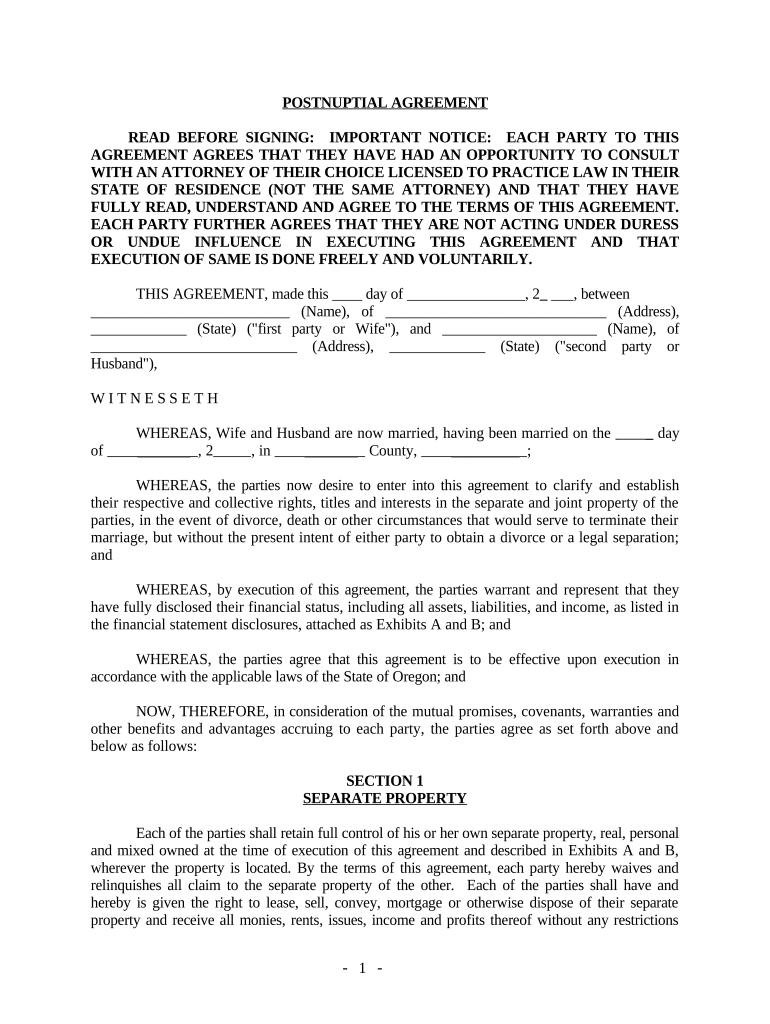
Oregon Agreement Form


What is the Oregon Agreement
The Oregon Agreement is a legal document that outlines the terms and conditions agreed upon by parties involved in various transactions or relationships, such as property agreements or postnuptial arrangements. This agreement serves to clarify the rights and responsibilities of each party, ensuring that all aspects of the agreement are understood and legally binding. It is essential for maintaining transparency and protecting the interests of all parties involved.
How to use the Oregon Agreement
Using the Oregon Agreement involves several steps to ensure that all parties are adequately informed and that the document is legally enforceable. Begin by clearly defining the purpose of the agreement, whether it pertains to property, financial obligations, or personal matters. Next, ensure that all parties involved review the terms thoroughly. It is advisable to consult with a legal professional to confirm that the agreement meets all necessary legal requirements in Oregon.
Steps to complete the Oregon Agreement
Completing the Oregon Agreement requires careful attention to detail. Follow these steps to ensure accuracy and compliance:
- Identify all parties involved and their respective roles.
- Clearly outline the terms of the agreement, including any obligations and rights.
- Include provisions for dispute resolution, if applicable.
- Have all parties review the agreement to confirm understanding and acceptance.
- Sign the document in the presence of a notary public, if required.
Legal use of the Oregon Agreement
The Oregon Agreement is legally binding when executed in accordance with state laws. It must adhere to the requirements set forth by the Oregon Uniform Electronic Transactions Act (UETA) and the federal Electronic Signatures in Global and National Commerce (ESIGN) Act. These laws provide the framework for the legal acceptance of electronic signatures and documents, ensuring that agreements made electronically are valid and enforceable.
Key elements of the Oregon Agreement
Several key elements must be included in the Oregon Agreement to ensure its effectiveness:
- Identification of parties: Clearly state the names and addresses of all parties involved.
- Terms and conditions: Detail the specific obligations and rights of each party.
- Signatures: Include space for signatures of all parties, which may also require witnessing or notarization.
- Date of execution: Record the date when the agreement is signed to establish a timeline.
State-specific rules for the Oregon Agreement
In Oregon, specific rules govern the execution and enforcement of agreements. It is crucial to ensure compliance with state laws regarding contract formation, including the necessity of consideration and mutual assent. Additionally, certain types of agreements may require specific formalities, such as notarization or witness signatures, to be enforceable in court. Familiarizing oneself with these state-specific rules is essential for anyone looking to create a valid Oregon Agreement.
Quick guide on how to complete oregon agreement
Effortlessly Prepare Oregon Agreement on Any Device
Digital document management has become increasingly popular among businesses and individuals. It serves as an excellent eco-friendly alternative to conventional printed and signed documents, as you can access the appropriate form and securely store it online. airSlate SignNow provides all the necessary tools to create, modify, and electronically sign your documents quickly and without delays. Manage Oregon Agreement on any device with the airSlate SignNow apps for Android or iOS and streamline your document-related processes today.
How to Edit and eSign Oregon Agreement with Ease
- Locate Oregon Agreement and click on Get Form to begin.
- Utilize the tools we provide to complete your form.
- Highlight pertinent sections of your documents or redact sensitive information using tools that airSlate SignNow specifically offers for that purpose.
- Create your signature with the Sign tool, which takes only seconds and holds the same legal validity as a traditional handwritten signature.
- Review all information and click on the Done button to save your changes.
- Choose how you would like to send your form, via email, SMS, invitation link, or download it to your PC.
Eliminate concerns about lost or misplaced files, tedious form searches, or errors that necessitate printing new copies. airSlate SignNow caters to your document management needs in just a few clicks from any device you prefer. Modify and eSign Oregon Agreement and ensure clear communication throughout your form preparation process with airSlate SignNow.
Create this form in 5 minutes or less
Create this form in 5 minutes!
People also ask
-
What is the Oregon agreement in the context of airSlate SignNow?
The Oregon agreement refers to legally binding contracts that can be easily created, sent, and signed using airSlate SignNow. This platform streamlines the eSigning process, ensuring that all parties can quickly finalize agreements while maintaining compliance with Oregon state laws.
-
How much does airSlate SignNow cost for managing Oregon agreements?
airSlate SignNow offers flexible pricing plans designed to meet the needs of businesses handling Oregon agreements. Depending on the features and number of users, you can choose from a basic plan to advanced options, ensuring that you have an affordable solution for eSigning contracts in Oregon.
-
Can I customize my Oregon agreements using airSlate SignNow?
Yes, airSlate SignNow allows you to customize your Oregon agreements easily. You can add your branding, modify templates, and include necessary clauses to ensure each document meets your specific requirements while adhering to state laws.
-
What features does airSlate SignNow offer for Oregon agreements?
airSlate SignNow provides features such as document templates, real-time tracking, and secure cloud storage for Oregon agreements. These tools enhance productivity and ensure you can manage contracts efficiently from any device.
-
How does airSlate SignNow ensure the legality of Oregon agreements?
airSlate SignNow ensures the legality of Oregon agreements by complying with local eSignature laws and regulations. The platform incorporates advanced security measures, ensuring that signed documents remain valid and enforceable in court.
-
What integrations does airSlate SignNow support for managing Oregon agreements?
airSlate SignNow seamlessly integrates with various applications to enhance the management of Oregon agreements. Popular integrations include CRM systems, cloud storage solutions, and productivity tools, making it easy to streamline your workflow.
-
Can multiple parties sign an Oregon agreement using airSlate SignNow?
Absolutely! airSlate SignNow allows multiple parties to sign an Oregon agreement in a user-friendly manner. The platform provides an intuitive interface that facilitates collaborative signing, ensuring a smooth process for all involved.
Get more for Oregon Agreement
Find out other Oregon Agreement
- eSign Ohio Legal Moving Checklist Simple
- How To eSign Ohio Non-Profit LLC Operating Agreement
- eSign Oklahoma Non-Profit Cease And Desist Letter Mobile
- eSign Arizona Orthodontists Business Plan Template Simple
- eSign Oklahoma Non-Profit Affidavit Of Heirship Computer
- How Do I eSign Pennsylvania Non-Profit Quitclaim Deed
- eSign Rhode Island Non-Profit Permission Slip Online
- eSign South Carolina Non-Profit Business Plan Template Simple
- How Can I eSign South Dakota Non-Profit LLC Operating Agreement
- eSign Oregon Legal Cease And Desist Letter Free
- eSign Oregon Legal Credit Memo Now
- eSign Oregon Legal Limited Power Of Attorney Now
- eSign Utah Non-Profit LLC Operating Agreement Safe
- eSign Utah Non-Profit Rental Lease Agreement Mobile
- How To eSign Rhode Island Legal Lease Agreement
- How Do I eSign Rhode Island Legal Residential Lease Agreement
- How Can I eSign Wisconsin Non-Profit Stock Certificate
- How Do I eSign Wyoming Non-Profit Quitclaim Deed
- eSign Hawaii Orthodontists Last Will And Testament Fast
- eSign South Dakota Legal Letter Of Intent Free