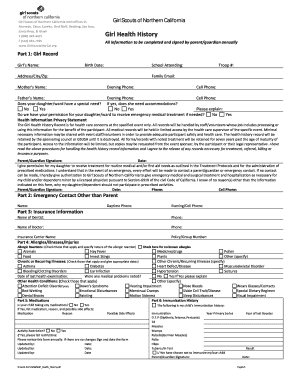
Girl Scouts of Northern California with Offices in Form


Understanding the Girl Scouts Health History Form
The Girl Scouts health history form is a crucial document that collects important medical information about participants. This form ensures that leaders and caregivers are aware of any health issues, allergies, or medications that may affect a girl's participation in activities. It includes sections for personal information, emergency contacts, and specific health concerns. Proper completion of this form helps ensure the safety and well-being of all participants during events and activities.
Steps to Complete the Girl Scouts Health History Form
Filling out the Girl Scouts health history form requires careful attention to detail. Here are the steps to complete it effectively:
- Gather necessary information: Before starting, collect all relevant medical information, including allergies, medications, and emergency contacts.
- Fill out personal details: Include the participant's name, date of birth, and contact information.
- Provide health history: Detail any existing medical conditions, allergies, and medications the participant is taking.
- Emergency contact information: List at least one emergency contact person, including their relationship to the participant and phone number.
- Review and sign: Ensure all information is accurate and complete, then sign the form to confirm that the information provided is true.
Legal Use of the Girl Scouts Health History Form
The Girl Scouts health history form is not just a guideline; it serves a legal purpose. By completing this form, parents and guardians provide informed consent for medical treatment in case of emergencies. This document can be vital in legal situations, ensuring that the organization has the necessary information to act in the best interest of the participant. It is essential to keep the form updated and accurate to maintain its legal validity.
Submission Methods for the Girl Scouts Health History Form
Submitting the Girl Scouts health history form can be done through various methods. Depending on the troop's preferences, you may have the option to:
- Submit online: Many troops allow for digital submission through secure platforms, ensuring quick processing.
- Mail the form: Print the completed form and send it via postal mail to the designated troop leader or organization.
- In-person submission: Bring the completed form to the next troop meeting or event for direct handoff to the leader.
Key Elements of the Girl Scouts Health History Form
Understanding the key elements of the Girl Scouts health history form can help ensure that all necessary information is provided. The form typically includes:
- Participant's personal information: Name, date of birth, and contact details.
- Medical history: Information about allergies, chronic conditions, and medications.
- Emergency contacts: Names and phone numbers of individuals to contact in case of an emergency.
- Insurance information: Details about the participant's health insurance provider, if applicable.
Importance of Keeping the Girl Scouts Health History Form Updated
It is vital to keep the Girl Scouts health history form updated to reflect any changes in the participant's health status. Regular updates ensure that troop leaders have the most current information, which is essential for the safety and well-being of all participants. Parents and guardians should review and revise the form at the start of each new scouting year or whenever there is a significant change in health status.
Quick guide on how to complete girl scouts of northern california with offices in
Effortlessly Prepare Girl Scouts Of Northern California With Offices In on Any Device
Managing documents online has gained traction among businesses and individuals. It serves as an ideal eco-friendly substitute for conventional printed and signed paperwork, allowing you to locate the necessary form and securely store it online. airSlate SignNow equips you with all the tools needed to create, modify, and electronically sign your documents quickly without hold-ups. Handle Girl Scouts Of Northern California With Offices In on any device using airSlate SignNow's Android or iOS applications and streamline your document-related tasks today.
The Easiest Way to Modify and eSign Girl Scouts Of Northern California With Offices In Hassle-Free
- Find Girl Scouts Of Northern California With Offices In and hit Get Form to begin.
- Utilize the tools we provide to complete your form.
- Emphasize important sections of the documents or obscure sensitive information with tools that airSlate SignNow offers specifically for such tasks.
- Create your eSignature using the Sign feature, which takes mere seconds and holds the same legal validity as a conventional wet ink signature.
- Review the details and click on the Done button to finalize your edits.
- Choose your preferred method for delivering your form, whether by email, SMS, invitation link, or download it to your computer.
Eliminate worries about lost or misfiled documents, tedious form navigation, or errors that necessitate reprinting new copies. airSlate SignNow addresses your document management needs with just a few clicks from your chosen device. Modify and eSign Girl Scouts Of Northern California With Offices In to ensure effective communication at every stage of your form preparation with airSlate SignNow.
Create this form in 5 minutes or less
Find and fill out the correct girl scouts of northern california with offices in
Create this form in 5 minutes!
How to create an eSignature for the girl scouts of northern california with offices in
The best way to generate an electronic signature for a PDF in the online mode
The best way to generate an electronic signature for a PDF in Chrome
The way to create an eSignature for putting it on PDFs in Gmail
The way to make an eSignature straight from your smart phone
The way to make an eSignature for a PDF on iOS devices
The way to make an eSignature for a PDF document on Android OS
People also ask
-
What is a girl scouts health history form?
The girl scouts health history form is a document designed to collect important health information about scouts. This form helps ensure the safety and well-being of participants during scouting events. By using airSlate SignNow, you can easily create, send, and eSign these forms digitally.
-
How do I create a girl scouts health history form using airSlate SignNow?
Creating a girl scouts health history form with airSlate SignNow is simple. You can start by choosing a template from our library or create a custom form that meets your specific needs. Once designed, you can easily share it with parents for completion and eSigning.
-
Is there a cost associated with the girl scouts health history form on airSlate SignNow?
While the girl scouts health history form can be created at no initial cost, airSlate SignNow does offer various pricing plans for advanced features. These plans cater to different organizational needs, ensuring you have the best options for managing your documents. It’s affordable and cost-effective for organizations of all sizes.
-
What features does airSlate SignNow offer for the girl scouts health history form?
airSlate SignNow offers several features for the girl scouts health history form, including customizable templates, electronic signatures, and secure storage. You can also automate workflows to streamline the process of collecting and managing health history information, making it efficient for leaders.
-
How can using a digital girl scouts health history form benefit our troop?
Using a digital girl scouts health history form can signNowly enhance efficiency and accuracy in managing health information. It reduces paper clutter and manual handling, minimizes errors, and ensures that documents are stored safely and accessibly. Additionally, it facilitates quick access to important health information when needed.
-
Can I integrate the girl scouts health history form with other tools?
Yes, airSlate SignNow provides integration options with various applications, enhancing the functionality of your girl scouts health history form. You can easily connect it with platforms like Google Workspace, Salesforce, and other tools you may already be using. This seamless integration allows for smooth workflows and efficient document management.
-
What kind of support does airSlate SignNow offer for the girl scouts health history form?
With airSlate SignNow, you receive comprehensive support when using the girl scouts health history form. Our customer support team is available to assist you with any queries or technical issues. Additionally, you can access a wealth of resources, including guides and tutorials to help you get the most out of our service.
Get more for Girl Scouts Of Northern California With Offices In
- Notice of intent not to renew at end of specified term from landlord to tenant for residential property oregon form
- Notice of intent not to renew at end of specified term from landlord to tenant for nonresidential or commercial property oregon form
- Unconditional waiver final form
- Agreed written termination of lease by landlord and tenant oregon form
- Demand by mortgagee for list of labor and materials individual oregon form
- Notice of breach of written lease for violating specific provisions of lease with right to cure for residential property from 497323748 form
- Notice breach lease 497323749 form
- Insurers report oregon form
Find out other Girl Scouts Of Northern California With Offices In
- eSign Kentucky Healthcare / Medical Living Will Secure
- eSign Maine Government LLC Operating Agreement Fast
- eSign Kentucky Healthcare / Medical Last Will And Testament Free
- eSign Maine Healthcare / Medical LLC Operating Agreement Now
- eSign Louisiana High Tech LLC Operating Agreement Safe
- eSign Massachusetts Government Quitclaim Deed Fast
- How Do I eSign Massachusetts Government Arbitration Agreement
- eSign Maryland High Tech Claim Fast
- eSign Maine High Tech Affidavit Of Heirship Now
- eSign Michigan Government LLC Operating Agreement Online
- eSign Minnesota High Tech Rental Lease Agreement Myself
- eSign Minnesota High Tech Rental Lease Agreement Free
- eSign Michigan Healthcare / Medical Permission Slip Now
- eSign Montana High Tech Lease Agreement Online
- eSign Mississippi Government LLC Operating Agreement Easy
- eSign Ohio High Tech Letter Of Intent Later
- eSign North Dakota High Tech Quitclaim Deed Secure
- eSign Nebraska Healthcare / Medical LLC Operating Agreement Simple
- eSign Nebraska Healthcare / Medical Limited Power Of Attorney Mobile
- eSign Rhode Island High Tech Promissory Note Template Simple