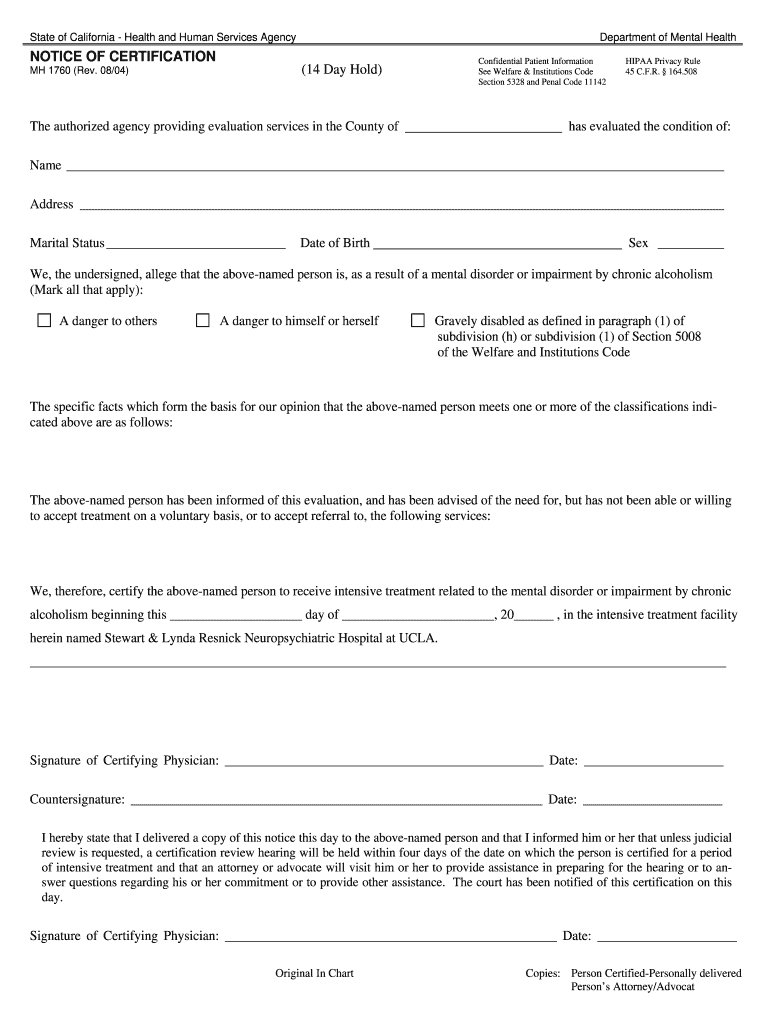
5250 Form 2004


What is the 5250 Form
The 5250 form, also known as the 5250 hold form, is a legal document used in the state of California. It is primarily utilized for the involuntary hold of individuals who may pose a danger to themselves or others due to mental health issues. This form is a crucial part of the mental health evaluation process and is governed by California law. It allows designated professionals to initiate a temporary hold for assessment and treatment, ensuring that individuals receive the necessary care and support during critical times.
How to use the 5250 Form
Using the 5250 form involves a structured process that must be followed to ensure compliance with legal standards. The form should be filled out by a qualified mental health professional who assesses the individual’s condition. It is essential to provide accurate information regarding the individual’s mental state, potential risks, and any previous treatment history. Once completed, the form must be submitted to the appropriate authorities to initiate the hold. This ensures that the individual receives timely evaluation and intervention, which is vital for their well-being.
Steps to complete the 5250 Form
Completing the 5250 form requires careful attention to detail. Here are the key steps involved:
- Assessment: A qualified mental health professional must evaluate the individual to determine the necessity of a hold.
- Information Gathering: Collect relevant details about the individual’s mental health history, current behavior, and any threats they may pose.
- Filling Out the Form: Accurately complete all sections of the 5250 form, ensuring that all required information is included.
- Review: Have the form reviewed by a supervisor or another qualified professional to ensure accuracy and compliance.
- Submission: Submit the completed form to the appropriate mental health facility or legal authority for processing.
Legal use of the 5250 Form
The legal use of the 5250 form is defined by California law, which stipulates the conditions under which an individual can be held involuntarily for mental health evaluation. It is crucial that the form is used in accordance with legal guidelines to protect the rights of the individual while ensuring their safety and the safety of others. The form must be filled out accurately and submitted promptly to avoid legal complications and ensure that the individual receives the necessary care.
Key elements of the 5250 Form
The 5250 form contains several key elements that are essential for its validity. These include:
- Identifying Information: Details about the individual being evaluated, including name, age, and contact information.
- Assessment Findings: A summary of the mental health evaluation, including observations and conclusions drawn by the mental health professional.
- Risk Factors: Information regarding any potential risks the individual may pose to themselves or others.
- Professional Signatures: Signatures of the mental health professionals involved in the evaluation process, confirming the accuracy of the information provided.
Who Issues the Form
The 5250 form is typically issued by licensed mental health professionals, including psychiatrists, psychologists, and licensed clinical social workers. These professionals are trained to assess mental health conditions and determine the necessity of an involuntary hold. It is important that the issuing professional is familiar with the legal requirements surrounding the use of the 5250 form to ensure proper compliance and protection of the individual's rights.
Quick guide on how to complete 5250 form
Effortlessly prepare 5250 Form on any device
Digital document management has gained popularity among businesses and individuals. It offers an ideal eco-friendly alternative to traditional printed and signed paperwork, allowing you to obtain the correct form and securely store it online. airSlate SignNow equips you with all the necessary tools to swiftly create, modify, and eSign your documents without delays. Manage 5250 Form on any device using airSlate SignNow's Android or iOS applications and streamline any document-related tasks today.
Easily edit and eSign 5250 Form without hassle
- Locate 5250 Form and then click Get Form to begin.
- Utilize the tools we provide to complete your document.
- Highlight important sections of your documents or redact sensitive information with tools specifically designed for that purpose by airSlate SignNow.
- Create your eSignature using the Sign tool, which takes seconds and carries the same legal validity as a conventional wet ink signature.
- Review all the details and then click the Done button to save your changes.
- Select how you wish to share your form: via email, text message (SMS), invite link, or download it to your computer.
Eliminate concerns about lost or misplaced documents, tedious form searching, or mistakes that require printing new document copies. airSlate SignNow fulfills your document management needs in just a few clicks from any device of your choice. Modify and eSign 5250 Form and ensure excellent communication throughout your form preparation process with airSlate SignNow.
Create this form in 5 minutes or less
Find and fill out the correct 5250 form
Create this form in 5 minutes!
How to create an eSignature for the 5250 form
The best way to generate an electronic signature for your PDF file online
The best way to generate an electronic signature for your PDF file in Google Chrome
The way to make an eSignature for signing PDFs in Gmail
The way to make an electronic signature from your mobile device
The way to make an electronic signature for a PDF file on iOS
The way to make an electronic signature for a PDF file on Android devices
People also ask
-
What is a 5250 form?
The 5250 form is a specific document used for various purposes, often related to financial transactions or agreements. Understanding how to use the 5250 form is crucial for businesses to ensure compliance and efficiency. airSlate SignNow simplifies the process of sending and signing the 5250 form digitally.
-
How does airSlate SignNow enhance the 5250 form signing process?
airSlate SignNow streamlines the signing process for the 5250 form by providing an easy-to-use platform for electronic signatures. Users can send the form for signature quickly and track its status in real-time, ensuring that all parties are informed. This enhances workflow and reduces the time spent on paper-based processes.
-
Is there a cost associated with using airSlate SignNow for the 5250 form?
Yes, there are costs associated with using airSlate SignNow, but it offers competitive pricing plans tailored to different business needs. It's a cost-effective solution that allows users to manage electronic signatures on documents like the 5250 form without breaking the bank. Check our pricing page for detailed information on plans.
-
What features does airSlate SignNow offer for managing the 5250 form?
airSlate SignNow provides several features tailored for the 5250 form, including customizable templates, document tracking, and automated reminders. These features ensure that your signing process is efficient and organized. Additionally, users can integrate the 5250 form into their existing workflows seamlessly.
-
Can airSlate SignNow integrate with other tools for handling the 5250 form?
Absolutely! airSlate SignNow offers integrations with various tools and platforms, making it easier to manage the 5250 form within your existing workflow. Whether you're using CRM systems, cloud storage, or productivity apps, SignNow can connect to enhance your operational efficiency.
-
What are the benefits of using airSlate SignNow for the 5250 form?
Using airSlate SignNow for the 5250 form offers numerous benefits, including increased speed, accuracy, and compliance. The platform minimizes the risk of errors associated with manual signatures and accelerates the signing process. This ultimately leads to better customer satisfaction and improved business operations.
-
How secure is airSlate SignNow when handling the 5250 form?
airSlate SignNow prioritizes the security of your documents, including the 5250 form. The platform utilizes encryption, multi-factor authentication, and compliance with industry standards to protect sensitive information. This ensures that your data remains safe throughout the signing process.
Get more for 5250 Form
Find out other 5250 Form
- How To Sign Alabama Employee Emergency Notification Form
- How To Sign Oklahoma Direct Deposit Enrollment Form
- Sign Wyoming Direct Deposit Enrollment Form Online
- Sign Nebraska Employee Suggestion Form Now
- How Can I Sign New Jersey Employee Suggestion Form
- Can I Sign New York Employee Suggestion Form
- Sign Michigan Overtime Authorization Form Mobile
- How To Sign Alabama Payroll Deduction Authorization
- How To Sign California Payroll Deduction Authorization
- How To Sign Utah Employee Emergency Notification Form
- Sign Maine Payroll Deduction Authorization Simple
- How To Sign Nebraska Payroll Deduction Authorization
- Sign Minnesota Employee Appraisal Form Online
- How To Sign Alabama Employee Satisfaction Survey
- Sign Colorado Employee Satisfaction Survey Easy
- Sign North Carolina Employee Compliance Survey Safe
- Can I Sign Oklahoma Employee Satisfaction Survey
- How Do I Sign Florida Self-Evaluation
- How Do I Sign Idaho Disclosure Notice
- Sign Illinois Drug Testing Consent Agreement Online