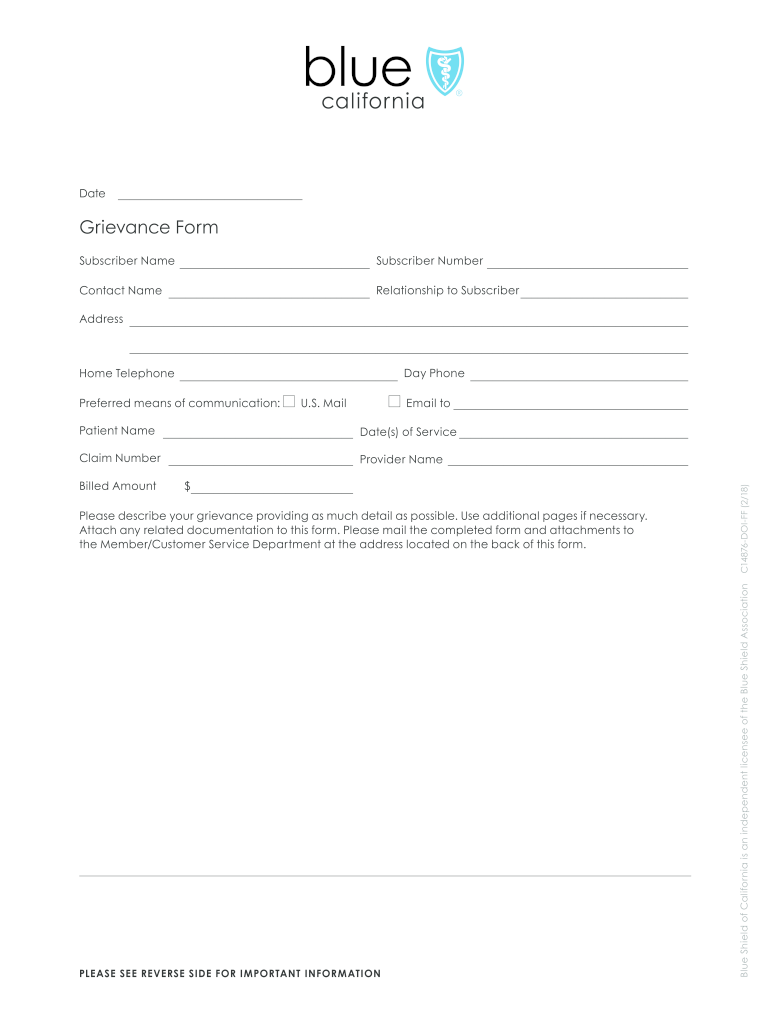
Member Grievance Form Blue Shield of California 2018-2026


What is the Blue Shield grievance form?
The Blue Shield grievance form is a formal document that allows members of Blue Shield of California to express concerns or complaints regarding their health insurance coverage or services. This form is essential for initiating a grievance process, which enables members to seek resolution for issues such as denied claims, unsatisfactory service, or coverage disputes. Understanding the purpose of this form is crucial for members who wish to ensure their rights and receive the benefits they are entitled to under their health plan.
Steps to complete the Blue Shield grievance form
Completing the Blue Shield grievance form involves several key steps to ensure that your concerns are clearly communicated. First, gather all relevant information, including your member ID, details of the grievance, and any supporting documentation. Next, fill out the form accurately, providing specific details about your issue. It is important to describe the grievance clearly and include any attempts you have made to resolve the issue. After completing the form, review it for accuracy before submitting it. This attention to detail can help facilitate a smoother resolution process.
How to obtain the Blue Shield grievance form
Members can obtain the Blue Shield grievance form through several convenient methods. The form is typically available on the Blue Shield of California website, where members can download and print it. Additionally, members may request a physical copy by contacting customer service directly. Some health care providers may also have copies of the form available for their patients. Ensuring you have the correct and most current version of the form is important for a successful grievance submission.
Legal use of the Blue Shield grievance form
The legal use of the Blue Shield grievance form is governed by specific regulations that protect the rights of health insurance members. When submitted properly, the grievance form serves as a formal record of the member's complaint, initiating a review process by Blue Shield. This process is designed to comply with state and federal regulations, ensuring that grievances are addressed in a timely manner. Members should be aware of their rights under the law, including the right to appeal decisions made by the insurance company.
Key elements of the Blue Shield grievance form
Understanding the key elements of the Blue Shield grievance form can enhance the effectiveness of your submission. Essential components include personal identification information, a detailed description of the grievance, and any relevant dates or documentation. Additionally, the form may require the member's signature to verify the authenticity of the complaint. Providing comprehensive and accurate information in these sections can significantly impact the resolution process.
Form submission methods
Members have multiple options for submitting the Blue Shield grievance form. The form can typically be submitted online through the Blue Shield member portal, which provides a secure and efficient method for processing grievances. Alternatively, members may choose to mail the completed form to the designated address provided on the form itself. In some cases, grievances can also be submitted in person at a local Blue Shield office. Each method has its own processing times, so members should consider their urgency when choosing a submission method.
Quick guide on how to complete member grievance form blue shield of california
Complete Member Grievance Form Blue Shield Of California seamlessly on any device
Digital document management has become increasingly popular among businesses and individuals. It offers an ideal eco-friendly alternative to traditional printed and signed documents, allowing you to access the necessary form and securely store it online. airSlate SignNow provides you with all the tools needed to create, modify, and eSign your documents swiftly without delays. Manage Member Grievance Form Blue Shield Of California on any platform using airSlate SignNow's Android or iOS applications and enhance any document-related workflow today.
How to modify and eSign Member Grievance Form Blue Shield Of California effortlessly
- Obtain Member Grievance Form Blue Shield Of California and then click Get Form to begin.
- Utilize the tools we offer to complete your form.
- Emphasize relevant sections of the documents or redact sensitive information with tools that airSlate SignNow provides specifically for this purpose.
- Generate your signature using the Sign tool, which takes just seconds and carries the same legal validity as a traditional handwritten signature.
- Review the information and then click the Done button to save your changes.
- Select your preferred method of delivering your form, whether by email, SMS, invitation link, or download it to your computer.
Eliminate concerns about lost or misplaced documents, tedious form searches, or errors that necessitate printing new document copies. airSlate SignNow addresses all your document management needs in just a few clicks from any device you choose. Edit and eSign Member Grievance Form Blue Shield Of California and ensure clear communication at every step of your form preparation process with airSlate SignNow.
Create this form in 5 minutes or less
Create this form in 5 minutes!
How to create an eSignature for the member grievance form blue shield of california
The best way to generate an eSignature for your PDF online
The best way to generate an eSignature for your PDF in Google Chrome
How to generate an electronic signature for signing PDFs in Gmail
How to create an eSignature straight from your smartphone
How to create an electronic signature for a PDF on iOS
How to create an eSignature for a PDF document on Android
People also ask
-
What is a blue shield grievance form?
A blue shield grievance form is a document that allows members of Blue Shield health plans to formally file complaints regarding their services. This form helps ensure that grievances are addressed efficiently and transparently. By using the airSlate SignNow solution, you can streamline the submission process for blue shield grievance forms.
-
How can I submit a blue shield grievance form using airSlate SignNow?
You can submit a blue shield grievance form through airSlate SignNow by uploading the completed document to our platform. After signing, you can easily send it directly to the designated Blue Shield department. Our platform simplifies this process, making it user-friendly and efficient.
-
Are there any costs associated with using airSlate SignNow for blue shield grievance forms?
Yes, there are pricing plans for using airSlate SignNow. However, one of the benefits is that our service integrates well with the blue shield grievance form submission process, reducing overall operational costs. We offer various subscription tiers to fit different business needs and budgets.
-
What features does airSlate SignNow provide for blue shield grievance forms?
airSlate SignNow offers features such as template creation, real-time collaboration, and progress tracking for blue shield grievance forms. You can create templates for future use, ensuring a consistent complaint process. Additionally, electronic signatures are legally binding, making your submissions valid and secure.
-
How secure is airSlate SignNow when handling blue shield grievance forms?
Security is a top priority at airSlate SignNow. We implement advanced encryption to protect all documents, including blue shield grievance forms. Additionally, our compliance with industry regulations ensures that your sensitive information remains confidential throughout the signing process.
-
Can businesses integrate airSlate SignNow with other software for handling blue shield grievance forms?
Yes, airSlate SignNow integrates seamlessly with various business applications to manage blue shield grievance forms effectively. Integrations with CRM systems, file storage, and communication tools enhance workflow efficiency. This allows businesses to streamline their complaint handling processes better.
-
What are the benefits of using airSlate SignNow for blue shield grievance forms?
Using airSlate SignNow for blue shield grievance forms enhances efficiency and reduces processing time. It allows for faster response times and improved tracking of complaint resolutions. By going digital, businesses can reduce paper usage and improve their overall environmental impact while ensuring member satisfaction.
Get more for Member Grievance Form Blue Shield Of California
- Commercial lease assignment from tenant to new tenant oregon form
- Tenant consent to background and reference check oregon form
- Oregon month form
- Residential rental lease agreement oregon form
- Tenant welcome letter oregon form
- Warning of default on commercial lease oregon form
- Warning of default on residential lease oregon form
- Oregon certificate form
Find out other Member Grievance Form Blue Shield Of California
- Can I eSign Washington Charity LLC Operating Agreement
- eSign Wyoming Charity Living Will Simple
- eSign Florida Construction Memorandum Of Understanding Easy
- eSign Arkansas Doctors LLC Operating Agreement Free
- eSign Hawaii Construction Lease Agreement Mobile
- Help Me With eSign Hawaii Construction LLC Operating Agreement
- eSign Hawaii Construction Work Order Myself
- eSign Delaware Doctors Quitclaim Deed Free
- eSign Colorado Doctors Operating Agreement Computer
- Help Me With eSign Florida Doctors Lease Termination Letter
- eSign Florida Doctors Lease Termination Letter Myself
- eSign Hawaii Doctors Claim Later
- eSign Idaho Construction Arbitration Agreement Easy
- eSign Iowa Construction Quitclaim Deed Now
- How Do I eSign Iowa Construction Quitclaim Deed
- eSign Louisiana Doctors Letter Of Intent Fast
- eSign Maine Doctors Promissory Note Template Easy
- eSign Kentucky Construction Claim Online
- How Can I eSign Maine Construction Quitclaim Deed
- eSign Colorado Education Promissory Note Template Easy