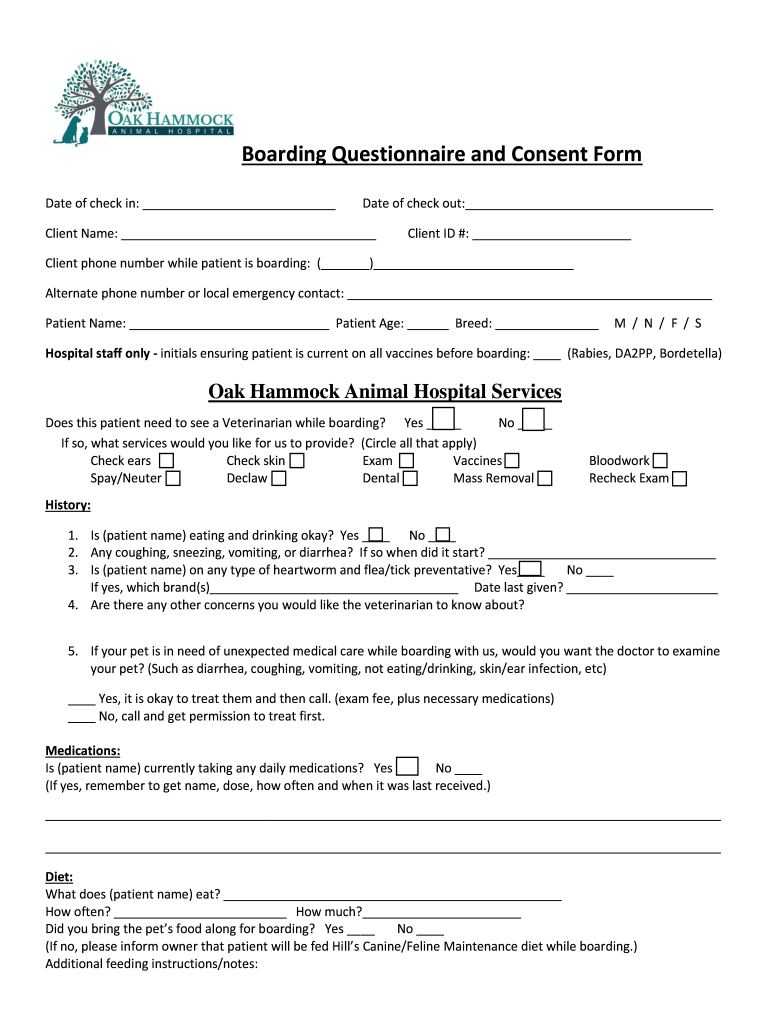
Boarding Questionnaire and Consent Form 2018-2026


Understanding the Dog Boarding Questionnaire and Consent Form
The dog boarding questionnaire and consent form is a vital document that ensures the safety and well-being of your pet while in the care of a boarding facility. This form typically includes essential information about your dog, such as medical history, dietary needs, and emergency contacts. It also outlines the terms and conditions of the boarding service, ensuring both the pet owner and the facility are aligned on expectations. By completing this form, you provide the boarding staff with the necessary insights to cater to your dog's specific needs, contributing to a positive boarding experience.
Steps to Complete the Dog Boarding Questionnaire and Consent Form
Completing the dog boarding questionnaire and consent form involves several straightforward steps:
- Gather necessary information about your dog, including vaccination records, dietary preferences, and any medical conditions.
- Access the form, which can often be found on the boarding facility's website or obtained directly from them.
- Fill out the form carefully, ensuring all sections are completed accurately to avoid any misunderstandings.
- Review the form for completeness and correctness before submitting it.
- Submit the form as instructed, whether online, via email, or in person at the boarding facility.
Legal Use of the Dog Boarding Questionnaire and Consent Form
The dog boarding questionnaire and consent form serves as a legally binding document once signed. It protects both the pet owner and the boarding facility by clearly stating the responsibilities and liabilities of each party. To ensure its legal standing, the form must comply with relevant regulations, including the use of electronic signatures if submitted digitally. This compliance helps safeguard the rights of both the pet and the owner, ensuring that all necessary precautions are taken during the boarding process.
Key Elements of the Dog Boarding Questionnaire and Consent Form
Several key elements are typically included in the dog boarding questionnaire and consent form:
- Pet Information: Details about your dog, including breed, age, and health status.
- Emergency Contacts: Names and phone numbers of individuals to contact in case of an emergency.
- Medical History: Information about vaccinations, medications, and any allergies.
- Behavioral Information: Insights into your dog's temperament and socialization with other animals.
- Consent and Liability Waiver: A section where the owner acknowledges the risks involved and consents to the terms of service.
How to Obtain the Dog Boarding Questionnaire and Consent Form
Obtaining the dog boarding questionnaire and consent form is typically a simple process. Most boarding facilities provide the form on their official website, allowing pet owners to download and print it. Alternatively, you can request a copy directly from the facility, either by visiting in person or contacting them via phone or email. Some facilities may also offer the option to complete the form electronically, streamlining the submission process.
Digital vs. Paper Version of the Dog Boarding Questionnaire and Consent Form
Choosing between a digital and paper version of the dog boarding questionnaire and consent form depends on personal preference and the facility's capabilities. Digital forms can be filled out and submitted online, offering convenience and often faster processing times. They may also include features like automatic saving and easy updates. On the other hand, paper forms may be preferred by those who are more comfortable with traditional methods. Regardless of the format, it is crucial to ensure that all information is accurately provided to facilitate a smooth boarding experience.
Quick guide on how to complete boarding questionnaire and consent form
Easily Prepare Boarding Questionnaire And Consent Form on Any Device
Managing documents online has gained popularity among businesses and individuals alike. It offers an ideal eco-friendly substitute for conventional printed and signed documents, allowing you to locate the right form and securely store it online. airSlate SignNow equips you with all the necessary tools to create, modify, and eSign your documents promptly without any delays. Access Boarding Questionnaire And Consent Form on any device with the airSlate SignNow Android or iOS applications and enhance any document-focused procedure today.
How to Modify and eSign Boarding Questionnaire And Consent Form Effortlessly
- Locate Boarding Questionnaire And Consent Form and click on Get Form to begin.
- Utilize the tools we offer to complete your document.
- Emphasize important sections of the documents or obscure sensitive information with tools that airSlate SignNow provides specifically for that use.
- Create your eSignature using the Sign tool, which takes mere seconds and holds the same legal validity as a traditional handwritten signature.
- Review the details and click on the Done button to preserve your modifications.
- Select how you wish to send your form, via email, text message (SMS), or invitation link, or download it to your computer.
Eliminate the hassle of lost or disorganized files, exhausting form searches, or errors that necessitate reprinting new document copies. airSlate SignNow fulfills your requirements in document management in just a few clicks from any device you choose. Adjust and eSign Boarding Questionnaire And Consent Form to ensure outstanding communication throughout the form preparation process with airSlate SignNow.
Create this form in 5 minutes or less
Create this form in 5 minutes!
How to create an eSignature for the boarding questionnaire and consent form
The way to create an eSignature for your PDF document in the online mode
The way to create an eSignature for your PDF document in Chrome
The best way to make an electronic signature for putting it on PDFs in Gmail
The best way to create an eSignature from your mobile device
The best way to generate an electronic signature for a PDF document on iOS devices
The best way to create an eSignature for a PDF file on Android devices
People also ask
-
What is a dog boarding form and why is it important?
A dog boarding form is a crucial document that gathers important information about your pet's needs, personality, and medical history. This form helps boarding facilities ensure they provide the best care tailored to your dog's specific requirements. Filling out a detailed dog boarding form enhances the overall experience for both the pet and the caregiver.
-
How does airSlate SignNow streamline the dog boarding form process?
airSlate SignNow simplifies the creation and management of dog boarding forms by allowing you to design and send forms electronically. This digital process eliminates paperwork and helps secure timely responses from pet owners. With features like eSignatures, the entire workflow becomes more efficient and user-friendly.
-
What are the pricing options for using airSlate SignNow for dog boarding forms?
airSlate SignNow offers flexible pricing plans that cater to various business needs, including those tailored for pet care services. You can choose a plan that fits your budget while still gaining access to tools that make managing dog boarding forms seamless. Consider starting with the free trial to evaluate the features before committing.
-
Are there customizable templates available for dog boarding forms?
Yes, airSlate SignNow provides customizable templates specifically designed for dog boarding forms. You can easily modify these templates to include your business branding and specific questions relevant to your services. This customization ensures that you gather all necessary information from pet owners efficiently.
-
Can I integrate airSlate SignNow with other software for dog boarding management?
Absolutely! airSlate SignNow supports integrations with various software tools, enhancing your dog boarding management process. Whether you use CRM systems or management software, seamless integration ensures that your dog boarding forms and customer data stay connected and organized.
-
What benefits does using a digital dog boarding form offer?
Using a digital dog boarding form provides numerous benefits, including time savings, improved accuracy, and easy access to information. With airSlate SignNow, you can quickly send forms for completion and receive them back instantly. This efficiency enhances your overall workflow and improves customer satisfaction.
-
Is the dog boarding form process secure with airSlate SignNow?
Yes, the dog boarding form process is secure with airSlate SignNow. The platform uses advanced encryption and security measures to protect sensitive information submitted through the forms. You can confidently collect data without worrying about privacy bsignNowes or data loss.
Get more for Boarding Questionnaire And Consent Form
- Letter from tenant to landlord about insufficient notice to terminate rental agreement nevada form
- Nv landlord 497320690 form
- Letter from landlord to tenant as notice to remove unauthorized inhabitants nevada form
- Utility shut off 497320692 form
- Letter from tenant to landlord about inadequacy of heating resources insufficient heat nevada form
- Contractors notice to owner corporation or llc nevada form
- Pendency action 497320696 form
- Notice of pendency of action corporation or llc nevada form
Find out other Boarding Questionnaire And Consent Form
- eSign Kansas Insurance Moving Checklist Free
- eSign Louisiana Insurance Promissory Note Template Simple
- eSign Texas Lawers Contract Fast
- eSign Texas Lawers Lease Agreement Free
- eSign Maine Insurance Rental Application Free
- How Can I eSign Maryland Insurance IOU
- eSign Washington Lawers Limited Power Of Attorney Computer
- eSign Wisconsin Lawers LLC Operating Agreement Free
- eSign Alabama Legal Quitclaim Deed Online
- eSign Alaska Legal Contract Safe
- How To eSign Alaska Legal Warranty Deed
- eSign Alaska Legal Cease And Desist Letter Simple
- eSign Arkansas Legal LLC Operating Agreement Simple
- eSign Alabama Life Sciences Residential Lease Agreement Fast
- How To eSign Arkansas Legal Residential Lease Agreement
- Help Me With eSign California Legal Promissory Note Template
- eSign Colorado Legal Operating Agreement Safe
- How To eSign Colorado Legal POA
- eSign Insurance Document New Jersey Online
- eSign Insurance Form New Jersey Online