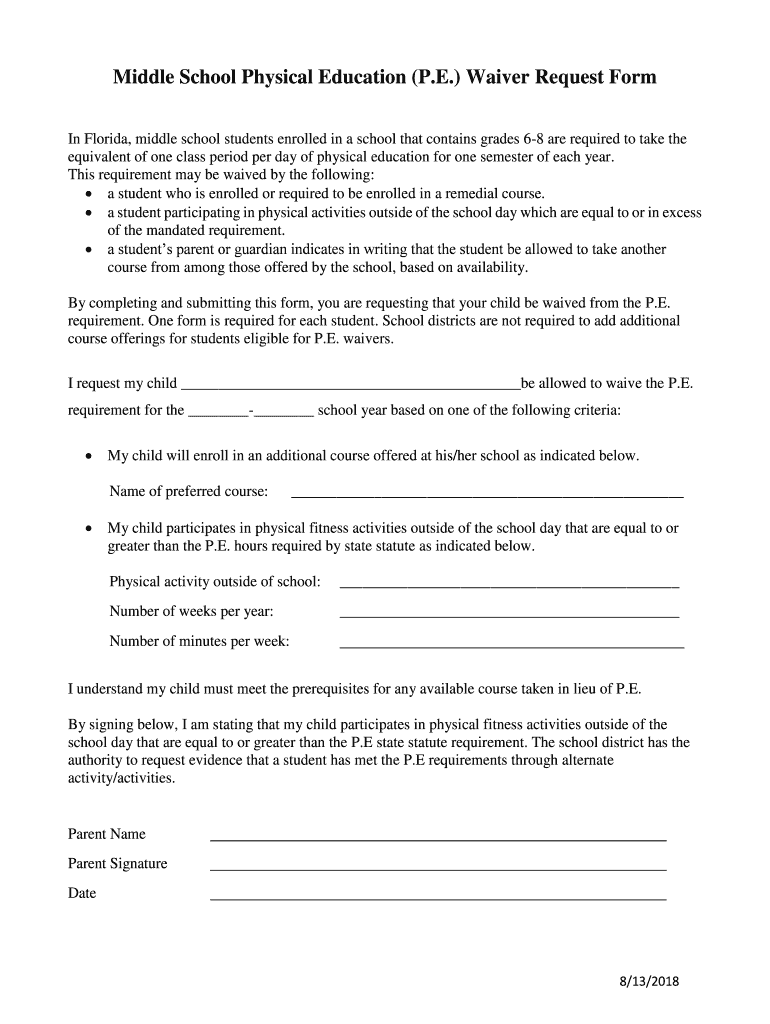
Middle School Physical Education P E Waiver Request Form 2018-2026


What is the Middle School Physical Education P E Waiver Request Form
The Middle School Physical Education P E Waiver Request Form is a document that allows students to request exemption from physical education classes in Florida's middle schools. This waiver is typically used for students who may have health issues, participate in alternative physical activities, or have other valid reasons that prevent them from participating in the standard physical education curriculum. Understanding the purpose of this form is essential for both students and parents to ensure compliance with school policies and to facilitate a smooth application process.
How to use the Middle School Physical Education P E Waiver Request Form
Using the Middle School Physical Education P E Waiver Request Form involves several key steps. First, students or their guardians should obtain the form, which is often available through the school’s website or administrative office. Next, fill out the required information accurately, including student details and the specific reasons for the waiver request. After completing the form, it should be submitted to the appropriate school authority for review. It is advisable to keep a copy of the submitted form for personal records.
Steps to complete the Middle School Physical Education P E Waiver Request Form
Completing the Middle School Physical Education P E Waiver Request Form requires attention to detail. Follow these steps:
- Obtain the form from the school or online.
- Fill in the student’s full name, grade, and school information.
- Clearly state the reason for the waiver request, providing any necessary documentation, such as medical certificates if applicable.
- Review the completed form for accuracy.
- Submit the form to the designated school official, ensuring it is done before any deadlines.
Legal use of the Middle School Physical Education P E Waiver Request Form
The legal use of the Middle School Physical Education P E Waiver Request Form is governed by state education regulations. Schools must adhere to specific guidelines when granting waivers, ensuring that requests are justified and documented properly. This form must be completed accurately and submitted to maintain compliance with educational standards. When executed correctly, the waiver request can provide students with the necessary accommodations while upholding the integrity of the school’s physical education program.
Key elements of the Middle School Physical Education P E Waiver Request Form
Several key elements are essential for the Middle School Physical Education P E Waiver Request Form to be valid:
- Student identification details, including name and grade.
- A clear explanation of the reason for the waiver.
- Any supporting documentation, such as medical notes.
- Signatures from the student and a parent or guardian.
- Submission date to ensure compliance with school deadlines.
Eligibility Criteria
Eligibility for the Middle School Physical Education P E Waiver Request Form typically includes students who have valid reasons such as medical conditions, participation in alternative sports, or other circumstances that hinder their ability to engage in standard physical education. Each school may have specific criteria, so it is important for students and parents to consult with school officials to understand the requirements and ensure that all necessary documentation is provided.
Quick guide on how to complete middle school physical education pe waiver request form
Prepare Middle School Physical Education P E Waiver Request Form effortlessly on any device
Digital document management has gained traction among businesses and individuals. It serves as an ideal environmentally friendly alternative to conventional printed and signed papers, allowing you to access the correct form and securely store it online. airSlate SignNow equips you with all the resources necessary to create, modify, and electronically sign your documents quickly and without holdups. Manage Middle School Physical Education P E Waiver Request Form on any device using the airSlate SignNow Android or iOS applications and simplify any document-related task today.
How to modify and eSign Middle School Physical Education P E Waiver Request Form with ease
- Find Middle School Physical Education P E Waiver Request Form and then click Get Form to begin.
- Use the tools available to complete your form.
- Highlight important sections of the documents or redact sensitive information with tools that airSlate SignNow specifically provides for this purpose.
- Create your signature using the Sign tool, which takes mere seconds and holds the same legal standing as an original wet ink signature.
- Review the details and then click on the Done button to save your changes.
- Choose your preferred method to submit your form, whether via email, text message (SMS), or an invitation link, or download it to your computer.
Say goodbye to lost or misdirected files, tedious form searches, or errors that require printing new document copies. airSlate SignNow fulfills all your document management needs in just a few clicks from any device you prefer. Modify and eSign Middle School Physical Education P E Waiver Request Form and ensure outstanding communication at every step of the document preparation process with airSlate SignNow.
Create this form in 5 minutes or less
Create this form in 5 minutes!
How to create an eSignature for the middle school physical education pe waiver request form
The way to generate an eSignature for a PDF in the online mode
The way to generate an eSignature for a PDF in Chrome
How to create an eSignature for putting it on PDFs in Gmail
The best way to generate an eSignature right from your smart phone
The way to create an eSignature for a PDF on iOS devices
The best way to generate an eSignature for a PDF on Android OS
People also ask
-
What is a school physical education form?
A school physical education form is a document that collects necessary information about a student's physical activity and overall fitness. It is essential for schools to ensure that students meet health requirements. With airSlate SignNow, you can easily create, send, and eSign these forms quickly and efficiently.
-
How can airSlate SignNow help with my school physical education form?
airSlate SignNow streamlines the process of managing school physical education forms. Our platform allows users to easily design custom forms, collect signatures electronically, and keep track of responses in one place. This results in time savings and improved organization for educators.
-
Is there a cost associated with using airSlate SignNow for school physical education forms?
Yes, there is a cost associated with using airSlate SignNow, but it offers a cost-effective solution for schools. Our pricing plans are designed to fit various budgets, ensuring that you can manage your school physical education forms without breaking the bank. Additionally, you can choose a plan that best suits your needs.
-
What features does airSlate SignNow offer for handling school physical education forms?
airSlate SignNow provides several features for handling school physical education forms, including template creation, customizable fields, and secure electronic signatures. These tools make it easy for educators to collect necessary information from students quickly. You can also track the status of forms at any time.
-
Can I integrate airSlate SignNow with other tools for managing school physical education forms?
Yes, airSlate SignNow offers integrations with various other tools and platforms to enhance your experience in managing school physical education forms. Whether it's a Learning Management System or cloud storage service, our integrations streamline workflow and make data management more efficient.
-
What are the benefits of using airSlate SignNow for school physical education forms?
Using airSlate SignNow for school physical education forms offers several benefits, including increased efficiency, reduced paperwork, and improved compliance. Electronic signatures ensure that documents are processed faster, while cloud storage keeps your forms secure and accessible. This helps your school stay organized and up-to-date with student fitness information.
-
How secure is student information when using airSlate SignNow for school physical education forms?
Student information is kept secure when using airSlate SignNow for school physical education forms. Our platform employs advanced encryption protocols and complies with data protection regulations to ensure that your data is safe. You can trust that sensitive student information remains confidential when using our service.
Get more for Middle School Physical Education P E Waiver Request Form
- Verification of creditors matrix nevada form
- Correction statement and agreement nevada form
- Closing statement nevada form
- Flood zone statement and authorization nevada form
- Name affidavit of buyer nevada form
- Name affidavit of seller nevada form
- Non foreign affidavit under irc 1445 nevada form
- Nevada affidavit form
Find out other Middle School Physical Education P E Waiver Request Form
- eSignature Texas Legal Affidavit Of Heirship Easy
- eSignature Utah Legal Promissory Note Template Free
- eSignature Louisiana Lawers Living Will Free
- eSignature Louisiana Lawers Last Will And Testament Now
- How To eSignature West Virginia Legal Quitclaim Deed
- eSignature West Virginia Legal Lease Agreement Template Online
- eSignature West Virginia Legal Medical History Online
- eSignature Maine Lawers Last Will And Testament Free
- eSignature Alabama Non-Profit Living Will Free
- eSignature Wyoming Legal Executive Summary Template Myself
- eSignature Alabama Non-Profit Lease Agreement Template Computer
- eSignature Arkansas Life Sciences LLC Operating Agreement Mobile
- eSignature California Life Sciences Contract Safe
- eSignature California Non-Profit LLC Operating Agreement Fast
- eSignature Delaware Life Sciences Quitclaim Deed Online
- eSignature Non-Profit Form Colorado Free
- eSignature Mississippi Lawers Residential Lease Agreement Later
- How To eSignature Mississippi Lawers Residential Lease Agreement
- Can I eSignature Indiana Life Sciences Rental Application
- eSignature Indiana Life Sciences LLC Operating Agreement Fast