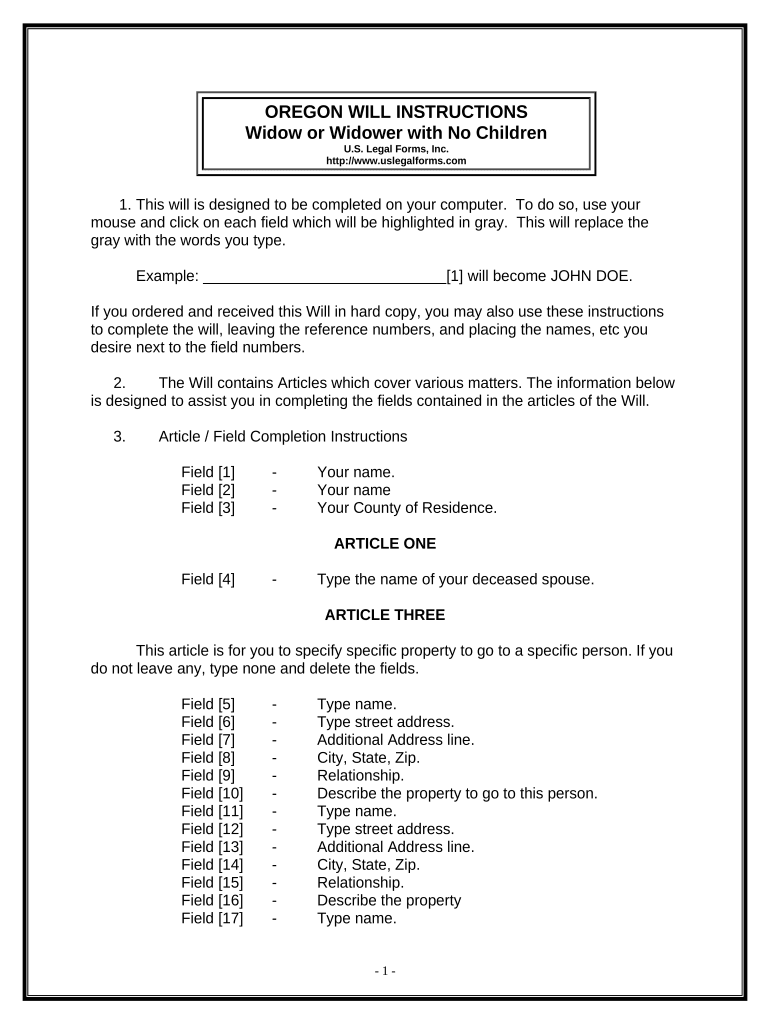
Legal Last Will Form for a Widow or Widower with No Children Oregon


What is the Legal Last Will Form For A Widow Or Widower With No Children Oregon
The Legal Last Will Form for a widow or widower with no children in Oregon is a vital document that allows individuals to outline their wishes regarding the distribution of their assets after their passing. This form is specifically tailored for those who are married and do not have children, ensuring that their spouse is prioritized in the allocation of their estate. It provides a clear framework for how personal belongings, financial assets, and other properties should be handled, minimizing potential disputes among surviving relatives.
Key Elements of the Legal Last Will Form For A Widow Or Widower With No Children Oregon
Understanding the key elements of the Legal Last Will Form is essential for effective estate planning. The primary components include:
- Testator Information: The full name and address of the individual creating the will.
- Executor Designation: The appointment of a trusted person to manage the estate and ensure that the wishes outlined in the will are fulfilled.
- Asset Distribution: Detailed instructions on how assets should be divided among beneficiaries, typically favoring the surviving spouse.
- Witness Signatures: The requirement for at least two witnesses to sign the document, affirming its validity.
- Revocation Clause: A statement that nullifies any previous wills, ensuring that the most current wishes are honored.
Steps to Complete the Legal Last Will Form For A Widow Or Widower With No Children Oregon
Completing the Legal Last Will Form involves several important steps to ensure that the document is legally binding and accurately reflects your wishes:
- Gather necessary information about your assets and liabilities.
- Identify your executor and discuss your wishes with them.
- Fill out the form, ensuring all required sections are completed.
- Review the document for accuracy and clarity.
- Sign the will in the presence of at least two witnesses, who must also sign the document.
- Store the will in a safe place, informing your executor of its location.
Legal Use of the Legal Last Will Form For A Widow Or Widower With No Children Oregon
The Legal Last Will Form serves as a legally recognized document that outlines an individual's final wishes. In Oregon, for the will to be valid, it must meet specific legal requirements, including being signed by the testator and witnessed appropriately. This form can be used to ensure that the spouse inherits the estate, as well as to specify any other wishes regarding funeral arrangements or charitable donations. Failure to have a valid will may result in the estate being distributed according to state intestacy laws, which may not align with the deceased's preferences.
State-Specific Rules for the Legal Last Will Form For A Widow Or Widower With No Children Oregon
Oregon has specific regulations governing the creation and execution of wills. Key considerations include:
- Oregon does not require wills to be notarized, but having a notary can enhance the document's credibility.
- Wills must be signed by the testator and at least two witnesses who are not beneficiaries.
- Holographic wills, or handwritten wills, are valid in Oregon if they are signed by the testator and contain the necessary testamentary intent.
- The age of the testator must be at least eighteen years to create a valid will.
How to Obtain the Legal Last Will Form For A Widow Or Widower With No Children Oregon
The Legal Last Will Form can be obtained through various means. Individuals may choose to download a template from reputable legal websites or consult with an attorney specializing in estate planning to create a customized will. Many local legal aid organizations also provide resources and assistance for those seeking to draft their will. It is important to ensure that any form used complies with Oregon state laws to ensure its validity.
Quick guide on how to complete legal last will form for a widow or widower with no children oregon
Effortlessly Complete Legal Last Will Form For A Widow Or Widower With No Children Oregon on Any Device
Digital document management has become increasingly favored by businesses and individuals alike. It provides an ideal eco-friendly substitute for conventional printed and signed documents, allowing you to access the correct form and safely keep it online. airSlate SignNow supplies you with all the resources necessary to create, modify, and electronically sign your documents swiftly without delays. Manage Legal Last Will Form For A Widow Or Widower With No Children Oregon on any platform using the airSlate SignNow apps for Android or iOS and enhance any document-centric process today.
The Easiest Way to Modify and eSign Legal Last Will Form For A Widow Or Widower With No Children Oregon Seamlessly
- Obtain Legal Last Will Form For A Widow Or Widower With No Children Oregon and click on Get Form to initiate.
- Utilize the tools we offer to fill out your form.
- Highlight pertinent sections of your documents or obscure sensitive information with tools specifically provided by airSlate SignNow.
- Create your eSignature using the Sign tool, which takes mere seconds and has the same legal validity as a conventional ink signature.
- Review all the details and then click on the Done button to preserve your changes.
- Choose how you want to share your form, whether by email, SMS, or invite link, or download it to your computer.
Eliminate worries about lost or misfiled documents, frustrating form searches, or mistakes that necessitate printing new document copies. airSlate SignNow addresses your document management needs in just a few clicks from any device you prefer. Edit and eSign Legal Last Will Form For A Widow Or Widower With No Children Oregon to ensure superior communication throughout your form preparation process with airSlate SignNow.
Create this form in 5 minutes or less
Create this form in 5 minutes!
People also ask
-
What is a Legal Last Will Form For A Widow Or Widower With No Children Oregon?
A Legal Last Will Form For A Widow Or Widower With No Children in Oregon is a legal document that outlines how a person’s assets will be distributed after their death. This form is specifically designed for individuals who do not have children, making it tailored to their unique estate planning needs. It's essential to ensure that your wishes are formally recorded to prevent any disputes.
-
How much does the Legal Last Will Form For A Widow Or Widower With No Children Oregon cost?
The cost of a Legal Last Will Form For A Widow Or Widower With No Children in Oregon can vary depending on the service provider. airSlate SignNow offers competitive pricing options that are affordable and provide great value, ensuring you get a reliable document without breaking the bank. You can review our pricing plans online to find the one that best meets your needs.
-
What features does the Legal Last Will Form For A Widow Or Widower With No Children Oregon offer?
The Legal Last Will Form For A Widow Or Widower With No Children in Oregon from airSlate SignNow includes features such as document customization, e-signature capabilities, and organized templates. These features provide ease of use and ensure that your will reflects your personal intentions clearly and accurately. Additionally, our platform allows for easy sharing and storage of your documents.
-
What are the benefits of using a Legal Last Will Form For A Widow Or Widower With No Children Oregon?
Using a Legal Last Will Form For A Widow Or Widower With No Children in Oregon ensures that your final wishes are respected and carried out as you intend. It also simplifies the estate settlement process, which can signNowly reduce stress for your loved ones during a difficult time. Furthermore, having a will in place can help avoid potential legal disputes among family members.
-
How do I create a Legal Last Will Form For A Widow Or Widower With No Children Oregon?
Creating a Legal Last Will Form For A Widow Or Widower With No Children in Oregon is straightforward with airSlate SignNow. Simply select the template tailored for your needs, fill in the required information, and customize it as needed. Once completed, you can use our e-signature feature to legally sign the document, making it binding.
-
Is my Legal Last Will Form For A Widow Or Widower With No Children Oregon legally binding?
Yes, when properly executed, a Legal Last Will Form For A Widow Or Widower With No Children in Oregon is legally binding. To ensure it meets all state requirements, it's important to follow the correct witnessing and signing protocols. Utilizing airSlate SignNow’s platform can help guide you through these necessary steps to ensure your will is enforceable.
-
Can I update my Legal Last Will Form For A Widow Or Widower With No Children Oregon later?
Absolutely! Your Legal Last Will Form For A Widow Or Widower With No Children in Oregon can be updated at any time as your circumstances change. It's advisable to review and revise your will periodically to ensure that it aligns with your current wishes and any changes in the law. airSlate SignNow makes it easy to edit your document as needed.
Get more for Legal Last Will Form For A Widow Or Widower With No Children Oregon
- Bajaj nach form
- Beneficiary change form
- Loan form banner life insurance company
- Pre possesiion on a home purchase in az form
- Please send completed form to yale new haven hospital medical
- Miami dade chauffeurs registration hack form
- Paralegal evaluation form paralegals should be lri lri lsc
- Divorce without children petition packet 5 sc pima form
Find out other Legal Last Will Form For A Widow Or Widower With No Children Oregon
- How To Integrate Sign in Banking
- How To Use Sign in Banking
- Help Me With Use Sign in Banking
- Can I Use Sign in Banking
- How Do I Install Sign in Banking
- How To Add Sign in Banking
- How Do I Add Sign in Banking
- How Can I Add Sign in Banking
- Can I Add Sign in Banking
- Help Me With Set Up Sign in Government
- How To Integrate eSign in Banking
- How To Use eSign in Banking
- How To Install eSign in Banking
- How To Add eSign in Banking
- How To Set Up eSign in Banking
- How To Save eSign in Banking
- How To Implement eSign in Banking
- How To Set Up eSign in Construction
- How To Integrate eSign in Doctors
- How To Use eSign in Doctors