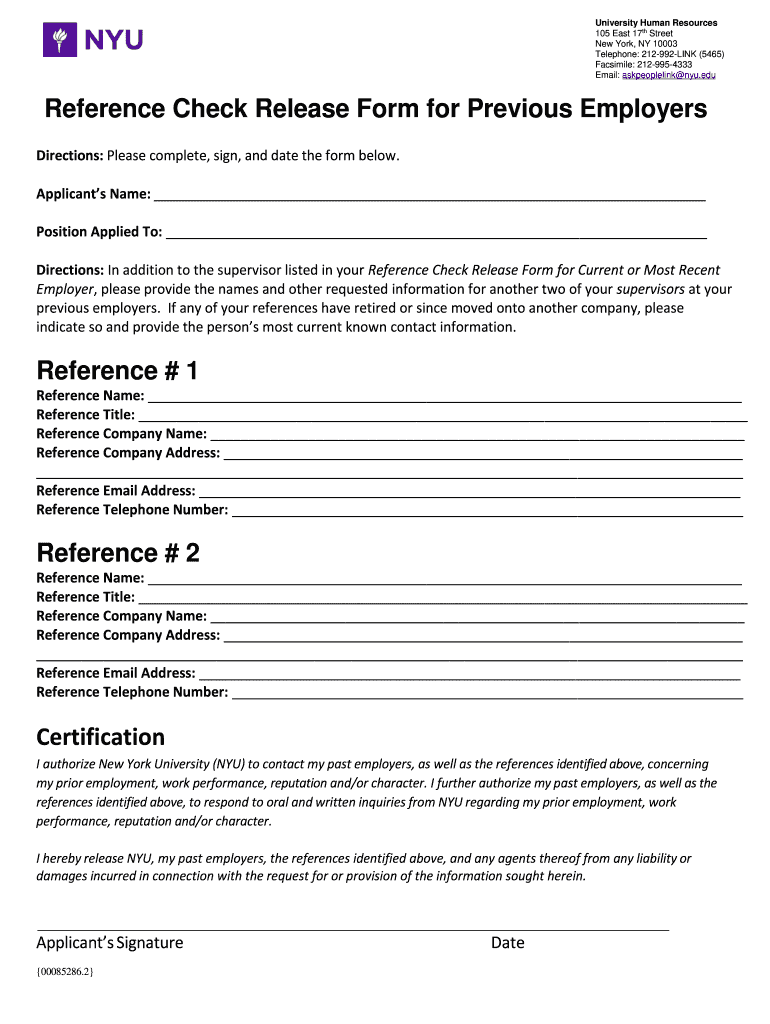
Reference Check Release Form for Former Employers NYU


Purpose of the NYU Reference Check Release Form
The NYU reference check release form is designed to facilitate the process of verifying a candidate's employment history and qualifications. This form allows former employers to provide feedback about an individual's performance, skills, and overall suitability for a position. It is particularly important for applicants seeking positions that require a thorough background check, as it helps ensure that the information provided during the application process is accurate and trustworthy. By using this form, candidates can streamline the reference checking process, making it easier for potential employers to gather essential insights.
Steps to Complete the NYU Reference Check Release Form
Completing the NYU reference check release form involves several straightforward steps:
- Obtain the Form: Access the NYU reference check release form from the official NYU website or through your prospective employer.
- Fill in Personal Information: Provide your full name, contact details, and any other required personal information accurately.
- List Previous Employers: Include the names and contact information of your previous employers who are authorized to provide references.
- Sign and Date the Form: Ensure you sign and date the form to validate your consent for the reference check.
- Submit the Form: Return the completed form to the designated recipient, whether that is your prospective employer or directly to NYU.
Legal Considerations for the NYU Reference Check Release Form
The NYU reference check release form must comply with various legal regulations to ensure that it is valid and enforceable. Key legal considerations include:
- Consent: Candidates must provide explicit consent for their previous employers to disclose information.
- Confidentiality: Employers must handle the information shared through the form with strict confidentiality and only use it for the intended purpose.
- Compliance with Employment Laws: The form and the process must adhere to federal and state employment laws, including anti-discrimination statutes.
Obtaining the NYU Reference Check Release Form
To obtain the NYU reference check release form, candidates can follow these steps:
- Visit the NYU Website: Navigate to the official NYU website to find the necessary forms under the employment or human resources section.
- Contact the HR Department: Reach out to the NYU Human Resources department for assistance in acquiring the form if it is not readily available online.
- Request from Prospective Employers: Some employers may provide their own version of the reference check release form, which can be used in lieu of the NYU form.
Key Elements of the NYU Reference Check Release Form
The NYU reference check release form includes several essential elements that ensure its effectiveness:
- Personal Information: This section captures the candidate's name, contact details, and other identifying information.
- Employer Details: Candidates must provide the names and contact information of previous employers who can serve as references.
- Consent Statement: A clear statement indicating that the candidate consents to the release of information from former employers.
- Signature Line: A space for the candidate's signature and date, confirming their agreement to the terms outlined in the form.
Examples of Using the NYU Reference Check Release Form
Utilizing the NYU reference check release form can take various forms, including:
- Job Applications: Candidates often submit this form as part of their job application process to expedite reference checks.
- Graduate School Applications: Individuals applying for graduate programs may need to provide references, making this form crucial for their applications.
- Internship Opportunities: Students seeking internships can use the form to facilitate reference checks from past employers or mentors.
Quick guide on how to complete reference check release form for former employers nyu
Effortlessly manage Reference Check Release Form For Former Employers NYU on any device
Digital document management has gained traction among companies and individuals alike. It serves as an ideal eco-friendly alternative to traditional printed and signed paperwork, allowing you to access the necessary form and securely store it online. airSlate SignNow equips you with all the resources needed to create, modify, and electronically sign your documents promptly without delays. Handle Reference Check Release Form For Former Employers NYU on any device using airSlate SignNow's Android or iOS applications and streamline any document-related process today.
How to modify and electronically sign Reference Check Release Form For Former Employers NYU effortlessly
- Obtain Reference Check Release Form For Former Employers NYU and click on Get Form to begin.
- Utilize the tools we provide to complete your form.
- Emphasize important sections of your documents or obscure sensitive information using tools specifically designed for that purpose by airSlate SignNow.
- Generate your electronic signature with the Sign tool, which takes mere seconds and holds the same legal validity as a conventional wet ink signature.
- Review the information and click on the Done button to finalize your edits.
- Choose your preferred method of submitting your form, whether by email, SMS, or invitation link, or download it to your computer.
Put an end to lost or misplaced documents, tedious searches for forms, or mistakes that necessitate printing new copies. airSlate SignNow addresses all your document management needs in just a few clicks from any device you select. Transform and electronically sign Reference Check Release Form For Former Employers NYU to ensure effective communication throughout the entire form preparation process with airSlate SignNow.
Create this form in 5 minutes or less
Create this form in 5 minutes!
How to create an eSignature for the reference check release form for former employers nyu
How to create an eSignature for a PDF file online
How to create an eSignature for a PDF file in Google Chrome
The best way to create an electronic signature for signing PDFs in Gmail
The way to create an electronic signature from your mobile device
How to generate an eSignature for a PDF file on iOS
The way to create an electronic signature for a PDF file on Android devices
People also ask
-
What is a reference release form?
A reference release form is a document that authorizes the release of personal information to a third party, usually for employment or educational purposes. This form helps streamline the process of gathering references and ensures confidentiality for both the individual and the reference provider.
-
How can airSlate SignNow help with creating a reference release form?
With airSlate SignNow, you can easily create a customizable reference release form tailored to your specific needs. The intuitive platform allows you to add personal information fields and signature options, making it simple for recipients to complete and return the form efficiently.
-
Is there a cost associated with using airSlate SignNow for a reference release form?
Yes, airSlate SignNow offers various pricing plans to fit different business needs. Whether you need to send just a few reference release forms or manage a high volume of documents, our cost-effective solutions ensure that you only pay for what you need.
-
What features does airSlate SignNow offer for managing a reference release form?
airSlate SignNow provides features such as eSigning, form templates, customizable fields, and automated workflows for your reference release form. These tools simplify document management, enhance security, and speed up the processing of signed forms.
-
Can I integrate airSlate SignNow with other applications for handling reference release forms?
Absolutely! airSlate SignNow integrates seamlessly with numerous applications such as CRM systems and cloud storage services. This allows you to manage your reference release form efficiently across different platforms, ensuring smooth workflows.
-
What are the benefits of using an electronic reference release form?
Using an electronic reference release form via airSlate SignNow offers several benefits, including time savings, reduced paper usage, and improved organization. Electronic forms enable quicker turnaround times, making the process of gathering references more efficient for both employers and candidates.
-
How secure is my information when using a reference release form on airSlate SignNow?
Security is a top priority at airSlate SignNow. When you utilize our reference release form, your information is encrypted and stored securely in accordance with industry standards, protecting your personal data from unauthorized access and ensuring compliance with privacy regulations.
Get more for Reference Check Release Form For Former Employers NYU
Find out other Reference Check Release Form For Former Employers NYU
- How To Sign Rhode Island Real Estate LLC Operating Agreement
- How Do I Sign Arizona Police Resignation Letter
- Sign Texas Orthodontists Business Plan Template Later
- How Do I Sign Tennessee Real Estate Warranty Deed
- Sign Tennessee Real Estate Last Will And Testament Free
- Sign Colorado Police Memorandum Of Understanding Online
- How To Sign Connecticut Police Arbitration Agreement
- Sign Utah Real Estate Quitclaim Deed Safe
- Sign Utah Real Estate Notice To Quit Now
- Sign Hawaii Police LLC Operating Agreement Online
- How Do I Sign Hawaii Police LLC Operating Agreement
- Sign Hawaii Police Purchase Order Template Computer
- Sign West Virginia Real Estate Living Will Online
- How Can I Sign West Virginia Real Estate Confidentiality Agreement
- Sign West Virginia Real Estate Quitclaim Deed Computer
- Can I Sign West Virginia Real Estate Affidavit Of Heirship
- Sign West Virginia Real Estate Lease Agreement Template Online
- How To Sign Louisiana Police Lease Agreement
- Sign West Virginia Orthodontists Business Associate Agreement Simple
- How To Sign Wyoming Real Estate Operating Agreement