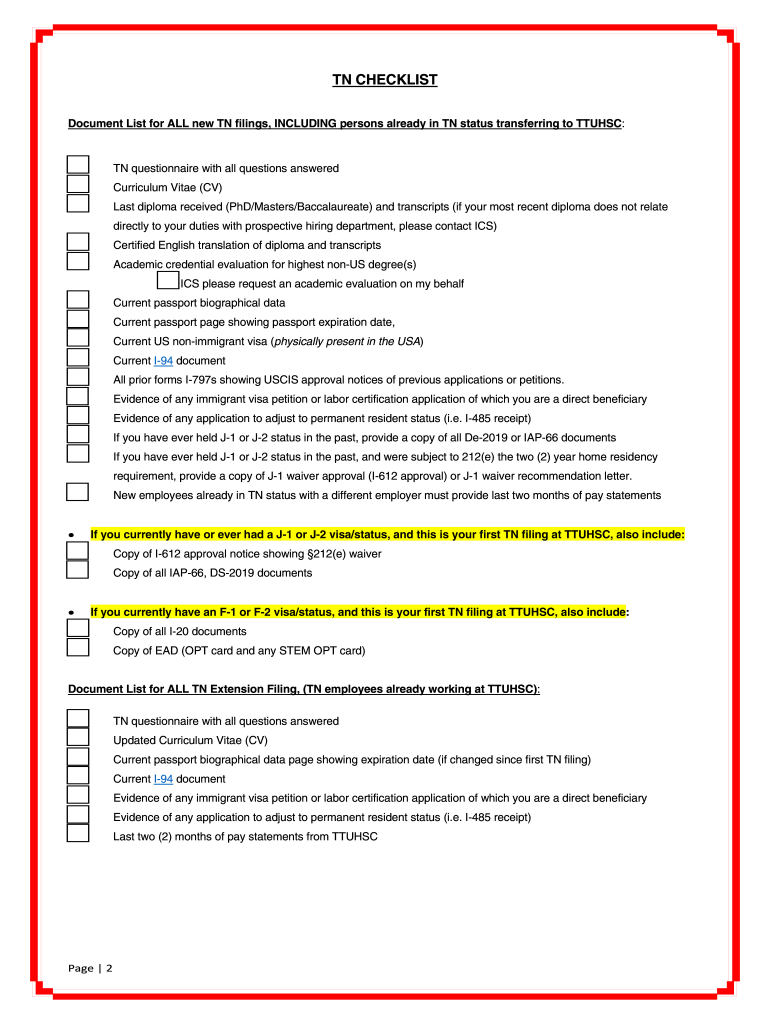
TTUHSC Immigration Questionnaires & FormsTexas Tech 2020-2026


What is the TN employee checklist?
The TN employee checklist is a comprehensive guide designed to assist employers and employees in navigating the requirements for TN visa applications under the North American Free Trade Agreement (NAFTA). This checklist outlines essential documentation and steps necessary for both initial applications and renewals, ensuring compliance with immigration regulations.
Key elements of the TN employee checklist
Understanding the key elements of the TN employee checklist is crucial for a successful application. The checklist typically includes:
- Proof of citizenship: A valid passport or birth certificate to verify nationality.
- Job offer letter: A detailed letter from the employer outlining the job title, duties, and duration of employment.
- Qualifications: Documentation proving that the employee meets the educational and professional requirements for the specific TN occupation.
- Application forms: Completed forms required for the TN visa application process.
Steps to complete the TN employee checklist
Completing the TN employee checklist involves several important steps:
- Gather all necessary documentation, including proof of citizenship and job offer letter.
- Ensure that the job offer letter clearly states the terms of employment and aligns with TN visa requirements.
- Compile educational and professional credentials that demonstrate eligibility for the TN occupation.
- Review and complete any required application forms accurately.
- Submit the checklist and supporting documents to the appropriate immigration authorities or during the border crossing process.
Legal use of the TN employee checklist
The TN employee checklist serves as a legal framework for both employers and employees to ensure compliance with U.S. immigration laws. It is essential that all documents submitted are accurate and truthful to avoid penalties or denial of the TN visa application. Familiarity with the legal implications of each document can help safeguard against potential issues.
Form submission methods
Submitting the TN employee checklist can be done through various methods, depending on the specific circumstances:
- In-person submission: Presenting the checklist and documents at a U.S. port of entry for immediate processing.
- Mail submission: Sending the completed checklist and supporting documents to the appropriate immigration office if required.
Eligibility criteria
To qualify for a TN visa, applicants must meet specific eligibility criteria outlined in the TN employee checklist. These criteria typically include:
- Being a citizen of Canada or Mexico.
- Possessing a job offer in a qualifying profession as defined by NAFTA.
- Meeting the educational and professional qualifications for the position.
Quick guide on how to complete ttuhsc immigration questionnaires ampamp formstexas tech
Complete TTUHSC Immigration Questionnaires & FormsTexas Tech effortlessly on any device
Digital document management has gained popularity among businesses and individuals alike. It offers an ideal eco-friendly substitute to conventional printed and signed papers, as you can obtain the necessary form and securely store it online. airSlate SignNow provides you with all the resources you need to create, modify, and electronically sign your documents swiftly without any holdups. Manage TTUHSC Immigration Questionnaires & FormsTexas Tech on any device with airSlate SignNow Android or iOS applications and enhance any document-based task today.
The easiest method to modify and electronically sign TTUHSC Immigration Questionnaires & FormsTexas Tech with no hassle
- Locate TTUHSC Immigration Questionnaires & FormsTexas Tech and then click Get Form to begin.
- Utilize the tools we offer to complete your document.
- Emphasize important sections of your documents or obscure sensitive information with tools that airSlate SignNow specifically provides for that purpose.
- Generate your electronic signature using the Sign tool, which takes moments and holds the same legal validity as a traditional ink signature.
- Review the information and then click on the Done button to save your modifications.
- Select how you would prefer to share your form, via email, SMS, or invite link, or download it to your computer.
Say goodbye to lost or misplaced documents, painstaking form navigation, or errors that require printing new document copies. airSlate SignNow meets all your document management needs in just a few clicks from any device you choose. Modify and electronically sign TTUHSC Immigration Questionnaires & FormsTexas Tech and ensure excellent communication at any stage of the form preparation process with airSlate SignNow.
Create this form in 5 minutes or less
Create this form in 5 minutes!
How to create an eSignature for the ttuhsc immigration questionnaires ampamp formstexas tech
How to create an eSignature for a PDF document in the online mode
How to create an eSignature for a PDF document in Chrome
The best way to generate an eSignature for putting it on PDFs in Gmail
The way to create an electronic signature straight from your mobile device
How to generate an eSignature for a PDF document on iOS devices
The way to create an electronic signature for a PDF document on Android devices
People also ask
-
What is the TN employee checklist and how can airSlate SignNow help?
The TN employee checklist is a vital tool for ensuring all necessary documentation and processes are completed for new hires in Tennessee. airSlate SignNow simplifies this process by allowing businesses to create, send, and eSign checklists digitally, streamlining onboarding and ensuring compliance.
-
How much does airSlate SignNow cost for managing the TN employee checklist?
airSlate SignNow offers competitive pricing plans tailored to fit different business needs, starting from affordable monthly subscriptions. By investing in airSlate SignNow, you gain access to invaluable features that let you manage the TN employee checklist efficiently, ensuring a return on investment.
-
What features does airSlate SignNow offer for the TN employee checklist?
With airSlate SignNow, you can create customizable TN employee checklists, automate workflows, and track document statuses in real time. The platform also offers templates and integrations with other tools, making it easy to include the checklist in your existing processes.
-
How does airSlate SignNow enhance the security of the TN employee checklist?
Security is a top priority with airSlate SignNow. All documents, including the TN employee checklist, are encrypted during transmission and storage, ensuring sensitive information remains protected against unauthorized access.
-
Can I integrate airSlate SignNow with other applications for managing the TN employee checklist?
Absolutely! airSlate SignNow supports integrations with numerous applications such as Google Drive, Salesforce, and Zapier. This enables you to seamlessly incorporate the TN employee checklist into your existing systems and enhance your workflow efficiency.
-
What benefits can I expect from using the TN employee checklist with airSlate SignNow?
Using the TN employee checklist with airSlate SignNow streamlines the onboarding process, reducing paperwork and saving time. This efficiency allows HR teams to focus more on employee engagement and less on administrative tasks, resulting in a smoother experience for new hires.
-
Is it easy to create a TN employee checklist with airSlate SignNow?
Yes, creating a TN employee checklist with airSlate SignNow is user-friendly and intuitive. The platform provides templates and drag-and-drop editing features, enabling you to customize checklists quickly without the need for technical expertise.
Get more for TTUHSC Immigration Questionnaires & FormsTexas Tech
- Ny individual form
- Quitclaim deed by two individuals to corporation new york form
- Warranty deed corporation 497321250 form
- Assignment of lien by corporation or llc new york form
- Renunciation and disclaimer of property received by intestate succession new york form
- New york discharge form
- Quitclaim deed from individual to corporation new york form
- New york corporation 497321256 form
Find out other TTUHSC Immigration Questionnaires & FormsTexas Tech
- Electronic signature Maine High Tech Living Will Later
- Electronic signature Maine High Tech Quitclaim Deed Online
- Can I Electronic signature Maryland High Tech RFP
- Electronic signature Vermont Insurance Arbitration Agreement Safe
- Electronic signature Massachusetts High Tech Quitclaim Deed Fast
- Electronic signature Vermont Insurance Limited Power Of Attorney Easy
- Electronic signature Washington Insurance Last Will And Testament Later
- Electronic signature Washington Insurance Last Will And Testament Secure
- Electronic signature Wyoming Insurance LLC Operating Agreement Computer
- How To Electronic signature Missouri High Tech Lease Termination Letter
- Electronic signature Montana High Tech Warranty Deed Mobile
- Electronic signature Florida Lawers Cease And Desist Letter Fast
- Electronic signature Lawers Form Idaho Fast
- Electronic signature Georgia Lawers Rental Lease Agreement Online
- How Do I Electronic signature Indiana Lawers Quitclaim Deed
- How To Electronic signature Maryland Lawers Month To Month Lease
- Electronic signature North Carolina High Tech IOU Fast
- How Do I Electronic signature Michigan Lawers Warranty Deed
- Help Me With Electronic signature Minnesota Lawers Moving Checklist
- Can I Electronic signature Michigan Lawers Last Will And Testament