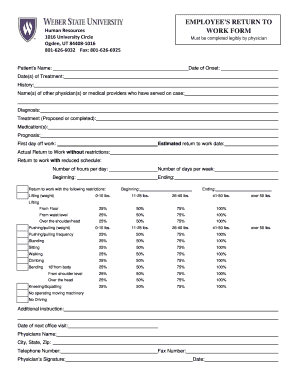
Return to Work Plan Template Form


What is the Return To Work Plan Template
The return to work plan template is a structured document designed to assist organizations in outlining the necessary steps for employees to safely return to the workplace. This template typically includes guidelines for health and safety protocols, employee responsibilities, and communication strategies. It is essential for businesses to ensure compliance with local regulations and to address employee concerns regarding workplace safety.
Key elements of the Return To Work Plan Template
A comprehensive return to work plan template should encompass several critical elements to ensure effectiveness and compliance. These elements include:
- Health and safety protocols: Detailed measures to protect employees, such as social distancing guidelines and sanitation practices.
- Employee roles and responsibilities: Clear definitions of what is expected from employees during the transition back to work.
- Communication plan: Strategies for keeping employees informed about updates and changes to the work environment.
- Emergency procedures: Protocols for addressing potential health emergencies or workplace incidents.
How to use the Return To Work Plan Template
Utilizing the return to work plan template involves several straightforward steps. First, organizations should customize the template to reflect their specific needs and circumstances. Next, it is important to involve key stakeholders in the review process to ensure that all perspectives are considered. Finally, once finalized, the plan should be distributed to all employees, and training sessions may be necessary to familiarize everyone with the new protocols.
Steps to complete the Return To Work Plan Template
Completing the return to work plan template involves a systematic approach:
- Assess current workplace conditions and identify any potential risks.
- Consult with health and safety experts to develop appropriate protocols.
- Draft the plan using the template, ensuring all key elements are included.
- Review the plan with management and legal advisors to ensure compliance.
- Communicate the finalized plan to all employees and provide necessary training.
Legal use of the Return To Work Plan Template
To ensure the legal validity of the return to work plan template, organizations must adhere to relevant federal, state, and local regulations. This includes compliance with occupational health and safety standards, as well as any specific mandates related to the COVID-19 pandemic. Organizations should also maintain documentation of the plan and any communications with employees regarding their rights and responsibilities under the plan.
Examples of using the Return To Work Plan Template
Examples of effective use of the return to work plan template can be found across various industries. For instance, a manufacturing company may include specific guidelines for machine operation safety, while an office environment might focus on remote work transitions and flexible scheduling. Each example illustrates how the template can be tailored to meet the unique needs of different work settings.
Quick guide on how to complete return to work plan template
Complete Return To Work Plan Template seamlessly on any device
Online document management has become popular among businesses and individuals. It offers an ideal eco-friendly substitute for traditional printed and signed documents, as you can easily locate the necessary form and securely store it online. airSlate SignNow provides you with all the tools required to create, modify, and eSign your documents swiftly without delays. Manage Return To Work Plan Template on any device using airSlate SignNow’s Android or iOS applications and streamline any document-related process today.
How to modify and eSign Return To Work Plan Template with ease
- Obtain Return To Work Plan Template and then click Get Form to begin.
- Utilize the tools we offer to fill out your document.
- Highlight relevant sections of your documents or redact sensitive information using the tools that airSlate SignNow offers specifically for that purpose.
- Create your eSignature using the Sign tool, which takes mere seconds and holds the same legal validity as a conventional wet ink signature.
- Review all the details and then click the Done button to save your changes.
- Select how you wish to send your form: via email, SMS, invitation link, or download it to your computer.
Eliminate concerns about lost or misplaced files, tedious form searching, or mistakes that necessitate printing new document copies. airSlate SignNow fulfills all your document management needs in just a few clicks from any device you prefer. Modify and eSign Return To Work Plan Template to guarantee excellent communication at every stage of the form preparation process with airSlate SignNow.
Create this form in 5 minutes or less
Create this form in 5 minutes!
How to create an eSignature for the return to work plan template
How to generate an electronic signature for your PDF online
How to generate an electronic signature for your PDF in Google Chrome
The way to generate an electronic signature for signing PDFs in Gmail
The way to generate an electronic signature from your smartphone
How to make an electronic signature for a PDF on iOS
The way to generate an electronic signature for a PDF file on Android
People also ask
-
What is a return to work plan template?
A return to work plan template is a structured document that outlines the procedures and protocols for employees returning to work after a leave of absence. It includes steps for safety, compliance, and employee support, ensuring a smooth transition back to the workplace. Utilizing a return to work plan template helps businesses maintain productivity while addressing health and safety concerns.
-
How can I create a return to work plan template using airSlate SignNow?
Creating a return to work plan template with airSlate SignNow is easy and efficient. You can customize our pre-built templates to suit your specific needs, ensuring all necessary elements are included. The drag-and-drop interface allows you to add your business's unique information quickly and effortlessly.
-
What features does the return to work plan template include?
The return to work plan template in airSlate SignNow includes features such as customizable fields, eSignatures, and document tracking. These features ensure compliance, enhance communication, and streamline the entire process. Additionally, our platform allows for easy sharing and collaboration among your team.
-
How does using a return to work plan template benefit my business?
Using a return to work plan template streamlines the process of re-integrating employees, thereby reducing potential confusion and ensuring everyone's safety. It fosters clear communication within the team, boosts morale, and helps maintain business continuity. By implementing a systematic approach, you can quickly and effectively manage workforce transitions.
-
Is the return to work plan template customizable?
Yes, the return to work plan template is fully customizable on airSlate SignNow. You can modify sections to reflect your specific company's needs and policies. This flexibility ensures that your plan aligns perfectly with your organization’s operational requirements and compliance standards.
-
What is the pricing for the return to work plan template with airSlate SignNow?
airSlate SignNow offers a range of pricing plans to fit different business sizes and needs, including those that utilize the return to work plan template. Pricing can be based on the number of users or the features you wish to access. For detailed pricing, please visit our website or contact our sales team for a tailored quote.
-
Can I integrate the return to work plan template with other tools?
Absolutely! airSlate SignNow allows integration with various third-party applications and systems. This capability means your return to work plan template can work seamlessly with other tools, enhancing collaboration and productivity across your organization.
Get more for Return To Work Plan Template
Find out other Return To Work Plan Template
- eSign North Dakota Police Rental Lease Agreement Now
- eSign Tennessee Courts Living Will Simple
- eSign Utah Courts Last Will And Testament Free
- eSign Ohio Police LLC Operating Agreement Mobile
- eSign Virginia Courts Business Plan Template Secure
- How To eSign West Virginia Courts Confidentiality Agreement
- eSign Wyoming Courts Quitclaim Deed Simple
- eSign Vermont Sports Stock Certificate Secure
- eSign Tennessee Police Cease And Desist Letter Now
- Help Me With eSign Texas Police Promissory Note Template
- eSign Utah Police LLC Operating Agreement Online
- eSign West Virginia Police Lease Agreement Online
- eSign Wyoming Sports Residential Lease Agreement Online
- How Do I eSign West Virginia Police Quitclaim Deed
- eSignature Arizona Banking Moving Checklist Secure
- eSignature California Banking Warranty Deed Later
- eSignature Alabama Business Operations Cease And Desist Letter Now
- How To eSignature Iowa Banking Quitclaim Deed
- How To eSignature Michigan Banking Job Description Template
- eSignature Missouri Banking IOU Simple