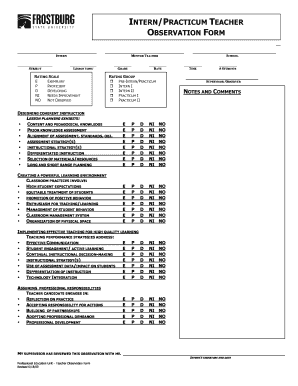
INTERNPRACTICUM TEACHER OBSERVATION FORM Frostburg 2009-2026


Understanding the Teacher Observation Form
The teacher observation form is a crucial document used to assess and evaluate teaching practices in educational settings. It typically includes sections for recording specific observations about classroom activities, student engagement, and instructional methods. This form serves as a tool for administrators and educators to provide constructive feedback and support professional development. By documenting these observations, schools can ensure that teaching standards are met and that students receive quality education.
Key Components of the Teacher Observation Form
A well-structured teacher observation form generally includes several key components that facilitate effective evaluation. These components often encompass:
- Teacher Information: Details about the teacher being observed, including name, subject, and grade level.
- Observation Date and Time: Specific details regarding when the observation took place.
- Classroom Environment: Notes on the physical setup, resources available, and overall atmosphere of the classroom.
- Instructional Strategies: Descriptions of the teaching methods employed during the observation.
- Student Engagement: Observations regarding student participation and interaction during the lesson.
- Feedback and Recommendations: Space for evaluators to provide insights and suggestions for improvement.
Steps to Complete the Teacher Observation Form
Filling out the teacher observation form requires careful attention to detail and a structured approach. Here are the steps to effectively complete the form:
- Prepare for the Observation: Review the objectives of the observation and gather any necessary materials.
- Conduct the Observation: Attend the class and take detailed notes on the key components outlined in the form.
- Fill Out the Form: Enter your observations in the appropriate sections, ensuring clarity and specificity.
- Provide Constructive Feedback: Offer insights that can help the teacher improve their instructional practices.
- Review and Submit: Double-check the completed form for accuracy before submitting it to the relevant authority.
Legal Considerations for Using the Teacher Observation Form
When utilizing the teacher observation form, it is essential to consider legal implications to ensure compliance with educational regulations. The form should adhere to privacy laws, such as the Family Educational Rights and Privacy Act (FERPA), which protects student information. Additionally, obtaining consent from the teacher being observed may be necessary, especially if the observations will be shared with third parties. Ensuring that the form is used ethically and responsibly can protect both the evaluator and the institution.
Obtaining the Teacher Observation Form
The teacher observation form can typically be obtained through educational institutions, school districts, or professional development organizations. Many schools provide standardized forms that align with their evaluation criteria. Additionally, educators may find templates online that can be customized to meet specific needs. It is advisable to use forms that are recognized and accepted within the educational community to ensure consistency and reliability in evaluations.
Examples of Teacher Observation Form Usage
The teacher observation form is utilized in various contexts, including:
- Performance Evaluations: Administrators use the form to assess teacher effectiveness during formal evaluations.
- Professional Development: Teachers can use feedback from observations to identify areas for growth and improvement.
- Peer Reviews: Colleagues may observe each other’s teaching practices and provide constructive feedback using the form.
Quick guide on how to complete internpracticum teacher observation form frostburg
Effortlessly Prepare INTERNPRACTICUM TEACHER OBSERVATION FORM Frostburg on Any Device
The management of online documents has become increasingly popular among businesses and individuals. It serves as an ideal eco-friendly substitute for traditional printed and signed papers, allowing you to access the appropriate form and securely store it online. airSlate SignNow provides you with all the tools required to create, modify, and electronically sign your documents swiftly and without delays. Manage INTERNPRACTICUM TEACHER OBSERVATION FORM Frostburg on any platform using the airSlate SignNow apps for Android or iOS and enhance any document-oriented process today.
How to Modify and Electronically Sign INTERNPRACTICUM TEACHER OBSERVATION FORM Frostburg with Ease
- Locate INTERNPRACTICUM TEACHER OBSERVATION FORM Frostburg and select Get Form to begin.
- Use the tools we provide to complete your form.
- Mark important sections of your documents or obscure sensitive information using the tools specifically designed for that purpose by airSlate SignNow.
- Create your eSignature with the Sign tool, which takes only seconds and carries the same legal significance as a conventional wet ink signature.
- Verify the information and click on the Done button to save your changes.
- Choose your preferred method of delivering your form, whether by email, text message (SMS), invitation link, or downloading it to your computer.
Eliminate concerns about lost or misplaced files, tedious form searching, or mistakes that necessitate printing additional copies. airSlate SignNow fulfills all your document management needs in just a few clicks from any device you select. Modify and electronically sign INTERNPRACTICUM TEACHER OBSERVATION FORM Frostburg and ensure excellent communication at every stage of your form preparation process with airSlate SignNow.
Create this form in 5 minutes or less
Create this form in 5 minutes!
How to create an eSignature for the internpracticum teacher observation form frostburg
The best way to create an eSignature for a PDF file in the online mode
The best way to create an eSignature for a PDF file in Chrome
The best way to create an electronic signature for putting it on PDFs in Gmail
How to generate an electronic signature straight from your smartphone
The way to generate an eSignature for a PDF file on iOS devices
How to generate an electronic signature for a PDF document on Android
People also ask
-
What is a teacher observation form?
A teacher observation form is a structured document used to assess a teacher's performance in the classroom. It typically outlines key criteria for evaluation, helping administrators and peers provide constructive feedback and support professional growth.
-
How can airSlate SignNow help with teacher observation forms?
With airSlate SignNow, you can easily create, customize, and eSign teacher observation forms in a digital format. Our platform streamlines the entire process, allowing educators and evaluators to focus more on meaningful feedback rather than paperwork.
-
Is airSlate SignNow suitable for all educational institutions?
Yes, airSlate SignNow is designed to meet the needs of various educational institutions, ranging from K-12 schools to higher education. The versatile teacher observation form feature allows for customization to suit different evaluation criteria and standards.
-
What are the pricing options for using airSlate SignNow for teacher observation forms?
airSlate SignNow offers flexible pricing plans that cater to the needs of individual educators and larger institutions. Our pricing model allows for cost-effective solutions to manage teacher observation forms and other document workflows efficiently.
-
Can I integrate airSlate SignNow with other educational tools?
Absolutely! airSlate SignNow integrates seamlessly with various educational tools and platforms, enhancing your experience with teacher observation forms. This integration allows you to streamline workflows and improve document management across different systems.
-
What are the benefits of using a digital teacher observation form?
Using a digital teacher observation form offers numerous benefits, including improved accessibility, real-time collaboration, and efficient storage. With airSlate SignNow, you can ensure that observation feedback is easily shared, tracked, and stored securely.
-
How does airSlate SignNow ensure the security of teacher observation forms?
airSlate SignNow prioritizes the security of your documents, including teacher observation forms, by implementing advanced encryption and compliance protocols. We ensure that only authorized personnel can access sensitive information.
Get more for INTERNPRACTICUM TEACHER OBSERVATION FORM Frostburg
- Framing contract for contractor south carolina form
- Security contract for contractor south carolina form
- Insulation contract for contractor south carolina form
- Paving contract for contractor south carolina form
- Site work contract for contractor south carolina form
- Siding contract for contractor south carolina form
- Refrigeration contract for contractor south carolina form
- Drainage contract for contractor south carolina form
Find out other INTERNPRACTICUM TEACHER OBSERVATION FORM Frostburg
- Help Me With eSignature Massachusetts Real Estate Quitclaim Deed
- eSignature Police Document Florida Easy
- eSignature Police Document Florida Safe
- How Can I eSignature Delaware Police Living Will
- eSignature Michigan Real Estate LLC Operating Agreement Mobile
- eSignature Georgia Police Last Will And Testament Simple
- How To eSignature Hawaii Police RFP
- Can I eSignature Minnesota Real Estate Warranty Deed
- How Do I eSignature Indiana Police Lease Agreement Form
- eSignature Police PPT Kansas Free
- How Can I eSignature Mississippi Real Estate Rental Lease Agreement
- How Do I eSignature Kentucky Police LLC Operating Agreement
- eSignature Kentucky Police Lease Termination Letter Now
- eSignature Montana Real Estate Quitclaim Deed Mobile
- eSignature Montana Real Estate Quitclaim Deed Fast
- eSignature Montana Real Estate Cease And Desist Letter Easy
- How Do I eSignature Nebraska Real Estate Lease Agreement
- eSignature Nebraska Real Estate Living Will Now
- Can I eSignature Michigan Police Credit Memo
- eSignature Kentucky Sports Lease Agreement Template Easy