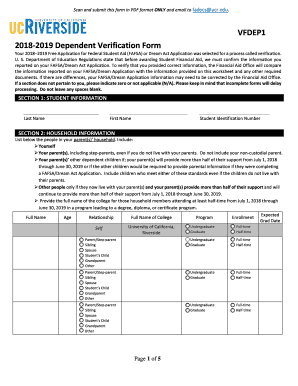
Scan and Submit This Form in PDF Format ONLY and Email to Fadocsucr 2018-2026


Understanding the UCR Verification Form
The UCR verification form is a crucial document for students seeking financial aid through the FAFSA process. This form is used to confirm the accuracy of the information provided in your FAFSA application. It ensures that the financial aid office at the University of California, Riverside (UCR) can verify your eligibility for federal and state aid programs. Completing this form accurately is essential for receiving the financial assistance you may need for your education.
Steps to Complete the UCR Verification Form
To effectively complete the UCR verification form, follow these steps:
- Gather necessary documents, such as your tax returns and W-2 forms, to provide accurate financial information.
- Access the UCR verification form through the university's financial aid website or designated portal.
- Fill out the form carefully, ensuring all information matches your FAFSA application.
- Double-check your entries for accuracy to avoid delays in processing.
- Submit the completed form electronically or as instructed, ensuring you meet any specified deadlines.
Required Documents for UCR Verification
When completing the UCR verification form, you will need to provide specific documents to support your application. These typically include:
- Your most recent federal tax return.
- W-2 forms from all employers for the previous year.
- Verification of any untaxed income, such as child support or disability benefits.
- Any additional documentation requested by the financial aid office.
Legal Use of the UCR Verification Form
The UCR verification form must be used in compliance with federal regulations governing financial aid. This includes adhering to the guidelines set forth by the U.S. Department of Education. The form serves as a legally binding document to ensure that the information provided is truthful and accurate. Providing false information can result in penalties, including loss of financial aid eligibility.
Form Submission Methods
Submitting the UCR verification form can typically be done through various methods. It is essential to follow the university's guidelines for submission:
- Online submission via the university's financial aid portal.
- Mailing a printed copy to the financial aid office.
- In-person submission at the financial aid office during business hours.
Eligibility Criteria for UCR Verification
To be eligible for verification, students must meet specific criteria set by UCR and federal regulations. Generally, this includes:
- Being selected for verification by the FAFSA processing system.
- Maintaining satisfactory academic progress as defined by UCR.
- Meeting the financial aid application deadlines established by the university.
Quick guide on how to complete scan and submit this form in pdf format only and email to fadocsucr
Prepare Scan And Submit This Form In PDF Format ONLY And Email To Fadocsucr effortlessly on any device
Online document management has become increasingly popular among businesses and individuals. It offers an ideal environmentally friendly alternative to conventional printed and signed documents, allowing you to locate the correct form and securely store it online. airSlate SignNow provides all the tools necessary to create, edit, and eSign your documents quickly without delays. Manage Scan And Submit This Form In PDF Format ONLY And Email To Fadocsucr on any device using airSlate SignNow’s Android or iOS applications and streamline any document-related process today.
How to modify and eSign Scan And Submit This Form In PDF Format ONLY And Email To Fadocsucr with ease
- Find Scan And Submit This Form In PDF Format ONLY And Email To Fadocsucr and click Get Form to initiate the process.
- Utilize the tools we offer to fill out your form.
- Highlight essential sections of your documents or hide sensitive information with tools specifically designed by airSlate SignNow for that purpose.
- Generate your eSignature using the Sign tool, which takes just seconds and holds the same legal validity as a traditional wet signature.
- Review the information and click on the Done button to save your changes.
- Select your preferred method to share your form, whether by email, SMS, invitation link, or download it to your computer.
Eliminate the hassle of lost or misplaced files, tedious form searching, or mistakes that require reprinting documents. airSlate SignNow addresses all your document management needs in just a few clicks from any device you choose. Modify and eSign Scan And Submit This Form In PDF Format ONLY And Email To Fadocsucr and ensure effective communication at every stage of your form preparation process with airSlate SignNow.
Create this form in 5 minutes or less
Find and fill out the correct scan and submit this form in pdf format only and email to fadocsucr
Create this form in 5 minutes!
How to create an eSignature for the scan and submit this form in pdf format only and email to fadocsucr
The best way to create an eSignature for your PDF online
The best way to create an eSignature for your PDF in Google Chrome
The best way to generate an electronic signature for signing PDFs in Gmail
How to make an eSignature right from your smartphone
The way to generate an electronic signature for a PDF on iOS
How to make an eSignature for a PDF on Android
People also ask
-
What is the ucr verification form?
The ucr verification form is a critical document used for verifying the details of a business's compliance with the Unified Carrier Registration (UCR) program. It ensures that commercial vehicles are registered and operating legally within the United States. airSlate SignNow simplifies the process of completing and signing this form efficiently.
-
How can airSlate SignNow help with the ucr verification form?
airSlate SignNow provides an easy-to-use platform that allows businesses to quickly fill out and eSign the ucr verification form. With robust features like templates and digital signatures, you can ensure your forms are completed accurately and sent securely to the relevant authorities efficiently.
-
Is there a cost associated with using airSlate SignNow for the ucr verification form?
Yes, airSlate SignNow offers a range of pricing plans that cater to different business needs. The cost of using airSlate SignNow for the ucr verification form is competitive, providing excellent value for a comprehensive electronic signature solution that saves time and paperwork.
-
Can I integrate airSlate SignNow with other applications for managing the ucr verification form?
Absolutely! airSlate SignNow allows seamless integrations with various applications, such as CRMs and document management systems. This flexibility helps streamline the management of the ucr verification form and other important documents within your existing workflows.
-
What are the benefits of using airSlate SignNow for the ucr verification form?
Using airSlate SignNow for the ucr verification form offers numerous benefits, including expedited signing processes and enhanced document security. Additionally, it reduces the reliance on paper, making it an eco-friendly option for businesses and ensuring compliance with regulatory requirements.
-
Is it easy to access the ucr verification form on airSlate SignNow?
Yes, airSlate SignNow makes it simple to access the ucr verification form through its user-friendly interface. Users can easily locate, complete, and manage this form along with other documents all in one place, enhancing overall workflow efficiency.
-
Can I track the status of my ucr verification form with airSlate SignNow?
Certainly! With airSlate SignNow, you can easily track the status of your ucr verification form in real-time. This feature allows you to know when the form has been viewed, signed, and finalized, ensuring a smooth documentation process.
Get more for Scan And Submit This Form In PDF Format ONLY And Email To Fadocsucr
- Notice of default for past due payments in connection with contract for deed south carolina form
- Final notice of default for past due payments in connection with contract for deed south carolina form
- Assignment of contract for deed by seller south carolina form
- Notice of assignment of contract for deed south carolina form
- Sc purchase form
- Buyers home inspection checklist south carolina form
- Sellers information for appraiser provided to buyer south carolina
- Guide buying form 497325519
Find out other Scan And Submit This Form In PDF Format ONLY And Email To Fadocsucr
- eSign Maine Lawers Resignation Letter Easy
- eSign Louisiana Lawers Last Will And Testament Mobile
- eSign Louisiana Lawers Limited Power Of Attorney Online
- eSign Delaware Insurance Work Order Later
- eSign Delaware Insurance Credit Memo Mobile
- eSign Insurance PPT Georgia Computer
- How Do I eSign Hawaii Insurance Operating Agreement
- eSign Hawaii Insurance Stock Certificate Free
- eSign New Hampshire Lawers Promissory Note Template Computer
- Help Me With eSign Iowa Insurance Living Will
- eSign North Dakota Lawers Quitclaim Deed Easy
- eSign Ohio Lawers Agreement Computer
- eSign North Dakota Lawers Separation Agreement Online
- How To eSign North Dakota Lawers Separation Agreement
- eSign Kansas Insurance Moving Checklist Free
- eSign Louisiana Insurance Promissory Note Template Simple
- eSign Texas Lawers Contract Fast
- eSign Texas Lawers Lease Agreement Free
- eSign Maine Insurance Rental Application Free
- How Can I eSign Maryland Insurance IOU