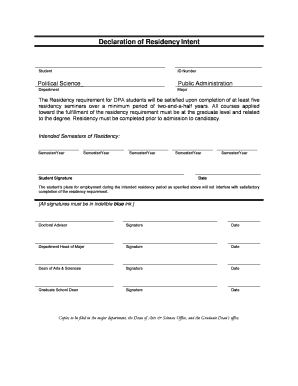
Declaration of Residency Intent Form


What is the Declaration Of Residency Intent
The Declaration Of Residency Intent is a formal document used to establish an individual's residency status in a specific state or locality. This declaration is often required for various legal and administrative purposes, such as voting, taxation, and eligibility for state benefits. By completing this form, individuals affirm their intention to reside in a particular area, which can have significant implications for their legal rights and responsibilities.
How to use the Declaration Of Residency Intent
Using the Declaration Of Residency Intent involves several steps. First, individuals must accurately complete the form, providing all necessary personal information, including their name, address, and the date of residency establishment. Once the form is filled out, it should be signed and dated. Depending on the requirements of the relevant authority, the completed form may need to be submitted online, mailed, or delivered in person. It is essential to ensure that the form is submitted to the correct agency to avoid delays or issues.
Steps to complete the Declaration Of Residency Intent
Completing the Declaration Of Residency Intent requires careful attention to detail. Here are the general steps involved:
- Gather necessary personal information, including proof of residency.
- Obtain the official form from the appropriate state or local agency.
- Fill out the form, ensuring all fields are completed accurately.
- Review the form for any errors or missing information.
- Sign and date the form in the designated areas.
- Submit the completed form according to the specified submission method.
Legal use of the Declaration Of Residency Intent
The Declaration Of Residency Intent serves a crucial legal function. It can be used to establish residency for tax purposes, eligibility for state benefits, and voting registration. When properly executed, this document can protect individuals' rights and ensure compliance with state laws. It is important to note that the legal validity of the declaration may depend on adherence to specific state regulations and requirements.
Key elements of the Declaration Of Residency Intent
Several key elements must be included in the Declaration Of Residency Intent for it to be valid. These elements typically include:
- Full name of the individual declaring residency.
- Current address and previous addresses, if applicable.
- Date of residency establishment.
- Signature of the individual.
- Notarization, if required by state law.
State-specific rules for the Declaration Of Residency Intent
Each state in the U.S. may have specific rules governing the Declaration Of Residency Intent. These rules can include variations in the required information, submission methods, and deadlines. It is essential for individuals to consult their state’s regulations to ensure compliance. Failure to adhere to state-specific requirements may result in the rejection of the declaration or legal complications.
Quick guide on how to complete declaration of residency intent
Effortlessly Prepare Declaration Of Residency Intent on Any Device
Digital document management has gained traction among businesses and individuals alike. It serves as an ideal environmentally-friendly substitute for conventional printed and signed paperwork since you can easily locate the necessary form and securely save it online. airSlate SignNow equips you with all the tools required to create, edit, and electronically sign your documents swiftly without any holdups. Manage Declaration Of Residency Intent on any device using airSlate SignNow's Android or iOS applications, and streamline any document-related task today.
The Easiest Way to Edit and eSign Declaration Of Residency Intent Without Effort
- Obtain Declaration Of Residency Intent and click on Get Form to begin.
- Utilize the tools we provide to complete your form.
- Emphasize important sections of the documents or redact sensitive information with tools that airSlate SignNow specifically offers for that purpose.
- Create your eSignature using the Sign tool, which takes just seconds and carries the same legal validity as a standard wet ink signature.
- Review the information and click on the Done button to save your changes.
- Select how you wish to send your form—via email, SMS, invitation link, or download it to your computer.
Say goodbye to lost or misplaced documents, tedious form searches, or errors that necessitate reprinting new copies. airSlate SignNow addresses all your document management needs in just a few clicks from any device you prefer. Revise and eSign Declaration Of Residency Intent to ensure seamless communication at every stage of the form preparation process with airSlate SignNow.
Create this form in 5 minutes or less
Create this form in 5 minutes!
How to create an eSignature for the declaration of residency intent
The way to make an electronic signature for a PDF file in the online mode
The way to make an electronic signature for a PDF file in Chrome
The best way to create an electronic signature for putting it on PDFs in Gmail
The way to generate an electronic signature straight from your smartphone
The way to generate an eSignature for a PDF file on iOS devices
The way to generate an electronic signature for a PDF document on Android
People also ask
-
What is a Declaration Of Residency Intent?
A Declaration Of Residency Intent is a legal document that establishes a person's commitment to residing in a specific location. It can be essential for various legal and administrative processes, including tax obligations and eligibility for local services. airSlate SignNow simplifies the creation and eSigning of this document, making it easy to formalize your residency intentions.
-
How can airSlate SignNow help with my Declaration Of Residency Intent?
airSlate SignNow provides a user-friendly platform that allows you to create, manage, and eSign your Declaration Of Residency Intent seamlessly. With customizable templates and intuitive features, you can ensure your document meets all legal requirements. This ensures your residency intent is documented correctly and efficiently.
-
Is airSlate SignNow cost-effective for producing a Declaration Of Residency Intent?
Yes, airSlate SignNow offers competitive pricing plans that cater to businesses of all sizes looking to create a Declaration Of Residency Intent. By choosing our digital solution, you can save time and reduce costs associated with traditional document signing. The cost-effectiveness combined with ease of use makes it an ideal choice for executing this crucial document.
-
Are there any integration options for my Declaration Of Residency Intent?
Absolutely! airSlate SignNow integrates with various applications, allowing you to streamline your workflow when preparing your Declaration Of Residency Intent. Whether you use CRM systems, cloud storage, or other business tools, our integrations ensure that you can complete your documentation process without any hassle.
-
What features does airSlate SignNow offer for creating a Declaration Of Residency Intent?
airSlate SignNow includes a range of features designed to enhance the creation of your Declaration Of Residency Intent. Users can utilize customizable templates, electronic signatures, and secure cloud storage. These features not only simplify the document creation process but also provide peace of mind regarding the security of your sensitive information.
-
Can I share my Declaration Of Residency Intent with others using airSlate SignNow?
Yes, sharing your Declaration Of Residency Intent with others is easy through airSlate SignNow's collaboration tools. You can invite others to view, edit, or sign the document, facilitating a smooth workflow. This feature ensures that all necessary parties can review and finalize the document without delay.
-
What are the benefits of using airSlate SignNow for my Declaration Of Residency Intent?
Using airSlate SignNow to manage your Declaration Of Residency Intent offers several benefits, including speed, convenience, and security. You can complete the eSigning process from anywhere, at any time, and track the document's status in real-time. These advantages enhance your productivity and ensure timely compliance with residency requirements.
Get more for Declaration Of Residency Intent
- Summary administration oklahoma form
- Oklahoma personal representative form
- Sec 514011 mn statutes form
- 19 printable acknowledgement of receipt of payment forms
- Ok llc company 497322988 form
- Warranty deed from individual to llc oklahoma form
- Do i have to sign a lien waiver to get paid on a construction form
- Oklahoma pre lien form
Find out other Declaration Of Residency Intent
- Can I eSignature Wisconsin Banking Limited Power Of Attorney
- eSignature Kansas Business Operations Promissory Note Template Now
- eSignature Kansas Car Dealer Contract Now
- eSignature Iowa Car Dealer Limited Power Of Attorney Easy
- How Do I eSignature Iowa Car Dealer Limited Power Of Attorney
- eSignature Maine Business Operations Living Will Online
- eSignature Louisiana Car Dealer Profit And Loss Statement Easy
- How To eSignature Maryland Business Operations Business Letter Template
- How Do I eSignature Arizona Charity Rental Application
- How To eSignature Minnesota Car Dealer Bill Of Lading
- eSignature Delaware Charity Quitclaim Deed Computer
- eSignature Colorado Charity LLC Operating Agreement Now
- eSignature Missouri Car Dealer Purchase Order Template Easy
- eSignature Indiana Charity Residential Lease Agreement Simple
- How Can I eSignature Maine Charity Quitclaim Deed
- How Do I eSignature Michigan Charity LLC Operating Agreement
- eSignature North Carolina Car Dealer NDA Now
- eSignature Missouri Charity Living Will Mobile
- eSignature New Jersey Business Operations Memorandum Of Understanding Computer
- eSignature North Dakota Car Dealer Lease Agreement Safe