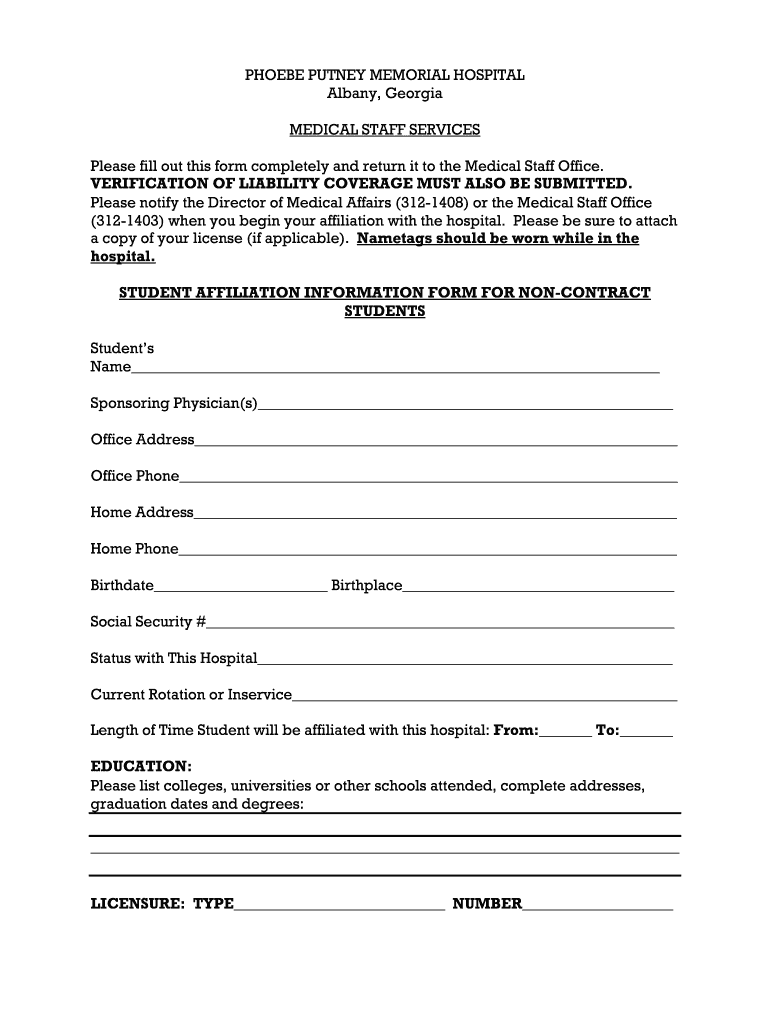
Please Fill Out This Form Completely and Return it to the Medical Staff Office


Understanding the Purpose of the Attached Form
The attached form serves a specific function, often related to medical, legal, or administrative processes. It is essential to understand the purpose of this form to ensure accurate completion and timely submission. For instance, in a medical context, the form may be used to collect patient information, consent for treatment, or insurance details. Recognizing the form's intent helps in providing the necessary information required by the requesting organization.
Steps to Complete the Attached Form
Completing the attached form involves several straightforward steps. Begin by carefully reading the instructions provided with the form. This ensures that all required fields are filled out correctly. Next, gather any necessary documents or information needed to complete the form. As you fill out the form, double-check your entries for accuracy. Once completed, review the form to ensure all sections are filled and that your information is clear. Finally, save the completed form in an appropriate format before sending it back via email.
Legal Considerations for the Attached Form
Understanding the legal implications of the attached form is crucial. Forms often require signatures that may have legal significance, especially in medical or contractual contexts. In the United States, electronic signatures are recognized under laws such as the ESIGN Act and UETA, provided certain conditions are met. Ensure that the form complies with these regulations to maintain its validity. If you're unsure about the legal requirements, consulting with a legal professional may be beneficial.
Submitting the Completed Form
Once you have filled out the attached form, the next step is submission. The form can typically be sent back via email, ensuring that it is attached in the correct format, such as PDF or DOCX. It is advisable to confirm the email address of the recipient to avoid any delays. Additionally, consider requesting a read receipt or confirmation of receipt to ensure that your submission has been successfully received.
Common Mistakes to Avoid
When completing the attached form, there are several common mistakes to be aware of. One frequent error is overlooking required fields, which can lead to delays in processing. Another mistake is providing inaccurate information, which could result in complications or rejections. Additionally, failing to sign or date the form can render it invalid. Taking the time to carefully review your entries can help prevent these issues.
Importance of Timely Submission
Submitting the attached form promptly is vital for various reasons. Many organizations have deadlines for form submissions, and late submissions can lead to penalties or delays in processing. Timely submission ensures that your information is considered within the appropriate timeframe. It is beneficial to mark deadlines on your calendar and set reminders to avoid missing them.
Quick guide on how to complete please fill out this form completely and return it to the medical staff office
Complete Please Fill Out This Form Completely And Return It To The Medical Staff Office effortlessly on any device
Digital document management has become increasingly favored by businesses and individuals alike. It serves as an ideal environmentally friendly substitute for conventional printed and signed documents, as you can obtain the correct form and securely save it online. airSlate SignNow supplies all the necessary tools to create, modify, and electronically sign your documents quickly without delays. Handle Please Fill Out This Form Completely And Return It To The Medical Staff Office on any platform with the airSlate SignNow applications for Android or iOS and enhance any document-based procedure today.
How to modify and electronically sign Please Fill Out This Form Completely And Return It To The Medical Staff Office without hassle
- Locate Please Fill Out This Form Completely And Return It To The Medical Staff Office and then click Get Form to begin.
- Utilize the tools we offer to complete your document.
- Emphasize key sections of your documents or obscure sensitive information with the tools airSlate SignNow provides for that purpose.
- Create your eSignature using the Sign tool, which takes mere seconds and holds the same legal validity as a conventional ink signature.
- Review the details and then click the Done button to save your changes.
- Choose your preferred delivery method for your form, whether by email, SMS, or invitation link, or download it to your computer.
Eliminate concerns about lost or misplaced files, tedious document searches, or mistakes that necessitate printing new copies. airSlate SignNow meets all your document management needs in just a few clicks from any device you select. Modify and electronically sign Please Fill Out This Form Completely And Return It To The Medical Staff Office and ensure effective communication at every stage of your document preparation process with airSlate SignNow.
Create this form in 5 minutes or less
Create this form in 5 minutes!
How to create an eSignature for the please fill out this form completely and return it to the medical staff office
How to create an eSignature for your PDF document online
How to create an eSignature for your PDF document in Google Chrome
The best way to make an electronic signature for signing PDFs in Gmail
How to generate an eSignature from your smart phone
How to generate an electronic signature for a PDF document on iOS
How to generate an eSignature for a PDF file on Android OS
People also ask
-
What features does airSlate SignNow offer for document management?
airSlate SignNow provides a variety of features including electronic signatures, document templates, and automated workflows. With this platform, you can easily request clients to please fill out the attached form and send it back to me email, improving efficiency in document handling.
-
How does pricing work for airSlate SignNow?
airSlate SignNow offers flexible pricing plans to suit different business sizes and needs. By choosing the right plan, you can utilize all features and simplify processes like asking customers to please fill out the attached form and send it back to me email.
-
Is airSlate SignNow secure for managing sensitive documents?
Yes, airSlate SignNow ensures the highest level of security for your documents with encryption and stringent compliance measures. You can confidently request users to please fill out the attached form and send it back to me email, knowing their data is protected.
-
What integrations does airSlate SignNow support?
airSlate SignNow integrates seamlessly with popular apps like Google Drive, Salesforce, and Microsoft Teams. This makes it easy for you to manage your documents and allow users to please fill out the attached form and send it back to me email from their preferred platforms.
-
Can I customize documents within airSlate SignNow?
Absolutely! airSlate SignNow allows you to customize your documents with branding and tailored fields. This feature lets you easily ask clients to please fill out the attached form and send it back to me email while maintaining your brand identity.
-
What is the benefit of using airSlate SignNow for my business?
Using airSlate SignNow streamlines your document management and signing processes, saving you time and reducing errors. With features designed for collaboration, you can efficiently instruct people to please fill out the attached form and send it back to me email.
-
How accessible is airSlate SignNow for users?
airSlate SignNow is designed to be user-friendly, providing an intuitive interface for signing and managing documents. This ensures that anyone can easily understand how to please fill out the attached form and send it back to me email, regardless of their tech skills.
Get more for Please Fill Out This Form Completely And Return It To The Medical Staff Office
- Tenant landlord about 497326777 form
- Letter lease nonrenewal 497326778 form
- Letter from tenant to landlord for 30 day notice to landlord that tenant will vacate premises on or prior to expiration of 497326779 form
- Letter from tenant to landlord about insufficient notice to terminate rental agreement tennessee form
- Tenant landlord rental form
- Letter from landlord to tenant as notice to remove unauthorized inhabitants tennessee form
- Tn tenant form
- Letter from tenant to landlord about inadequacy of heating resources insufficient heat tennessee form
Find out other Please Fill Out This Form Completely And Return It To The Medical Staff Office
- Help Me With Sign New Hampshire Non-Profit Presentation
- How To Sign Alaska Orthodontists Presentation
- Can I Sign South Dakota Non-Profit Word
- Can I Sign South Dakota Non-Profit Form
- How To Sign Delaware Orthodontists PPT
- How Can I Sign Massachusetts Plumbing Document
- How To Sign New Hampshire Plumbing PPT
- Can I Sign New Mexico Plumbing PDF
- How To Sign New Mexico Plumbing Document
- How To Sign New Mexico Plumbing Form
- Can I Sign New Mexico Plumbing Presentation
- How To Sign Wyoming Plumbing Form
- Help Me With Sign Idaho Real Estate PDF
- Help Me With Sign Idaho Real Estate PDF
- Can I Sign Idaho Real Estate PDF
- How To Sign Idaho Real Estate PDF
- How Do I Sign Hawaii Sports Presentation
- How Do I Sign Kentucky Sports Presentation
- Can I Sign North Carolina Orthodontists Presentation
- How Do I Sign Rhode Island Real Estate Form