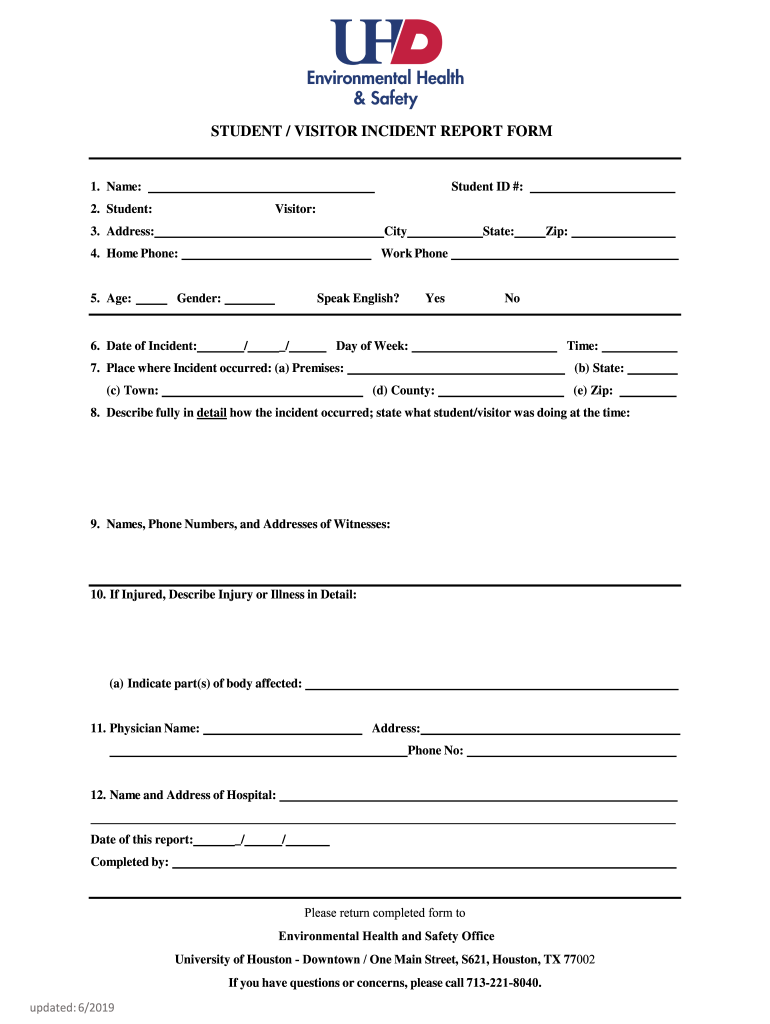
STUDENT VISITOR INCIDENT REPORT FORM 2019-2026


What is the UHD report?
The UHD report is a formal document used to capture specific incidents involving students or visitors within educational institutions. This report serves to document events that may require further investigation or action, ensuring that all relevant details are recorded accurately. It typically includes information such as the date and time of the incident, individuals involved, and a description of the event. The UHD report is crucial for maintaining a safe and secure environment in schools and universities.
How to use the UHD report
Using the UHD report involves several key steps to ensure that the document is completed accurately and effectively. First, gather all necessary information related to the incident, including names, contact details, and any witnesses. Next, fill out the report with clear and concise descriptions of the events. It is important to be factual and objective when detailing the incident. Once completed, the report should be submitted to the appropriate authority within the institution for review and action.
Steps to complete the UHD report
Completing the UHD report involves a systematic approach to ensure all necessary information is included. Follow these steps:
- Begin by entering the date and time of the incident.
- Document the names and roles of individuals involved.
- Provide a detailed description of the incident, including what happened and any actions taken.
- Include any witness statements or additional evidence, if available.
- Review the report for accuracy and completeness before submission.
Legal use of the UHD report
The UHD report is legally significant as it may be used in investigations or legal proceedings related to the incident documented. To ensure its legal validity, it is essential to comply with relevant laws and regulations regarding documentation and privacy. This includes maintaining confidentiality and ensuring that the information is shared only with authorized personnel. Properly executed, the UHD report can serve as a crucial piece of evidence in any subsequent inquiries.
Key elements of the UHD report
Several key elements must be included in the UHD report to ensure it is comprehensive and effective. These elements include:
- Date and Time: When the incident occurred.
- Location: Where the incident took place.
- Individuals Involved: Names and roles of those present.
- Description: A detailed account of the incident.
- Witness Information: Names and contact details of any witnesses.
Who issues the UHD report?
The UHD report is typically issued by educational institutions, such as schools and universities, to document incidents involving students or visitors. The responsibility for managing and distributing these reports usually falls to the administration or a designated office within the institution. This ensures that all incidents are tracked and addressed appropriately, contributing to the overall safety and well-being of the campus community.
Quick guide on how to complete student visitor incident report form
Effortlessly Complete STUDENT VISITOR INCIDENT REPORT FORM on Any Device
Digital document management has become increasingly popular among businesses and individuals alike. It offers an ideal environmentally friendly alternative to conventional printed and signed papers, allowing you to access the necessary form and securely store it online. airSlate SignNow provides all the resources you require to create, modify, and electronically sign your documents quickly and without issues. Manage STUDENT VISITOR INCIDENT REPORT FORM on any device using airSlate SignNow's Android or iOS applications and enhance any document-related workflow today.
Edit and Electronically Sign STUDENT VISITOR INCIDENT REPORT FORM with Ease
- Obtain STUDENT VISITOR INCIDENT REPORT FORM and click Get Form to begin.
- Utilize the tools we offer to fill out your form.
- Emphasize important sections of the documents or redact sensitive information using features specifically provided by airSlate SignNow.
- Generate your signature with the Sign tool, which takes only seconds and carries the same legal validity as a traditional wet ink signature.
- Review the information and click on the Done button to save your updates.
- Choose how you prefer to share your form, whether by email, text message (SMS), invite link, or download it to your computer.
Eliminate concerns about lost or misplaced documents, tedious form searches, or errors that necessitate printing new copies. airSlate SignNow meets your document management needs in just a few clicks from any device you prefer. Edit and electronically sign STUDENT VISITOR INCIDENT REPORT FORM and ensure exceptional communication at any stage of your form preparation process with airSlate SignNow.
Create this form in 5 minutes or less
Create this form in 5 minutes!
How to create an eSignature for the student visitor incident report form
How to generate an electronic signature for your PDF file online
How to generate an electronic signature for your PDF file in Google Chrome
The way to make an eSignature for signing PDFs in Gmail
How to generate an electronic signature from your mobile device
How to make an electronic signature for a PDF file on iOS
How to generate an electronic signature for a PDF file on Android devices
People also ask
-
What is a UHD report and how can airSlate SignNow help with it?
A UHD report is a detailed document that outlines unique data points essential for business decisions. With airSlate SignNow, you can easily create, send, and eSign UHD reports, ensuring that all stakeholders can review and approve the document securely and efficiently.
-
How much does it cost to use airSlate SignNow for managing UHD reports?
airSlate SignNow offers competitive pricing plans that cater to various business needs. Depending on the features you require for managing UHD reports, you can choose from multiple subscription options, ensuring that you only pay for what you need.
-
What features does airSlate SignNow provide for creating UHD reports?
airSlate SignNow offers key features such as customizable templates, eSignature capabilities, and real-time collaboration tools specifically designed for UHD reports. These features streamline the process, allowing you to generate and manage reports quickly.
-
Can airSlate SignNow integrate with other tools for improved UHD report management?
Yes, airSlate SignNow integrates seamlessly with various third-party applications, enhancing your ability to manage UHD reports. Whether you use CRM systems, cloud storage, or project management tools, our integrations help centralize your workflow.
-
What are the benefits of using airSlate SignNow for UHD reports?
Using airSlate SignNow for your UHD reports increases efficiency, reduces paperwork, and ensures compliance through secure eSignatures. It also enhances collaboration among team members, making the review process for these reports much smoother.
-
Is there a mobile app for airSlate SignNow to handle UHD reports on the go?
Absolutely! airSlate SignNow offers a mobile app that allows you to manage and eSign UHD reports from anywhere. This flexibility ensures that you can keep your business moving, even while you're away from your desk.
-
How secure is the eSignature process for UHD reports in airSlate SignNow?
The eSignature process for UHD reports with airSlate SignNow is highly secure, employing encryption and compliance with global eSignature laws. This ensures that all signed documents are legally binding and protected against unauthorized access.
Get more for STUDENT VISITOR INCIDENT REPORT FORM
- Oklahoma mineral deed 497323434 form
- Mineral trust 497323435 form
- Ok quitclaim 497323436 form
- Deed trust form ok
- Legal last will and testament form for single person with no children oklahoma
- Legal last will and testament form for a single person with minor children oklahoma
- Legal last will and testament form for single person with adult and minor children oklahoma
- Legal last will and testament form for single person with adult children oklahoma
Find out other STUDENT VISITOR INCIDENT REPORT FORM
- Sign Oregon Business Operations LLC Operating Agreement Now
- Sign Utah Business Operations LLC Operating Agreement Computer
- Sign West Virginia Business Operations Rental Lease Agreement Now
- How To Sign Colorado Car Dealer Arbitration Agreement
- Sign Florida Car Dealer Resignation Letter Now
- Sign Georgia Car Dealer Cease And Desist Letter Fast
- Sign Georgia Car Dealer Purchase Order Template Mobile
- Sign Delaware Car Dealer Limited Power Of Attorney Fast
- How To Sign Georgia Car Dealer Lease Agreement Form
- How To Sign Iowa Car Dealer Resignation Letter
- Sign Iowa Car Dealer Contract Safe
- Sign Iowa Car Dealer Limited Power Of Attorney Computer
- Help Me With Sign Iowa Car Dealer Limited Power Of Attorney
- Sign Kansas Car Dealer Contract Fast
- Sign Kansas Car Dealer Agreement Secure
- Sign Louisiana Car Dealer Resignation Letter Mobile
- Help Me With Sign Kansas Car Dealer POA
- How Do I Sign Massachusetts Car Dealer Warranty Deed
- How To Sign Nebraska Car Dealer Resignation Letter
- How Can I Sign New Jersey Car Dealer Arbitration Agreement