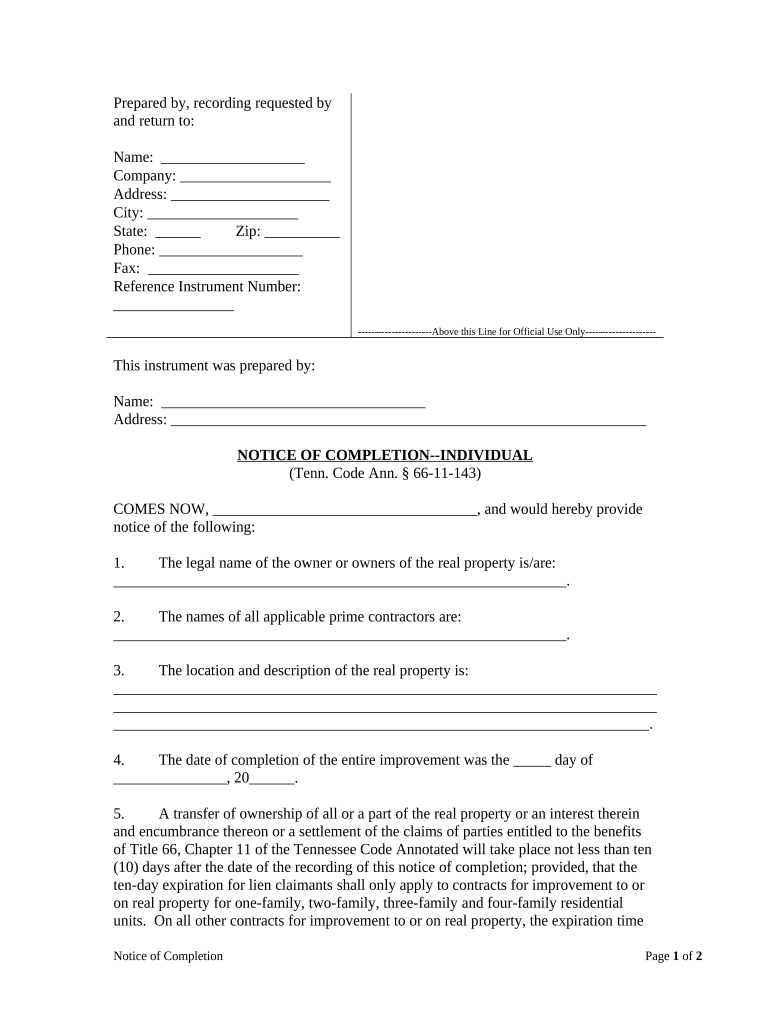
Notice Completion Form


What is the Notice of Completion
The notice of completion is a formal document used in various contexts, particularly in construction and real estate. It serves to indicate that a project or a specific phase of work has been completed. This document is essential for notifying relevant parties, such as contractors, subcontractors, and property owners, that the work has reached a stage where it can be inspected or finalized. In many jurisdictions, filing a notice of completion can trigger specific legal rights and obligations, including the start of the warranty period and the potential for lien claims.
Steps to Complete the Notice of Completion
Completing a notice of completion involves several key steps to ensure that the document is accurate and legally binding. Here are the essential steps:
- Gather all relevant project information, including the project address, completion date, and names of involved parties.
- Fill out the notice of completion form, ensuring that all fields are completed accurately.
- Sign the document, which may require notarization depending on state requirements.
- Submit the completed notice to the appropriate local government office or agency, as required by state law.
- Keep a copy of the filed notice for your records.
Legal Use of the Notice of Completion
The legal use of the notice of completion is crucial in protecting the rights of all parties involved in a construction project. By filing this document, property owners can establish a clear timeline for the completion of work, which is vital for enforcing warranties and addressing potential disputes. Additionally, it can serve as a starting point for the statute of limitations regarding any claims related to the project. Understanding the legal implications of the notice of completion helps ensure compliance with state laws and protects against potential claims from unpaid contractors or subcontractors.
Key Elements of the Notice of Completion
Several key elements must be included in a notice of completion to ensure its validity. These elements typically include:
- The name and address of the property owner.
- The name and address of the contractor.
- A description of the work completed.
- The date of completion.
- A statement affirming that the work has been completed in accordance with the contract.
Including all these elements helps to avoid potential disputes and ensures that the notice is legally enforceable.
How to Obtain the Notice of Completion
Obtaining a notice of completion can vary by state, but generally, it involves accessing the appropriate form through local government websites or offices. Many jurisdictions provide downloadable templates that can be filled out electronically or printed for manual completion. It is important to ensure that the form used complies with state-specific requirements to avoid any issues during submission.
State-Specific Rules for the Notice of Completion
Each state in the U.S. has its own rules and regulations regarding the notice of completion. These rules can dictate the timeframe for filing the notice, the required content, and the submission process. It is essential to familiarize yourself with the specific requirements in your state to ensure compliance and protect your rights. Consulting with a legal professional or local authority can provide clarity on any state-specific nuances.
Quick guide on how to complete notice completion 497326718
Effortlessly Prepare Notice Completion on Any Device
Digital document management has become increasingly popular among businesses and individuals. It offers an ideal environmentally friendly substitute for traditional printed and signed paperwork, allowing you to access the necessary form and securely store it online. airSlate SignNow equips you with all the tools required to create, edit, and electronically sign your documents quickly and without delays. Manage Notice Completion on any device using the airSlate SignNow Android or iOS applications and enhance any document-related process today.
How to Edit and Electronically Sign Notice Completion with Ease
- Locate Notice Completion and click on Get Form to begin.
- Utilize the tools we offer to fill out your form.
- Emphasize important sections of your documents or obscure sensitive information with tools specifically provided by airSlate SignNow for that purpose.
- Create your electronic signature using the Sign tool, which takes just seconds and carries the same legal validity as a conventional wet ink signature.
- Review the details and click on the Done button to save your changes.
- Choose your preferred method for sending your form, whether by email, SMS, invite link, or download it to your computer.
Say goodbye to lost or misplaced documents, tedious form searches, or errors that require printing new document copies. airSlate SignNow meets all your document management needs in just a few clicks from any device you prefer. Edit and electronically sign Notice Completion and ensure effective communication at every stage of the form preparation process with airSlate SignNow.
Create this form in 5 minutes or less
Create this form in 5 minutes!
People also ask
-
What is a notice of completion in the context of airSlate SignNow?
A notice of completion is a critical document that signals the end of a construction project or a specific phase. With airSlate SignNow, you can efficiently create, send, and eSign your notice of completion, ensuring all parties are aware of the project's status and compliance with legal requirements.
-
How can airSlate SignNow help with managing notices of completion?
airSlate SignNow streamlines the process of managing notices of completion through electronic signatures and document management. You can easily create templates for your notices of completion, allowing for quick adjustments and sending them to multiple parties in just a few clicks.
-
Is airSlate SignNow cost-effective for handling notices of completion?
Yes, airSlate SignNow offers a cost-effective solution for handling notices of completion, with flexible pricing plans designed to meet the needs of businesses of all sizes. By reducing paperwork and eliminating mailing costs, airSlate SignNow can save you both time and money while ensuring compliance.
-
What features does airSlate SignNow provide for creating a notice of completion?
airSlate SignNow provides various features for creating a notice of completion, including customizable templates, easy drag-and-drop document editing, and powerful eSignature capabilities. These features ensure that your notice of completion is not only legally binding but also reflects your business's branding.
-
Can I integrate airSlate SignNow with other software for notices of completion?
Absolutely! airSlate SignNow offers seamless integrations with popular software platforms such as CRM systems, project management tools, and cloud storage applications. This allows you to automate workflows around your notice of completion and keep everything organized in one place.
-
How secure is airSlate SignNow for sending notices of completion?
Security is a top priority at airSlate SignNow. When sending your notice of completion, you benefit from bank-level encryption, secure cloud storage, and compliance with regulations such as GDPR and HIPAA, ensuring that your sensitive information remains protected at all times.
-
What are the benefits of using airSlate SignNow for notices of completion?
The benefits of using airSlate SignNow for notices of completion include increased efficiency, reduced turnaround time, and enhanced accuracy. By digitizing the process, you minimize the risk of lost paperwork and ensure that all involved parties can access the notice of completion whenever needed.
Get more for Notice Completion
- Mark downey rentals form
- Bryan yancey 8th grade history form
- Special program supplemental form
- Coil construction affidavit of total release and certification of all bills paid affidavit of total release and certification form
- Concession addendum lease bayarearentals form
- Personal history life template form
- Post office savings bank account opening form sample
- Gao w 9 arizonapdffillercom 2015 2019 form
Find out other Notice Completion
- How To eSignature Vermont Education Residential Lease Agreement
- eSignature Alabama Finance & Tax Accounting Quitclaim Deed Easy
- eSignature West Virginia Education Quitclaim Deed Fast
- eSignature Washington Education Lease Agreement Form Later
- eSignature Missouri Doctors Residential Lease Agreement Fast
- eSignature Wyoming Education Quitclaim Deed Easy
- eSignature Alaska Government Agreement Fast
- How Can I eSignature Arizona Government POA
- How Do I eSignature Nevada Doctors Lease Agreement Template
- Help Me With eSignature Nevada Doctors Lease Agreement Template
- How Can I eSignature Nevada Doctors Lease Agreement Template
- eSignature Finance & Tax Accounting Presentation Arkansas Secure
- eSignature Arkansas Government Affidavit Of Heirship Online
- eSignature New Jersey Doctors Permission Slip Mobile
- eSignature Colorado Government Residential Lease Agreement Free
- Help Me With eSignature Colorado Government Medical History
- eSignature New Mexico Doctors Lease Termination Letter Fast
- eSignature New Mexico Doctors Business Associate Agreement Later
- eSignature North Carolina Doctors Executive Summary Template Free
- eSignature North Dakota Doctors Bill Of Lading Online