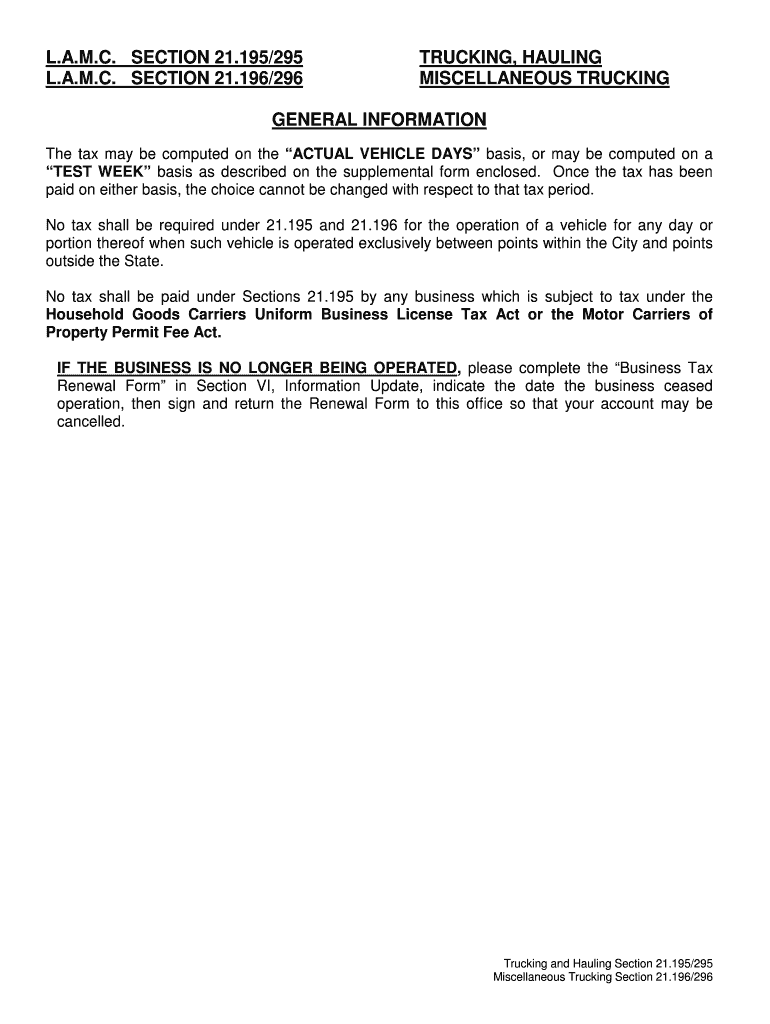
L196 L296 Form


What is the L196 L296
The L196 and L296 forms are specific documents used by the City of Los Angeles for financial transactions related to various city services, including hauling and trucking operations. These forms are essential for businesses and individuals engaging in activities that require compliance with local regulations. The L196 form primarily focuses on the licensing and operational aspects of businesses, while the L296 form is often associated with financial reporting and tax obligations.
How to use the L196 L296
Using the L196 and L296 forms involves several steps to ensure compliance with city regulations. First, businesses must determine which form is applicable to their operations. After identifying the correct form, users can fill it out electronically or by hand. It is crucial to provide accurate information to avoid delays or penalties. Once completed, the forms can be submitted to the appropriate city department, either online or via mail, depending on the submission guidelines provided by the City of Los Angeles.
Steps to complete the L196 L296
Completing the L196 and L296 forms requires careful attention to detail. Here are the steps to follow:
- Gather necessary information, including business details, financial records, and operational data.
- Access the forms through the City of Los Angeles finance website or designated platforms.
- Fill out the forms accurately, ensuring all required fields are completed.
- Review the forms for any errors or omissions.
- Submit the forms according to the specified submission method, either online, by mail, or in person.
Legal use of the L196 L296
The legal use of the L196 and L296 forms is governed by local laws and regulations. These forms must be completed and submitted in compliance with the City of Los Angeles finance requirements to be considered valid. Proper execution of these forms ensures that businesses meet their legal obligations, which can include licensing, tax reporting, and adherence to operational standards. Failure to comply with these requirements may result in penalties or legal repercussions.
Required Documents
When completing the L196 and L296 forms, several supporting documents may be required. These can include:
- Proof of business registration and licensing.
- Financial statements or records related to the business operations.
- Tax identification numbers or other relevant identification.
- Any additional documentation specified by the City of Los Angeles finance department.
Form Submission Methods
Submitting the L196 and L296 forms can be done through various methods, depending on the preferences of the submitter and the requirements of the city. Common submission methods include:
- Online submission through the City of Los Angeles finance portal.
- Mailing the completed forms to the designated city office.
- In-person submission at specified city locations.
Quick guide on how to complete finance lacity org renewal
Effortlessly Prepare finance lacity org renewal on Any Device
Digital document management has become increasingly popular among businesses and individuals. It offers a fantastic eco-friendly alternative to traditional printed and signed paperwork, allowing you to locate the correct form and securely store it online. airSlate SignNow equips you with all the necessary tools to create, modify, and electronically sign your documents quickly without delays. Manage city of los angeles finance on any platform using airSlate SignNow's Android or iOS applications and simplify any document-related process today.
The Easiest Way to Modify and Electronically Sign finance lacity
- Obtain finance lacity or renewal and click on Get Form to initiate.
- Utilize the tools available to complete your form.
- Emphasize pertinent sections of the documents or obscure sensitive information with tools specifically provided by airSlate SignNow for that purpose.
- Create your signature using the Sign tool, which only takes seconds and holds the same legal validity as a conventional wet ink signature.
- Review all details and click on the Done button to save your modifications.
- Choose how you want to share your form, via email, text message (SMS), or invitation link, or download it to your computer.
Eliminate concerns about lost or misplaced files, exhausting form searches, or errors that require reprinting new document copies. airSlate SignNow meets all your document management needs in just a few clicks from any device you prefer. Modify and electronically sign finance lacity org while ensuring excellent communication at every step of the form preparation process with airSlate SignNow.
Create this form in 5 minutes or less
FAQs hauling los angeles
-
How do I get a good sample of people, only from specific cities like Los Angeles, New York, or San Diego, to vote on my online poll or fill out my short survey online?
What about posting in their local Craigslist?
Related searches to la city finance
Create this form in 5 minutes!
How to create an eSignature for the la city of finance
How to make an eSignature for the Trucking Hauling Miscellaneous Trucking City Of Los Angeles Finance Lacity in the online mode
How to create an electronic signature for the Trucking Hauling Miscellaneous Trucking City Of Los Angeles Finance Lacity in Google Chrome
How to generate an electronic signature for signing the Trucking Hauling Miscellaneous Trucking City Of Los Angeles Finance Lacity in Gmail
How to create an eSignature for the Trucking Hauling Miscellaneous Trucking City Of Los Angeles Finance Lacity right from your smart phone
How to generate an eSignature for the Trucking Hauling Miscellaneous Trucking City Of Los Angeles Finance Lacity on iOS
How to make an electronic signature for the Trucking Hauling Miscellaneous Trucking City Of Los Angeles Finance Lacity on Android
People also ask lacityfinance
-
What is airSlate SignNow's pricing structure for the city of Los Angeles finance businesses?
airSlate SignNow offers a flexible pricing structure designed to accommodate businesses looking to streamline their document workflows related to city of Los Angeles finance. Our plans range from basic to advanced features, ensuring you find the right balance of tools at a cost-effective rate. You can choose monthly or annual subscriptions depending on your requirements.
-
How can airSlate SignNow benefit the city of Los Angeles finance departments?
airSlate SignNow enhances efficiency for city of Los Angeles finance departments by simplifying document creation, delivery, and signing processes. With our electronic signature functionality, you can eliminate the need for physical paperwork, reducing costs and speeding up transaction times. This ultimately leads to better service for constituents and improved data management.
-
What features does airSlate SignNow offer for city of Los Angeles finance organizations?
For city of Los Angeles finance organizations, airSlate SignNow provides a range of features including customizable templates, real-time tracking of documents, and secure cloud storage. These tools help streamline agreements and enhance collaboration between finance stakeholders. Our platform ensures that you can manage all essential documents efficiently and securely.
-
Does airSlate SignNow integrate with existing software used in city of Los Angeles finance?
Yes, airSlate SignNow seamlessly integrates with popular software and applications commonly used in the city of Los Angeles finance sector, such as accounting tools and CRM systems. This ensures a smooth workflow, allowing your team to manage documents within the platforms they already use. Integration reduces duplicate work and enhances productivity.
-
How secure is the airSlate SignNow platform for the city of Los Angeles finance?
Security is a top priority at airSlate SignNow, especially for the sensitive data involved in city of Los Angeles finance. Our platform employs advanced encryption protocols and complies with industry standards to safeguard your documents. Regular audits and security updates ensure that your information remains protected from unauthorized access.
-
Can airSlate SignNow help expedite processes for city of Los Angeles finance contracts?
Absolutely! airSlate SignNow accelerates the signing process for city of Los Angeles finance contracts by allowing multiple parties to sign documents electronically. This eliminates the delays caused by physical signatures, enabling faster completion of contracts, and improving overall efficiency. The ability to track document status in real-time further enhances responsiveness.
-
Is there a mobile app available for airSlate SignNow users in city of Los Angeles finance?
Yes, airSlate SignNow provides a user-friendly mobile app that allows city of Los Angeles finance personnel to manage documents on the go. The app offers all the core features, including electronic signing and document tracking, enabling you to stay productive from anywhere. This mobile accessibility is crucial for finance departments needing flexibility in their operations.
Get more for los angeles hauling
Find out other trucking hauling
- Electronic signature Oregon Police Living Will Now
- Electronic signature Pennsylvania Police Executive Summary Template Free
- Electronic signature Pennsylvania Police Forbearance Agreement Fast
- How Do I Electronic signature Pennsylvania Police Forbearance Agreement
- How Can I Electronic signature Pennsylvania Police Forbearance Agreement
- Electronic signature Washington Real Estate Purchase Order Template Mobile
- Electronic signature West Virginia Real Estate Last Will And Testament Online
- Electronic signature Texas Police Lease Termination Letter Safe
- How To Electronic signature Texas Police Stock Certificate
- How Can I Electronic signature Wyoming Real Estate Quitclaim Deed
- Electronic signature Virginia Police Quitclaim Deed Secure
- How Can I Electronic signature West Virginia Police Letter Of Intent
- How Do I Electronic signature Washington Police Promissory Note Template
- Electronic signature Wisconsin Police Permission Slip Free
- Electronic signature Minnesota Sports Limited Power Of Attorney Fast
- Electronic signature Alabama Courts Quitclaim Deed Safe
- How To Electronic signature Alabama Courts Stock Certificate
- Can I Electronic signature Arkansas Courts Operating Agreement
- How Do I Electronic signature Georgia Courts Agreement
- Electronic signature Georgia Courts Rental Application Fast