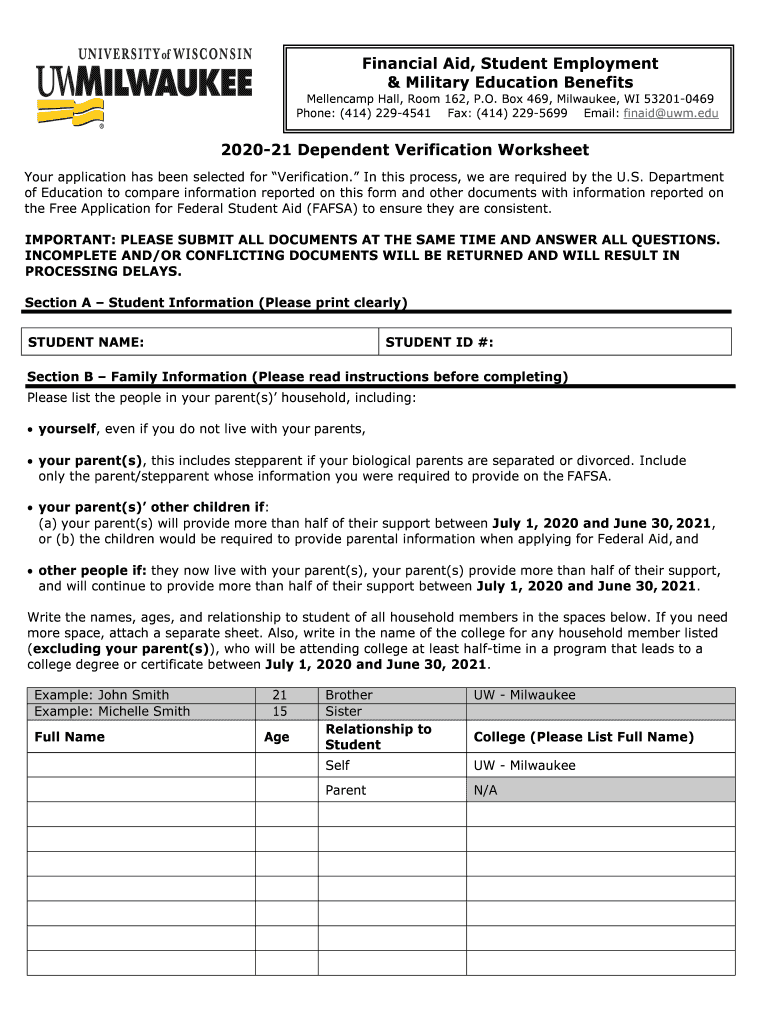
Dependent Verification Worksheet and Instructions UW 2020-2026


What is the Dependent Verification Worksheet And Instructions UW
The Dependent Verification Worksheet and Instructions UW is a crucial document used primarily to verify the eligibility of dependents for benefits or insurance coverage. This form is often required by employers or insurance providers to ensure that dependents meet specific criteria established by the organization. It typically includes personal information about the employee and their dependents, such as names, dates of birth, and relationship to the employee. Understanding this form is essential for ensuring compliance with eligibility requirements.
How to use the Dependent Verification Worksheet And Instructions UW
Using the Dependent Verification Worksheet and Instructions UW involves several straightforward steps. First, gather all necessary information about your dependents, including their full names, birth dates, and Social Security numbers. Next, carefully fill out the worksheet, ensuring that all details are accurate and complete. Follow the instructions provided to avoid common mistakes. Once completed, review the form for any errors before submission to ensure that it meets the requirements set by your employer or insurance provider.
Steps to complete the Dependent Verification Worksheet And Instructions UW
Completing the Dependent Verification Worksheet and Instructions UW involves a series of methodical steps:
- Collect personal information for each dependent.
- Fill out the worksheet accurately, ensuring all required fields are completed.
- Attach any necessary documentation that supports the eligibility of your dependents.
- Review the completed form for accuracy and completeness.
- Submit the worksheet according to the specified submission methods.
Legal use of the Dependent Verification Worksheet And Instructions UW
The legal use of the Dependent Verification Worksheet and Instructions UW hinges on its compliance with relevant regulations and organizational policies. This form must be filled out truthfully, as providing false information can lead to penalties or denial of benefits. The form serves as a formal declaration of eligibility, and its proper completion is necessary to uphold the integrity of the benefits system. Organizations often rely on this documentation to ensure that only eligible dependents receive coverage.
Required Documents
When completing the Dependent Verification Worksheet and Instructions UW, certain documents may be required to substantiate the information provided. Commonly required documents include:
- Birth certificates for dependents.
- Marriage certificates if applicable.
- Proof of residency or guardianship documentation.
Having these documents ready can streamline the verification process and ensure compliance with submission requirements.
Form Submission Methods
The Dependent Verification Worksheet and Instructions UW can typically be submitted through various methods, depending on the organization's requirements. Common submission methods include:
- Online submission through a secure portal.
- Mailing the completed form to the designated address.
- In-person submission at the HR department or designated office.
It is essential to follow the specified method to ensure timely processing of the form.
Quick guide on how to complete dependent verification worksheet and instructions uw
Effortlessly Prepare Dependent Verification Worksheet And Instructions UW on Any Device
Online document administration has become increasingly favored by organizations and individuals alike. It serves as an ideal environmentally friendly alternative to traditional printed and signed documents, allowing you to access the necessary form and securely archive it online. airSlate SignNow equips you with all the functionalities required to create, alter, and electronically sign your documents swiftly without any delays. Manage Dependent Verification Worksheet And Instructions UW on any platform using airSlate SignNow’s Android or iOS applications and simplify any document-related process today.
How to Modify and Electronically Sign Dependent Verification Worksheet And Instructions UW with Ease
- Find Dependent Verification Worksheet And Instructions UW and click on Get Form to begin.
- Utilize the tools we offer to complete your form.
- Emphasize essential sections of your documents or obscure sensitive data using tools that airSlate SignNow specifically supplies for this purpose.
- Create your signature with the Sign feature, which takes mere seconds and carries the same legal validity as a conventional wet ink signature.
- Review all information, then click on the Done button to save your changes.
- Choose how you prefer to share your form, whether by email, text message (SMS), invitation link, or download it to your computer.
Eliminate the worry of lost or misplaced files, tedious form searches, or errors that necessitate reprinting new document copies. airSlate SignNow meets your document management requirements in just a few clicks from any preferred device. Edit and electronically sign Dependent Verification Worksheet And Instructions UW to ensure excellent communication at every stage of your form preparation process with airSlate SignNow.
Create this form in 5 minutes or less
Create this form in 5 minutes!
How to create an eSignature for the dependent verification worksheet and instructions uw
How to make an eSignature for a PDF document online
How to make an eSignature for a PDF document in Google Chrome
The way to generate an eSignature for signing PDFs in Gmail
The best way to create an electronic signature right from your smart phone
The best way to make an eSignature for a PDF document on iOS
The best way to create an electronic signature for a PDF on Android OS
People also ask
-
What is the Dependent Verification Worksheet And Instructions UW?
The Dependent Verification Worksheet And Instructions UW is a comprehensive guide designed to help users complete the verification process for dependents efficiently. This worksheet simplifies the submission process, ensuring that all necessary information is accurately collected and documented, which is essential for compliance and benefits eligibility.
-
How can I obtain the Dependent Verification Worksheet And Instructions UW?
You can easily access the Dependent Verification Worksheet And Instructions UW from our website. Simply navigate to the resources section, where you will find links to download the worksheet along with detailed instructions to guide you through the process.
-
What benefits does using the Dependent Verification Worksheet And Instructions UW provide?
Utilizing the Dependent Verification Worksheet And Instructions UW streamlines the verification process, saving you time and reducing errors. With clear guidelines and structured formats, users can ensure that their dependent information is accurately reported, facilitating a smoother benefits enrollment experience.
-
Is there a cost associated with the Dependent Verification Worksheet And Instructions UW?
No, the Dependent Verification Worksheet And Instructions UW is provided free of charge. Our goal is to assist you in managing your documentation needs efficiently, ensuring access to essential resources without any financial burden.
-
Can I integrate the Dependent Verification Worksheet And Instructions UW with other systems?
Yes, the Dependent Verification Worksheet And Instructions UW can be integrated with various document management systems and HR platforms. This integration enhances data flow, making it easier to manage and track dependent verification within your existing processes.
-
What features does the Dependent Verification Worksheet And Instructions UW include?
The Dependent Verification Worksheet And Instructions UW includes a step-by-step guide, checklists for required documentation, and examples to help users provide the correct information. These features are designed to minimize confusion and facilitate a fast, efficient verification process.
-
Who should use the Dependent Verification Worksheet And Instructions UW?
The Dependent Verification Worksheet And Instructions UW is designed for employees, HR professionals, and benefits administrators who need to verify dependent eligibility. It’s a valuable resource for anyone involved in the benefits enrollment process to ensure compliance and accuracy.
Get more for Dependent Verification Worksheet And Instructions UW
- Oregon tenant rent form
- Or tenant landlord form
- Oregon return to work form
- Letter from landlord to tenant with 30 day notice of expiration of lease and nonrenewal by landlord vacate by expiration oregon form
- Letter from tenant to landlord for 30 day notice to landlord that tenant will vacate premises on or prior to expiration of 497323704 form
- Oregon return to work 497323705 form
- Oregon request form
- Letter from tenant to landlord about insufficient notice to terminate rental agreement oregon form
Find out other Dependent Verification Worksheet And Instructions UW
- Help Me With eSignature Iowa Life Sciences Presentation
- How Can I eSignature Michigan Life Sciences Word
- Can I eSignature New Jersey Life Sciences Presentation
- How Can I eSignature Louisiana Non-Profit PDF
- Can I eSignature Alaska Orthodontists PDF
- How Do I eSignature New York Non-Profit Form
- How To eSignature Iowa Orthodontists Presentation
- Can I eSignature South Dakota Lawers Document
- Can I eSignature Oklahoma Orthodontists Document
- Can I eSignature Oklahoma Orthodontists Word
- How Can I eSignature Wisconsin Orthodontists Word
- How Do I eSignature Arizona Real Estate PDF
- How To eSignature Arkansas Real Estate Document
- How Do I eSignature Oregon Plumbing PPT
- How Do I eSignature Connecticut Real Estate Presentation
- Can I eSignature Arizona Sports PPT
- How Can I eSignature Wisconsin Plumbing Document
- Can I eSignature Massachusetts Real Estate PDF
- How Can I eSignature New Jersey Police Document
- How Can I eSignature New Jersey Real Estate Word