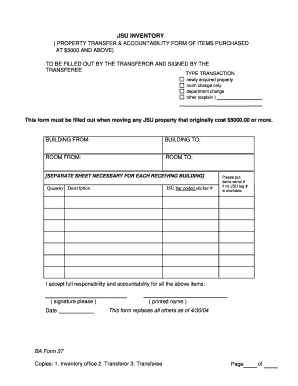
Accountability Form


What is the accountability form?
The accountability form is a document used to establish responsibility for assets, tasks, or actions within an organization. It serves as a formal record that outlines who is accountable for specific items, such as tools, equipment, or vehicles. This form is essential in various settings, including businesses, educational institutions, and government agencies, to ensure transparency and track the usage of resources. By documenting the responsibilities assigned to individuals, the accountability form helps prevent loss, misuse, or mismanagement of assets.
How to use the accountability form
Using the accountability form involves several straightforward steps. First, identify the assets or responsibilities that need to be documented. Next, fill out the form with relevant details, including the name of the individual accountable, a description of the asset, and any specific conditions or terms related to its use. Once completed, the form should be signed by both the accountable party and a supervisor or manager to validate the agreement. This process ensures that all parties are aware of their responsibilities and the expectations set forth.
Key elements of the accountability form
An effective accountability form typically includes several key elements to ensure clarity and enforceability. These elements may include:
- Title: Clearly state that it is an accountability form.
- Asset description: Provide a detailed description of the asset or responsibility.
- Accountable individual: Include the name and position of the person responsible.
- Conditions of use: Outline any specific terms or conditions related to the asset.
- Signatures: Require signatures from both the accountable individual and a supervisor.
- Date: Include the date of the agreement for record-keeping purposes.
Steps to complete the accountability form
Completing the accountability form involves a series of clear steps to ensure accuracy and compliance. Follow these steps:
- Gather necessary information about the asset or responsibility.
- Access the accountability form template, either in digital or printable format.
- Fill in the required fields, including asset details and accountable individual information.
- Review the completed form for accuracy and completeness.
- Obtain signatures from the accountable individual and a supervisor.
- Store the signed form securely for future reference.
Legal use of the accountability form
The accountability form can be legally binding when it meets certain criteria. To ensure its enforceability, the form must include clear terms, signatures from all parties, and compliance with relevant laws and regulations. It is advisable to consult legal counsel to confirm that the form adheres to any specific legal requirements applicable in your jurisdiction. By following these guidelines, organizations can protect their interests and maintain accountability for assets and responsibilities.
Examples of using the accountability form
There are various scenarios in which an accountability form can be utilized effectively. For instance:
- Asset management: Companies may use the form to document who is responsible for specific tools or equipment.
- Vehicle tracking: Organizations can implement the form to track the use of company vehicles by employees.
- Project accountability: Teams may utilize the form to assign responsibilities for project tasks, ensuring clarity in roles.
These examples illustrate the versatility of the accountability form in promoting responsibility and transparency across different contexts.
Quick guide on how to complete accountability form
Complete Accountability Form effortlessly on any device
Online document administration has gained popularity among businesses and individuals. It offers an ideal eco-friendly substitute to conventional printed and signed documents, as you can obtain the necessary form and securely store it online. airSlate SignNow equips you with all the tools required to create, modify, and electronically sign your documents promptly without holdups. Manage Accountability Form on any device with airSlate SignNow Android or iOS applications and streamline any document-related task today.
The easiest way to alter and electronically sign Accountability Form without hassle
- Obtain Accountability Form and then click Get Form to begin.
- Utilize the tools we provide to finalize your document.
- Emphasize pertinent sections of the documents or redact sensitive information with tools that airSlate SignNow provides specifically for that purpose.
- Create your electronic signature using the Sign feature, which takes moments and carries the same legal validity as a traditional wet ink signature.
- Review the information and then click on the Done button to preserve your updates.
- Choose how you would like to send your form, via email, text message (SMS), invitation link, or download it to your computer.
Forget about lost or misplaced documents, tedious form searching, or errors that necessitate printing new document copies. airSlate SignNow addresses all your document management needs in just a few clicks from a device of your choice. Edit and electronically sign Accountability Form and ensure effective communication at any stage of the form preparation process with airSlate SignNow.
Create this form in 5 minutes or less
Create this form in 5 minutes!
How to create an eSignature for the accountability form
The best way to create an electronic signature for a PDF in the online mode
The best way to create an electronic signature for a PDF in Chrome
How to create an eSignature for putting it on PDFs in Gmail
The best way to generate an eSignature right from your smart phone
The way to create an eSignature for a PDF on iOS devices
The best way to generate an eSignature for a PDF on Android OS
People also ask
-
What is an accountability form and how can airSlate SignNow help?
An accountability form is a document that helps ensure responsibilities are clearly defined and tracked within teams. airSlate SignNow offers an intuitive platform for creating, signing, and managing accountability forms digitally, which streamlines the process and enhances accountability.
-
How much does it cost to use airSlate SignNow for accountability forms?
airSlate SignNow provides various pricing plans tailored to different business needs, starting from affordable monthly subscriptions. Each plan includes features specifically designed for managing accountability forms, ensuring that you get the best value for your investment.
-
What features does airSlate SignNow offer for accountability forms?
airSlate SignNow offers a range of features for accountability forms, including customizable templates, secure eSigning, and real-time tracking of document status. These features ensure that you can efficiently manage and monitor accountability forms within your organization.
-
How can accountability forms benefit my team?
Accountability forms foster clarity and responsibility amongst team members, helping to define roles and expectations. By using airSlate SignNow to manage these forms, teams can improve communication and collaboration, leading to increased productivity and accountability.
-
Can I integrate airSlate SignNow with other tools for managing accountability forms?
Yes, airSlate SignNow seamlessly integrates with various third-party applications, allowing you to manage accountability forms alongside your existing tools. This integration enhances workflow efficiency and ensures that you can easily access, share, and store your documents.
-
Is it easy to create an accountability form using airSlate SignNow?
Absolutely! airSlate SignNow offers a user-friendly interface that allows you to create accountability forms quickly and easily. You can customize templates, add necessary fields, and get your forms ready for distribution in minutes.
-
Are there mobile options available for managing accountability forms?
Yes, airSlate SignNow provides mobile access, allowing you to manage and sign accountability forms on the go. This flexibility ensures that you can stay productive and keep your projects on track, regardless of your location.
Get more for Accountability Form
- Insurer request for reconsideration oregon form
- Oregon motion form
- Range of motion and deformitydeviation amputation and sensation of the upper extremity oregon
- Visual impairment oregon form
- Workers request to change attending physician or authorized nurse practitioner oregon form
- Insurers request for director approval of an independent medical examination oregon form
- Preferred worker obtained employment purchase agreement oregon form
- Oregon reimbursement form
Find out other Accountability Form
- Sign Florida Non-Profit LLC Operating Agreement Free
- Sign Florida Non-Profit Cease And Desist Letter Simple
- Sign Florida Non-Profit Affidavit Of Heirship Online
- Sign Hawaii Non-Profit Limited Power Of Attorney Myself
- Sign Hawaii Non-Profit Limited Power Of Attorney Free
- Sign Idaho Non-Profit Lease Agreement Template Safe
- Help Me With Sign Illinois Non-Profit Business Plan Template
- Sign Maryland Non-Profit Business Plan Template Fast
- How To Sign Nevada Life Sciences LLC Operating Agreement
- Sign Montana Non-Profit Warranty Deed Mobile
- Sign Nebraska Non-Profit Residential Lease Agreement Easy
- Sign Nevada Non-Profit LLC Operating Agreement Free
- Sign Non-Profit Document New Mexico Mobile
- Sign Alaska Orthodontists Business Plan Template Free
- Sign North Carolina Life Sciences Purchase Order Template Computer
- Sign Ohio Non-Profit LLC Operating Agreement Secure
- Can I Sign Ohio Non-Profit LLC Operating Agreement
- Sign South Dakota Non-Profit Business Plan Template Myself
- Sign Rhode Island Non-Profit Residential Lease Agreement Computer
- Sign South Carolina Non-Profit Promissory Note Template Mobile