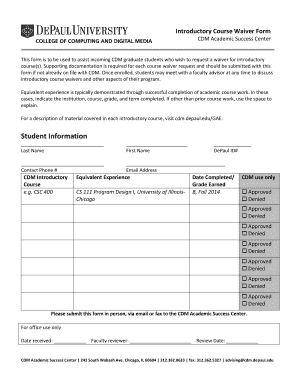
Introductory Course Waiver Form DePaul University Cdm Depaul


Understanding the Introductory Course Waiver Form at DePaul University
The Introductory Course Waiver Form at DePaul University allows students to bypass certain introductory courses based on prior knowledge or experience. This form is essential for students who believe they have already mastered the material covered in these courses. By submitting this waiver, students can save time and focus on more advanced coursework. It's important to ensure that the request is well-supported with relevant documentation to increase the chances of approval.
Steps to Complete the Introductory Course Waiver Form
Completing the Introductory Course Waiver Form involves several key steps to ensure accuracy and compliance. First, gather all necessary documentation that supports your request, such as transcripts or certificates. Next, fill out the form carefully, providing detailed information about your previous coursework or experiences that justify the waiver. After completing the form, review it for any errors and ensure all required signatures are included. Finally, submit the form through the designated method, whether online or in person, to the appropriate department.
Legal Considerations for the Introductory Course Waiver Form
When using the Introductory Course Waiver Form, it's crucial to understand the legal implications. The form must comply with relevant educational regulations and standards set by DePaul University. Additionally, any claims made in the waiver must be truthful and verifiable, as providing false information can lead to disciplinary action. It is advisable to familiarize yourself with the university's policies regarding waivers to ensure that your submission is valid and meets all necessary legal requirements.
Key Elements of the Introductory Course Waiver Form
The Introductory Course Waiver Form includes several key elements that must be addressed for a successful submission. These elements typically consist of personal information, course details, and a justification section where students explain their rationale for requesting the waiver. Additionally, there may be sections for faculty signatures or endorsements, which can strengthen the application. Understanding these components is vital for students to effectively communicate their qualifications and increase the likelihood of approval.
Obtaining the Introductory Course Waiver Form
The Introductory Course Waiver Form can be obtained through DePaul University's official website or directly from the academic department responsible for the course in question. Students should ensure they are using the most current version of the form to avoid any issues during submission. If assistance is needed, academic advisors can provide guidance on how to access and fill out the form correctly.
Examples of Using the Introductory Course Waiver Form
Examples of using the Introductory Course Waiver Form can provide valuable insights into its practical application. For instance, a student with prior experience in programming may submit a waiver to bypass an introductory computer science course. Similarly, a student who has completed equivalent coursework at another institution might seek a waiver for a foundational course in their major. These examples illustrate how the waiver can facilitate a smoother academic journey by allowing students to progress more quickly through their degree programs.
Quick guide on how to complete introductory course waiver form depaul university cdm depaul
Prepare Introductory Course Waiver Form DePaul University Cdm Depaul effortlessly on any device
The management of online documents has become increasingly popular among companies and individuals. It serves as an ideal eco-friendly alternative to traditional printed and signed documents, allowing you to access the necessary form and securely store it in the cloud. airSlate SignNow equips you with all the tools required to create, edit, and eSign your documents promptly without delays. Handle Introductory Course Waiver Form DePaul University Cdm Depaul on any device with airSlate SignNow apps for Android or iOS and enhance any document-related process today.
How to modify and eSign Introductory Course Waiver Form DePaul University Cdm Depaul with ease
- Locate Introductory Course Waiver Form DePaul University Cdm Depaul and click Get Form to begin.
- Utilize the tools we offer to fill out your form.
- Mark important sections of the documents or censor sensitive information with tools that airSlate SignNow provides specifically for that purpose.
- Generate your signature using the Sign tool, which takes mere seconds and carries the same legal validity as a standard wet ink signature.
- Review all the details and click on the Done button to save your modifications.
- Choose how you wish to submit your form, via email, SMS, or invite link, or download it to your computer.
Eliminate the hassle of lost or misplaced files, tedious form searching, or mistakes that necessitate printing new copies of documents. airSlate SignNow meets all your document management needs in just a few clicks from your preferred device. Edit and eSign Introductory Course Waiver Form DePaul University Cdm Depaul to ensure excellent communication at every stage of the document preparation process with airSlate SignNow.
Create this form in 5 minutes or less
Create this form in 5 minutes!
How to create an eSignature for the introductory course waiver form depaul university cdm depaul
The best way to create an electronic signature for your PDF in the online mode
The best way to create an electronic signature for your PDF in Chrome
How to generate an electronic signature for putting it on PDFs in Gmail
The best way to generate an eSignature straight from your smart phone
The way to create an electronic signature for a PDF on iOS devices
The best way to generate an eSignature for a PDF document on Android OS
People also ask
-
What is mycdm depaul and how does it relate to airSlate SignNow?
mycdm depaul is a platform that helps you manage your document needs effectively. With airSlate SignNow, users can seamlessly integrate their document signing processes, making it easier to send and eSign documents while ensuring compliance and security.
-
What features does airSlate SignNow offer for mycdm depaul users?
airSlate SignNow offers a range of features that enhance document management for mycdm depaul users. Key features include customizable templates, advanced eSignature capabilities, automated workflows, and document tracking, all designed to simplify the signing process.
-
How much does it cost to use airSlate SignNow with mycdm depaul?
The pricing for using airSlate SignNow with mycdm depaul varies based on your business needs and the features you choose. It offers flexible subscription plans to cater to different budgets, ensuring you get a cost-effective solution for your document management.
-
Can I integrate airSlate SignNow with mycdm depaul?
Yes, airSlate SignNow can be easily integrated with mycdm depaul, allowing you to streamline your document workflows. This integration ensures that you can send, receive, and manage signed documents directly within the mycdm depaul platform.
-
What are the benefits of using airSlate SignNow for mycdm depaul?
Using airSlate SignNow with mycdm depaul provides numerous benefits, including increased efficiency, reduced turnaround time for documents, and improved compliance. This powerful combination empowers teams to focus on their core tasks while ensuring that document processes remain smooth and efficient.
-
Is airSlate SignNow secure for mycdm depaul document management?
Absolutely, airSlate SignNow prioritizes security and compliance for mycdm depaul users. It employs robust encryption, secure access controls, and is compliant with leading standards, ensuring that your documents are safe during the signing process.
-
How user-friendly is the airSlate SignNow interface for mycdm depaul customers?
The airSlate SignNow interface is designed to be intuitive and user-friendly for all mycdm depaul customers. With easy navigation and straightforward features, users can quickly learn how to manage their document signing processes without a steep learning curve.
Get more for Introductory Course Waiver Form DePaul University Cdm Depaul
- Warranty deed from individual to a trust texas form
- Warranty deed from husband and wife to a trust texas form
- Affidavit of payment of subcontractors etc by contractor on residential project mechanics liens corporation or llc texas form
- Texas disbursement form
- General warranty deed form texas
- Quitclaim deed husband wife 497327265 form
- Texas disbursement 497327266 form
- Tx release lien form
Find out other Introductory Course Waiver Form DePaul University Cdm Depaul
- Electronic signature South Carolina Sports Separation Agreement Easy
- Electronic signature Virginia Courts Business Plan Template Fast
- How To Electronic signature Utah Courts Operating Agreement
- Electronic signature West Virginia Courts Quitclaim Deed Computer
- Electronic signature West Virginia Courts Quitclaim Deed Free
- Electronic signature Virginia Courts Limited Power Of Attorney Computer
- Can I Sign Alabama Banking PPT
- Electronic signature Washington Sports POA Simple
- How To Electronic signature West Virginia Sports Arbitration Agreement
- Electronic signature Wisconsin Sports Residential Lease Agreement Myself
- Help Me With Sign Arizona Banking Document
- How Do I Sign Arizona Banking Form
- How Can I Sign Arizona Banking Form
- How Can I Sign Arizona Banking Form
- Can I Sign Colorado Banking PPT
- How Do I Sign Idaho Banking Presentation
- Can I Sign Indiana Banking Document
- How Can I Sign Indiana Banking PPT
- How To Sign Maine Banking PPT
- Help Me With Sign Massachusetts Banking Presentation