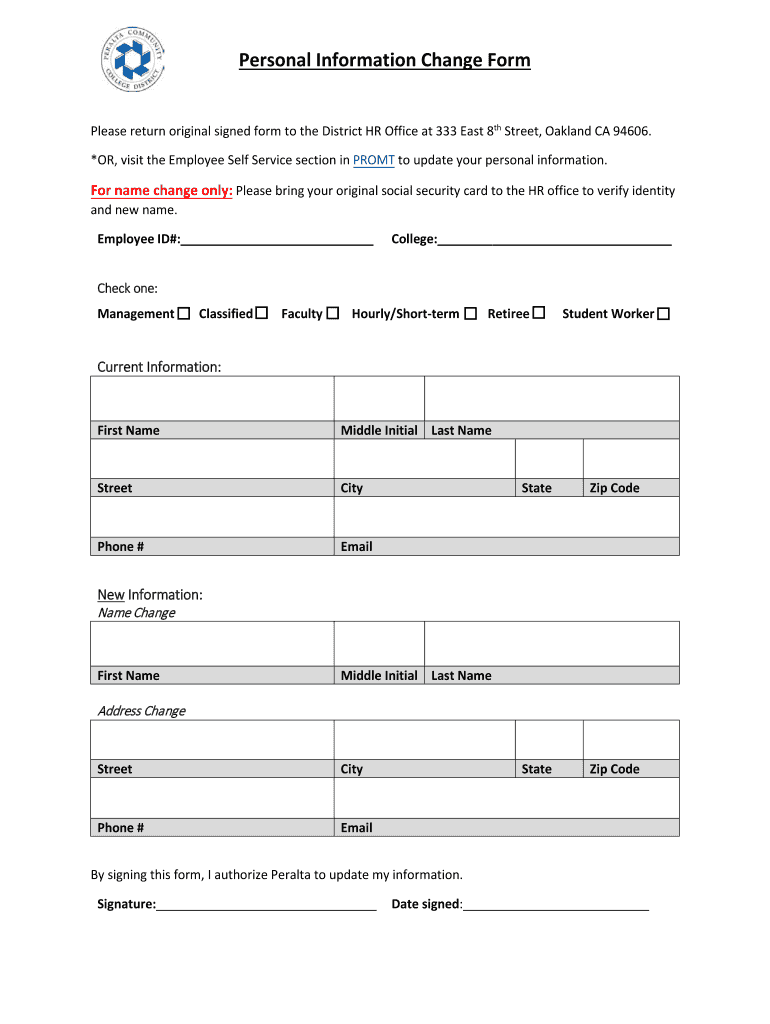
Update Information Human Resources


What is the personal information change form?
The personal information change form is a document used to update an individual's personal details within an organization. This may include changes to a person's name, address, contact information, or other relevant data. Organizations often require this form to ensure their records are accurate and up to date, which is essential for communication and compliance with various regulations.
Steps to complete the personal information change form
Completing the personal information change form involves several straightforward steps:
- Obtain the form from the relevant department or organization.
- Fill in your current information accurately, including your full name and any identification numbers.
- Indicate the specific changes you wish to make, ensuring clarity on what information needs to be updated.
- Review the completed form for accuracy and completeness.
- Sign and date the form to validate your request.
- Submit the form according to the organization's specified submission methods, which may include online, by mail, or in person.
Legal use of the personal information change form
The legal validity of the personal information change form is supported by compliance with electronic signature laws such as ESIGN and UETA. These laws ensure that digital signatures are recognized as legally binding, provided that specific criteria are met. This includes the use of a secure platform for signing and a clear audit trail that documents the signing process.
Key elements of the personal information change form
When filling out the personal information change form, it is essential to include several key elements:
- Current Information: Your existing name, address, and contact details.
- Updated Information: The new details you wish to provide.
- Reason for Change: A brief explanation for the update, if required.
- Signature: Your signature to authenticate the request.
- Date: The date on which the form is completed and signed.
Form submission methods
Organizations typically offer several methods for submitting the personal information change form. These may include:
- Online Submission: Many organizations allow users to fill out and submit the form electronically through a secure portal.
- Mail: You may print the completed form and send it to the appropriate department via postal service.
- In-Person: Some organizations may require or allow you to submit the form in person at designated locations.
Examples of using the personal information change form
There are various scenarios where an individual might need to use the personal information change form:
- Changing your last name due to marriage or divorce.
- Updating your address after moving to a new residence.
- Correcting errors in your personal information, such as a misspelled name.
- Adjusting contact information, such as a new phone number or email address.
Quick guide on how to complete update information human resources
Handle Update Information Human Resources effortlessly on any device
Digital document management has gained popularity among enterprises and individuals. It offers an ideal eco-friendly substitute for conventional printed and signed documents, as you can locate the necessary template and securely store it online. airSlate SignNow equips you with all the resources needed to create, edit, and electronically sign your paperwork swiftly without delays. Manage Update Information Human Resources on any device using airSlate SignNow's Android or iOS applications and enhance any document-related task today.
How to modify and electronically sign Update Information Human Resources with ease
- Locate Update Information Human Resources and click Get Form to begin.
- Utilize the tools we provide to finalize your document.
- Emphasize important sections of your documents or obscure sensitive information with tools specifically designed by airSlate SignNow for that purpose.
- Generate your signature using the Sign tool, which takes seconds and holds the same legal validity as a traditional wet ink signature.
- Review all the details and click on the Done button to save your changes.
- Select your preferred method of sending your form, whether via email, SMS, or invitation link, or download it to your computer.
Say goodbye to lost or misfiled documents, lengthy form searches, or mistakes that necessitate printing new copies. airSlate SignNow fulfills all your document management needs in just a few clicks from your chosen device. Edit and electronically sign Update Information Human Resources to ensure clear communication at every stage of your form preparation process with airSlate SignNow.
Create this form in 5 minutes or less
Create this form in 5 minutes!
How to create an eSignature for the update information human resources
The best way to make an eSignature for a PDF in the online mode
The best way to make an eSignature for a PDF in Chrome
The way to create an eSignature for putting it on PDFs in Gmail
The way to generate an eSignature straight from your smart phone
How to make an eSignature for a PDF on iOS devices
The way to generate an eSignature for a PDF document on Android OS
People also ask
-
What is a personal update form?
A personal update form is a document that allows individuals to make necessary updates to their personal information within a system. This can include changes to address, contact details, and other relevant data. Using airSlate SignNow, you can create and manage personal update forms efficiently to ensure your records are always current.
-
How can I create a personal update form using airSlate SignNow?
Creating a personal update form with airSlate SignNow is simple. You can start by choosing a template or building your form from scratch using our intuitive drag-and-drop editor. It allows you to customize the fields according to your requirements, making it easy to collect the necessary information.
-
What are the benefits of using a personal update form?
Using a personal update form helps ensure that personal information remains accurate and up-to-date, which is crucial for effective communication and operations. It streamlines the process of gathering updates from individuals, reducing manual data entry errors. Additionally, with airSlate SignNow, you can securely store and manage these forms electronically.
-
Is there a cost associated with the personal update form feature in airSlate SignNow?
The personal update form feature is included in airSlate SignNow's various pricing plans, which are designed to cater to different business needs. You can choose a plan that fits your budget and requirements, ensuring you receive all essential features without overspending. For detailed pricing information, please visit our website.
-
What integrations are available for personal update forms with airSlate SignNow?
airSlate SignNow offers a variety of integrations with popular applications that enhance the functionality of personal update forms. You can seamlessly connect your forms with CRM software, email services, and cloud storage solutions, allowing for easier data management and sharing. Check our integrations page for a complete list.
-
How secure are personal update forms created with airSlate SignNow?
Security is a top priority at airSlate SignNow. All personal update forms are encrypted and stored securely to protect sensitive information. Additionally, we comply with industry standards for data protection, ensuring that your personal update forms are safe from unauthorized access.
-
Can I track responses to personal update forms?
Yes, airSlate SignNow provides robust tracking features for personal update forms. You can easily monitor who has completed the form, view submitted data, and get notified when updates are made. This ensures that you have real-time access to vital information for your records.
Get more for Update Information Human Resources
- Oregon legal form
- Legal last will and testament form for divorced person not remarried with no children oregon
- Legal last will and testament form for divorced person not remarried with minor children oregon
- Legal last will and testament form for divorced person not remarried with adult and minor children oregon
- Mutual wills package with last wills and testaments for married couple with adult children oregon form
- Mutual wills package with last wills and testaments for married couple with no children oregon form
- Mutual wills package with last wills and testaments for married couple with minor children oregon form
- Legal last will and testament form for married person with adult children oregon
Find out other Update Information Human Resources
- Sign South Dakota Lawers Memorandum Of Understanding Free
- Sign South Dakota Lawers Limited Power Of Attorney Now
- Sign Texas Lawers Limited Power Of Attorney Safe
- Sign Tennessee Lawers Affidavit Of Heirship Free
- Sign Vermont Lawers Quitclaim Deed Simple
- Sign Vermont Lawers Cease And Desist Letter Free
- Sign Nevada Insurance Lease Agreement Mobile
- Can I Sign Washington Lawers Quitclaim Deed
- Sign West Virginia Lawers Arbitration Agreement Secure
- Sign Wyoming Lawers Lease Agreement Now
- How To Sign Alabama Legal LLC Operating Agreement
- Sign Alabama Legal Cease And Desist Letter Now
- Sign Alabama Legal Cease And Desist Letter Later
- Sign California Legal Living Will Online
- How Do I Sign Colorado Legal LLC Operating Agreement
- How Can I Sign California Legal Promissory Note Template
- How Do I Sign North Dakota Insurance Quitclaim Deed
- How To Sign Connecticut Legal Quitclaim Deed
- How Do I Sign Delaware Legal Warranty Deed
- Sign Delaware Legal LLC Operating Agreement Mobile