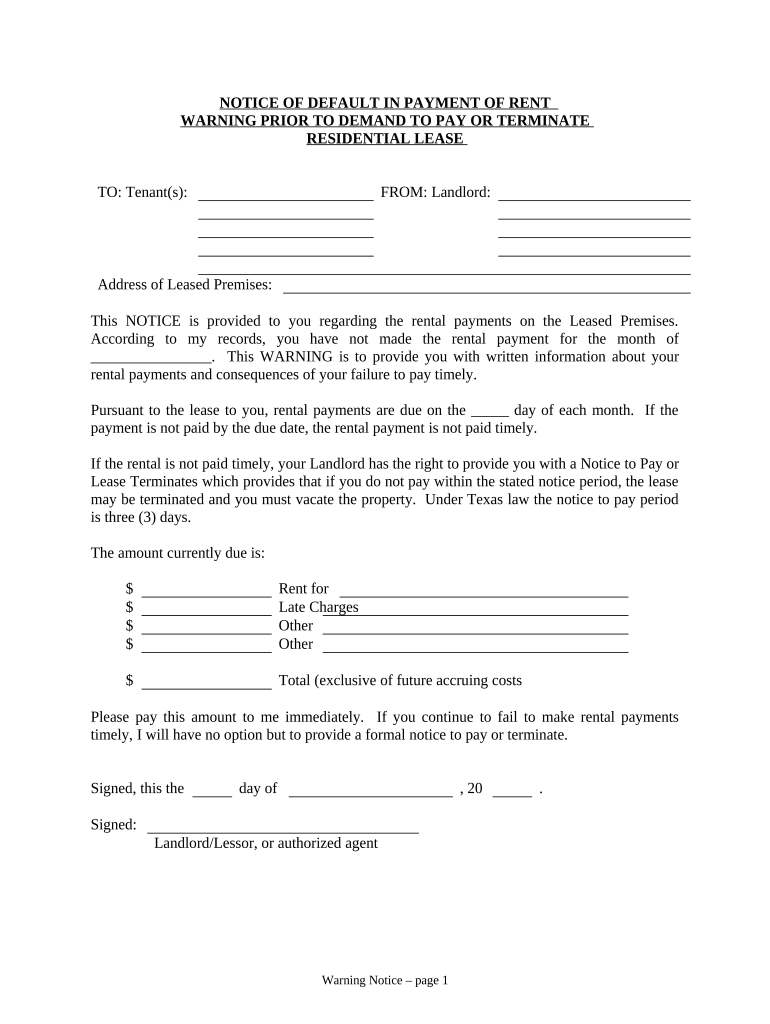
Texas Rent Pay Form


What is the Texas Rent Pay
The Texas Rent Pay form is a document used by tenants in Texas to formally communicate their rental payment details to landlords or property management companies. This form outlines the amount due, payment method, and due date, ensuring that both parties have a clear understanding of the financial agreement. It serves as a record of payment expectations and can be crucial in maintaining a good landlord-tenant relationship.
How to use the Texas Rent Pay
Using the Texas Rent Pay form involves several straightforward steps. First, tenants should gather all necessary information, including the rental amount, payment method, and due date. Next, they can fill out the form digitally, ensuring all details are accurate and complete. Once the form is filled out, tenants should review it for any errors before submitting it to their landlord. This process helps to ensure that payments are made on time and that there is a formal record of the transaction.
Steps to complete the Texas Rent Pay
Completing the Texas Rent Pay form can be done efficiently by following these steps:
- Gather relevant information, such as the rental amount and due date.
- Access the Texas Rent Pay form through a digital platform.
- Fill in the required fields accurately, including your name, address, and payment details.
- Review the form for any mistakes or missing information.
- Submit the completed form to your landlord or property management company.
Legal use of the Texas Rent Pay
The Texas Rent Pay form is legally binding when completed correctly. It must include all necessary information and be signed by both parties to ensure its enforceability. The form adheres to relevant state laws governing rental agreements, providing a legal framework that protects both tenants and landlords. Using a trusted eSigning solution can further enhance the legitimacy of the document by providing a digital certificate and ensuring compliance with eSignature laws.
Key elements of the Texas Rent Pay
Several key elements must be included in the Texas Rent Pay form to ensure its effectiveness:
- Tenant Information: Full name and contact details of the tenant.
- Landlord Information: Name and contact details of the landlord or property manager.
- Rental Amount: The total amount due for the rental period.
- Payment Method: Details on how the payment will be made (e.g., check, electronic transfer).
- Due Date: The specific date by which the payment must be made.
State-specific rules for the Texas Rent Pay
In Texas, there are specific rules governing rental agreements and payments. For instance, landlords are required to provide a written lease agreement that outlines payment terms. Additionally, Texas law mandates that landlords must notify tenants of any changes to rental payment terms. Understanding these state-specific rules is essential for both tenants and landlords to ensure compliance and to protect their rights throughout the rental process.
Quick guide on how to complete texas rent pay
Complete Texas Rent Pay seamlessly on any device
Digital document management has increased in popularity among businesses and individuals. It offers an ideal eco-friendly alternative to traditional printed and signed documents, allowing you to obtain the necessary form and securely store it online. airSlate SignNow equips you with all the resources needed to create, edit, and eSign your documents swiftly without delays. Manage Texas Rent Pay on any device using airSlate SignNow Android or iOS applications and streamline any document-related procedure today.
The easiest way to edit and eSign Texas Rent Pay with ease
- Locate Texas Rent Pay and click Get Form to begin.
- Utilize the tools we provide to complete your form.
- Emphasize pertinent sections of the documents or redact sensitive information with tools specifically offered by airSlate SignNow for that purpose.
- Create your eSignature using the Sign tool, which takes seconds and carries the same legal validity as a conventional wet ink signature.
- Review the information and then click on the Done button to save your changes.
- Choose how you wish to send your form, either by email, text message (SMS), or an invitation link, or download it to your computer.
Eliminate concerns about lost or misplaced documents, tedious form searches, or errors that require printing new copies. airSlate SignNow addresses all your document management needs within a few clicks from any device of your choice. Edit and eSign Texas Rent Pay and ensure excellent communication at every stage of the form preparation process with airSlate SignNow.
Create this form in 5 minutes or less
Create this form in 5 minutes!
People also ask
-
What are the benefits of using airSlate SignNow for texas rent pay?
Using airSlate SignNow for texas rent pay simplifies the rental payment process by allowing tenants to eSign rental agreements and documents, reducing paperwork and saving time. The platform enhances security with legally binding signatures and ensures a smooth transaction for both landlords and tenants.
-
How does airSlate SignNow integrate with existing solutions for texas rent pay?
airSlate SignNow offers seamless integrations with various property management software and payment platforms, making it a great choice for managing texas rent pay. This flexibility allows users to connect their existing systems and streamline their workflow effectively.
-
Is airSlate SignNow suitable for individuals or only businesses handling texas rent pay?
airSlate SignNow caters to both individuals and businesses involved in texas rent pay. Whether you're a landlord managing multiple properties or a tenant needing to sign a lease, airSlate SignNow's user-friendly interface supports all users.
-
What pricing plans does airSlate SignNow offer for texas rent pay solutions?
airSlate SignNow provides several pricing plans tailored for different needs, including options suitable for those specifically handling texas rent pay. The plans are designed to be cost-effective, ensuring that all users can find a suitable option without breaking the bank.
-
Can I track the status of my documents related to texas rent pay with airSlate SignNow?
Yes, airSlate SignNow offers robust tracking features that enable users to monitor the status of documents related to texas rent pay in real time. This transparency helps ensure timely payments and smooth communication between landlords and tenants.
-
What types of documents can I manage for texas rent pay through airSlate SignNow?
You can manage various types of documents, including lease agreements, rental applications, and payment contracts for texas rent pay through airSlate SignNow. This versatility allows you to handle all aspects of the rental process in one convenient platform.
-
How secure is airSlate SignNow for handling texas rent pay documents?
airSlate SignNow prioritizes security, employing advanced encryption and authentication methods to protect sensitive information related to texas rent pay. This commitment to security ensures that both landlords and tenants can rely on the platform to keep their personal and financial data safe.
Get more for Texas Rent Pay
- Enrollment verification request saba university school of medicine saba form
- Official transcript request kalamazoo valley community college kvcc form
- Barring notice oag oag dc form
- Credit card authorization form marriott aft aft
- Refrigerant tracking form 1e jrj inc
- Eastpointe 500 nash medical arts mall rocky mount nc 27804 eastpointe form
- New business fax cover page forethoughtcom form
- Updated cover sheet bampw deakin edu form
Find out other Texas Rent Pay
- Electronic signature Tennessee Healthcare / Medical Lease Termination Letter Online
- Electronic signature Oklahoma Education LLC Operating Agreement Fast
- How To Electronic signature Virginia Healthcare / Medical Contract
- How To Electronic signature Virginia Healthcare / Medical Operating Agreement
- Electronic signature Wisconsin Healthcare / Medical Business Letter Template Mobile
- Can I Electronic signature Wisconsin Healthcare / Medical Operating Agreement
- Electronic signature Alabama High Tech Stock Certificate Fast
- Electronic signature Insurance Document California Computer
- Electronic signature Texas Education Separation Agreement Fast
- Electronic signature Idaho Insurance Letter Of Intent Free
- How To Electronic signature Idaho Insurance POA
- Can I Electronic signature Illinois Insurance Last Will And Testament
- Electronic signature High Tech PPT Connecticut Computer
- Electronic signature Indiana Insurance LLC Operating Agreement Computer
- Electronic signature Iowa Insurance LLC Operating Agreement Secure
- Help Me With Electronic signature Kansas Insurance Living Will
- Electronic signature Insurance Document Kentucky Myself
- Electronic signature Delaware High Tech Quitclaim Deed Online
- Electronic signature Maine Insurance Quitclaim Deed Later
- Electronic signature Louisiana Insurance LLC Operating Agreement Easy