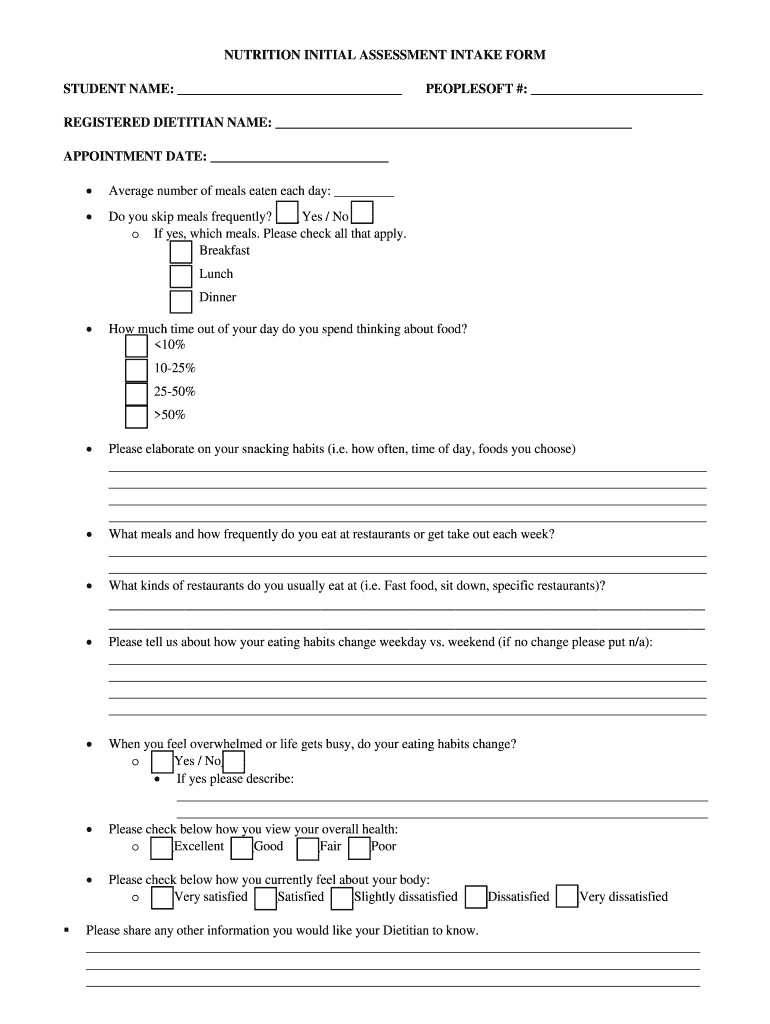
NUTRITION INITIAL ASSESSMENT INTAKE FORM STUDENT NAME


Understanding the initial assessment form
The initial assessment form is a crucial document used to gather essential information about an individual’s nutritional status and needs. It typically includes sections for personal details, medical history, dietary habits, and lifestyle factors. This form serves as a foundational tool for dietitians and healthcare professionals to develop personalized nutrition plans. By collecting comprehensive data, the initial assessment form helps ensure that recommendations are tailored to the individual’s unique circumstances, promoting better health outcomes.
Steps to complete the initial assessment form
Completing the initial assessment form involves several key steps to ensure accuracy and thoroughness:
- Gather personal information: Start by providing your full name, contact details, and any relevant identification numbers.
- Document medical history: Include any past or present medical conditions, medications, and allergies that may affect dietary choices.
- Assess dietary habits: Record your typical food intake, meal patterns, and any dietary restrictions or preferences.
- Evaluate lifestyle factors: Consider aspects such as physical activity levels, stress factors, and sleep patterns that can influence nutrition.
- Review and submit: Double-check all entries for accuracy before submitting the form to the relevant healthcare provider.
Key elements of the initial assessment form
The initial assessment form consists of several key elements designed to capture a comprehensive view of an individual's nutritional needs:
- Personal information: Name, age, gender, and contact information.
- Medical history: Details about chronic diseases, surgeries, and current medications.
- Dietary habits: Information on food preferences, meal frequency, and portion sizes.
- Physical activity: Insights into exercise routines and daily activity levels.
- Goals: Space for individuals to express their health and nutrition goals.
Legal use of the initial assessment form
The initial assessment form must comply with various legal standards to ensure its validity and confidentiality. In the United States, electronic signatures are recognized under the ESIGN and UETA acts, making digitally signed forms legally binding. It is essential to use a secure platform that provides a digital certificate to authenticate the signature. Furthermore, adherence to privacy regulations such as HIPAA ensures that personal health information is protected throughout the assessment process.
How to obtain the initial assessment form
The initial assessment form can typically be obtained through healthcare providers, dietitians, or nutrition programs. Many practitioners offer the form in both physical and digital formats. For convenience, individuals can often download a PDF version from a healthcare provider’s website or request a copy directly during an appointment. It is important to ensure that the form is up-to-date and complies with any relevant guidelines or standards.
Digital vs. paper version of the initial assessment form
Choosing between a digital or paper version of the initial assessment form can impact the ease of completion and submission. Digital forms offer several advantages:
- Convenience: Easily accessible from any device, allowing for quick completion.
- Efficiency: Streamlined submission process, often allowing for immediate delivery to the healthcare provider.
- Security: Enhanced protection of personal information through encryption and secure storage.
On the other hand, paper forms may be preferred by those who are more comfortable with traditional methods or lack access to technology. Ultimately, the choice depends on individual preferences and circumstances.
Quick guide on how to complete nutrition initial assessment intake form student name
Complete NUTRITION INITIAL ASSESSMENT INTAKE FORM STUDENT NAME effortlessly on any device
Managing documents online has gained popularity among businesses and individuals alike. It offers an ideal eco-friendly solution to traditional printed and signed paperwork, as you can obtain the necessary form and securely store it online. airSlate SignNow equips you with all the tools required to create, edit, and electronically sign your documents swiftly without delays. Handle NUTRITION INITIAL ASSESSMENT INTAKE FORM STUDENT NAME on any device using airSlate SignNow's Android or iOS applications and enhance any document-based task today.
The simplest method to edit and eSign NUTRITION INITIAL ASSESSMENT INTAKE FORM STUDENT NAME with ease
- Find NUTRITION INITIAL ASSESSMENT INTAKE FORM STUDENT NAME and click on Get Form to begin.
- Use the tools we provide to fill out your form.
- Emphasize relevant sections of the documents or obscure sensitive information using the tools that airSlate SignNow specifically offers for that purpose.
- Create your signature using the Sign feature, which takes seconds and carries the same legal validity as a conventional wet ink signature.
- Review all the details and click on the Done button to save your modifications.
- Select your preferred method of delivering your form, whether by email, text message (SMS), invitation link, or download it to your computer.
Eliminate concerns about lost or misplaced documents, tedious form browsing, or errors that necessitate printing new document copies. airSlate SignNow meets your document management needs in just a few clicks from any device of your choice. Edit and eSign NUTRITION INITIAL ASSESSMENT INTAKE FORM STUDENT NAME and ensure excellent communication throughout your form preparation process with airSlate SignNow.
Create this form in 5 minutes or less
Create this form in 5 minutes!
How to create an eSignature for the nutrition initial assessment intake form student name
How to create an eSignature for a PDF online
How to create an eSignature for a PDF in Google Chrome
The best way to create an eSignature for signing PDFs in Gmail
The best way to create an electronic signature from your smartphone
How to generate an eSignature for a PDF on iOS
The best way to create an electronic signature for a PDF file on Android
People also ask
-
What is a nutrition assessment form?
A nutrition assessment form is a document designed to collect vital dietary information from individuals. It helps in evaluating dietary habits, nutritional needs, and potential health risks. With airSlate SignNow, you can easily create, send, and manage your nutrition assessment forms online.
-
How does airSlate SignNow facilitate the creation of nutrition assessment forms?
airSlate SignNow offers an intuitive platform for creating customizable nutrition assessment forms. Users can add various fields, upload necessary documentation, and ensure compliance with regulatory requirements. The drag-and-drop interface makes form creation quick and effortless.
-
What are the benefits of using a nutrition assessment form?
Using a nutrition assessment form can signNowly streamline the process of gathering dietary information. It provides a systematic way to evaluate clients’ nutritional needs and track their progress. Moreover, using airSlate SignNow ensures that all submissions are securely stored and easily accessible.
-
Is airSlate SignNow cost-effective for small businesses needing a nutrition assessment form?
Yes, airSlate SignNow offers competitive pricing plans that cater to small businesses seeking to use a nutrition assessment form. With various subscription options available, you can choose a plan that aligns with your budget and needs, ensuring you get the most value for your investment.
-
Can I integrate the nutrition assessment form with other applications?
Absolutely! airSlate SignNow provides seamless integrations with various third-party applications, including CRM systems and health management tools. This allows you to sync your nutrition assessment forms with existing workflows and enhance data management efficiently.
-
How secure is the data collected from nutrition assessment forms?
Security is a top priority for airSlate SignNow. All data collected through nutrition assessment forms is encrypted and stored securely. You can trust that sensitive health information remains confidential and complies with relevant regulations.
-
Can I track responses from the nutrition assessment form in real-time?
Yes, airSlate SignNow provides real-time tracking of responses submitted via your nutrition assessment form. You can see who has completed the form and access their responses instantly, making it easier to manage client data and follow up as necessary.
Get more for NUTRITION INITIAL ASSESSMENT INTAKE FORM STUDENT NAME
- Warranty deed from husband and wife to llc rhode island form
- Rhode island judgment form
- Assignment of mechanics lien corporation or llc rhode island form
- Rhode island notice 497325093 form
- Rhode island tenant form
- Letter from tenant to landlord containing notice that premises in uninhabitable in violation of law and demand immediate repair 497325095 form
- Letter from tenant to landlord containing notice that premises leaks during rain and demand for repair rhode island form
- Letter from tenant to landlord containing notice that doors are broken and demand repair rhode island form
Find out other NUTRITION INITIAL ASSESSMENT INTAKE FORM STUDENT NAME
- How To Integrate Sign in Banking
- How To Use Sign in Banking
- Help Me With Use Sign in Banking
- Can I Use Sign in Banking
- How Do I Install Sign in Banking
- How To Add Sign in Banking
- How Do I Add Sign in Banking
- How Can I Add Sign in Banking
- Can I Add Sign in Banking
- Help Me With Set Up Sign in Government
- How To Integrate eSign in Banking
- How To Use eSign in Banking
- How To Install eSign in Banking
- How To Add eSign in Banking
- How To Set Up eSign in Banking
- How To Save eSign in Banking
- How To Implement eSign in Banking
- How To Set Up eSign in Construction
- How To Integrate eSign in Doctors
- How To Use eSign in Doctors