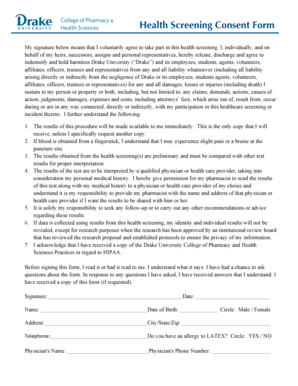
Health Screening Consent Form


What is the Health Screening Consent Form
The health screening consent form is a legal document that allows individuals to authorize healthcare providers to conduct various health screenings. This form ensures that patients understand the nature of the tests, the information collected, and how it will be used. It plays a crucial role in safeguarding patient rights and ensuring informed consent before any medical procedures are performed.
How to Use the Health Screening Consent Form
Using the health screening consent form involves several straightforward steps. First, individuals should carefully read the form to understand its contents. Next, they need to provide the necessary personal information, including their name, contact details, and any relevant medical history. Once completed, the form should be signed and dated to indicate consent. This form can be submitted electronically or printed and delivered in person, depending on the healthcare provider's requirements.
Steps to Complete the Health Screening Consent Form
Completing the health screening consent form involves a few key steps:
- Read the entire form thoroughly to understand the implications of consent.
- Fill in your personal details accurately, including your full name and contact information.
- Provide any required medical history or information pertinent to the screenings.
- Sign and date the form to validate your consent.
- Submit the form as directed by your healthcare provider, ensuring it is sent securely.
Legal Use of the Health Screening Consent Form
The health screening consent form is legally binding when it meets specific criteria established by U.S. law. To be valid, the form must clearly outline the purpose of the screenings, the type of information collected, and the potential risks involved. Compliance with regulations such as the Health Insurance Portability and Accountability Act (HIPAA) is essential to protect patient privacy and ensure that the information is handled securely.
Key Elements of the Health Screening Consent Form
Several key elements are essential for a comprehensive health screening consent form:
- Patient Information: Full name, contact details, and relevant medical history.
- Purpose of Screening: A clear explanation of the tests being conducted.
- Risks and Benefits: Information about potential risks and expected benefits of the screenings.
- Confidentiality Assurance: Details on how the information will be protected and used.
- Signature and Date: A section for the patient to sign, indicating informed consent.
Examples of Using the Health Screening Consent Form
Health screening consent forms are commonly used in various medical contexts, including:
- Pre-employment health screenings to assess potential job candidates.
- Routine health check-ups where multiple tests may be performed.
- Clinical trials where participants must consent to specific health evaluations.
- Public health initiatives aimed at monitoring and controlling diseases.
Quick guide on how to complete health screening consent form
Complete Health Screening Consent Form effortlessly on any device
Managing documents online has gained signNow traction among businesses and individuals. It offers a superb environmentally friendly alternative to traditional printed and signed forms, allowing you to locate the necessary template and securely store it online. airSlate SignNow provides you with all the tools required to create, edit, and eSign your documents quickly and without delays. Manage Health Screening Consent Form on any device using the airSlate SignNow apps for Android or iOS, and streamline any document-related process today.
The most efficient way to modify and eSign Health Screening Consent Form effortlessly
- Find Health Screening Consent Form and then click Get Form to commence.
- Utilize the tools we offer to complete your document.
- Highlight important sections of your documents or obscure sensitive information with tools specifically provided by airSlate SignNow for that purpose.
- Create your eSignature using the Sign tool, which takes just a few seconds and carries the same legal validity as a conventional wet ink signature.
- Review all the details and then click on the Done button to save your changes.
- Select how you wish to send your form, whether by email, text message (SMS), or invitation link, or download it to your computer.
Eliminate concerns about lost or misplaced documents, tedious form searches, or errors requiring new copies. airSlate SignNow fulfills your requirements in document management with just a few clicks from your preferred device. Edit and eSign Health Screening Consent Form and ensure smooth communication throughout the form preparation process with airSlate SignNow.
Create this form in 5 minutes or less
Create this form in 5 minutes!
How to create an eSignature for the health screening consent form
How to generate an electronic signature for your PDF file online
How to generate an electronic signature for your PDF file in Google Chrome
The way to make an eSignature for signing PDFs in Gmail
The best way to generate an electronic signature from your mobile device
How to make an electronic signature for a PDF file on iOS
The best way to generate an electronic signature for a PDF file on Android devices
People also ask
-
What is a screening consent form?
A screening consent form is a document that individuals sign to grant permission for screening assessments, such as background checks or medical evaluations. With airSlate SignNow, you can easily create and customize a screening consent form to meet your specific needs and ensure compliance.
-
How can I create a screening consent form using airSlate SignNow?
Creating a screening consent form with airSlate SignNow is straightforward. You can use our user-friendly template editor to customize an existing form or build your own from scratch, ensuring all necessary fields are included to capture consents effectively.
-
Is there a cost associated with using the screening consent form feature?
Yes, while airSlate SignNow offers various pricing plans, you can access the screening consent form feature as part of our comprehensive eSigning solutions. Check our pricing page for details on the different plans and what each offers to best suit your business needs.
-
What benefits does using an electronic screening consent form provide?
Using an electronic screening consent form provides numerous benefits, such as faster processing times, improved security, and better organization of documents. With airSlate SignNow, you can streamline consent collection, making it easier for your clients to sign and for you to manage.
-
Can I integrate the screening consent form with other software?
Absolutely! airSlate SignNow offers seamless integrations with various applications, allowing you to incorporate your screening consent form into your existing workflow. This enhances efficiency and ensures that all your data is synchronized across platforms.
-
Are there templates available for screening consent forms?
Yes, airSlate SignNow provides a variety of templates specifically for screening consent forms. These templates are customizable, allowing you to modify them to suit your requirements while ensuring compliance with industry standards.
-
How secure is the information collected through the screening consent form?
The security of your information is a top priority at airSlate SignNow. All data collected through our screening consent form is encrypted, and we adhere to strict compliance regulations to protect your sensitive information from unauthorized access.
Get more for Health Screening Consent Form
- Marital domestic separation and property settlement agreement for persons with no children no joint property or debts effective 497325270 form
- Marital domestic separation and property settlement agreement no children parties may have joint property or debts where 497325271 form
- Agreement no children 497325272 form
- Marital domestic separation and property settlement agreement adult children parties may have joint property or debts where 497325273 form
- Marital domestic separation and property settlement agreement adult children parties may have joint property or debts effective 497325274 form
- Employers first report for workers compensation rhode island form
- Memorandum agreement contract form
- Rhode island wage form
Find out other Health Screening Consent Form
- Sign New Mexico Banking Cease And Desist Letter Now
- Sign North Carolina Banking Notice To Quit Free
- Sign Banking PPT Ohio Fast
- Sign Banking Presentation Oregon Fast
- Sign Banking Document Pennsylvania Fast
- How To Sign Oregon Banking Last Will And Testament
- How To Sign Oregon Banking Profit And Loss Statement
- Sign Pennsylvania Banking Contract Easy
- Sign Pennsylvania Banking RFP Fast
- How Do I Sign Oklahoma Banking Warranty Deed
- Sign Oregon Banking Limited Power Of Attorney Easy
- Sign South Dakota Banking Limited Power Of Attorney Mobile
- How Do I Sign Texas Banking Memorandum Of Understanding
- Sign Virginia Banking Profit And Loss Statement Mobile
- Sign Alabama Business Operations LLC Operating Agreement Now
- Sign Colorado Business Operations LLC Operating Agreement Online
- Sign Colorado Business Operations LLC Operating Agreement Myself
- Sign Hawaii Business Operations Warranty Deed Easy
- Sign Idaho Business Operations Resignation Letter Online
- Sign Illinois Business Operations Affidavit Of Heirship Later