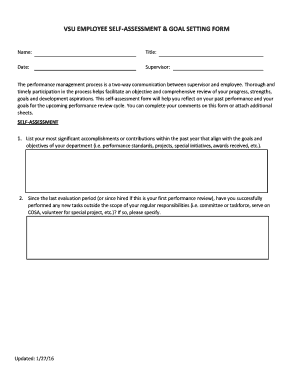
VSU EMPLOYEE SELF ASSESSMENT & GOAL SETTING FORM 2016-2026


What is the VSU Employee Self Assessment & Goal Setting Form
The VSU Employee Self Assessment & Goal Setting Form is a structured document designed for employees to evaluate their performance and set future objectives. This form allows individuals to reflect on their accomplishments, identify areas for improvement, and establish measurable goals for the upcoming period. It serves as a vital tool in fostering personal development and aligning individual objectives with organizational goals.
How to Use the VSU Employee Self Assessment & Goal Setting Form
Using the VSU Employee Self Assessment & Goal Setting Form involves several straightforward steps. First, gather relevant performance data and feedback from previous evaluations. Next, complete the form by providing honest self-assessments in various categories, such as strengths, weaknesses, and achievements. Finally, outline specific, measurable goals that align with both personal aspirations and the organization's objectives. This process encourages thoughtful reflection and proactive planning.
Steps to Complete the VSU Employee Self Assessment & Goal Setting Form
Completing the VSU Employee Self Assessment & Goal Setting Form can be broken down into a series of manageable steps:
- Review past performance evaluations and feedback.
- Identify key accomplishments and challenges faced during the assessment period.
- Reflect on personal strengths and areas for improvement.
- Set specific, achievable goals for the upcoming period.
- Submit the completed form to your supervisor or HR department for review.
Key Elements of the VSU Employee Self Assessment & Goal Setting Form
The key elements of the VSU Employee Self Assessment & Goal Setting Form include sections for self-evaluation, goal setting, and comments from supervisors. The self-evaluation section prompts employees to assess their performance in various competencies, while the goal-setting section encourages the establishment of clear, actionable objectives. Additionally, there is often a space for supervisors to provide feedback, ensuring a comprehensive evaluation process.
Legal Use of the VSU Employee Self Assessment & Goal Setting Form
When utilizing the VSU Employee Self Assessment & Goal Setting Form, it is essential to adhere to applicable legal guidelines and organizational policies. This includes ensuring that the form is filled out accurately and honestly, as it may be used for performance reviews, promotions, or disciplinary actions. Compliance with privacy regulations is also crucial, especially when handling sensitive employee information.
Digital vs. Paper Version
The VSU Employee Self Assessment & Goal Setting Form is available in both digital and paper formats. The digital version offers advantages such as easier editing, secure storage, and streamlined submission processes. Conversely, the paper version may be preferred by those who find it more comfortable to write by hand. Regardless of the format chosen, the content and purpose of the form remain consistent.
Quick guide on how to complete vsu employee self assessment amp goal setting form
Complete VSU EMPLOYEE SELF ASSESSMENT & GOAL SETTING FORM effortlessly on any device
Digital document management has gained traction among businesses and individuals alike. It serves as an ideal eco-friendly alternative to conventional printed and signed paperwork, allowing you to easily find the correct form and securely store it online. airSlate SignNow equips you with all the necessary tools to create, modify, and eSign your documents quickly without any delays. Manage VSU EMPLOYEE SELF ASSESSMENT & GOAL SETTING FORM on any device with airSlate SignNow's Android or iOS applications and enhance any document-focused workflow today.
How to modify and eSign VSU EMPLOYEE SELF ASSESSMENT & GOAL SETTING FORM seamlessly
- Find VSU EMPLOYEE SELF ASSESSMENT & GOAL SETTING FORM and click on Get Form to begin.
- Utilize the tools we offer to fill out your form.
- Highlight important sections of the documents or hide sensitive data using the tools provided by airSlate SignNow specifically for this purpose.
- Create your signature with the Sign tool, which takes only seconds and carries the same legal standing as a traditional handwritten signature.
- Review all the details and click the Done button to save your changes.
- Choose how you want to send your form—via email, text message (SMS), an invitation link, or download it directly to your computer.
Eliminate the hassles of missing or lost documents, tedious form searches, and mistakes that necessitate printing new copies. airSlate SignNow fulfills your document management needs in just a few clicks from any device you prefer. Modify and eSign VSU EMPLOYEE SELF ASSESSMENT & GOAL SETTING FORM while ensuring excellent communication at every phase of the document preparation process with airSlate SignNow.
Create this form in 5 minutes or less
Create this form in 5 minutes!
How to create an eSignature for the vsu employee self assessment amp goal setting form
How to generate an eSignature for your PDF online
How to generate an eSignature for your PDF in Google Chrome
How to generate an electronic signature for signing PDFs in Gmail
The best way to make an eSignature straight from your smartphone
The best way to create an electronic signature for a PDF on iOS
The best way to make an eSignature for a PDF document on Android
People also ask
-
What is airSlate SignNow and how does it help me achieve my self goal?
airSlate SignNow is an eSigning platform designed to streamline your document workflows. By using this tool, you can efficiently manage your paperwork and focus on signNowing your self goal of optimizing processes and saving time.
-
How much does airSlate SignNow cost?
The pricing for airSlate SignNow is competitive and offers various plans based on your needs. Choosing the right plan can help you achieve your self goal of cost-effectiveness while ensuring you have the features necessary for document management.
-
What features does airSlate SignNow offer?
airSlate SignNow includes features like template creation, multiple e-signature options, and secure storage. These tools are essential in helping you realize your self goal of seamless document handling and enhanced productivity.
-
Can airSlate SignNow be integrated with other applications?
Yes, airSlate SignNow integrates easily with various applications such as CRM systems and cloud storage solutions. This flexibility allows you to align your technology stack with your self goal of improving workflow efficiency.
-
What are the benefits of using airSlate SignNow for my business?
Using airSlate SignNow provides essential benefits like improved turnaround time for documents and enhanced security measures. These advantages support your self goal of maintaining a reliable and agile business environment.
-
Is airSlate SignNow suitable for small businesses?
Absolutely! airSlate SignNow is tailored to meet the needs of businesses of all sizes. For small business owners, the platform can help you signNow your self goal of managing growth without overwhelming workloads.
-
How user-friendly is airSlate SignNow?
airSlate SignNow boasts a user-friendly interface designed for ease of use. This accessibility allows you to quickly adopt the tool, making it easier to stay on track with your self goal of efficient document management.
Get more for VSU EMPLOYEE SELF ASSESSMENT & GOAL SETTING FORM
- Revocation of statutory equivalent of living will or declaration rhode island form
- Revised uniform anatomical gift act donation rhode island
- Employment hiring process package rhode island form
- Revocation of anatomical gift donation rhode island form
- Employment or job termination package rhode island form
- Newly widowed individuals package rhode island form
- Employment interview package rhode island form
- Employment employee personnel file package rhode island form
Find out other VSU EMPLOYEE SELF ASSESSMENT & GOAL SETTING FORM
- eSign North Dakota Real Estate Business Letter Template Computer
- eSign North Dakota Real Estate Quitclaim Deed Myself
- eSign Maine Sports Quitclaim Deed Easy
- eSign Ohio Real Estate LLC Operating Agreement Now
- eSign Ohio Real Estate Promissory Note Template Online
- How To eSign Ohio Real Estate Residential Lease Agreement
- Help Me With eSign Arkansas Police Cease And Desist Letter
- How Can I eSign Rhode Island Real Estate Rental Lease Agreement
- How Do I eSign California Police Living Will
- Can I eSign South Dakota Real Estate Quitclaim Deed
- How To eSign Tennessee Real Estate Business Associate Agreement
- eSign Michigan Sports Cease And Desist Letter Free
- How To eSign Wisconsin Real Estate Contract
- How To eSign West Virginia Real Estate Quitclaim Deed
- eSign Hawaii Police Permission Slip Online
- eSign New Hampshire Sports IOU Safe
- eSign Delaware Courts Operating Agreement Easy
- eSign Georgia Courts Bill Of Lading Online
- eSign Hawaii Courts Contract Mobile
- eSign Hawaii Courts RFP Online