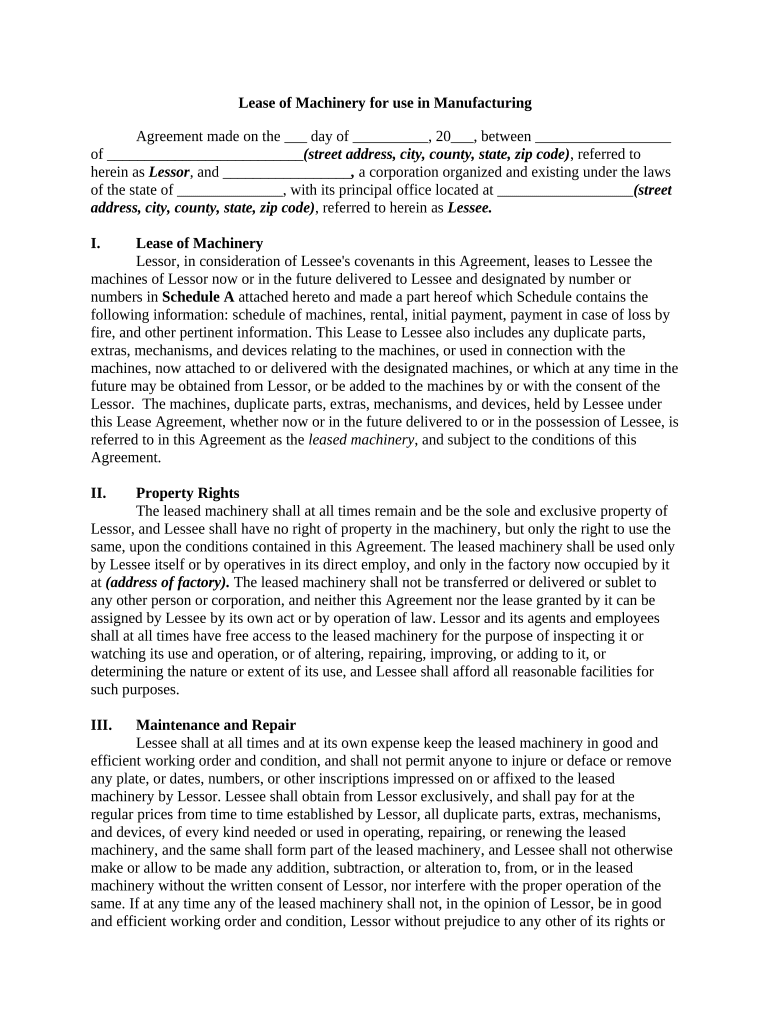
Lease Machinery Form


What is the lease machinery?
The lease machinery form is a legal document that outlines the terms and conditions under which one party (the lessee) can use machinery owned by another party (the lessor). This form typically includes details such as the duration of the lease, payment terms, maintenance responsibilities, and conditions for returning the machinery. It serves to protect both parties by clearly defining their rights and obligations.
How to use the lease machinery
Using the lease machinery form involves several steps. First, both parties should review the terms of the lease to ensure mutual understanding. Next, the lessee fills out the form with necessary details, including personal and business information, machinery specifications, and payment terms. Once completed, both parties should sign the document to make it legally binding. Utilizing electronic signature tools can streamline this process, ensuring a secure and efficient signing experience.
Steps to complete the lease machinery
Completing the lease machinery form involves a systematic approach:
- Gather necessary information, including the lessee's and lessor's details.
- Specify the machinery being leased, including model and serial numbers.
- Outline the lease duration, payment schedule, and any additional fees.
- Include maintenance and usage guidelines to avoid disputes.
- Review the form for accuracy before signing.
- Use a reliable eSignature solution to sign the document securely.
Legal use of the lease machinery
The lease machinery form is legally binding when certain conditions are met. It must contain clear terms agreed upon by both parties, and both must provide valid signatures. Compliance with relevant laws, such as the Electronic Signatures in Global and National Commerce (ESIGN) Act, ensures that electronic signatures are recognized. Additionally, maintaining a record of the signed document and any amendments is crucial for legal protection.
Key elements of the lease machinery
Several key elements are essential to include in the lease machinery form:
- Identification of parties: Full names and contact information of the lessor and lessee.
- Description of machinery: Detailed specifications, including make, model, and condition.
- Lease terms: Duration of the lease, payment amounts, and due dates.
- Responsibilities: Maintenance obligations and insurance requirements.
- Termination conditions: Procedures for ending the lease and penalties for non-compliance.
Examples of using the lease machinery
Lease machinery forms are commonly used in various industries. For instance, construction companies often lease heavy equipment like excavators or bulldozers to reduce upfront costs. Similarly, manufacturing firms may lease specialized machinery to meet production demands without committing to a purchase. Each scenario requires a tailored lease agreement to address specific needs and conditions.
Quick guide on how to complete lease machinery
Prepare Lease Machinery effortlessly on any device
Web-based document management has become increasingly popular among companies and individuals. It offers an ideal eco-conscious alternative to traditional printed and signed documents, enabling you to locate the correct form and securely keep it online. airSlate SignNow provides all the tools necessary to create, modify, and electronically sign your documents quickly and without complications. Manage Lease Machinery on any device using airSlate SignNow apps for Android or iOS and enhance any document-centric workflow today.
How to edit and electronically sign Lease Machinery with ease
- Find Lease Machinery and click on Get Form to begin.
- Utilize the tools we offer to fill out your document.
- Highlight relevant sections of the documents or obscure sensitive information using tools that airSlate SignNow specially offers for that purpose.
- Create your signature with the Sign tool, which takes seconds and carries the same legal validity as a conventional wet ink signature.
- Review all the details and click on the Done button to save your changes.
- Choose your delivery method for the form, by email, text message (SMS), or invitation link, or download it to your computer.
Say goodbye to lost or misplaced documents, tedious form searching, or errors that necessitate printing out new copies. airSlate SignNow fulfills your document management needs in just a few clicks from any device you prefer. Edit and electronically sign Lease Machinery and ensure outstanding communication throughout your form preparation process with airSlate SignNow.
Create this form in 5 minutes or less
Create this form in 5 minutes!
People also ask
-
What are the benefits of leasing machinery through airSlate SignNow?
Leasing machinery through airSlate SignNow streamlines the process of document management with a cost-effective solution. You can efficiently send, sign, and manage lease contracts, reducing the time spent on paperwork. The intuitive interface ensures that your leasing process is quick and easy, allowing you to focus on your business operations.
-
How does airSlate SignNow help in managing lease machinery agreements?
With airSlate SignNow, managing lease machinery agreements becomes hassle-free. Our platform allows you to create templates for your lease contracts, including essential terms and conditions. You can also track the status of your documents in real-time, ensuring that you never miss important deadlines.
-
What is the pricing structure for using airSlate SignNow to lease machinery?
The pricing for using airSlate SignNow to lease machinery is both flexible and budget-friendly. We offer several plans to meet the varying needs of businesses, whether you are a small startup or a large corporation. Each plan includes unlimited eSigning and document storage, ensuring you get the best value for your investment.
-
Can I integrate airSlate SignNow with other software for leasing machinery?
Yes, airSlate SignNow easily integrates with various software to enhance your leasing machinery experience. You can connect it with CRM systems, project management tools, and other platforms for seamless workflow automation. This integration allows you to manage your leasing processes more efficiently and effectively.
-
Is it easy to set up airSlate SignNow for leasing machinery?
Setting up airSlate SignNow for leasing machinery is a straightforward process. Our user-friendly interface allows you to start sending and signing documents within minutes. We provide comprehensive support and resources to ensure you can fully leverage our platform for your leasing needs.
-
How secure is airSlate SignNow when leasing machinery?
Security is a top priority at airSlate SignNow, especially when it comes to leasing machinery. We utilize industry-standard encryption protocols to protect your documents and sensitive information. You can confidently lease machinery knowing that your data is secure and compliant with regulations.
-
What types of documents can I create when leasing machinery?
When leasing machinery, you can create various types of documents using airSlate SignNow, including lease agreements, addendums, and invoices. Our platform allows you to customize these documents to fit your specific needs, ensuring you have all the necessary provisions in place. This flexibility makes it easy to manage your leasing transactions effectively.
Get more for Lease Machinery
- Request for identicard form dshs 2015 2019
- Doh 505 2016 2019 form
- Contact us washington state department of health form
- Parenting plan wa 2014 2019 form
- Wisconsin doc forms 2015 2019
- Staff records checklist nj for children 2015 2019 form
- Background information disclosure bid f 82064 wisconsin
- Clearance letter from college 2014 2019 form
Find out other Lease Machinery
- Help Me With eSignature Texas Construction Contract Template
- eSignature Illinois Architectural Proposal Template Simple
- Can I eSignature Indiana Home Improvement Contract
- How Do I eSignature Maryland Home Improvement Contract
- eSignature Missouri Business Insurance Quotation Form Mobile
- eSignature Iowa Car Insurance Quotation Form Online
- eSignature Missouri Car Insurance Quotation Form Online
- eSignature New Jersey Car Insurance Quotation Form Now
- eSignature Hawaii Life-Insurance Quote Form Easy
- How To eSignature Delaware Certeficate of Insurance Request
- eSignature New York Fundraising Registration Form Simple
- How To Integrate Sign in Banking
- How To Use Sign in Banking
- Help Me With Use Sign in Banking
- Can I Use Sign in Banking
- How Do I Install Sign in Banking
- How To Add Sign in Banking
- How Do I Add Sign in Banking
- How Can I Add Sign in Banking
- Can I Add Sign in Banking