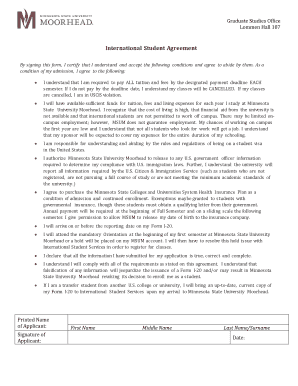
International Student Agreement Minnesota State University Form


What is the International Student Agreement at Minnesota State University?
The International Student Agreement at Minnesota State University (MSUM) is a formal document that outlines the responsibilities and expectations for international students attending the institution. This agreement ensures that students understand the academic, financial, and legal obligations they must adhere to while studying in the United States. It serves as a binding contract between the student and the university, facilitating a clear understanding of the terms of enrollment and support services available to international students.
Key Elements of the International Student Agreement at Minnesota State University
The International Student Agreement includes several key elements that are crucial for both the university and the students. These elements typically encompass:
- Academic Requirements: Expectations regarding course load, attendance, and academic performance.
- Financial Obligations: Details about tuition fees, payment schedules, and any additional costs associated with studying at MSUM.
- Legal Compliance: Information on maintaining student visa status and adhering to U.S. immigration laws.
- Support Services: An overview of the resources available to international students, including counseling, academic advising, and cultural integration programs.
Steps to Complete the International Student Agreement at Minnesota State University
Completing the International Student Agreement involves several systematic steps to ensure that all requirements are met. Here is a general outline of the process:
- Review the Agreement: Carefully read through the entire document to understand all terms and conditions.
- Gather Required Documents: Collect all necessary documents, such as proof of financial support and academic records.
- Fill Out the Agreement Form: Complete the form accurately, providing all requested information.
- Sign and Date: Ensure that you sign and date the agreement, confirming your acceptance of the terms.
- Submit the Agreement: Return the completed agreement to the designated office at MSUM, either electronically or in person, as specified.
Legal Use of the International Student Agreement at Minnesota State University
The legal use of the International Student Agreement is vital for ensuring that both the university and the student are protected under U.S. law. The agreement is legally binding, meaning that both parties must adhere to the terms outlined within it. Compliance with this agreement is essential for maintaining student status and accessing university resources. Additionally, it helps to establish a clear understanding of the rights and responsibilities of international students, which can be critical in the event of disputes or misunderstandings.
How to Obtain the International Student Agreement at Minnesota State University
Obtaining the International Student Agreement is a straightforward process. Students can typically access the agreement through the MSUM website or the international student office. Here are the steps to follow:
- Visit the MSUM Website: Navigate to the international student section to find the agreement.
- Contact the International Office: Reach out to the international student office for assistance or clarification regarding the agreement.
- Download the Agreement: If available, download the document directly from the website.
- Request a Copy: If the agreement is not available online, you can request a physical copy from the international office.
Examples of Using the International Student Agreement at Minnesota State University
Understanding how the International Student Agreement is utilized can provide valuable insights for prospective students. For instance, students may refer to the agreement when:
- Determining eligibility for financial aid or scholarships.
- Seeking guidance on maintaining their visa status.
- Accessing support services offered by the university.
- Clarifying their academic responsibilities and expectations.
Quick guide on how to complete international student agreement minnesota state university
Complete International Student Agreement Minnesota State University effortlessly on any device
Digital document management has become prevalent among businesses and individuals. It offers an excellent eco-friendly alternative to conventional printed and signed paperwork, as you can easily find the correct form and securely store it online. airSlate SignNow equips you with all the resources necessary to create, modify, and electronically sign your documents swiftly without delays. Manage International Student Agreement Minnesota State University on any platform with airSlate SignNow's Android or iOS applications and enhance any document-focused workflow today.
The easiest method to alter and electronically sign International Student Agreement Minnesota State University with ease
- Find International Student Agreement Minnesota State University and click Get Form to initiate.
- Utilize the tools we offer to fill out your form.
- Emphasize signNow sections of the documents or obscure sensitive details with tools that airSlate SignNow specifically provides for that purpose.
- Create your signature using the Sign tool, which takes mere seconds and holds the same legal validity as a traditional physical signature.
- Verify all the details and click the Done button to save your modifications.
- Choose how you want to share your form—via email, SMS, invitation link, or download it to your computer.
Say goodbye to lost or misplaced documents, tedious form searching, or errors that necessitate printing new document copies. airSlate SignNow addresses your document management needs in just a few clicks from any device of your preference. Alter and electronically sign International Student Agreement Minnesota State University and ensure excellent communication throughout your form preparation process with airSlate SignNow.
Create this form in 5 minutes or less
Create this form in 5 minutes!
How to create an eSignature for the international student agreement minnesota state university
How to make an electronic signature for your PDF document in the online mode
How to make an electronic signature for your PDF document in Chrome
The best way to make an electronic signature for putting it on PDFs in Gmail
The way to create an eSignature from your mobile device
The best way to generate an electronic signature for a PDF document on iOS devices
The way to create an eSignature for a PDF file on Android devices
People also ask
-
What is an international student agreement?
An international student agreement is a legal document that outlines the terms and conditions between educational institutions and international students. It covers essential aspects such as tuition fees, course requirements, and student rights. Understanding this agreement is crucial for international students to safeguard their interests while studying abroad.
-
How can airSlate SignNow simplify the international student agreement process?
airSlate SignNow streamlines the process of creating and signing international student agreements by offering a user-friendly platform. With features like customizable templates and real-time collaboration, it allows both institutions and students to finalize documents efficiently. This simplifies the administrative burden often associated with international education agreements.
-
What pricing options are available for using airSlate SignNow to manage international student agreements?
airSlate SignNow offers flexible pricing plans to accommodate different needs, including tailored options for educational institutions. Depending on the features you require for managing international student agreements, you can choose a plan that best suits your budget and operational requirements. Visit our pricing page for more detailed information.
-
What features does airSlate SignNow provide for international student agreements?
Key features of airSlate SignNow include electronic signatures, document tracking, and secure cloud storage. These tools ensure that international student agreements are executed promptly and stored securely, reducing the risk of lost documents. Additionally, team collaboration features enable seamless communication among stakeholders involved in the agreement.
-
Are there any benefits to using airSlate SignNow for international student agreements?
Using airSlate SignNow for international student agreements offers numerous benefits, including reduced processing time and enhanced compliance. With automated workflows and digital signatures, institutions can eliminate paperwork and focus on providing quality education to students. Furthermore, the platform's security measures help protect sensitive student data throughout the signing process.
-
Can airSlate SignNow integrate with other systems for managing international student agreements?
Yes, airSlate SignNow supports integration with various third-party applications, making it easy to manage international student agreements alongside existing systems. This interoperability enhances the efficiency of administrative processes and allows for a seamless flow of information. Check our integrations page for a complete list of supported applications.
-
Is there customer support available for users managing international student agreements with airSlate SignNow?
Absolutely! airSlate SignNow offers robust customer support to assist users in managing international student agreements. Whether you have questions about features, troubleshooting, or best practices, our support team is ready to help you maximize your experience with our platform. Resources such as live chat, tutorials, and a comprehensive knowledge base are available.
Get more for International Student Agreement Minnesota State University
- Identity form
- Complaint collection form
- Letter collection company form
- Contract to assist real estate agent or realtor in closing sale of residential property form
- Bankruptcy 497328980 form
- Letter notifying death form
- State defense force national guard form
- Letter notifying death sample 497328983 form
Find out other International Student Agreement Minnesota State University
- Can I Sign Arizona Real Estate Confidentiality Agreement
- How Do I Sign Arizona Real Estate Memorandum Of Understanding
- Sign South Dakota Plumbing Job Offer Later
- Sign Tennessee Plumbing Business Letter Template Secure
- Sign South Dakota Plumbing Emergency Contact Form Later
- Sign South Dakota Plumbing Emergency Contact Form Myself
- Help Me With Sign South Dakota Plumbing Emergency Contact Form
- How To Sign Arkansas Real Estate Confidentiality Agreement
- Sign Arkansas Real Estate Promissory Note Template Free
- How Can I Sign Arkansas Real Estate Operating Agreement
- Sign Arkansas Real Estate Stock Certificate Myself
- Sign California Real Estate IOU Safe
- Sign Connecticut Real Estate Business Plan Template Simple
- How To Sign Wisconsin Plumbing Cease And Desist Letter
- Sign Colorado Real Estate LLC Operating Agreement Simple
- How Do I Sign Connecticut Real Estate Operating Agreement
- Sign Delaware Real Estate Quitclaim Deed Secure
- Sign Georgia Real Estate Business Plan Template Computer
- Sign Georgia Real Estate Last Will And Testament Computer
- How To Sign Georgia Real Estate LLC Operating Agreement