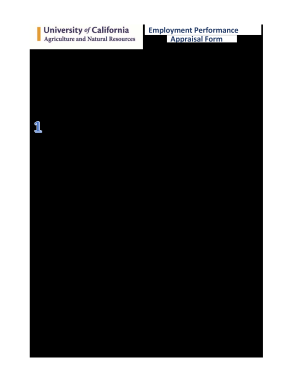
Supervisor'sGuide to Performance Management Human 2019-2026


Understanding the Supervisor's Guide to Performance Management
The Supervisor's Guide to Performance Management is a comprehensive resource designed to help supervisors effectively evaluate employee performance. It outlines key principles and practices that contribute to meaningful performance appraisals. This guide emphasizes the importance of clear communication, goal setting, and continuous feedback, ensuring that both supervisors and employees are aligned in their expectations and objectives.
Steps to Complete the Supervisor's Guide to Performance Management
Completing the Supervisor's Guide to Performance Management involves several essential steps:
- Familiarize yourself with the guide's content to understand its structure and purpose.
- Set clear objectives for the performance appraisal process, ensuring they align with organizational goals.
- Gather necessary documentation, including previous performance reviews and employee feedback.
- Schedule meetings with employees to discuss performance expectations and provide feedback.
- Document the appraisal using the performance appraisal form, ensuring all relevant information is included.
- Review and finalize the appraisal with the employee, allowing for discussion and any necessary adjustments.
Key Elements of the Supervisor's Guide to Performance Management
Several key elements are crucial for effective performance management:
- Goal Setting: Establishing clear, measurable goals that employees are expected to achieve.
- Continuous Feedback: Providing regular feedback throughout the evaluation period to guide employee performance.
- Performance Metrics: Utilizing specific metrics to assess employee performance objectively.
- Employee Development: Identifying opportunities for professional growth and development during the appraisal process.
- Documentation: Keeping thorough records of performance discussions and appraisals for future reference.
Legal Use of the Supervisor's Guide to Performance Management
Using the Supervisor's Guide to Performance Management legally involves adhering to employment laws and regulations. It is essential to ensure that the performance appraisal process is fair, consistent, and free from discrimination. Supervisors should be aware of relevant federal and state laws that govern employment practices, including the Equal Employment Opportunity Commission (EEOC) guidelines. Proper documentation and transparency in the appraisal process can help protect against potential legal challenges.
Examples of Using the Supervisor's Guide to Performance Management
Practical examples can illustrate how to apply the Supervisor's Guide effectively:
- Performance Review Meetings: Conducting structured meetings to discuss performance, using the guide to frame the conversation.
- Setting SMART Goals: Creating Specific, Measurable, Achievable, Relevant, and Time-bound goals for employees based on the guide's recommendations.
- Training Sessions: Organizing training sessions for supervisors to enhance their understanding of performance management principles outlined in the guide.
Obtaining the Supervisor's Guide to Performance Management
To obtain the Supervisor's Guide to Performance Management, organizations typically provide access through internal resources such as an employee portal or human resources department. In some cases, the guide may be available as a downloadable PDF or printed manual. It is advisable for supervisors to request a copy from their HR department to ensure they have the most current version tailored to their organization's policies.
Quick guide on how to complete supervisorsguide to performance management human
Complete Supervisor'sGuide To Performance Management Human smoothly on any device
Managing documents online has gained traction among businesses and individuals. It offers an ideal eco-friendly alternative to traditional printed and signed paperwork, as you can easily locate the right form and store it securely online. airSlate SignNow equips you with all the tools necessary to create, edit, and electronically sign your documents swiftly without hindrances. Handle Supervisor'sGuide To Performance Management Human on any device using the airSlate SignNow Android or iOS applications and enhance any document-related process today.
How to edit and eSign Supervisor'sGuide To Performance Management Human effortlessly
- Obtain Supervisor'sGuide To Performance Management Human and click on Get Form to begin.
- Utilize the tools we provide to complete your document.
- Emphasize important sections of your documents or obscure sensitive details with tools that airSlate SignNow supplies specifically for that purpose.
- Create your signature with the Sign feature, which takes mere seconds and carries the same legal authority as a conventional ink signature.
- Review the details and click on the Done button to save your changes.
- Select how you wish to send your form, either via email, text message (SMS), invitation link, or download it to your computer.
Purge your worries over lost or misfiled documents, tedious form searches, or errors that require new printed copies. airSlate SignNow addresses all your needs in document management with just a few clicks from any device of your choice. Edit and eSign Supervisor'sGuide To Performance Management Human and guarantee excellent communication at every phase of the form preparation process with airSlate SignNow.
Create this form in 5 minutes or less
Create this form in 5 minutes!
How to create an eSignature for the supervisorsguide to performance management human
How to make an eSignature for your PDF online
How to make an eSignature for your PDF in Google Chrome
The way to generate an electronic signature for signing PDFs in Gmail
The way to create an electronic signature from your smartphone
The best way to make an electronic signature for a PDF on iOS
The way to create an electronic signature for a PDF file on Android
People also ask
-
What is an employment performance appraisal?
An employment performance appraisal is a systematic evaluation of an employee's job performance over a specified period. This process helps organizations assess the strengths and weaknesses of team members, ensuring that they meet their goals and align with company values. By implementing airSlate SignNow, companies can streamline this appraisal process through efficient document management.
-
How can airSlate SignNow help with employment performance appraisals?
airSlate SignNow simplifies the employment performance appraisal process by allowing HR professionals to create, send, and eSign review documents effortlessly. The platform offers customizable templates and tracks the entire document lifecycle, making it easier to conduct performance reviews accurately and on time. This enhances the overall efficiency of the appraisal process.
-
What features does airSlate SignNow offer for conducting performance appraisals?
airSlate SignNow provides features like template creation, electronic signatures, document tracking, and integration with various HR systems. These tools facilitate a smooth employment performance appraisal process while ensuring compliance and security. Organizations can also automate reminders and follow-ups to keep the process organized and timely.
-
Is airSlate SignNow cost-effective for managing performance appraisals?
Yes, airSlate SignNow offers a cost-effective solution for managing employment performance appraisals. With flexible pricing plans, companies can choose the package that best fits their needs without sacrificing essential features. This makes it an attractive option for businesses of all sizes looking to improve their appraisal processes while managing costs effectively.
-
How can I integrate airSlate SignNow with my existing HR software for performance appraisals?
airSlate SignNow offers seamless integrations with popular HR software systems, allowing businesses to easily incorporate electronic signatures into their existing workflow. This compatibility ensures that your employment performance appraisal process is efficient and results in less paperwork. Check the integration options available to find the best fit for your business needs.
-
What benefits can I expect from using airSlate SignNow for performance appraisals?
Using airSlate SignNow for employment performance appraisals enhances efficiency, reduces errors, and improves employee engagement. The platform streamlines the documentation process, making it easier for managers to conduct reviews. This ultimately leads to more productive performance discussions and a clearer understanding of employee goals.
-
Can I customize the employment performance appraisal templates in airSlate SignNow?
Absolutely! airSlate SignNow allows users to customize employment performance appraisal templates to reflect specific organizational requirements and evaluation criteria. You can tailor the templates to include key performance indicators relevant to your business, ensuring the appraisal process aligns with your overall goals. This flexibility helps create a more meaningful review experience.
Get more for Supervisor'sGuide To Performance Management Human
- Quitclaim deed from corporation to llc south carolina form
- Quitclaim deed from corporation to corporation south carolina form
- Warranty deed from corporation to corporation south carolina form
- Quitclaim deed from corporation to two individuals south carolina form
- Warranty deed from corporation to two individuals south carolina form
- Warranty deed from individual to a trust south carolina form
- Warranty deed from husband and wife to a trust south carolina form
- Warranty deed from husband to himself and wife south carolina form
Find out other Supervisor'sGuide To Performance Management Human
- How To Integrate Sign in Banking
- How To Use Sign in Banking
- Help Me With Use Sign in Banking
- Can I Use Sign in Banking
- How Do I Install Sign in Banking
- How To Add Sign in Banking
- How Do I Add Sign in Banking
- How Can I Add Sign in Banking
- Can I Add Sign in Banking
- Help Me With Set Up Sign in Government
- How To Integrate eSign in Banking
- How To Use eSign in Banking
- How To Install eSign in Banking
- How To Add eSign in Banking
- How To Set Up eSign in Banking
- How To Save eSign in Banking
- How To Implement eSign in Banking
- How To Set Up eSign in Construction
- How To Integrate eSign in Doctors
- How To Use eSign in Doctors