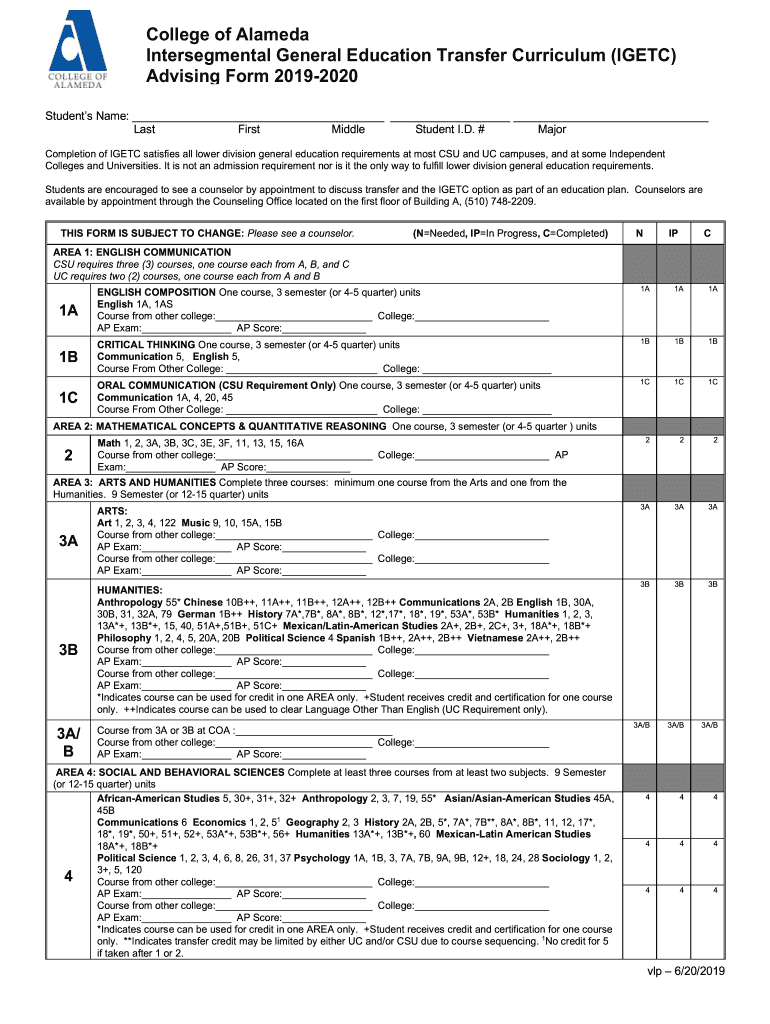
College of Alameda Intersegmental General Education Form


What is the College of Alameda Intersegmental General Education?
The College of Alameda Intersegmental General Education Transfer Curriculum (IGETC) is a series of courses that California community college students can complete to satisfy lower-division general education requirements for transfer to the University of California (UC) and California State University (CSU) systems. This curriculum is designed to ensure that students have a well-rounded educational foundation, covering essential areas such as humanities, social sciences, and natural sciences.
How to use the College of Alameda Intersegmental General Education
To effectively use the College of Alameda IGETC, students should first consult with academic advisors to determine if this pathway aligns with their transfer goals. It is important to review the specific course requirements and ensure that the courses taken at the College of Alameda meet the IGETC standards. Students must complete all required courses with a grade of "C" or better to fulfill the IGETC requirements.
Steps to complete the College of Alameda Intersegmental General Education
Completing the College of Alameda IGETC involves several key steps:
- Review the IGETC requirements and identify the necessary courses.
- Enroll in the required courses at the College of Alameda.
- Maintain a minimum grade of "C" in each course.
- Complete the IGETC form and submit it to the appropriate office at your intended transfer institution.
Legal use of the College of Alameda Intersegmental General Education
The College of Alameda IGETC is legally recognized as a valid pathway for students seeking to transfer to UC and CSU institutions. The completion of the IGETC ensures that students have met the general education requirements, which can be crucial for admission. Adhering to the guidelines set forth by the California Community Colleges Chancellor's Office is essential for maintaining the integrity and legality of the IGETC process.
Key elements of the College of Alameda Intersegmental General Education
Key elements of the College of Alameda IGETC include:
- Completion of specific courses across various disciplines.
- Adherence to grade requirements for each course.
- Submission of the IGETC certification form to the transfer institution.
Eligibility Criteria
Eligibility for the College of Alameda IGETC typically includes being a student enrolled in a California community college and intending to transfer to a UC or CSU institution. Additionally, students should have completed or be in the process of completing the necessary general education courses as outlined by the IGETC framework. It is advisable to consult with an academic advisor to confirm eligibility and receive guidance on course selection.
Quick guide on how to complete college of alameda intersegmental general education
Effortlessly prepare College Of Alameda Intersegmental General Education on any device
Managing documents online has become increasingly popular among companies and individuals. It offers an ideal eco-friendly substitute for traditional printed and signed papers, since you can access the correct form and securely store it online. airSlate SignNow equips you with all the necessary tools to create, modify, and electronically sign your documents promptly without delays. Manage College Of Alameda Intersegmental General Education on any device using airSlate SignNow's Android or iOS applications and enhance any document-focused workflow today.
How to modify and electronically sign College Of Alameda Intersegmental General Education with ease
- Locate College Of Alameda Intersegmental General Education and click Get Form to begin.
- Utilize the tools available to complete your document.
- Emphasize important sections of your documents or redact sensitive information using the tools provided by airSlate SignNow designed specifically for that task.
- Create your eSignature with the Sign tool, which takes mere seconds and holds the same legal validity as a traditional handwritten signature.
- Review all the details and then click the Done button to save your changes.
- Select your preferred method for sharing your form, whether by email, text message (SMS), or invitation link, or download it to your computer.
Eliminate worries about lost or misplaced documents, tedious form searches, or mistakes that necessitate printing new copies. airSlate SignNow fulfills all your document management requirements with just a few clicks from any device you choose. Modify and electronically sign College Of Alameda Intersegmental General Education and ensure exceptional communication at every step of your form preparation journey with airSlate SignNow.
Create this form in 5 minutes or less
Create this form in 5 minutes!
How to create an eSignature for the college of alameda intersegmental general education
The best way to create an electronic signature for your PDF document online
The best way to create an electronic signature for your PDF document in Google Chrome
How to make an electronic signature for signing PDFs in Gmail
The way to generate an electronic signature right from your smart phone
The way to create an electronic signature for a PDF document on iOS
The way to generate an electronic signature for a PDF on Android OS
People also ask
-
What is the college of alameda igetc program?
The college of alameda igetc program is designed to help students complete their general education requirements before transferring to a four-year university. This program ensures that students are on the path to seamless transfer while benefiting from tailored support. Enrolling in this program can signNowly enhance academic success and ease the transition to higher education.
-
How does the college of alameda igetc benefit students?
Students enrolled in the college of alameda igetc program gain various benefits, including a structured plan for general education that facilitates transfer. This program also provides resources to help students navigate their educational journey effectively and connect with advisors. Ultimately, this support equips students with the tools needed for academic success.
-
What are the costs associated with the college of alameda igetc?
The costs associated with the college of alameda igetc can vary based on tuition and fees. However, students typically find that community college tuition is signNowly lower than that of four-year universities. By completing general education requirements through the college of alameda igetc, students can save money while pursuing their degrees.
-
What features are offered in the college of alameda igetc program?
The college of alameda igetc program features specialized advising, transfer-focused courses, and resources tailored to help students successfully navigate their academic paths. Additionally, it provides workshops and support groups that foster a collaborative learning environment among peers. These features facilitate a smooth transition to university-level education.
-
Are there any specific prerequisites for the college of alameda igetc?
While the college of alameda igetc is open to all students, certain courses may have prerequisites that must be fulfilled before enrollment. These prerequisites ensure students are adequately prepared for the coursework required by the igetc program. Prospective students should consult academic advisors to understand these requirements.
-
How can students enroll in the college of alameda igetc?
To enroll in the college of alameda igetc program, students should complete the admission process for the College of Alameda and meet with an academic advisor. The advisor will help create a customized educational plan that aligns with the IGETC course requirements. Getting started is straightforward and encourages students to take proactive steps toward their academic goals.
-
What types of courses are included in the college of alameda igetc?
The college of alameda igetc includes a variety of courses across different subjects, including humanities, social sciences, math, and science. This diverse selection allows students to complete their general education requirements while exploring different fields of interest. Such flexibility can help students make informed decisions about their major after transferring.
Get more for College Of Alameda Intersegmental General Education
Find out other College Of Alameda Intersegmental General Education
- eSignature New Jersey Plumbing Business Plan Template Fast
- Can I eSignature California Real Estate Contract
- eSignature Oklahoma Plumbing Rental Application Secure
- How Can I eSignature Connecticut Real Estate Quitclaim Deed
- eSignature Pennsylvania Plumbing Business Plan Template Safe
- eSignature Florida Real Estate Quitclaim Deed Online
- eSignature Arizona Sports Moving Checklist Now
- eSignature South Dakota Plumbing Emergency Contact Form Mobile
- eSignature South Dakota Plumbing Emergency Contact Form Safe
- Can I eSignature South Dakota Plumbing Emergency Contact Form
- eSignature Georgia Real Estate Affidavit Of Heirship Later
- eSignature Hawaii Real Estate Operating Agreement Online
- eSignature Idaho Real Estate Cease And Desist Letter Online
- eSignature Idaho Real Estate Cease And Desist Letter Simple
- eSignature Wyoming Plumbing Quitclaim Deed Myself
- eSignature Colorado Sports Living Will Mobile
- eSignature Iowa Real Estate Moving Checklist Simple
- eSignature Iowa Real Estate Quitclaim Deed Easy
- eSignature Real Estate Form Louisiana Simple
- eSignature Louisiana Real Estate LLC Operating Agreement Myself