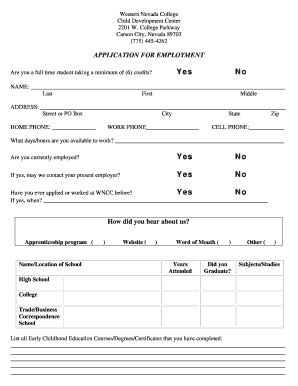
CDC Job Application Western Nevada College Wnc Form


What is the WNC Employment Form?
The WNC employment form is a crucial document used by Western Nevada College for job applications. This form collects essential information from applicants, including personal details, work history, and educational background. It serves as a formal request for employment and is necessary for candidates seeking positions within the college. Understanding the structure and requirements of this form is vital for a successful application process.
Key Elements of the WNC Employment Form
Several key elements are essential when filling out the WNC employment form. These include:
- Personal Information: Name, address, contact details, and social security number.
- Employment History: A detailed account of previous jobs, including employer names, positions held, and dates of employment.
- Education: Information about degrees earned, institutions attended, and graduation dates.
- References: Names and contact information of individuals who can vouch for the applicant's qualifications.
Completing these sections accurately is crucial for the evaluation of the application.
Steps to Complete the WNC Employment Form
Completing the WNC employment form involves several straightforward steps:
- Gather Necessary Information: Collect all required personal, educational, and employment details.
- Fill Out the Form: Carefully enter the information into the appropriate sections of the form.
- Review for Accuracy: Double-check all entries for spelling and accuracy to avoid any mistakes.
- Submit the Form: Follow the specified submission method, whether online, by mail, or in person.
By following these steps, applicants can ensure that their submissions are complete and accurate.
Legal Use of the WNC Employment Form
The WNC employment form is legally binding once submitted. It is essential for applicants to understand that providing false information can lead to disqualification or termination if hired. The form must comply with relevant employment laws, ensuring that all information is truthful and accurately reflects the applicant's qualifications. Adhering to these legal standards is crucial for maintaining integrity throughout the hiring process.
Who Issues the WNC Employment Form?
The WNC employment form is issued by Western Nevada College's Human Resources department. This department is responsible for managing the hiring process and ensuring that all applications are processed according to institutional policies and state regulations. Applicants can typically find the form on the college's official website or by contacting the Human Resources office directly for assistance.
Eligibility Criteria for the WNC Employment Form
Eligibility for completing the WNC employment form typically requires candidates to meet specific criteria, including:
- Being of legal working age in the state of Nevada.
- Possessing the necessary qualifications and experience for the position applied for.
- Meeting any additional requirements outlined in the job posting.
Understanding these criteria helps applicants determine their suitability for available positions at the college.
Quick guide on how to complete cdc job application western nevada college wnc
Effortlessly set up CDC Job Application Western Nevada College Wnc on any gadget
Digital document management has become widely embraced by enterprises and individuals alike. It offers a perfect environmentally friendly substitute for traditional printed and signed papers, as you can obtain the necessary form and securely store it online. airSlate SignNow equips you with all the tools required to create, modify, and electronically sign your documents swiftly, without any hold-ups. Handle CDC Job Application Western Nevada College Wnc on any gadget using airSlate SignNow's Android or iOS applications and simplify any document-related task today.
The most efficient way to alter and electronically sign CDC Job Application Western Nevada College Wnc effortlessly
- Obtain CDC Job Application Western Nevada College Wnc and then click Get Form to begin.
- Utilize the tools we offer to complete your form.
- Emphasize important parts of your documents or conceal confidential information using tools that airSlate SignNow specifically provides for this purpose.
- Create your signature using the Sign function, which takes mere seconds and holds the same legal validity as a conventional wet ink signature.
- Review the details and then click the Done button to save your edits.
- Select your preferred method for delivering your form, whether by email, SMS, or invitation link, or download it to your computer.
Eliminate the hassle of missing or lost files, tedious form searches, or errors that necessitate printing new document copies. airSlate SignNow fulfills your document management needs in just a few clicks from any device of your choice. Alter and electronically sign CDC Job Application Western Nevada College Wnc and ensure outstanding communication at every stage of your form preparation process with airSlate SignNow.
Create this form in 5 minutes or less
Create this form in 5 minutes!
How to create an eSignature for the cdc job application western nevada college wnc
The best way to generate an electronic signature for a PDF file in the online mode
The best way to generate an electronic signature for a PDF file in Chrome
The way to create an electronic signature for putting it on PDFs in Gmail
The way to make an electronic signature right from your smartphone
The way to make an eSignature for a PDF file on iOS devices
The way to make an electronic signature for a PDF on Android
People also ask
-
What is wnc employment and how can airSlate SignNow help?
WNC employment refers to job opportunities within the Western North Carolina region. airSlate SignNow streamlines the hiring process by enabling businesses to efficiently send and eSign important employment documents, ensuring that all paperwork is handled swiftly and securely.
-
How much does airSlate SignNow cost for businesses targeting wnc employment?
Pricing for airSlate SignNow varies based on the needs of your business. For companies focused on wnc employment, we offer flexible plans that cater to different team sizes and document volumes, ensuring that you find an affordable solution that fits your budget.
-
What features does airSlate SignNow offer to enhance wnc employment processes?
airSlate SignNow offers features such as document templates, real-time tracking, and automated reminders, which can signNowly enhance your wnc employment processes. These tools help ensure that your hiring documents are completed accurately and on time.
-
Can airSlate SignNow help businesses ensure compliance in wnc employment?
Yes, airSlate SignNow is designed to help businesses maintain compliance with local labor laws and regulations in wnc employment. Our platform provides audit trails and security features that ensure all eSignatures and documents are legally binding and securely stored.
-
How does airSlate SignNow integrate with other tools for managing wnc employment?
airSlate SignNow seamlessly integrates with various HR and productivity tools, making it easier to manage wnc employment. By connecting with platforms such as Salesforce, Google Workspace, and more, you can streamline the entire onboarding process.
-
What benefits can businesses expect from using airSlate SignNow for wnc employment?
Using airSlate SignNow for wnc employment provides numerous benefits, including reduced turnaround times for document processing, enhanced employee experience through easy eSigning, and greater overall operational efficiency. These advantages can lead to a more productive workplace.
-
Is airSlate SignNow user-friendly for those involved in wnc employment?
Absolutely! airSlate SignNow is designed to be user-friendly, facilitating ease of use for both HR professionals and applicants involved in the wnc employment process. Its intuitive interface ensures that even those who are not tech-savvy can navigate the platform effortlessly.
Get more for CDC Job Application Western Nevada College Wnc
Find out other CDC Job Application Western Nevada College Wnc
- Can I eSignature Alaska Orthodontists PDF
- How Do I eSignature New York Non-Profit Form
- How To eSignature Iowa Orthodontists Presentation
- Can I eSignature South Dakota Lawers Document
- Can I eSignature Oklahoma Orthodontists Document
- Can I eSignature Oklahoma Orthodontists Word
- How Can I eSignature Wisconsin Orthodontists Word
- How Do I eSignature Arizona Real Estate PDF
- How To eSignature Arkansas Real Estate Document
- How Do I eSignature Oregon Plumbing PPT
- How Do I eSignature Connecticut Real Estate Presentation
- Can I eSignature Arizona Sports PPT
- How Can I eSignature Wisconsin Plumbing Document
- Can I eSignature Massachusetts Real Estate PDF
- How Can I eSignature New Jersey Police Document
- How Can I eSignature New Jersey Real Estate Word
- Can I eSignature Tennessee Police Form
- How Can I eSignature Vermont Police Presentation
- How Do I eSignature Pennsylvania Real Estate Document
- How Do I eSignature Texas Real Estate Document