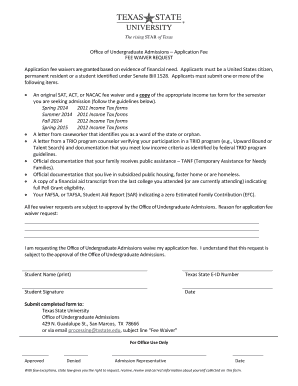
Texas State University Application Form


What is the Texas State University Application
The Texas State University application is a formal request for admission to Texas State University, a public research university located in San Marcos, Texas. This application allows prospective students to provide their personal information, academic history, and other relevant details necessary for the admissions committee to evaluate their eligibility for enrollment. The application process is crucial for students seeking undergraduate or graduate programs, as it serves as the first step toward their academic journey at the university.
Steps to Complete the Texas State University Application
Completing the Texas State University application involves several key steps to ensure all required information is accurately provided. First, prospective students should gather necessary documents, such as transcripts, test scores, and personal statements. Next, applicants can access the application portal online, where they will create an account to begin the process. It's essential to fill out each section carefully, providing accurate details about academic achievements and extracurricular activities. After completing the application, students should review all entries for accuracy before submitting. Finally, applicants should monitor their email for confirmation and any additional steps required by the admissions office.
Legal Use of the Texas State University Application
The Texas State University application must be completed in compliance with legal standards to ensure its validity. This includes adherence to guidelines set forth by the university and relevant state laws regarding educational admissions. Electronic submissions are legally recognized, provided they meet specific criteria, such as the use of secure eSignature solutions. Ensuring that all information is truthful and accurately represents the applicant's qualifications is essential, as any discrepancies may lead to penalties or denial of admission.
Required Documents for the Texas State University Application
When applying to Texas State University, several documents are typically required to support the application. These may include:
- Official high school transcripts or college transcripts for transfer students
- Standardized test scores (such as SAT or ACT) if applicable
- Letters of recommendation from teachers or mentors
- A personal statement or essay outlining the applicant's goals and motivations
- Proof of residency or citizenship status, if required
Gathering these documents in advance can streamline the application process and ensure timely submission.
Eligibility Criteria for the Texas State University Application
Eligibility for the Texas State University application varies depending on the level of study. For undergraduate applicants, criteria typically include a minimum GPA, completion of required high school courses, and satisfactory standardized test scores. Graduate applicants may need to meet specific academic qualifications, such as holding a bachelor's degree in a related field, along with relevant work experience or research. Understanding these criteria is essential for prospective students to assess their readiness for the application process.
Form Submission Methods for the Texas State University Application
Applicants have various options for submitting the Texas State University application. The primary method is online submission through the university's application portal, which allows for a streamlined process and immediate confirmation of receipt. Alternatively, students may choose to submit their application by mail, ensuring that all required documents are included and sent to the appropriate admissions office. In some cases, in-person submissions may also be accepted, allowing applicants to ask questions directly to admissions staff. Each method has its own timeline and requirements, so it is important to choose the one that best fits the applicant's needs.
Quick guide on how to complete texas state university application
Complete Texas State University Application effortlessly on any device
Managing documents online has gained traction among businesses and individuals alike. It offers an ideal eco-friendly substitute for conventional printed and signed papers, as you can access the correct form and securely store it online. airSlate SignNow provides all the tools required to create, edit, and electronically sign your documents swiftly without any delays. Handle Texas State University Application on any device with airSlate SignNow's Android or iOS applications and simplify any document-related task today.
The easiest method to edit and electronically sign Texas State University Application with ease
- Find Texas State University Application and click on Get Form to begin.
- Utilize the tools available to complete your form.
- Emphasize important sections of the documents or conceal sensitive information using tools specifically offered by airSlate SignNow for that purpose.
- Create your electronic signature using the Sign tool, which takes moments and carries the same legal validity as a traditional ink signature.
- Review the details and click on the Done button to save your modifications.
- Choose how you wish to send your form, via email, SMS, or an invitation link, or download it to your computer.
Eliminate worries about lost or misplaced documents, tedious form searches, or mistakes that necessitate printing new copies. airSlate SignNow fulfills your document management needs in just a few clicks from your preferred device. Edit and electronically sign Texas State University Application to ensure outstanding communication throughout your form preparation journey with airSlate SignNow.
Create this form in 5 minutes or less
Create this form in 5 minutes!
How to create an eSignature for the texas state university application
The best way to make an eSignature for your PDF file in the online mode
The best way to make an eSignature for your PDF file in Chrome
The way to make an eSignature for putting it on PDFs in Gmail
How to generate an electronic signature straight from your smartphone
How to make an electronic signature for a PDF file on iOS devices
How to generate an electronic signature for a PDF document on Android
People also ask
-
What is the Texas State University application process?
The Texas State University application process involves completing the online application form, submitting required documents, and paying a fee. Be sure to check the specific deadlines for submissions to ensure your Texas State University application is completed on time.
-
How much does it cost to apply to Texas State University?
The application fee for the Texas State University application varies depending on the applicant's residency status. Currently, the fee is $75 for out-of-state applicants and $50 for Texas residents, making it affordable for many prospective students.
-
What documents do I need to submit with my Texas State University application?
When submitting your Texas State University application, you'll need to provide high school transcripts, test scores like the SAT or ACT, and letters of recommendation. Optional documents can also enhance your application, such as a personal statement or portfolio.
-
What are the benefits of applying to Texas State University?
Applying to Texas State University opens the door to numerous academic programs and vibrant campus life. Students enjoy access to experienced faculty, cutting-edge facilities, and a diverse community, enriching the overall educational experience after completing the Texas State University application.
-
Can I track the status of my Texas State University application?
Yes, once you've submitted your Texas State University application, you can track its status through the university's application portal. This feature allows you to view if your documents have been received and keep an eye on important updates.
-
Are there any scholarships available for Texas State University applicants?
Texas State University offers various scholarships for incoming students based on merit and financial need. Make sure to explore scholarship opportunities when filling out your Texas State University application to maximize your chances of receiving financial aid.
-
What are the requirements for international students applying to Texas State University?
International students must meet specific requirements to complete the Texas State University application, such as proof of English proficiency through standardized tests. Additionally, they need to submit transcripts from their previous education and any required visa documentation.
Get more for Texas State University Application
- Letter from tenant to landlord for failure of landlord to comply with building codes affecting health and safety or resulting 497326189 form
- Letter from landlord to tenant where tenant complaint was caused by the deliberate or negligent act of tenant or tenants guest 497326190 form
- Letter from landlord to tenant for failure to keep premises as clean and safe as condition of premises permits remedy or lease 497326191 form
- South dakota in rules form
- South dakota landlord form
- South dakota landlord 497326194 form
- Letter from landlord to tenant as notice to tenant of tenants disturbance of neighbors peaceful enjoyment to remedy or lease 497326195 form
- South dakota notice 497326196 form
Find out other Texas State University Application
- Electronic signature Alabama Disclosure Notice Simple
- Electronic signature Massachusetts Disclosure Notice Free
- Electronic signature Delaware Drug Testing Consent Agreement Easy
- Electronic signature North Dakota Disclosure Notice Simple
- Electronic signature California Car Lease Agreement Template Free
- How Can I Electronic signature Florida Car Lease Agreement Template
- Electronic signature Kentucky Car Lease Agreement Template Myself
- Electronic signature Texas Car Lease Agreement Template Easy
- Electronic signature New Mexico Articles of Incorporation Template Free
- Electronic signature New Mexico Articles of Incorporation Template Easy
- Electronic signature Oregon Articles of Incorporation Template Simple
- eSignature Montana Direct Deposit Enrollment Form Easy
- How To Electronic signature Nevada Acknowledgement Letter
- Electronic signature New Jersey Acknowledgement Letter Free
- Can I eSignature Oregon Direct Deposit Enrollment Form
- Electronic signature Colorado Attorney Approval Later
- How To Electronic signature Alabama Unlimited Power of Attorney
- Electronic signature Arizona Unlimited Power of Attorney Easy
- Can I Electronic signature California Retainer Agreement Template
- How Can I Electronic signature Missouri Unlimited Power of Attorney