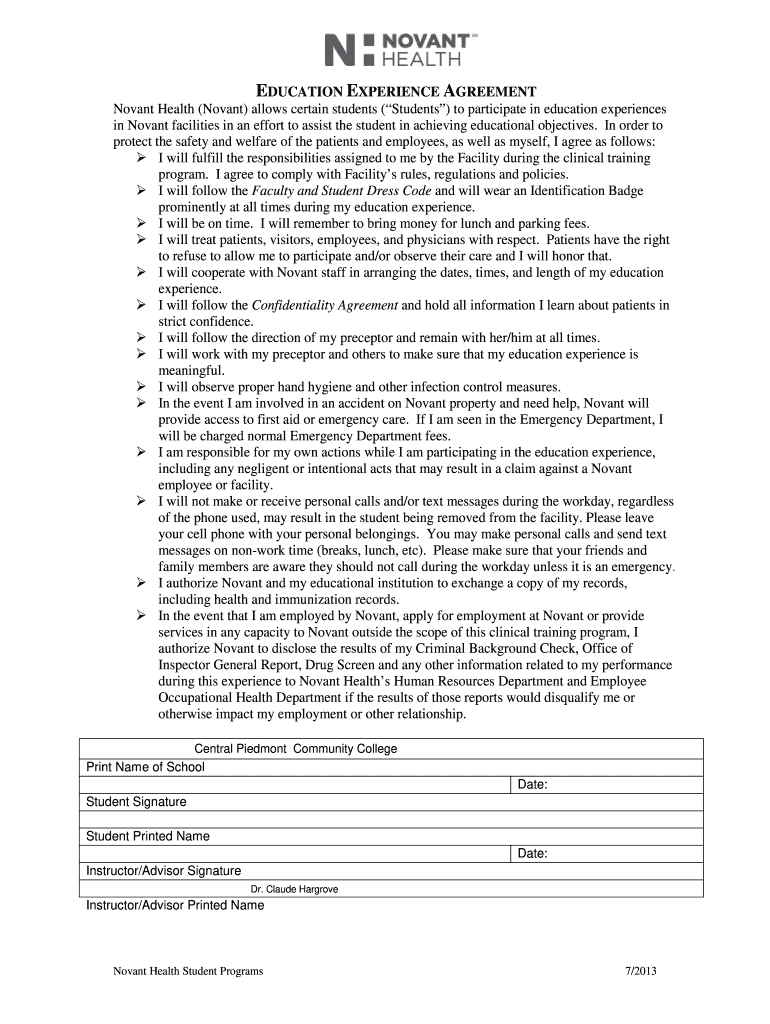
Education Services Student Agreement Form


What is the Education Services Student Agreement
The Education Services Student Agreement is a formal document that outlines the terms and conditions between educational institutions and students. This agreement typically includes details about tuition fees, course requirements, and the responsibilities of both parties. It serves to protect the rights of students while ensuring that they understand their obligations within the educational framework. By signing this agreement, students acknowledge their commitment to adhere to the policies set forth by the institution.
How to use the Education Services Student Agreement
Using the Education Services Student Agreement involves several straightforward steps. First, students should carefully read the document to understand all terms and conditions. Next, they may need to fill out specific sections, which often include personal information, course selections, and payment options. Once completed, the agreement can be signed electronically, ensuring a secure and efficient process. This digital method allows for quick submission and tracking, making it easier for students to manage their educational commitments.
Steps to complete the Education Services Student Agreement
Completing the Education Services Student Agreement requires attention to detail. Here are the steps to follow:
- Review the agreement thoroughly to understand all terms.
- Fill in your personal information accurately.
- Select your courses or programs as specified.
- Provide any required documentation, such as identification or prior academic records.
- Sign the agreement electronically to validate it.
- Submit the completed agreement to the institution through the designated platform.
Following these steps ensures that the agreement is valid and that students fulfill their responsibilities effectively.
Legal use of the Education Services Student Agreement
The legal use of the Education Services Student Agreement is governed by several regulations that ensure its validity. For an electronic signature to be legally binding, it must comply with the ESIGN Act and UETA, which establish the legality of electronic documents and signatures in the United States. Additionally, educational institutions often require that the agreement be accompanied by a certificate of authenticity to confirm the identity of the signer. This legal framework protects both the institution and the student, ensuring that all parties are held accountable for their commitments.
Key elements of the Education Services Student Agreement
Several key elements are essential in the Education Services Student Agreement. These include:
- Tuition and Fees: Clear breakdown of costs associated with the educational program.
- Course Requirements: Detailed information about the courses, including prerequisites and credits.
- Institution Policies: Guidelines on attendance, academic integrity, and conduct.
- Refund Policy: Conditions under which tuition may be refunded.
- Signatures: Required signatures from both the student and an authorized representative of the institution.
These elements ensure that the agreement is comprehensive and provides clarity for both students and institutions.
Examples of using the Education Services Student Agreement
Examples of using the Education Services Student Agreement can vary based on the specific educational context. For instance, a community college may require a student to sign this agreement before enrolling in a vocational program. Similarly, universities often use the agreement for students entering specialized fields, such as nursing or engineering, where specific course requirements and fees apply. Each example highlights the importance of the agreement in formalizing the educational relationship and ensuring that students are aware of their commitments.
Quick guide on how to complete education services student agreement
Easily Prepare Education Services Student Agreement on Any Device
Managing documents online has gained popularity among companies and individuals. It serves as an ideal eco-conscious alternative to traditional printed and signed documents, allowing you to access the necessary form and securely store it online. airSlate SignNow provides you with all the tools you need to create, edit, and electronically sign your documents quickly without delays. Handle Education Services Student Agreement on any device with the airSlate SignNow applications available for Android and iOS, streamlining any document-related task today.
How to Edit and Electronically Sign Education Services Student Agreement Effortlessly
- Locate Education Services Student Agreement and click on Get Form to begin.
- Utilize the tools we offer to fill out your form.
- Emphasize important sections of your documents or redact sensitive information with the tools that airSlate SignNow provides specifically for this purpose.
- Create your signature using the Sign feature, which takes only seconds and has the same legal validity as a traditional wet ink signature.
- Review the information and click on the Done button to save your changes.
- Select how you wish to send your form, whether by email, SMS, or an invitation link, or download it onto your computer.
Eliminate concerns about lost or misplaced documents, tedious form searching, or errors that necessitate printing additional copies. airSlate SignNow fulfills all your document management needs in just a few clicks from any device you choose. Edit and electronically sign Education Services Student Agreement to ensure excellent communication throughout your form preparation process with airSlate SignNow.
Create this form in 5 minutes or less
Create this form in 5 minutes!
How to create an eSignature for the education services student agreement
The way to create an electronic signature for your PDF file in the online mode
The way to create an electronic signature for your PDF file in Chrome
How to make an eSignature for putting it on PDFs in Gmail
How to make an electronic signature right from your smartphone
The best way to create an electronic signature for a PDF file on iOS devices
How to make an electronic signature for a PDF on Android
People also ask
-
What is a student agreement form and why is it important?
A student agreement form is a document that outlines the terms and conditions agreed upon by students and educational institutions. It is crucial for establishing clear expectations regarding responsibilities, rights, and obligations, thereby promoting transparency and accountability.
-
How does airSlate SignNow handle student agreement forms?
airSlate SignNow provides an intuitive platform for creating, sending, and eSigning student agreement forms. With its user-friendly interface, you can streamline the entire signing process, ensuring that agreements are completed quickly and securely.
-
What are the key features of airSlate SignNow for managing student agreement forms?
Key features of airSlate SignNow include customizable templates, real-time tracking of document status, and various signing options. These features enhance the management of student agreement forms, making it easier for educational institutions to operate efficiently.
-
Is there a free trial available for the student agreement form services?
Yes, airSlate SignNow offers a free trial for users interested in exploring its capabilities with student agreement forms. This allows potential customers to assess the platform's features and determine how it can meet their needs before committing to a paid plan.
-
What integrations does airSlate SignNow support for student agreement forms?
airSlate SignNow seamlessly integrates with various applications such as Google Drive, Microsoft Office, and major CRM systems. These integrations simplify the workflow for managing student agreement forms, enhancing collaboration and data management across platforms.
-
How can airSlate SignNow improve the efficiency of processing student agreement forms?
By leveraging airSlate SignNow’s automation features, you can signNowly reduce the time it takes to process student agreement forms. Automated reminders, notifications, and easy access to documents help you ensure that all necessary agreements are completed on time.
-
What is the pricing structure for using airSlate SignNow for student agreement forms?
airSlate SignNow offers competitive pricing plans that cater to various business sizes and needs. Whether you're a small educational institution or a large organization, you can find a plan that works for efficiently managing your student agreement forms.
Get more for Education Services Student Agreement
- Letter from landlord to tenant with directions regarding cleaning and procedures for move out south dakota form
- Property manager agreement south dakota form
- Agreement for delayed or partial rent payments south dakota form
- Tenants maintenance repair request form south dakota
- Guaranty attachment to lease for guarantor or cosigner south dakota form
- Amendment to lease or rental agreement south dakota form
- Warning notice due to complaint from neighbors south dakota form
- Lease subordination agreement south dakota form
Find out other Education Services Student Agreement
- How To Electronic signature Massachusetts Courts Stock Certificate
- Electronic signature Mississippi Courts Promissory Note Template Online
- Electronic signature Montana Courts Promissory Note Template Now
- Electronic signature Montana Courts Limited Power Of Attorney Safe
- Electronic signature Oklahoma Sports Contract Safe
- Electronic signature Oklahoma Sports RFP Fast
- How To Electronic signature New York Courts Stock Certificate
- Electronic signature South Carolina Sports Separation Agreement Easy
- Electronic signature Virginia Courts Business Plan Template Fast
- How To Electronic signature Utah Courts Operating Agreement
- Electronic signature West Virginia Courts Quitclaim Deed Computer
- Electronic signature West Virginia Courts Quitclaim Deed Free
- Electronic signature Virginia Courts Limited Power Of Attorney Computer
- Can I Sign Alabama Banking PPT
- Electronic signature Washington Sports POA Simple
- How To Electronic signature West Virginia Sports Arbitration Agreement
- Electronic signature Wisconsin Sports Residential Lease Agreement Myself
- Help Me With Sign Arizona Banking Document
- How Do I Sign Arizona Banking Form
- How Can I Sign Arizona Banking Form