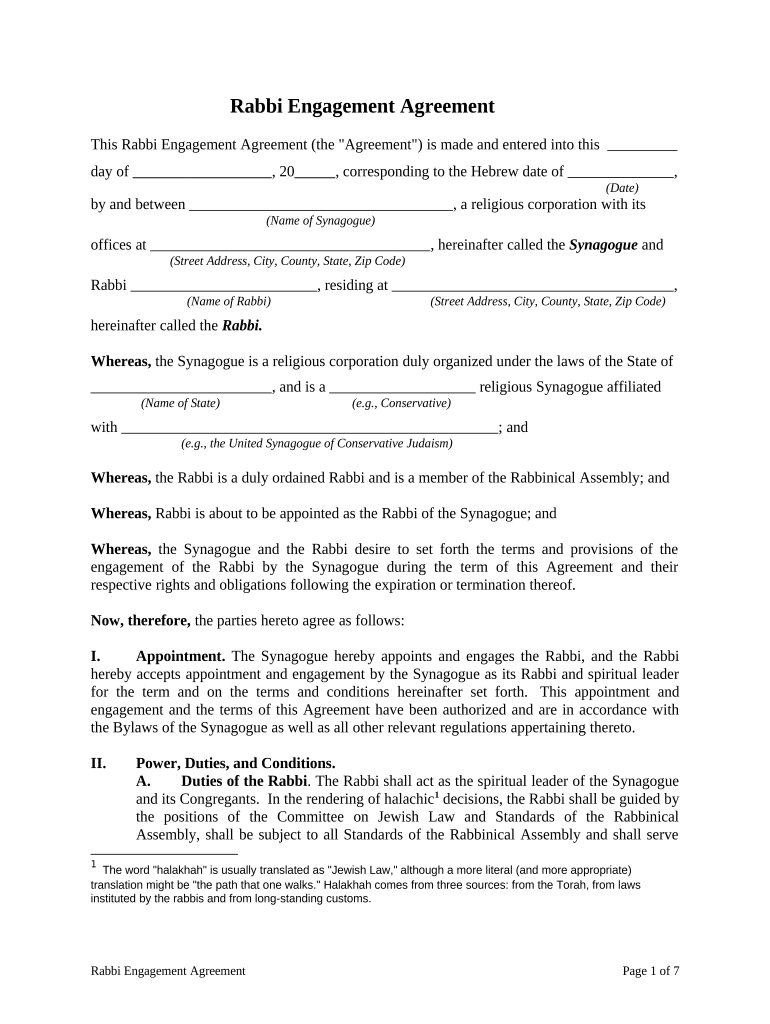
Rabbi Agreement Form


What is the Rabbi Agreement
The rabbi agreement is a legal document that outlines the terms and conditions between a rabbi and a congregation or organization. This agreement typically addresses the rabbi's duties, compensation, and the expectations of both parties. It serves as a foundational contract that ensures clarity and mutual understanding regarding the rabbi's role within the community. The rabbi agreement may include provisions related to employment duration, benefits, and responsibilities in spiritual leadership, education, and community engagement.
Key elements of the Rabbi Agreement
A well-structured rabbi agreement includes several key elements that are essential for its effectiveness:
- Scope of Work: Clearly defines the rabbi's responsibilities, including religious services, counseling, and educational programs.
- Compensation: Details the salary, benefits, and any additional compensation such as housing allowances or retirement contributions.
- Duration: Specifies the length of the agreement and conditions for renewal or termination.
- Expectations: Outlines the expectations for both the rabbi and the congregation, including participation in community events and meetings.
- Dispute Resolution: Provides a framework for addressing disagreements or conflicts that may arise during the term of the agreement.
Steps to complete the Rabbi Agreement
Completing a rabbi agreement involves several important steps to ensure that both parties are aligned and that the document is legally binding:
- Draft the Agreement: Begin by drafting the agreement, incorporating all key elements and specific terms that reflect the expectations of both the rabbi and the congregation.
- Review and Revise: Both parties should review the document carefully, suggesting any necessary changes or clarifications.
- Legal Consultation: It may be beneficial to consult with a legal professional to ensure compliance with relevant laws and regulations.
- Sign the Agreement: Once both parties are satisfied with the terms, the agreement should be signed by the rabbi and a representative of the congregation.
- Store the Document: Keep a copy of the signed agreement in a secure location for future reference.
Legal use of the Rabbi Agreement
The rabbi agreement must comply with applicable laws to be considered legally valid. This includes adhering to employment laws, tax regulations, and any specific requirements set forth by state or federal authorities. It is important to ensure that the agreement does not contain any discriminatory clauses and that it respects the rights of both the rabbi and the congregation. Additionally, maintaining compliance with religious and ethical standards is essential for fostering a positive relationship between the rabbi and the community.
How to obtain the Rabbi Agreement
Obtaining a rabbi agreement can be accomplished through several methods, depending on the needs of the congregation and the rabbi:
- Template Resources: Many organizations provide templates for rabbi agreements that can be customized to fit specific circumstances.
- Legal Professionals: Engaging a lawyer who specializes in religious or employment law can help create a tailored agreement that meets all legal requirements.
- Community Networks: Consulting with other congregations or religious organizations can provide insights and examples of effective rabbi agreements.
Examples of using the Rabbi Agreement
Rabbi agreements can vary widely based on the unique needs of the congregation and the rabbi's role. Some examples include:
- A congregation hiring a rabbi for a specific term, such as three years, with conditions for performance reviews and renewal.
- A rabbi serving in a dual role, such as educator and spiritual leader, with specific duties outlined for each position.
- Agreements that include provisions for sabbaticals or professional development opportunities for the rabbi.
Quick guide on how to complete rabbi agreement
Effortlessly Prepare Rabbi Agreement on Any Device
Digital document management has become increasingly favored by businesses and individuals alike. It represents an excellent environmentally friendly alternative to traditional printed and signed documents, as you can access the appropriate form and securely store it online. airSlate SignNow provides you with all the tools necessary to create, modify, and electronically sign your documents quickly and smoothly. Manage Rabbi Agreement on any device through the airSlate SignNow Android or iOS applications and enhance any document-related process today.
How to Modify and Electronically Sign Rabbi Agreement with Ease
- Find Rabbi Agreement and select Get Form to begin.
- Utilize the tools we offer to complete your form.
- Emphasize pertinent sections of your documents or obscure sensitive information using tools provided specifically for that purpose by airSlate SignNow.
- Generate your signature with the Sign feature, which takes mere seconds and holds the same legal authority as a conventional ink signature.
- Review all the details and click on the Done button to save your changes.
- Select your preferred method for sending your form, whether via email, text message (SMS), invite link, or download it to your computer.
Eliminate the worry of lost or misplaced documents, time-consuming form searches, or errors that necessitate printing new document copies. airSlate SignNow fulfills all your document management needs in just a few clicks from any device you choose. Modify and electronically sign Rabbi Agreement and ensure outstanding communication at every step of the form preparation process with airSlate SignNow.
Create this form in 5 minutes or less
Create this form in 5 minutes!
People also ask
-
What is a rabbi agreement?
A rabbi agreement is a type of non-qualified deferred compensation agreement often used by tax-exempt organizations. It allows executives or employees to defer compensation until a later date while still adhering to IRS regulations. Understanding the term is crucial for organizations looking to implement such agreements securely and effectively.
-
How can airSlate SignNow help with rabbi agreements?
airSlate SignNow provides an intuitive platform for creating, sending, and signing rabbi agreements electronically. With our document management solutions, you can streamline the process, ensuring that all employees understand their deferred compensation options. Our platform offers the flexibility needed for modern agreements like the rabbi agreement.
-
What features does airSlate SignNow offer for managing rabbi agreements?
airSlate SignNow includes features like customizable templates, secure eSigning, and document tracking, all of which are essential for efficiently managing rabbi agreements. These tools help organizations create legally binding documents that can be easily monitored and stored. The platform's user-friendly interface makes managing these agreements simple and efficient.
-
Is there a cost associated with using airSlate SignNow for rabbi agreements?
Yes, airSlate SignNow offers a variety of pricing plans, making it a cost-effective solution for managing rabbi agreements. Plans are tailored to suit different organizational needs and can fit various budgets. You can choose a plan that best supports your usage and the scale of your operations.
-
Can airSlate SignNow integrate with other software for managing rabbi agreements?
Absolutely! airSlate SignNow integrates seamlessly with various HR and financial software, enhancing how you manage rabbi agreements. These integrations allow for smoother workflows and better data management, ensuring that your agreements and associated data are easily accessible.
-
What are the benefits of using airSlate SignNow for rabbi agreements?
Using airSlate SignNow for rabbi agreements ensures a streamlined, secure, and compliant process for managing deferred compensation. Its electronic signing feature speeds up the agreement process, reducing delays and improving overall efficiency. Additionally, the platform enhances transparency and record-keeping, making audits much simpler.
-
How secure is airSlate SignNow when handling rabbi agreements?
airSlate SignNow takes security seriously when it comes to managing sensitive documents such as rabbi agreements. The platform uses top-notch encryption and complies with industry regulations to protect your data. You can trust that your agreements and the associated personal information are secured throughout the signing process.
Get more for Rabbi Agreement
- Instructions for 2017 form 6328 alaska qualified in state oil refinery
- It 511 individual income tax 500 and 500ez forms and general instructions
- Alaska qualified oil and gas service industry expenditure credit form
- Instructions for form 6385 2017 tax attributes carryovers alaska
- 421 c form
- Dr 0024 2018 2019 form
- Pa form rev 183 2015 2019
- Tax information for refunds psers psers state pa
Find out other Rabbi Agreement
- Sign Delaware High Tech Rental Lease Agreement Online
- Sign Connecticut High Tech Lease Template Easy
- How Can I Sign Louisiana High Tech LLC Operating Agreement
- Sign Louisiana High Tech Month To Month Lease Myself
- How To Sign Alaska Insurance Promissory Note Template
- Sign Arizona Insurance Moving Checklist Secure
- Sign New Mexico High Tech Limited Power Of Attorney Simple
- Sign Oregon High Tech POA Free
- Sign South Carolina High Tech Moving Checklist Now
- Sign South Carolina High Tech Limited Power Of Attorney Free
- Sign West Virginia High Tech Quitclaim Deed Myself
- Sign Delaware Insurance Claim Online
- Sign Delaware Insurance Contract Later
- Sign Hawaii Insurance NDA Safe
- Sign Georgia Insurance POA Later
- How Can I Sign Alabama Lawers Lease Agreement
- How Can I Sign California Lawers Lease Agreement
- Sign Colorado Lawers Operating Agreement Later
- Sign Connecticut Lawers Limited Power Of Attorney Online
- Sign Hawaii Lawers Cease And Desist Letter Easy