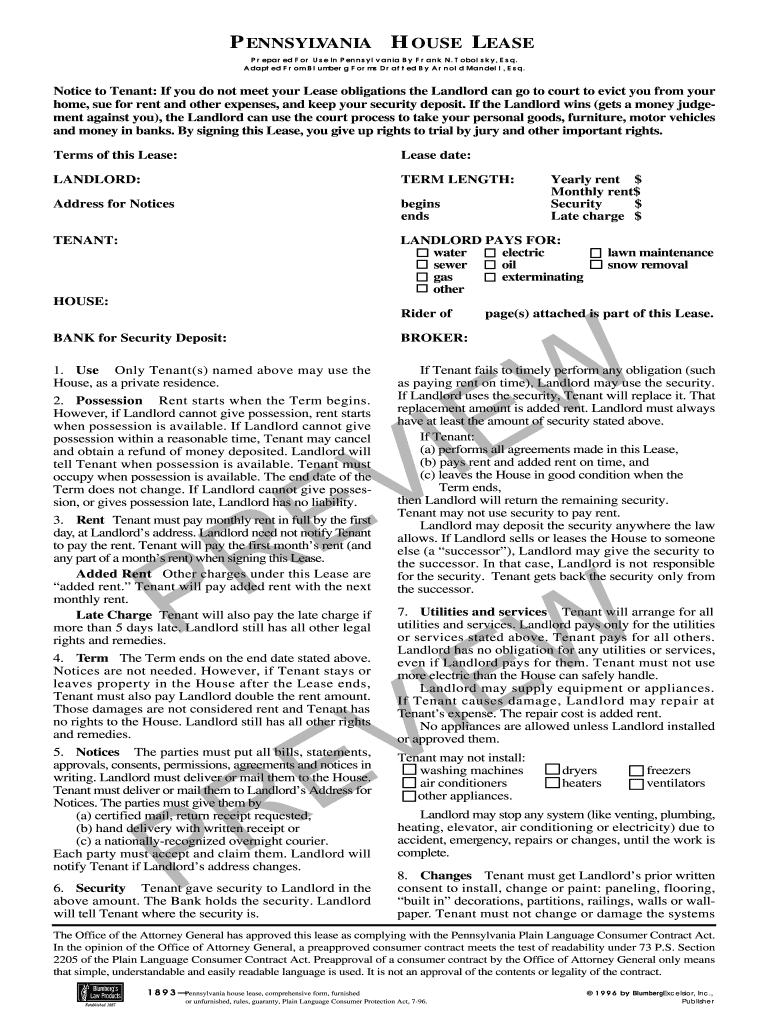
PENNSYLVANIA HOUSE LEASE Blumberg Legal Forms Online


Understanding the Pennsylvania House Lease Blumberg Legal Forms Online
The Pennsylvania House Lease is a legally binding document that outlines the terms and conditions between a landlord and tenant. Using Blumberg forms online ensures that you have access to the most current and compliant version of this lease agreement. This form covers essential aspects such as rent amount, lease duration, security deposits, and maintenance responsibilities. It is crucial for both parties to understand their rights and obligations as stipulated in the lease to avoid potential disputes.
Steps to Complete the Pennsylvania House Lease Blumberg Legal Forms Online
Filling out the Pennsylvania House Lease online involves several straightforward steps:
- Access the Blumberg forms online portal and locate the Pennsylvania House Lease.
- Fill in the required fields, including tenant and landlord information, property details, and lease terms.
- Review the lease for accuracy and completeness, ensuring all necessary clauses are included.
- Sign the document electronically, which may require verification through a secure method.
- Save and download a copy for your records, and provide copies to all parties involved.
Legal Use of the Pennsylvania House Lease Blumberg Legal Forms Online
The Pennsylvania House Lease, when completed and signed using Blumberg forms online, is legally valid under state law. To ensure its enforceability, the lease must adhere to local regulations, including those related to tenant rights and landlord responsibilities. Additionally, electronic signatures are recognized as valid under the ESIGN and UETA acts, provided that the signing process meets specific criteria, such as consent and intent to sign.
Key Elements of the Pennsylvania House Lease Blumberg Legal Forms Online
Important components of the Pennsylvania House Lease include:
- Parties Involved: Identification of the landlord and tenant.
- Property Description: Details about the rental property, including address and type.
- Lease Term: Duration of the lease, including start and end dates.
- Rent Payment: Amount due, payment method, and due dates.
- Security Deposit: Amount required and conditions for its return.
- Maintenance Responsibilities: Obligations of both parties regarding property upkeep.
State-Specific Rules for the Pennsylvania House Lease Blumberg Legal Forms Online
When using the Pennsylvania House Lease, it is essential to be aware of state-specific rules that govern rental agreements. These may include regulations on security deposits, eviction processes, and tenant rights. For instance, Pennsylvania law limits the amount a landlord can charge for a security deposit and outlines the procedures for returning it. Familiarizing yourself with these rules can help ensure compliance and protect both parties' interests.
Examples of Using the Pennsylvania House Lease Blumberg Legal Forms Online
The Pennsylvania House Lease can be utilized in various scenarios, such as:
- Residential rentals for single-family homes or apartments.
- Short-term leases for vacation rentals or temporary housing.
- Long-term leases for students or professionals relocating for work.
In each case, using Blumberg forms online provides a reliable and efficient way to create a legally sound lease agreement tailored to specific needs.
Quick guide on how to complete pennsylvania house lease blumberg legal forms online
Complete PENNSYLVANIA HOUSE LEASE Blumberg Legal Forms Online effortlessly on any device
Online document administration has become popular among businesses and individuals. It offers an ideal eco-friendly alternative to traditional printed and signed documents, as you can locate the appropriate form and securely store it online. airSlate SignNow equips you with all the tools necessary to create, edit, and eSign your documents quickly without delays. Handle PENNSYLVANIA HOUSE LEASE Blumberg Legal Forms Online on any device with airSlate SignNow Android or iOS applications and simplify any document-related process today.
How to modify and eSign PENNSYLVANIA HOUSE LEASE Blumberg Legal Forms Online with ease
- Locate PENNSYLVANIA HOUSE LEASE Blumberg Legal Forms Online and click Get Form to begin.
- Utilize the tools we offer to fill out your document.
- Highlight important sections of the documents or redact sensitive information using tools that airSlate SignNow provides specifically for that purpose.
- Craft your signature using the Sign feature, which takes seconds and carries the same legal validity as a conventional wet ink signature.
- Review the information and click on the Done button to save your changes.
- Choose how you want to send your form, via email, SMS, or invite link, or download it to your computer.
Eliminate concerns about lost or misplaced documents, tedious form searching, or errors that necessitate printing new document copies. airSlate SignNow meets all your requirements in document management in just a few clicks from a device of your choice. Edit and eSign PENNSYLVANIA HOUSE LEASE Blumberg Legal Forms Online and guarantee effective communication at any phase of your form preparation process with airSlate SignNow.
Create this form in 5 minutes or less
FAQs
-
How do people with just one legal name (a mononym) fill out online forms that ask for their first and last names?
I know a mononymous person (who has one legal name; no separate given and family names) and he said something along the lines of using one ofNameName .Name 'Mr NameName NameNFN Name (‘No First Name’)until he finds a variation that is accepted.Ah, found where I might have read it - one of the top comments on Page on reddit.com, by ‘saizai’ (Sai).Another result is that some departments/organisations/sites consider his name to be a family name, others consider it to be a given name.
-
How do I fill taxes online?
you can file taxes online by using different online platforms. by using this online platform you can easily submit the income tax returns, optimize your taxes easily.Tachotax provides the most secure, easy and fast way of tax filing.
-
How do I fill out the income tax for online job payment? Are there any special forms to fill it?
I am answering to your question with the UNDERSTANDING that you are liableas per Income Tax Act 1961 of Republic of IndiaIf you have online source of Income as per agreement as an employer -employee, It will be treated SALARY income and you will file ITR 1 for FY 2017–18If you are rendering professional services outside India with an agreement as professional, in that case you need to prepare Financial Statements ie. Profit and loss Account and Balance sheet for FY 2017–18 , finalize your income and pay taxes accordingly, You will file ITR -3 for FY 2017–1831st Dec.2018 is last due date with minimum penalty, grab that opportunity and file income tax return as earliest
-
How can I claim the VAT amount for items purchased in the UK? Do I need to fill out any online forms or formalities to claim?
Easy to follow instructions can be found here Tax on shopping and servicesThe process works like this.Get a VAT 407 form from the retailer - they might ask for proof that you’re eligible, for example your passport.Show the goods, the completed form and your receipts to customs at the point when you leave the EU (this might not be in the UK).Customs will approve your form if everything is in order. You then take the approved form to get paid.The best place to get the form is from a retailer on the airport when leaving.
Create this form in 5 minutes!
How to create an eSignature for the pennsylvania house lease blumberg legal forms online
How to make an eSignature for the Pennsylvania House Lease Blumberg Legal Forms Online in the online mode
How to generate an electronic signature for the Pennsylvania House Lease Blumberg Legal Forms Online in Chrome
How to generate an eSignature for putting it on the Pennsylvania House Lease Blumberg Legal Forms Online in Gmail
How to generate an eSignature for the Pennsylvania House Lease Blumberg Legal Forms Online from your smart phone
How to create an eSignature for the Pennsylvania House Lease Blumberg Legal Forms Online on iOS
How to make an electronic signature for the Pennsylvania House Lease Blumberg Legal Forms Online on Android
People also ask
-
What is the PENNSYLVANIA HOUSE LEASE Blumberg Legal Forms Online?
The PENNSYLVANIA HOUSE LEASE Blumberg Legal Forms Online is a comprehensive digital solution designed to help landlords and tenants create legally binding lease agreements seamlessly. This service offers customizable templates that comply with Pennsylvania state laws, ensuring you have the right documentation for your rental property.
-
How does airSlate SignNow enhance the PENNSYLVANIA HOUSE LEASE Blumberg Legal Forms Online?
airSlate SignNow provides an intuitive platform that allows users to easily eSign and manage their PENNSYLVANIA HOUSE LEASE Blumberg Legal Forms Online. With features like real-time collaboration, automated reminders, and secure cloud storage, the process becomes more efficient and less stressful for both landlords and tenants.
-
What are the pricing options for the PENNSYLVANIA HOUSE LEASE Blumberg Legal Forms Online?
The PENNSYLVANIA HOUSE LEASE Blumberg Legal Forms Online offers competitive pricing plans tailored to suit individual and business needs. Users can choose from pay-per-form options or subscribe for a monthly plan, providing flexibility and cost-effectiveness for all your leasing document needs.
-
Can I customize the PENNSYLVANIA HOUSE LEASE Blumberg Legal Forms Online template?
Absolutely! The PENNSYLVANIA HOUSE LEASE Blumberg Legal Forms Online allows you to tailor the lease agreement to your specific requirements. You can edit terms, add clauses, and personalize the document to fit your rental situation, providing both parties with a clear understanding of their obligations.
-
Is the PENNSYLVANIA HOUSE LEASE Blumberg Legal Forms Online legally binding?
Yes, the PENNSYLVANIA HOUSE LEASE Blumberg Legal Forms Online is designed to create legally binding agreements that comply with Pennsylvania state laws. By utilizing airSlate SignNow's eSignature capabilities, both parties can securely sign the lease, ensuring it holds up in court if necessary.
-
What integrations are available with the PENNSYLVANIA HOUSE LEASE Blumberg Legal Forms Online?
The PENNSYLVANIA HOUSE LEASE Blumberg Legal Forms Online integrates seamlessly with various business tools and applications, enhancing workflow efficiency. Users can connect it with cloud storage services, CRM systems, and other productivity apps, making document management easier and more streamlined.
-
How does eSigning work with the PENNSYLVANIA HOUSE LEASE Blumberg Legal Forms Online?
eSigning with the PENNSYLVANIA HOUSE LEASE Blumberg Legal Forms Online is straightforward and user-friendly. After preparing your lease, simply send it to the other party for their signature via airSlate SignNow's secure platform, where they can sign electronically from any device, anywhere.
Get more for PENNSYLVANIA HOUSE LEASE Blumberg Legal Forms Online
- Roanoke valley association of realtors purchase agreement form
- Kihbt application form
- Virginia rental application form
- Vacant land purchase agreement ohio form
- Pet agreement form 100108703
- Vacant land purchase agreement 150344952homesconnectcom form
- Notice availability form
- Sellers disclosure michigan form h
Find out other PENNSYLVANIA HOUSE LEASE Blumberg Legal Forms Online
- eSign Hawaii Electrical Services Contract Safe
- eSign Texas Profit Sharing Agreement Template Safe
- eSign Iowa Amendment to an LLC Operating Agreement Myself
- eSign Kentucky Amendment to an LLC Operating Agreement Safe
- eSign Minnesota Affidavit of Identity Now
- eSign North Dakota Affidavit of Identity Free
- Help Me With eSign Illinois Affidavit of Service
- eSign North Dakota Affidavit of Identity Simple
- eSign Maryland Affidavit of Service Now
- How To eSign Hawaii Affidavit of Title
- How Do I eSign New Mexico Affidavit of Service
- How To eSign Texas Affidavit of Title
- How Do I eSign Texas Affidavit of Service
- eSign California Cease and Desist Letter Online
- eSign Colorado Cease and Desist Letter Free
- How Do I eSign Alabama Hold Harmless (Indemnity) Agreement
- eSign Connecticut Hold Harmless (Indemnity) Agreement Mobile
- eSign Hawaii Hold Harmless (Indemnity) Agreement Mobile
- Help Me With eSign Hawaii Hold Harmless (Indemnity) Agreement
- How To eSign Louisiana Hold Harmless (Indemnity) Agreement