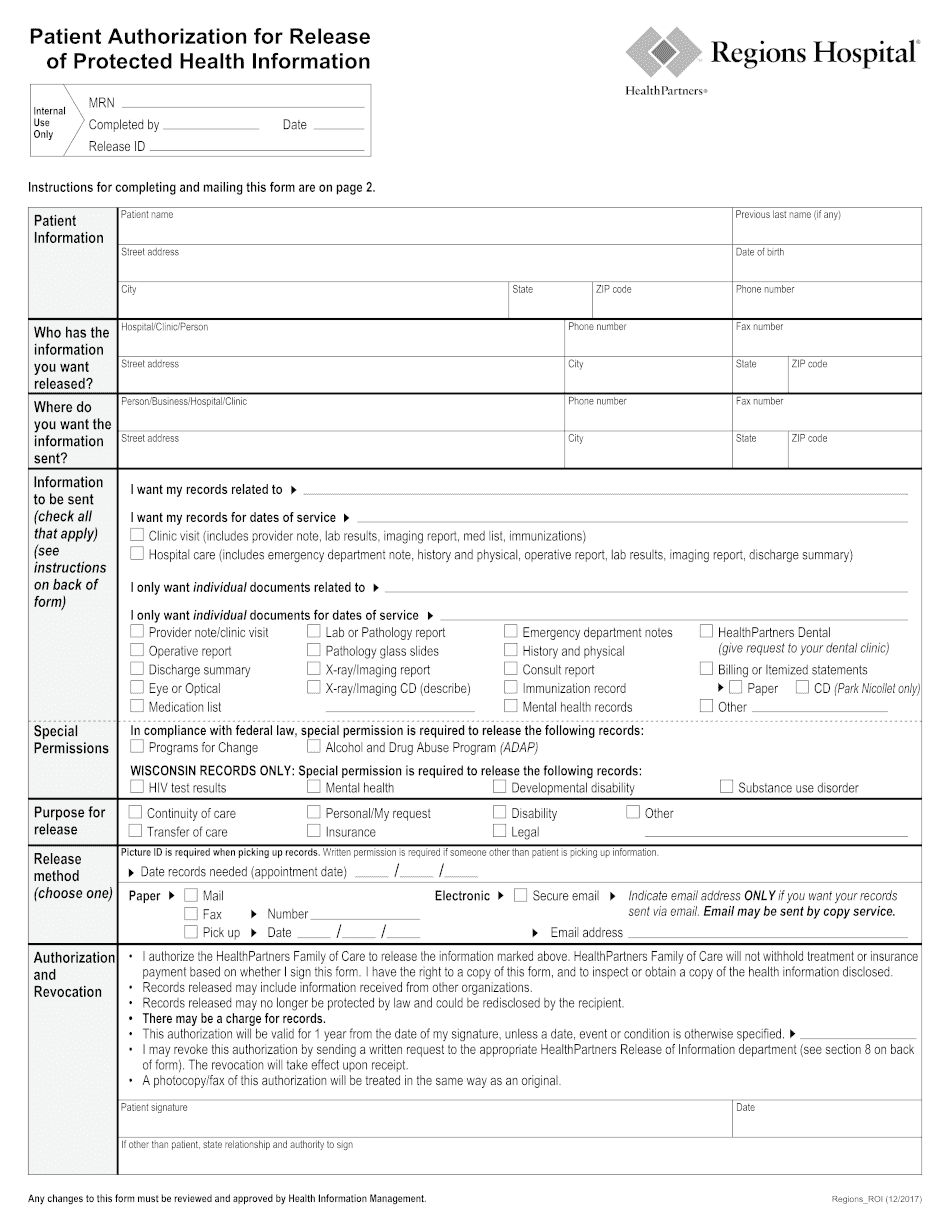
Patient Authorization for Release of Protected Health InformationRegions Hospital


What is the Patient Authorization for Release of Protected Health Information at Regions Hospital?
The Patient Authorization for Release of Protected Health Information is a crucial document that allows patients at Regions Hospital to authorize the release of their medical records and other health information. This form is necessary for compliance with federal regulations, particularly the Health Insurance Portability and Accountability Act (HIPAA), which protects patient privacy. By signing this authorization, patients can specify who may access their health information and for what purposes, ensuring that their data is handled securely and responsibly.
How to Use the Patient Authorization for Release of Protected Health Information at Regions Hospital
To effectively use the Patient Authorization for Release of Protected Health Information, patients need to complete the form accurately. This involves providing personal details such as name, date of birth, and contact information. Patients must also indicate the specific information they wish to be released, the recipient of this information, and the reason for the request. Once completed, the form should be submitted to the appropriate department at Regions Hospital, ensuring that all required fields are filled out to avoid delays in processing.
Steps to Complete the Patient Authorization for Release of Protected Health Information at Regions Hospital
Completing the Patient Authorization for Release of Protected Health Information involves several key steps:
- Obtain the form from Regions Hospital or download it from their official website.
- Fill in personal information, including full name, date of birth, and contact details.
- Specify the type of health information to be released, such as medical records or test results.
- Identify the person or organization that will receive the information.
- Indicate the purpose of the release, such as for personal use or legal matters.
- Sign and date the form to validate the authorization.
- Submit the completed form to the designated department at Regions Hospital.
Key Elements of the Patient Authorization for Release of Protected Health Information at Regions Hospital
The Patient Authorization for Release of Protected Health Information includes several key elements that ensure its effectiveness and compliance with legal standards:
- Patient Identification: Clear identification of the patient whose information is being released.
- Information Description: A detailed description of the specific health information to be released.
- Recipient Information: The name and contact details of the individual or organization receiving the information.
- Purpose of Release: A statement explaining why the information is being requested.
- Expiration Date: An indication of when the authorization will expire, if applicable.
- Signature: The patient's signature, confirming their consent.
Legal Use of the Patient Authorization for Release of Protected Health Information at Regions Hospital
The legal use of the Patient Authorization for Release of Protected Health Information is governed by HIPAA and other relevant laws. This authorization must be obtained before any protected health information can be shared with third parties. It ensures that patients maintain control over their medical records and that their privacy is respected. Failure to comply with these legal requirements can result in penalties for the healthcare provider and potential legal consequences for unauthorized disclosures.
Examples of Using the Patient Authorization for Release of Protected Health Information at Regions Hospital
There are various scenarios in which the Patient Authorization for Release of Protected Health Information may be utilized:
- A patient may need to provide their medical records to a new healthcare provider for continuity of care.
- In legal situations, such as personal injury cases, patients might authorize the release of their health information to attorneys.
- Patients may wish to share their health information with family members for support in managing their care.
Quick guide on how to complete patient authorization for release of protected health informationregions hospital
Complete Patient Authorization For Release Of Protected Health InformationRegions Hospital effortlessly on any device
Managing documents online has gained signNow traction among businesses and individuals. It offers an ideal eco-friendly alternative to traditional printed and signed papers, allowing you to find the necessary form and securely store it in the cloud. airSlate SignNow equips you with all the tools needed to create, modify, and eSign your documents quickly and efficiently. Handle Patient Authorization For Release Of Protected Health InformationRegions Hospital on any device using airSlate SignNow Android or iOS applications and enhance any document-focused operation today.
How to modify and eSign Patient Authorization For Release Of Protected Health InformationRegions Hospital easily
- Find Patient Authorization For Release Of Protected Health InformationRegions Hospital and click on Get Form to begin.
- Utilize the tools we offer to fill out your form.
- Emphasize pertinent sections of your documents or obscure sensitive information with tools that airSlate SignNow provides specifically for that purpose.
- Generate your signature using the Sign tool, which takes mere seconds and carries the same legal validity as a conventional wet ink signature.
- Review all the details and click on the Done button to save your modifications.
- Choose how you would like to send your form, either via email, text message (SMS), invitation link, or download it to your computer.
Forget about lost or misplaced documents, tedious form searches, or mistakes that require printing new document copies. airSlate SignNow simplifies all your document management needs with just a few clicks from any device you prefer. Alter and eSign Patient Authorization For Release Of Protected Health InformationRegions Hospital and ensure excellent communication throughout your form preparation journey with airSlate SignNow.
Create this form in 5 minutes or less
Create this form in 5 minutes!
How to create an eSignature for the patient authorization for release of protected health informationregions hospital
The way to make an electronic signature for a PDF file online
The way to make an electronic signature for a PDF file in Google Chrome
The best way to create an electronic signature for signing PDFs in Gmail
The best way to generate an electronic signature from your mobile device
The way to generate an eSignature for a PDF file on iOS
The best way to generate an electronic signature for a PDF file on Android devices
People also ask
-
What services does Minnesota Regions Hospital provide?
Minnesota Regions Hospital offers a wide range of medical services, including emergency care, specialized surgeries, and comprehensive outpatient services. Additionally, they focus on delivering high-quality patient care and innovative treatment options. By partnering with facilities like Minnesota Regions Hospital, airSlate SignNow streamlines the document management aspect of healthcare services.
-
How can airSlate SignNow benefit Minnesota Regions Hospital?
AirSlate SignNow enhances the efficiency of Minnesota Regions Hospital by facilitating quick and secure electronic signatures. This allows healthcare providers to send and receive necessary documents without delays, improving patient care and operational effectiveness. Implementing our solution can help Minnesota Regions Hospital save time and reduce paperwork.
-
What is the pricing structure for airSlate SignNow?
AirSlate SignNow offers flexible pricing plans tailored to fit the needs of organizations like Minnesota Regions Hospital. Pricing is competitive and based on factors such as the number of users and features required. We advise checking our pricing page for specific details and to find a plan that aligns with the budget of Minnesota Regions Hospital.
-
Is airSlate SignNow compliant with healthcare regulations?
Yes, airSlate SignNow is compliant with HIPAA regulations, making it suitable for use in healthcare environments such as Minnesota Regions Hospital. Our platform ensures that patient information is securely managed and protected. This compliance guarantees a compliant and secure way to handle medical documentation.
-
What features does airSlate SignNow offer to hospitals?
AirSlate SignNow provides a variety of features beneficial for hospitals like Minnesota Regions Hospital, including customizable templates, secure cloud storage, and integration capabilities with other healthcare software. These features ensure that hospitals can manage their documentation needs efficiently. Furthermore, the user-friendly interface simplifies the e-signing process for healthcare professionals.
-
Can airSlate SignNow integrate with other systems used by Minnesota Regions Hospital?
Absolutely! AirSlate SignNow integrates seamlessly with various electronic health record (EHR) systems and third-party applications commonly used by hospitals like Minnesota Regions Hospital. This capability ensures smooth workflows by connecting all aspects of operations. Integration enhances the overall efficiency and effectiveness of document management.
-
How does airSlate SignNow enhance patient experience at Minnesota Regions Hospital?
By using airSlate SignNow, Minnesota Regions Hospital can improve patient experience through faster and easier document processing. Patients can eSign forms remotely, reducing their time spent in physical waiting areas. This not only enhances patient satisfaction but also streamlines hospital operations.
Get more for Patient Authorization For Release Of Protected Health InformationRegions Hospital
- Instruction to jury in a paternity as to the average period of gestation form
- Subcontract for construction of portion of building with subcontractor to perform work and furnish materials equipment and
- Lis pendens notice in connection with action to foreclose form
- Agreement writer work hire form
- Letter retirement form
- Sample letter tax form
- Owner apartment form
- Obligor form
Find out other Patient Authorization For Release Of Protected Health InformationRegions Hospital
- Electronic signature North Carolina Insurance Profit And Loss Statement Secure
- Help Me With Electronic signature Oklahoma Insurance Contract
- Electronic signature Pennsylvania Insurance Letter Of Intent Later
- Electronic signature Pennsylvania Insurance Quitclaim Deed Now
- Electronic signature Maine High Tech Living Will Later
- Electronic signature Maine High Tech Quitclaim Deed Online
- Can I Electronic signature Maryland High Tech RFP
- Electronic signature Vermont Insurance Arbitration Agreement Safe
- Electronic signature Massachusetts High Tech Quitclaim Deed Fast
- Electronic signature Vermont Insurance Limited Power Of Attorney Easy
- Electronic signature Washington Insurance Last Will And Testament Later
- Electronic signature Washington Insurance Last Will And Testament Secure
- Electronic signature Wyoming Insurance LLC Operating Agreement Computer
- How To Electronic signature Missouri High Tech Lease Termination Letter
- Electronic signature Montana High Tech Warranty Deed Mobile
- Electronic signature Florida Lawers Cease And Desist Letter Fast
- Electronic signature Lawers Form Idaho Fast
- Electronic signature Georgia Lawers Rental Lease Agreement Online
- How Do I Electronic signature Indiana Lawers Quitclaim Deed
- How To Electronic signature Maryland Lawers Month To Month Lease