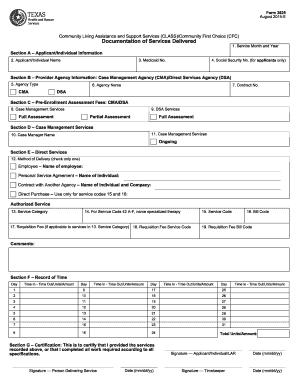
Cfc 2015-2026


What is the CFC?
The CFC, or Community First Choice, is a program under the Texas Health and Human Services (HHS) designed to provide individuals with disabilities and elderly individuals access to home and community-based services. This initiative aims to enhance the quality of life for participants by offering support in their own homes rather than in institutional settings. The program is part of a broader effort to promote independence and improve the overall well-being of those who require assistance with daily living activities.
Key Elements of the CFC
Understanding the key elements of the Community First Choice program is essential for potential participants. The CFC includes several core components:
- Personal Assistance Services: Support with daily activities such as bathing, dressing, and meal preparation.
- Health-Related Tasks: Assistance with medication management and other health-related needs.
- Flexible Service Options: Participants can choose their service providers and have control over their care plans.
- Support for Family Caregivers: Resources and training for family members who provide care.
Steps to Complete the CFC
Completing the Community First Choice application involves several important steps. Here is a general outline of the process:
- Determine Eligibility: Review the eligibility criteria to ensure you qualify for the program.
- Gather Required Documents: Collect necessary documentation, such as proof of income and medical assessments.
- Complete the Application: Fill out the CFC application form accurately and thoroughly.
- Submit the Application: Send your completed application to the appropriate Texas HHS office.
- Participate in an Assessment: Undergo an assessment to evaluate your needs and determine the level of services required.
Legal Use of the CFC
The Community First Choice program operates under specific legal frameworks that ensure compliance and protect the rights of participants. The program adheres to federal and state regulations, including the Americans with Disabilities Act (ADA) and the Medicaid program guidelines. Participants must understand their rights and responsibilities under these laws to ensure they receive the full benefits of the CFC.
Eligibility Criteria
To qualify for the Community First Choice program, applicants must meet specific eligibility criteria. Generally, these include:
- Being a resident of Texas.
- Having a disability or being aged 65 or older.
- Meeting income and resource limits set by Texas HHS.
- Needing assistance with daily living activities.
Required Documents
When applying for the Community First Choice program, certain documents are essential to support your application. These may include:
- Proof of identity (e.g., driver's license or state ID).
- Income verification (e.g., pay stubs or tax returns).
- Medical documentation confirming your disability or health condition.
- Any additional forms required by Texas HHS.
Quick guide on how to complete cfc
Effortlessly Prepare Cfc on Any Device
Managing documents online has gained signNow traction among businesses and individuals. It serves as an ideal eco-friendly alternative to traditional printed and signed documents, allowing you to access the correct form and securely store it online. airSlate SignNow provides all the tools necessary to create, modify, and eSign your documents quickly and without delays. Manage Cfc on any device using the airSlate SignNow Android or iOS applications and streamline your document-centric processes today.
How to Modify and eSign Cfc Easily
- Find Cfc and click Get Form to begin.
- Utilize the tools we offer to fill out your document.
- Emphasize important sections of the documents or obscure confidential information using the tools provided by airSlate SignNow specifically for that purpose.
- Create your eSignature with the Sign tool, which takes mere seconds and carries the same legal validity as a conventional wet ink signature.
- Review the details and click the Done button to save your changes.
- Select your preferred method of delivering your form, whether by email, SMS, invitation link, or download it to your computer.
Eliminate the worries of lost or misplaced files, tedious form searches, or errors that necessitate printing new document copies. airSlate SignNow meets your document management needs in just a few clicks from your chosen device. Edit and eSign Cfc to ensure effective communication throughout your form preparation process with airSlate SignNow.
Create this form in 5 minutes or less
Find and fill out the correct cfc
Create this form in 5 minutes!
How to create an eSignature for the cfc
The best way to make an electronic signature for your PDF file in the online mode
The best way to make an electronic signature for your PDF file in Chrome
The best way to make an eSignature for putting it on PDFs in Gmail
The best way to generate an eSignature from your smartphone
How to generate an electronic signature for a PDF file on iOS devices
The best way to generate an eSignature for a PDF file on Android
People also ask
-
What is airSlate SignNow and how does it relate to tx health human services?
airSlate SignNow is an eSignature solution that streamlines document workflows, making it ideal for organizations in tx health human services. It allows healthcare providers to quickly send and sign essential documents while ensuring compliance with legal standards. This efficiency can greatly enhance the delivery of services in the health sector.
-
How does airSlate SignNow improve document management for tx health human services?
airSlate SignNow simplifies document management by providing secure and efficient electronic signatures, specifically beneficial for tx health human services. It eliminates the need for physical paperwork, reducing errors and delays. This helps healthcare organizations maintain compliance while improving patient care.
-
What are the pricing options for airSlate SignNow in tx health human services?
airSlate SignNow offers several pricing plans suitable for tx health human services organizations. These plans are designed to meet different needs and budgets, ensuring that healthcare providers can find a cost-effective solution to manage their document workflows. Each plan includes essential features that cater to the unique demands of the health sector.
-
Can airSlate SignNow integrate with existing systems used in tx health human services?
Yes, airSlate SignNow can easily integrate with a variety of systems commonly used in tx health human services, including EMR and practice management software. This seamless integration allows healthcare professionals to maintain consistency across their workflows, enhancing overall efficiency. Such capabilities ensure that organizations can adopt eSignature solutions without overhauling their existing processes.
-
What features does airSlate SignNow offer that are beneficial for tx health human services?
airSlate SignNow offers multiple features that benefit tx health human services, such as customizable templates, audit trails, and secure document storage. These features help ensure that sensitive patient information is protected while streamlining the signing process. Utilizing these tools can signNowly enhance operational efficiency in healthcare settings.
-
How secure is airSlate SignNow for handling sensitive information in tx health human services?
airSlate SignNow employs rigorous security measures to protect sensitive information in tx health human services. Features like encryption, secure cloud storage, and compliance with HIPAA regulations ensure that patient data remains confidential. Healthcare organizations can trust that their documents are handled with the utmost security and professionalism.
-
What benefits can tx health human services gain from using airSlate SignNow?
By using airSlate SignNow, tx health human services can save time and resources while improving the accuracy of their document workflows. The ability to quickly send and receive signatures enhances operational efficiency, ultimately improving patient experiences. This agility is crucial in the fast-paced healthcare environment.
Get more for Cfc
- General warranty deed pdf form
- General warranty deed for two individuals to husband and wife with vendors lien texas form
- Gift deed form sample
- Tx warranty deed 497327967 form
- General warranty 497327968 form
- General warranty deed for individual to nonprofit corporation texas form
- Quitclaim deed husband form
- General warranty deed for individual to two 2 individuals as tenants in common texas form
Find out other Cfc
- Electronic signature Illinois Employee Appraisal Form Simple
- Electronic signature West Virginia Business Ethics and Conduct Disclosure Statement Free
- Electronic signature Alabama Disclosure Notice Simple
- Electronic signature Massachusetts Disclosure Notice Free
- Electronic signature Delaware Drug Testing Consent Agreement Easy
- Electronic signature North Dakota Disclosure Notice Simple
- Electronic signature California Car Lease Agreement Template Free
- How Can I Electronic signature Florida Car Lease Agreement Template
- Electronic signature Kentucky Car Lease Agreement Template Myself
- Electronic signature Texas Car Lease Agreement Template Easy
- Electronic signature New Mexico Articles of Incorporation Template Free
- Electronic signature New Mexico Articles of Incorporation Template Easy
- Electronic signature Oregon Articles of Incorporation Template Simple
- eSignature Montana Direct Deposit Enrollment Form Easy
- How To Electronic signature Nevada Acknowledgement Letter
- Electronic signature New Jersey Acknowledgement Letter Free
- Can I eSignature Oregon Direct Deposit Enrollment Form
- Electronic signature Colorado Attorney Approval Later
- How To Electronic signature Alabama Unlimited Power of Attorney
- Electronic signature Arizona Unlimited Power of Attorney Easy