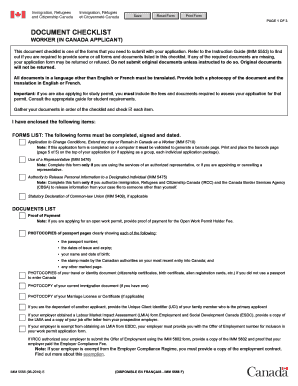
WORKER in CANADA APPLICANT 2019


What is the Worker in Canada Applicant?
The Worker in Canada Applicant form, commonly known as the imm5556, is a crucial document for individuals seeking to work in Canada. This form is part of the immigration process and serves to assess the applicant's eligibility for a work permit. It collects essential information about the applicant's background, employment history, and intentions while in Canada. Understanding the purpose of this form is vital for ensuring a smooth application process and compliance with Canadian immigration laws.
Steps to Complete the Worker in Canada Applicant
Completing the imm5556 form requires careful attention to detail. Here are the key steps involved:
- Gather necessary documents, including identification, proof of employment, and any relevant educational credentials.
- Fill out the form accurately, ensuring all sections are completed. Pay close attention to personal information and employment details.
- Review the completed form for any errors or omissions. It is crucial to ensure all information is correct before submission.
- Submit the form electronically or via mail, depending on the submission guidelines provided by the Canadian immigration authorities.
Legal Use of the Worker in Canada Applicant
The imm5556 form must be used in accordance with Canadian immigration laws. It is essential for applicants to understand that submitting this form does not guarantee approval for a work permit. The information provided will be assessed by immigration officials, and any discrepancies or inaccuracies may lead to delays or denials. Compliance with legal requirements is critical to ensure the application is processed smoothly and effectively.
Required Documents for the Worker in Canada Applicant
When completing the imm5556 form, applicants must provide several supporting documents to validate their application. These typically include:
- A valid passport or travel document.
- Proof of employment, such as a job offer letter or contract.
- Educational credentials, including degrees or diplomas.
- Any previous immigration documents, if applicable.
Eligibility Criteria for the Worker in Canada Applicant
To qualify for the imm5556 form, applicants must meet specific eligibility criteria set by Canadian immigration authorities. Key factors include:
- Having a valid job offer from a Canadian employer.
- Meeting the necessary qualifications for the position being offered.
- Demonstrating sufficient financial resources to support oneself during the stay in Canada.
- Adhering to health and security requirements, including background checks.
Form Submission Methods
The imm5556 form can be submitted through various methods, depending on the applicant's preference and the guidelines provided by immigration authorities. Common submission methods include:
- Online submission via the official immigration website.
- Mailing the completed form to the designated immigration office.
- In-person submission at a local immigration office, if available.
Quick guide on how to complete worker in canada applicant
Prepare WORKER IN CANADA APPLICANT effortlessly on any device
Digital document management has become increasingly favored by businesses and individuals alike. It presents an ideal eco-friendly alternative to traditional printed and signed documents, allowing you to find the appropriate form and securely save it online. airSlate SignNow equips you with all the resources needed to create, edit, and electronically sign your documents quickly and efficiently. Manage WORKER IN CANADA APPLICANT on any device with airSlate SignNow's Android or iOS applications and simplify your document-related tasks today.
How to edit and electronically sign WORKER IN CANADA APPLICANT with ease
- Locate WORKER IN CANADA APPLICANT and click on Get Form to begin.
- Use the tools we offer to complete your form.
- Emphasize necessary parts of your documents or obscure sensitive information with tools provided by airSlate SignNow for that purpose.
- Create your eSignature using the Sign tool, which takes mere seconds and carries the same legal validity as a conventional wet ink signature.
- Review all the details and click on the Done button to save your changes.
- Choose your preferred method to send your form: via email, text (SMS), invitation link, or download it to your computer.
Eliminate concerns about lost or misfiled documents, time-consuming form searches, or errors requiring new copies to be printed. airSlate SignNow addresses your document management needs in just a few clicks from any device you prefer. Edit and electronically sign WORKER IN CANADA APPLICANT and maintain outstanding communication at any stage of the form preparation process with airSlate SignNow.
Create this form in 5 minutes or less
Find and fill out the correct worker in canada applicant
Create this form in 5 minutes!
How to create an eSignature for the worker in canada applicant
How to create an eSignature for a PDF file in the online mode
How to create an eSignature for a PDF file in Chrome
The best way to create an electronic signature for putting it on PDFs in Gmail
The best way to create an electronic signature straight from your smartphone
How to generate an eSignature for a PDF file on iOS devices
The best way to create an electronic signature for a PDF document on Android
People also ask
-
What is the imm5556 form and why is it important?
The imm5556 form is essential for submitting various immigration applications in Canada. It ensures that applicants provide necessary information and documentation for their applications. Using airSlate SignNow to eSign the imm5556 form can streamline the submission process and save valuable time.
-
How can airSlate SignNow help me eSign the imm5556 form?
airSlate SignNow provides a user-friendly interface that allows you to quickly eSign the imm5556 form. With its drag-and-drop features, you can easily place signature fields and manage document workflows. This makes it simple to gather signatures and submit your imm5556 application efficiently.
-
Is there a cost associated with using airSlate SignNow for the imm5556 form?
Yes, there is a cost associated with using airSlate SignNow, but it offers competitive pricing plans. These plans give you access to all the features needed to eSign documents like the imm5556 form. Building a seamless eSigning experience can ultimately save you time and resources.
-
What features does airSlate SignNow offer for the imm5556 process?
airSlate SignNow offers key features such as document templates, secure storage, and real-time notifications for your imm5556 form. You can customize templates to fit your specific needs and ensure compliance. This all-encompassing functionality enhances your document management process.
-
Can I track the status of my imm5556 form with airSlate SignNow?
Absolutely! airSlate SignNow allows you to track the status of your imm5556 form in real-time. You’ll receive notifications when the document is opened, signed, or completed, ensuring that you stay updated throughout the process.
-
Does airSlate SignNow integrate with other applications for managing the imm5556?
Yes, airSlate SignNow integrates seamlessly with various applications like Google Drive, Dropbox, and CRM systems. This integration is beneficial for managing your imm5556 form and related documents efficiently. By centralizing your tools, you can enhance your workflow and save time.
-
How secure is my information when using airSlate SignNow for the imm5556 form?
Security is a top priority for airSlate SignNow. Your information related to the imm5556 form is protected with advanced encryption and secure storage. This ensures that all your personal data remains confidential and complies with legal standards.
Get more for WORKER IN CANADA APPLICANT
Find out other WORKER IN CANADA APPLICANT
- How Can I eSign Hawaii Legal Word
- Help Me With eSign Hawaii Legal Document
- How To eSign Hawaii Legal Form
- Help Me With eSign Hawaii Legal Form
- Can I eSign Hawaii Legal Document
- How To eSign Hawaii Legal Document
- Help Me With eSign Hawaii Legal Document
- How To eSign Illinois Legal Form
- How Do I eSign Nebraska Life Sciences Word
- How Can I eSign Nebraska Life Sciences Word
- Help Me With eSign North Carolina Life Sciences PDF
- How Can I eSign North Carolina Life Sciences PDF
- How Can I eSign Louisiana Legal Presentation
- How To eSign Louisiana Legal Presentation
- Can I eSign Minnesota Legal Document
- How Do I eSign Hawaii Non-Profit PDF
- How To eSign Hawaii Non-Profit Word
- How Do I eSign Hawaii Non-Profit Presentation
- How Do I eSign Maryland Non-Profit Word
- Help Me With eSign New Jersey Legal PDF