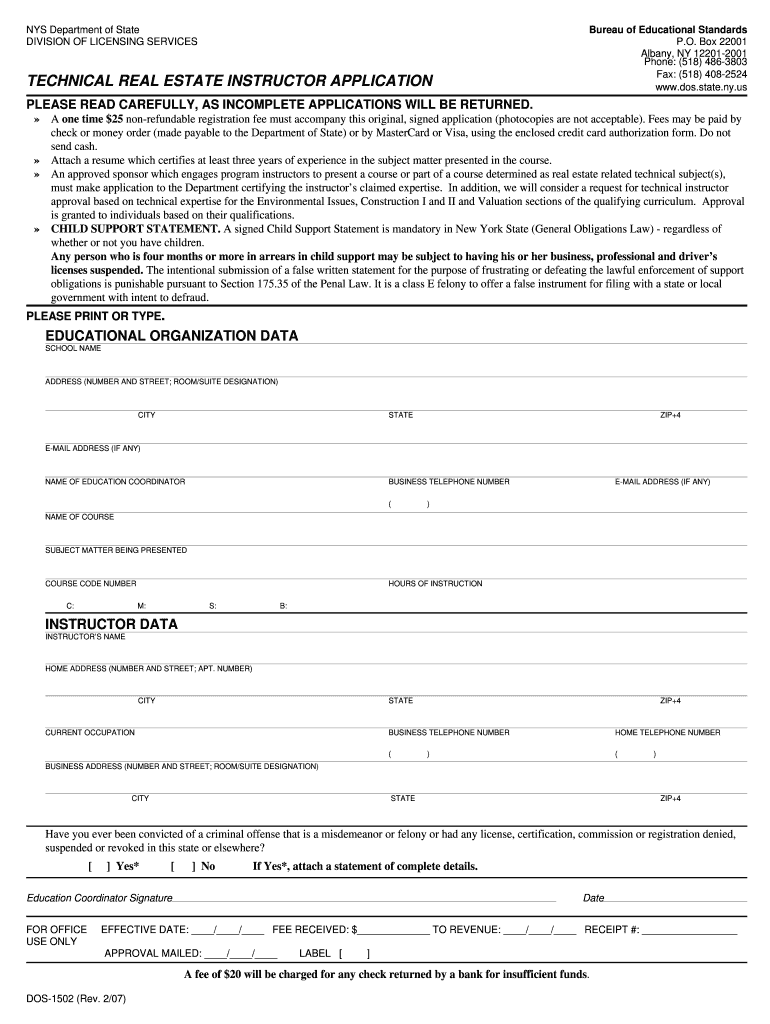
DOS 1502 Technical Real Estate Instructor Application Dos Ny Form


Understanding the DOS 1502 Technical Real Estate Instructor Application
The DOS 1502 Technical Real Estate Instructor Application is a vital form for individuals seeking to become certified instructors in real estate education in New York. This application is administered by the New York Department of State, specifically within the Division of Licensing Services. It is designed to ensure that instructors meet the necessary qualifications and adhere to state regulations. The application requires detailed information about the applicant’s educational background, relevant experience, and any prior teaching credentials. Understanding the key components of this application is essential for a successful submission.
Steps to Complete the DOS 1502 Technical Real Estate Instructor Application
Completing the DOS 1502 application involves several important steps to ensure accuracy and compliance with state requirements. Begin by gathering all necessary documentation, including proof of qualifications and teaching experience. Next, fill out the application form thoroughly, ensuring that all sections are completed. Pay special attention to the details, as incomplete applications may lead to delays. Once the form is completed, review it for any errors before submitting it. Applications can typically be submitted online, by mail, or in person, depending on the preferences of the applicant.
Required Documents for the DOS 1502 Application
When applying for the DOS 1502 Technical Real Estate Instructor Application, several documents are required to support your application. These may include:
- Proof of educational qualifications, such as degrees or certifications related to real estate.
- Documentation of teaching experience, including any previous instructor roles.
- Any additional certifications or licenses relevant to real estate instruction.
- A completed application form, signed and dated.
Having these documents ready will facilitate a smoother application process and help ensure compliance with state regulations.
Eligibility Criteria for the DOS 1502 Application
To be eligible for the DOS 1502 Technical Real Estate Instructor Application, applicants must meet specific criteria set forth by the New York Department of State. Generally, applicants should possess a strong background in real estate, which may include formal education and relevant work experience. Additionally, candidates should demonstrate a commitment to teaching and an understanding of real estate principles. Meeting these eligibility requirements is crucial for a successful application and eventual certification as a real estate instructor.
Legal Use of the DOS 1502 Technical Real Estate Instructor Application
The legal use of the DOS 1502 application is governed by state regulations that outline the responsibilities and standards for real estate instructors. This application serves as a formal request for certification, and its approval signifies that the applicant has met the necessary qualifications to teach real estate courses. It is important for applicants to understand that submitting false information or failing to comply with the legal requirements can result in penalties or denial of the application. Adhering to these legal standards ensures the integrity of the real estate education system in New York.
Form Submission Methods for the DOS 1502 Application
The DOS 1502 Technical Real Estate Instructor Application can typically be submitted through various methods, providing flexibility for applicants. The primary submission methods include:
- Online Submission: Many applicants choose to submit their applications electronically through the New York Department of State's online portal.
- Mail: Applicants can also print the completed application and send it via postal service to the appropriate address provided by the Department of State.
- In-Person: For those who prefer direct interaction, submitting the application in person at a designated office is an option.
Choosing the most convenient submission method can help streamline the application process and ensure timely processing.
Quick guide on how to complete dos 1502 technical real estate instructor application dos ny
Complete DOS 1502 Technical Real Estate Instructor Application Dos Ny easily on any device
Managing documents online has gained traction among companies and individuals. It offers a superb eco-friendly alternative to conventional printed and signed materials, as you can access the necessary form and securely store it online. airSlate SignNow provides all the tools required to create, modify, and electronically sign your documents quickly without delays. Manage DOS 1502 Technical Real Estate Instructor Application Dos Ny from any device using airSlate SignNow's Android or iOS applications and simplify any document-related task today.
How to modify and electronically sign DOS 1502 Technical Real Estate Instructor Application Dos Ny effortlessly
- Find DOS 1502 Technical Real Estate Instructor Application Dos Ny and click Get Form to begin.
- Utilize the tools we offer to complete your form.
- Highlight pertinent sections of the documents or redact sensitive details with tools specifically designed for that by airSlate SignNow.
- Create your signature using the Sign tool, which takes mere seconds and has the same legal validity as a standard handwritten signature.
- Review the information and click the Done button to save your changes.
- Select your preferred method to send the form, via email, text message (SMS), or invitation link, or download it to your computer.
Eliminate concerns about lost or misplaced documents, time-consuming form searches, or mistakes that require printing new copies. airSlate SignNow meets your document management needs with just a few clicks from any device you choose. Modify and electronically sign DOS 1502 Technical Real Estate Instructor Application Dos Ny to ensure clear communication at every phase of your form preparation process with airSlate SignNow.
Create this form in 5 minutes or less
Create this form in 5 minutes!
How to create an eSignature for the dos 1502 technical real estate instructor application dos ny
How to generate an electronic signature for the Dos 1502 Technical Real Estate Instructor Application Dos Ny in the online mode
How to generate an eSignature for your Dos 1502 Technical Real Estate Instructor Application Dos Ny in Google Chrome
How to make an electronic signature for putting it on the Dos 1502 Technical Real Estate Instructor Application Dos Ny in Gmail
How to create an electronic signature for the Dos 1502 Technical Real Estate Instructor Application Dos Ny from your mobile device
How to generate an eSignature for the Dos 1502 Technical Real Estate Instructor Application Dos Ny on iOS devices
How to generate an eSignature for the Dos 1502 Technical Real Estate Instructor Application Dos Ny on Android
People also ask
-
What is the NYS DOS license search process?
The NYS DOS license search process allows users to quickly find specific license information from the New York State Department of State. By providing essential details such as the license number or name, users can access public records efficiently. This process is crucial for businesses and individuals verifying licensing information.
-
How can airSlate SignNow facilitate the NYS DOS license search?
airSlate SignNow enhances the NYS DOS license search by providing an efficient platform for eSigning and document management. With its user-friendly interface, businesses can easily prepare documents that may be required for licensing applications or renewals. The ability to manage these documents seamlessly improves the accuracy and speed of the entire process.
-
What features does airSlate SignNow offer for NYS DOS license search-related documents?
airSlate SignNow offers features such as templates, real-time collaboration, and a secure signing process that simplifies managing documents related to the NYS DOS license search. Users can create custom templates for various licensing applications, making it easy to obtain necessary signatures. The platform’s robust features ensure compliance and efficiency in record-keeping.
-
Is airSlate SignNow cost-effective for businesses needing to perform a NYS DOS license search?
Yes, airSlate SignNow is a cost-effective solution for businesses needing to manage documents associated with the NYS DOS license search. It provides a variety of pricing plans that cater to different business sizes and needs without sacrificing essential features. This allows businesses to streamline their processes while staying within budget.
-
Can airSlate SignNow integrate with other tools to assist in the NYS DOS license search?
Absolutely! airSlate SignNow offers integrations with various tools and platforms that can assist in the NYS DOS license search process. Whether you are using CRM systems, project management tools, or other document management software, these integrations enhance coordination and improve workflow efficiency.
-
What are the benefits of using airSlate SignNow for NYS DOS license search?
Using airSlate SignNow for NYS DOS license search provides several benefits, including quicker document turnaround times and enhanced security. The platform allows teams to collaborate in real-time, reducing the possibility of errors while ensuring that documents are securely stored. This leads to a smoother experience when managing licensing documents.
-
How does airSlate SignNow ensure the security of documents related to the NYS DOS license search?
airSlate SignNow prioritizes document security by utilizing encryption and secure access protocols. This ensures that documents associated with the NYS DOS license search are protected from unauthorized access. Additionally, the platform complies with industry standards to safeguard sensitive information throughout the signing process.
Get more for DOS 1502 Technical Real Estate Instructor Application Dos Ny
- Hawai change form
- Best practise form
- Louisiana students of the year awards program form
- Uic gat application online city colleges of chicago ccc form
- Ncaa d3 release form 2007
- Devry westminster transcript request form 2009
- Florida international university grant in aid 2015 2016 application hr fiu form
- George di ciero scholarship broomfield community foundation broomfieldfoundation form
Find out other DOS 1502 Technical Real Estate Instructor Application Dos Ny
- Electronic signature Kentucky Business Operations Quitclaim Deed Mobile
- Electronic signature Pennsylvania Car Dealer POA Later
- Electronic signature Louisiana Business Operations Last Will And Testament Myself
- Electronic signature South Dakota Car Dealer Quitclaim Deed Myself
- Help Me With Electronic signature South Dakota Car Dealer Quitclaim Deed
- Electronic signature South Dakota Car Dealer Affidavit Of Heirship Free
- Electronic signature Texas Car Dealer Purchase Order Template Online
- Electronic signature Texas Car Dealer Purchase Order Template Fast
- Electronic signature Maryland Business Operations NDA Myself
- Electronic signature Washington Car Dealer Letter Of Intent Computer
- Electronic signature Virginia Car Dealer IOU Fast
- How To Electronic signature Virginia Car Dealer Medical History
- Electronic signature Virginia Car Dealer Separation Agreement Simple
- Electronic signature Wisconsin Car Dealer Contract Simple
- Electronic signature Wyoming Car Dealer Lease Agreement Template Computer
- How Do I Electronic signature Mississippi Business Operations Rental Application
- Electronic signature Missouri Business Operations Business Plan Template Easy
- Electronic signature Missouri Business Operations Stock Certificate Now
- Electronic signature Alabama Charity Promissory Note Template Computer
- Electronic signature Colorado Charity Promissory Note Template Simple