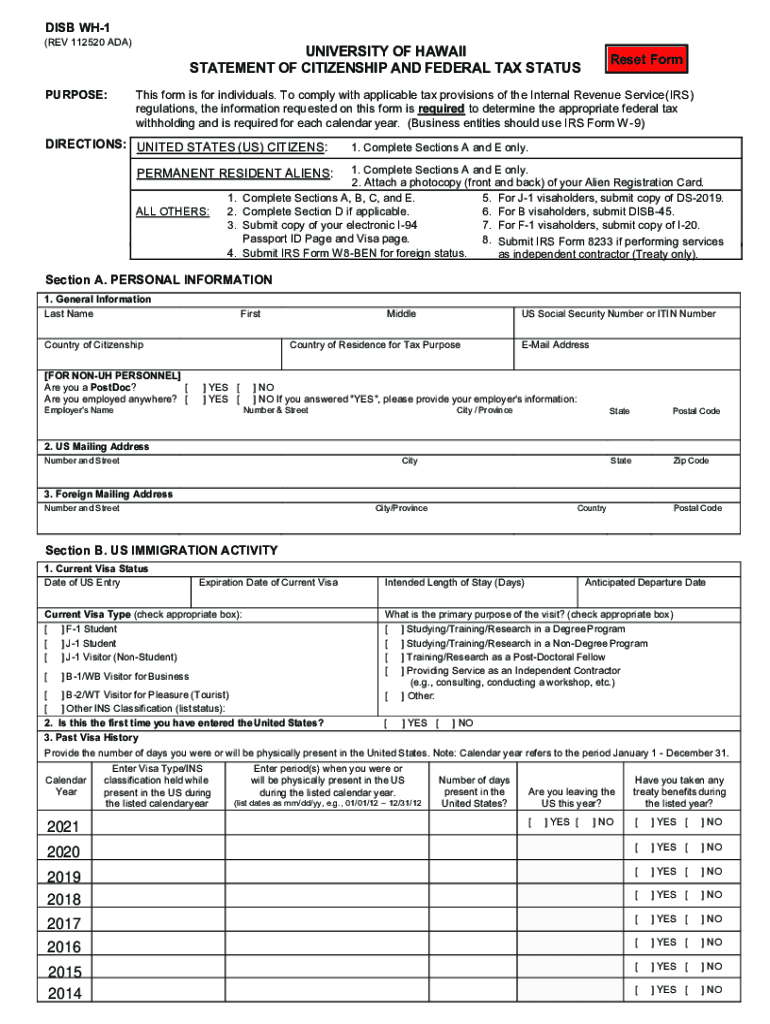
UH Form WH 1 University of Hawaii Financial Management 2020


What is the UH Form WH 1?
The UH Form WH 1 is a financial document used by the University of Hawaii for various administrative purposes, including the collection of tax information. This form is essential for individuals who are receiving payments from the university, such as employees, contractors, or other service providers. It helps ensure compliance with federal and state tax regulations by gathering necessary details about the taxpayer's status and identification.
How to use the UH Form WH 1
Using the UH Form WH 1 involves several straightforward steps. First, individuals must obtain the form, which can be found on the University of Hawaii's official website or through their financial management office. Once in possession of the form, users should fill out the required fields accurately, providing details such as name, address, and taxpayer identification number. After completing the form, it should be submitted to the appropriate university department for processing.
Steps to complete the UH Form WH 1
Completing the UH Form WH 1 requires careful attention to detail. Here are the steps to follow:
- Download the UH Form WH 1 from the University of Hawaii's website.
- Fill in your personal information, including your full name and address.
- Provide your taxpayer identification number, which may be your Social Security number or Employer Identification Number.
- Review the form for accuracy to avoid delays in processing.
- Submit the completed form to the designated office at the university, either electronically or by mail.
Legal use of the UH Form WH 1
The UH Form WH 1 is legally binding when completed and submitted according to the university's guidelines. It must comply with federal and state tax laws, ensuring that the information provided is accurate and truthful. Misrepresentation or failure to submit the form can lead to penalties, including tax liabilities or issues with the university regarding payments.
Key elements of the UH Form WH 1
Several key elements are essential to the UH Form WH 1. These include:
- Personal Information: Full name, address, and contact details.
- Tax Identification: Social Security number or Employer Identification Number.
- Signature: The form must be signed to validate the information provided.
- Date: The date of completion is required for processing.
Form Submission Methods
The UH Form WH 1 can be submitted through various methods, depending on the university's guidelines. Common submission methods include:
- Online: Many users can submit the form electronically through the university's online portal.
- Mail: The completed form can be sent via postal service to the appropriate university department.
- In-Person: Individuals may also choose to deliver the form directly to the university's financial management office.
Quick guide on how to complete uh form wh 1 university of hawaii financial management
Effortlessly complete UH Form WH 1 University Of Hawaii Financial Management on any device
Digital document management has become increasingly favored by businesses and individuals alike. It serves as an ideal eco-friendly alternative to traditional printed and signed documents, allowing you to access the correct forms and securely store them online. airSlate SignNow provides all the necessary tools to create, modify, and eSign your documents swiftly without delays. Manage UH Form WH 1 University Of Hawaii Financial Management on any platform using airSlate SignNow's Android or iOS applications and enhance any document-centric workflow today.
The easiest way to modify and eSign UH Form WH 1 University Of Hawaii Financial Management effortlessly
- Find UH Form WH 1 University Of Hawaii Financial Management and click Get Form to initiate.
- Utilize the tools we offer to complete your form.
- Emphasize important sections of your documents or redact sensitive information with tools that airSlate SignNow provides specifically for that purpose.
- Create your eSignature using the Sign feature, which only takes seconds and carries the same legal validity as a conventional handwritten signature.
- Review the information and click the Done button to save your changes.
- Choose your preferred method to share your form—via email, text message (SMS), invite link, or download it to your computer.
Eliminate the risk of lost or misplaced documents, cumbersome form searching, or errors that require printing additional copies. airSlate SignNow addresses your document management needs in just a few clicks from your chosen device. Modify and eSign UH Form WH 1 University Of Hawaii Financial Management and ensure excellent communication throughout the document preparation process with airSlate SignNow.
Create this form in 5 minutes or less
Find and fill out the correct uh form wh 1 university of hawaii financial management
Create this form in 5 minutes!
How to create an eSignature for the uh form wh 1 university of hawaii financial management
The way to make an electronic signature for a PDF document in the online mode
The way to make an electronic signature for a PDF document in Chrome
The best way to generate an eSignature for putting it on PDFs in Gmail
The way to generate an electronic signature straight from your mobile device
The way to generate an eSignature for a PDF document on iOS devices
The way to generate an electronic signature for a PDF document on Android devices
People also ask
-
What is a wh1 form and how does it work?
The wh1 form is a specific document used for various business purposes, including tax reporting and compliance. With airSlate SignNow, you can easily create, send, and eSign wh1 forms securely, streamlining your paperwork process.
-
How can airSlate SignNow help with managing wh1 forms?
airSlate SignNow provides an efficient platform to manage wh1 forms, allowing you to fill them out electronically and store them securely in the cloud. This reduces the hassle of manual paperwork and enhances organization within your business.
-
Is there a cost associated with using airSlate SignNow for wh1 forms?
airSlate SignNow offers various pricing plans, making it accessible for businesses of all sizes. By opting for airSlate SignNow, you will find that the cost-effectiveness of eSigning wh1 forms can lead to signNow savings in time and resources.
-
What features are available for wh1 forms on airSlate SignNow?
airSlate SignNow includes features like templates, automated workflows, and real-time tracking for wh1 forms. These tools ensure your documents are processed quickly and efficiently, minimizing errors and maximizing productivity.
-
Can I integrate airSlate SignNow with other software for handling wh1 forms?
Yes, airSlate SignNow seamlessly integrates with numerous applications such as CRM and project management tools. This integration allows for streamlined processes when dealing with wh1 forms, making it easier to manage documentation across platforms.
-
What are the security features of airSlate SignNow when handling wh1 forms?
Security is a priority at airSlate SignNow; we protect your wh1 forms with advanced encryption, secure cloud storage, and strict authentication protocols. This ensures that your sensitive information remains confidential and secure throughout the signing process.
-
How can I get started with eSigning wh1 forms using airSlate SignNow?
Getting started with airSlate SignNow to eSign wh1 forms is simple. You can create an account, choose a pricing plan, and begin uploading or creating your wh1 forms to send for signatures within minutes.
Get more for UH Form WH 1 University Of Hawaii Financial Management
- Flooring contractor package utah form
- Trim carpentry contractor package utah form
- Fencing contractor package utah form
- Hvac contractor package utah form
- Landscaping contractor package utah form
- Commercial contractor package utah form
- Excavation contractor package utah form
- Renovation contractor package utah form
Find out other UH Form WH 1 University Of Hawaii Financial Management
- eSignature Louisiana Non-Profit Business Plan Template Now
- How Do I eSignature North Dakota Life Sciences Operating Agreement
- eSignature Oregon Life Sciences Job Offer Myself
- eSignature Oregon Life Sciences Job Offer Fast
- eSignature Oregon Life Sciences Warranty Deed Myself
- eSignature Maryland Non-Profit Cease And Desist Letter Fast
- eSignature Pennsylvania Life Sciences Rental Lease Agreement Easy
- eSignature Washington Life Sciences Permission Slip Now
- eSignature West Virginia Life Sciences Quitclaim Deed Free
- Can I eSignature West Virginia Life Sciences Residential Lease Agreement
- eSignature New York Non-Profit LLC Operating Agreement Mobile
- How Can I eSignature Colorado Orthodontists LLC Operating Agreement
- eSignature North Carolina Non-Profit RFP Secure
- eSignature North Carolina Non-Profit Credit Memo Secure
- eSignature North Dakota Non-Profit Quitclaim Deed Later
- eSignature Florida Orthodontists Business Plan Template Easy
- eSignature Georgia Orthodontists RFP Secure
- eSignature Ohio Non-Profit LLC Operating Agreement Later
- eSignature Ohio Non-Profit LLC Operating Agreement Easy
- How Can I eSignature Ohio Lawers Lease Termination Letter