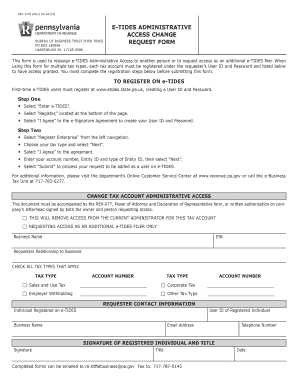
Form 1176 2020


What is the Form 1176
The Pennsylvania Form Rev 1176 is a document used primarily for tax purposes within the state. It is designed to allow taxpayers to claim certain deductions or adjustments related to their income or property taxes. This form is particularly relevant for individuals and businesses looking to ensure compliance with state tax regulations while maximizing their eligible deductions. Understanding the purpose and requirements of the Rev 1176 form is essential for accurate tax reporting and compliance.
How to use the Form 1176
Using the Pennsylvania Form Rev 1176 involves several key steps. First, gather all necessary financial documents that support your claims, such as income statements, receipts, and prior tax returns. Next, carefully fill out the form, ensuring that all information is accurate and complete. After completing the form, review it for any errors before submission. It is also advisable to keep copies of the submitted form and any supporting documents for your records, as they may be needed for future reference or audits.
Steps to complete the Form 1176
Completing the Pennsylvania Form Rev 1176 requires attention to detail. Follow these steps for a successful submission:
- Begin by downloading the latest version of the Rev 1176 form from the Pennsylvania Department of Revenue website.
- Fill in your personal information, including your name, address, and Social Security number or Tax Identification Number.
- Provide details regarding your income and any deductions you are claiming.
- Attach any required documentation that supports your claims, such as W-2 forms or receipts.
- Review the completed form for accuracy before signing and dating it.
- Submit the form according to the instructions provided, either online, by mail, or in person.
Legal use of the Form 1176
The legal use of the Pennsylvania Form Rev 1176 is governed by state tax laws. It is essential to ensure that the information provided on the form is truthful and accurate, as any misrepresentation can lead to penalties or legal repercussions. The form must be submitted by the designated deadlines to avoid late fees or additional interest on owed taxes. Compliance with all state regulations when using the Rev 1176 form is crucial for maintaining good standing with the Pennsylvania Department of Revenue.
Key elements of the Form 1176
Understanding the key elements of the Pennsylvania Form Rev 1176 can help ensure accurate completion. Important components include:
- Taxpayer Information: This section requires personal details such as name, address, and identification numbers.
- Income Reporting: Taxpayers must report all sources of income, including wages, business income, and investment earnings.
- Deductions and Credits: This section allows taxpayers to claim eligible deductions that can reduce their taxable income.
- Signature and Date: The form must be signed and dated by the taxpayer to validate the submission.
Form Submission Methods
The Pennsylvania Form Rev 1176 can be submitted through various methods, providing flexibility for taxpayers. Options include:
- Online Submission: Taxpayers can submit the form electronically through the Pennsylvania Department of Revenue’s online portal.
- Mail: The completed form can be printed and mailed to the appropriate address provided in the filing instructions.
- In-Person: Taxpayers may also choose to deliver the form in person to their local tax office for immediate processing.
Quick guide on how to complete form 1176
Prepare Form 1176 effortlessly on any gadget
Web-based document management has gained traction among businesses and individuals. It serves as an ideal eco-friendly alternative to conventional printed and signed documents, allowing you to access the correct form and securely save it online. airSlate SignNow provides you with all the resources necessary to create, edit, and eSign your documents swiftly and without interruptions. Manage Form 1176 on any gadget with airSlate SignNow Android or iOS applications and enhance any document-oriented workflow today.
How to modify and eSign Form 1176 without hassle
- Obtain Form 1176 and click on Get Form to begin.
- Utilize the tools we provide to complete your form.
- Emphasize important sections of your documents or obscure sensitive information with tools that airSlate SignNow offers specifically for that purpose.
- Generate your eSignature using the Sign feature, which takes seconds and holds the same legal validity as a traditional wet ink signature.
- Review all the details and click on the Done button to save your changes.
- Select how you wish to send your form, via email, SMS, or invite link, or download it to your computer.
Eliminate concerns about lost or misplaced files, tedious form retrieval, or mistakes that necessitate printing new document copies. airSlate SignNow meets your document management needs in just a few clicks from any device of your choice. Modify and eSign Form 1176 and guarantee excellent communication at every stage of the form preparation process with airSlate SignNow.
Create this form in 5 minutes or less
Find and fill out the correct form 1176
Create this form in 5 minutes!
How to create an eSignature for the form 1176
How to generate an electronic signature for your PDF document online
How to generate an electronic signature for your PDF document in Google Chrome
The way to make an electronic signature for signing PDFs in Gmail
How to generate an electronic signature straight from your smart phone
How to make an electronic signature for a PDF document on iOS
How to generate an electronic signature for a PDF document on Android OS
People also ask
-
What is pa rev from 1176 in the context of airSlate SignNow?
The pa rev from 1176 refers to the specific features and capabilities of airSlate SignNow that enhance document management and e-signature processes. This powerful solution gives your business the tools to streamline workflows and ensure compliance while ensuring documents are signed securely and efficiently.
-
How does airSlate SignNow pricing compare with competitors for pa rev from 1176?
airSlate SignNow offers competitive pricing for the pa rev from 1176 feature set, making it a cost-effective alternative for businesses of all sizes. With scalable plans, users can choose the package that best fits their needs without compromising on essential features or quality.
-
What features are included in airSlate SignNow for pa rev from 1176?
airSlate SignNow boasts numerous features included in the pa rev from 1176 package, such as customizable templates, advanced authentication options, and in-app collaboration tools. These features help enhance productivity while ensuring that your documents meet all regulatory requirements.
-
What benefits does airSlate SignNow provide for the pa rev from 1176 usage?
The benefits of using airSlate SignNow with the pa rev from 1176 are numerous, including increased efficiency in document workflows, faster turnaround times, and improved customer satisfaction. These advantages result in a more streamlined process that helps businesses save time and resources.
-
Can airSlate SignNow integrate with other tools for the pa rev from 1176 process?
Yes, airSlate SignNow supports integrations with various third-party applications for the pa rev from 1176 process. This allows users to connect their preferred software solutions, making it easier to manage documents across different platforms and enhance overall productivity.
-
Is airSlate SignNow compliant with industry regulations for pa rev from 1176?
Absolutely! airSlate SignNow ensures compliance with major industry standards, making it a reliable choice for pa rev from 1176 processes. Users can trust that their documents are handled securely and that they meet all necessary regulations for e-signatures.
-
How secure is airSlate SignNow when handling documents for pa rev from 1176?
Security is a top priority for airSlate SignNow, especially in handling documents for pa rev from 1176. The platform incorporates advanced encryption, authentication methods, and audit trails to protect sensitive data and provide users with peace of mind.
Get more for Form 1176
- Jury instruction possession 497334277 form
- Jury instruction bribery or reward of bank officer form
- Obstruction of correspondence form
- Waiver of exclusion ground form
- Omega psi phi fraternity inc special event checklist form
- Omega psi phi fraternity inc special event checklist boppforgb form
- Doc form hpc serv delivery monthly 031710sampledoc cuyahogabdd
- Electrical work permit application e gov link form
Find out other Form 1176
- Electronic signature Lawers Form Idaho Fast
- Electronic signature Georgia Lawers Rental Lease Agreement Online
- How Do I Electronic signature Indiana Lawers Quitclaim Deed
- How To Electronic signature Maryland Lawers Month To Month Lease
- Electronic signature North Carolina High Tech IOU Fast
- How Do I Electronic signature Michigan Lawers Warranty Deed
- Help Me With Electronic signature Minnesota Lawers Moving Checklist
- Can I Electronic signature Michigan Lawers Last Will And Testament
- Electronic signature Minnesota Lawers Lease Termination Letter Free
- Electronic signature Michigan Lawers Stock Certificate Mobile
- How Can I Electronic signature Ohio High Tech Job Offer
- How To Electronic signature Missouri Lawers Job Description Template
- Electronic signature Lawers Word Nevada Computer
- Can I Electronic signature Alabama Legal LLC Operating Agreement
- How To Electronic signature North Dakota Lawers Job Description Template
- Electronic signature Alabama Legal Limited Power Of Attorney Safe
- How To Electronic signature Oklahoma Lawers Cease And Desist Letter
- How To Electronic signature Tennessee High Tech Job Offer
- Electronic signature South Carolina Lawers Rental Lease Agreement Online
- How Do I Electronic signature Arizona Legal Warranty Deed