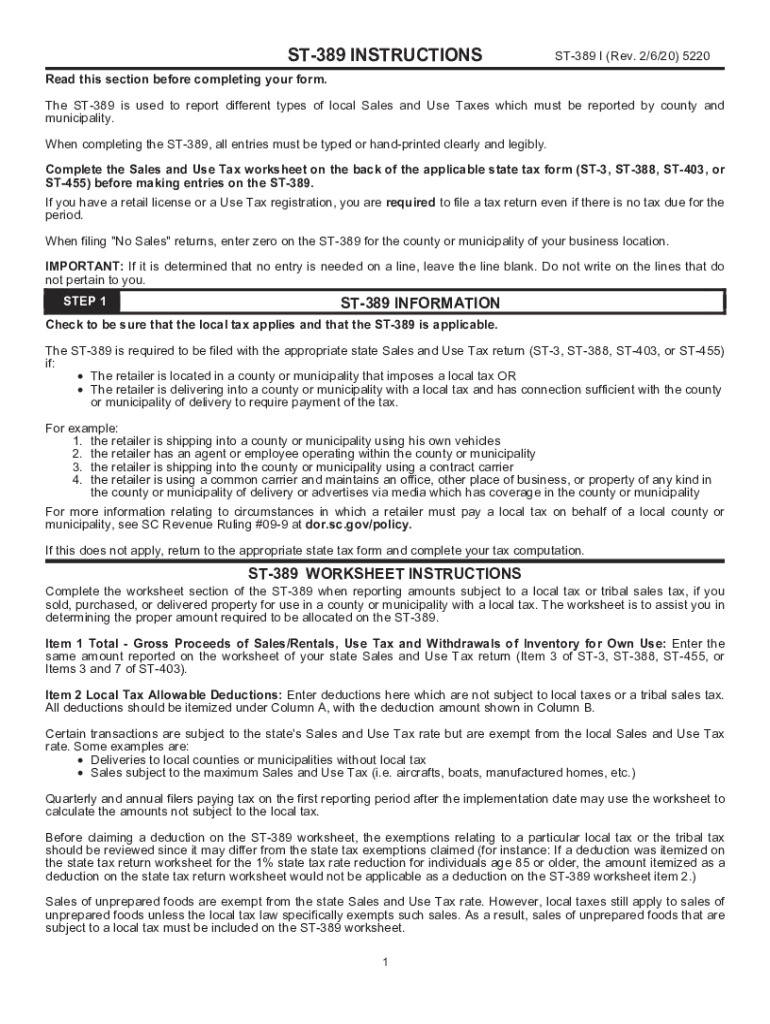
St 389 Instructions SC Gov 2020


Understanding the St 389 Instructions
The St 389 form is essential for South Carolina taxpayers, particularly for those involved in sales tax reporting. The instructions for the St 389 provide detailed guidance on how to accurately complete and submit the form. This document outlines the necessary steps, required information, and specific guidelines that ensure compliance with state tax regulations. Familiarizing yourself with these instructions is crucial for avoiding errors that could lead to penalties or delays in processing.
Steps to Complete the St 389 Instructions
Completing the St 389 form involves several key steps that taxpayers should follow to ensure accuracy and compliance. First, gather all necessary documentation, including sales records and tax identification numbers. Next, carefully read through the St 389 instructions to understand the specific requirements for each section of the form. Fill out the form completely, ensuring that all figures are accurate and match your supporting documents. Finally, review the completed form for any errors before submission.
Legal Use of the St 389 Instructions
The St 389 form must be completed in accordance with South Carolina tax law. The legal use of the St 389 instructions ensures that taxpayers fulfill their obligations while maintaining compliance with state regulations. This includes adhering to deadlines, providing accurate information, and understanding the implications of any errors made on the form. Utilizing the St 389 instructions properly helps to avoid legal issues and ensures that all tax responsibilities are met.
Required Documents for the St 389 Form
When preparing to complete the St 389 form, it is essential to have all required documents on hand. These typically include sales records, tax identification numbers, and any previous tax filings that may be relevant. Having these documents readily available streamlines the process of filling out the form and ensures that all information is accurate and complete. This preparation can significantly reduce the likelihood of errors and the need for resubmission.
Form Submission Methods for the St 389
Taxpayers have several options for submitting the St 389 form. The form can be submitted online through the South Carolina Department of Revenue’s website, providing a quick and efficient method for filing. Alternatively, taxpayers may choose to mail the completed form or submit it in person at designated locations. Understanding these submission methods allows taxpayers to select the option that best fits their needs and ensures timely processing of their tax documents.
Filing Deadlines for the St 389 Form
Staying informed about filing deadlines is crucial for compliance with South Carolina tax law. The St 389 form has specific due dates that taxpayers must adhere to in order to avoid penalties. These deadlines may vary based on the taxpayer's filing frequency—monthly, quarterly, or annually. It is important to consult the St 389 instructions or the South Carolina Department of Revenue for the most current deadlines to ensure timely submission.
Quick guide on how to complete st 389 instructions scgov
Effortlessly Prepare St 389 Instructions SC gov on Any Device
Digital document management has gained traction among businesses and individuals alike. It serves as an ideal sustainable alternative to conventional printed and signed papers, allowing you to locate the right template and securely store it online. airSlate SignNow equips you with all the necessary tools to swiftly create, modify, and eSign your documents without any hurdles. Manage St 389 Instructions SC gov across any platform using the airSlate SignNow applications for Android or iOS and streamline any document-related workflow today.
How to Modify and eSign St 389 Instructions SC gov with Ease
- Locate St 389 Instructions SC gov and click on Get Form to begin.
- Utilize the tools we provide to fill out your form.
- Emphasize important sections of the documents or conceal sensitive details using tools specifically designed by airSlate SignNow for this purpose.
- Create your signature with the Sign tool, which takes mere seconds and carries the same legal validity as a traditional handwritten signature.
- Review all the details and click on the Done button to save your changes.
- Choose your preferred method to send your form, via email, SMS, or invitation link, or download it to your computer.
Eliminate concerns about lost or misplaced documents, laborious form navigation, or mistakes that require reprinting new copies. airSlate SignNow meets your document management needs in just a few clicks from any device you select. Modify and eSign St 389 Instructions SC gov and ensure excellent communication throughout your form preparation journey with airSlate SignNow.
Create this form in 5 minutes or less
Find and fill out the correct st 389 instructions scgov
Create this form in 5 minutes!
How to create an eSignature for the st 389 instructions scgov
How to generate an eSignature for a PDF online
How to generate an eSignature for a PDF in Google Chrome
How to create an eSignature for signing PDFs in Gmail
How to make an eSignature right from your smartphone
The best way to create an eSignature for a PDF on iOS
How to make an eSignature for a PDF on Android
People also ask
-
What is sc st 389 2019?
SC ST 389 2019 refers to a specific standard in document management and electronic signatures. It provides guidelines that ensure the legality and security of electronic signatures, making it easier for businesses to comply with legal requirements. Understanding this standard is crucial for any organization looking to implement effective document workflows.
-
How does airSlate SignNow comply with sc st 389 2019?
AirSlate SignNow complies with SC ST 389 2019 by incorporating robust security measures and adhering to best practices in electronic signature technology. This ensures that all documents signed through our platform meet the requirements of trust and authenticity dictated by the standard. Our commitment to compliance protects businesses and enhances their document management processes.
-
What are the benefits of using airSlate SignNow for SC ST 389 2019 compliance?
Using airSlate SignNow helps businesses achieve SC ST 389 2019 compliance efficiently and cost-effectively. Our platform simplifies the document signing process, reduces turnaround time, and minimizes the risk of manual errors. By streamlining compliance efforts, organizations can focus on their core operations while ensuring legal adherence.
-
What features does airSlate SignNow offer to facilitate adherence to sc st 389 2019?
AirSlate SignNow offers various features that align with SC ST 389 2019, including secure electronic signature capture, audit trails, and customizable templates. These tools make it easy to manage document workflows while maintaining compliance with the standard's requirements. Users can trust that their documents are handled securely and efficiently.
-
Is airSlate SignNow cost-effective for organizations needing SC ST 389 2019 compliance?
Yes, airSlate SignNow is a cost-effective solution for organizations aiming for SC ST 389 2019 compliance. Our competitive pricing plans are designed to fit businesses of all sizes, offering necessary features without breaking the bank. This affordability ensures that even small businesses can maintain compliance without financial strain.
-
Can airSlate SignNow integrate with other platforms for sc st 389 2019 compliance?
Absolutely! AirSlate SignNow can seamlessly integrate with various platforms and applications, enhancing your ability to meet SC ST 389 2019 compliance. Whether it's CRM systems, document management software, or your existing workflows, our integrations enable a smooth transition and improved efficiency across different tools.
-
How does airSlate SignNow enhance user experience while ensuring sc st 389 2019 compliance?
AirSlate SignNow is designed with user experience in mind, providing an intuitive interface that simplifies the signing process while ensuring SC ST 389 2019 compliance. This ease of use encourages higher adoption rates among employees and clients alike, leading to more efficient document management and workflow automation.
Get more for St 389 Instructions SC gov
- Jury instruction illegal gambling business bookmaking form
- Jury instruction civil form
- Instruction unlawful form
- Jury instruction rico conspiracy offense form
- Air force letter format
- 50058 form 5489595
- Omb approval number 25770083 expires 1231u form
- 60 day notice of proposed information collection family
Find out other St 389 Instructions SC gov
- How To Electronic signature Massachusetts Doctors Quitclaim Deed
- Electronic signature Minnesota Doctors Last Will And Testament Later
- How To Electronic signature Michigan Doctors LLC Operating Agreement
- How Do I Electronic signature Oregon Construction Business Plan Template
- How Do I Electronic signature Oregon Construction Living Will
- How Can I Electronic signature Oregon Construction LLC Operating Agreement
- How To Electronic signature Oregon Construction Limited Power Of Attorney
- Electronic signature Montana Doctors Last Will And Testament Safe
- Electronic signature New York Doctors Permission Slip Free
- Electronic signature South Dakota Construction Quitclaim Deed Easy
- Electronic signature Texas Construction Claim Safe
- Electronic signature Texas Construction Promissory Note Template Online
- How To Electronic signature Oregon Doctors Stock Certificate
- How To Electronic signature Pennsylvania Doctors Quitclaim Deed
- Electronic signature Utah Construction LLC Operating Agreement Computer
- Electronic signature Doctors Word South Dakota Safe
- Electronic signature South Dakota Doctors Confidentiality Agreement Myself
- How Do I Electronic signature Vermont Doctors NDA
- Electronic signature Utah Doctors Promissory Note Template Secure
- Electronic signature West Virginia Doctors Bill Of Lading Online